| 개발자: | Vincent Neo (11) | ||
| 가격: | * 무료 | ||
| 순위: | 0 | ||
| 리뷰: | 0 리뷰 작성 | ||
| 목록: | 0 + 0 | ||
| 포인트: | 0 + 0 ¡ | ||
| Mac App Store | |||
기술
ColourConvert makes converting colours between programming languages easy.
How easy, you ask?
With our service integrations, it’s as easy as 3 simple steps.
1. Paste the code in your favourite text editor (such as Xcode, BBEdit)
2. Right click
3. Select the type that you want to convert to, in the Services menu
It’s that simple.
If you need to convert more than one colour code at a time, you can use our app to do so too. Paste all your colour codes, select the destination code type and convert it all, at once.
No need to fumble with declarations of the type of language of the colour code. It’s all automatically detected.
No need to convert one by one either. You may do so in bulk.
Currently, ColourConvert supports 17 types of colour representations, with more to come in the near future.
These representations includes:
Web Platforms:
- # Hex codes (3, 4, 6 and 8 digit codes, in the form of # RRGGBBAA)
- rgb() and rgba()
- hsl() and hsla()
- hwb()
Apple platforms:
- UIColor RGB (Swift and Objective-C)
- NSColor RGB (Swift and Objective-C)
- Xcode Color Literal
- SwiftUI Color RGB
- CIColor RGB (Swift)
- CGColor RGB (Swift)
Service integrations can be configured in System Settings > Keyboard > Keyboard shortcuts > Services > Text Menu.
ColourConvert does not require an internet connection to use. Please do refer to the Privacy Policy at https://www.vincent-neo.com/privacy for more privacy related information.
Terms of Use (Standard EULA): https://www.apple.com/legal/internet-services/itunes/dev/stdeula/
Privacy Policy: https://www.vincent-neo.com/privacy
스크린샷
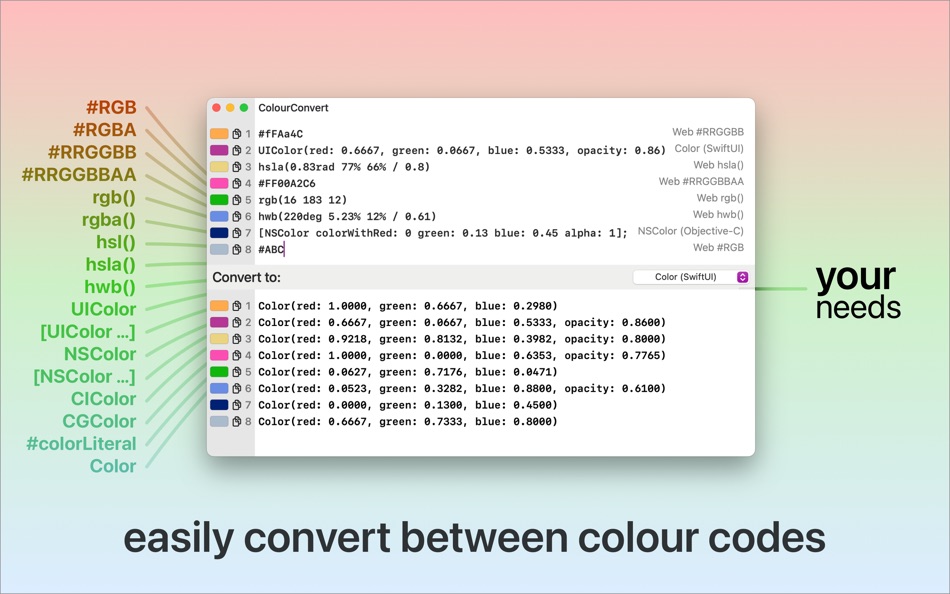
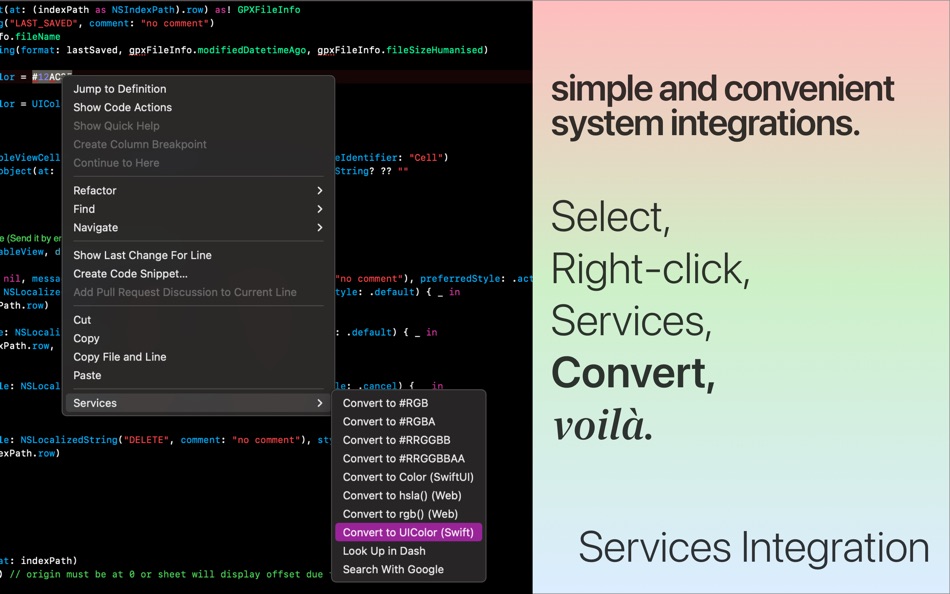

새로운 기능
- 버전: 2.0
- 업데이트:
- New Year, New App!
ColourConvert has been completely overhauled in this major update, with a brand new UI and service integration improvements!
Happy New Year and thank you all for your support in the past years!
가격
-
* 인앱 구매 - 오늘: 무료
- 최소: 무료
- 최대: 무료
가격 추적
개발자
- Vincent Neo
- 플랫폼: iOS 앱 (8) macOS 앱 (3)
- 목록: 0 + 0
- 포인트: 7 + 106 ¡
- 순위: 0
- 리뷰: 0
- 할인: 0
- 동영상: 0
- RSS: 구독
포인트
0 ☹️
순위
0 ☹️
목록
0 ☹️
리뷰
첫 번째 리뷰를 남겨보세요 🌟
추가 정보
- 🌟 공유하기
- Mac App Store
당신은 또한 같은 수 있습니다
-
- Convert String
- macOS 앱: 개발자 도구 게시자: Siraprapa Kridakorn
- 무료
- 목록: 1 + 2 순위: 0 리뷰: 0
- 포인트: 6 + 0 버전: 1.4.0 Getting tired of looking for online tools to do simple string conversions for you? Not sure what happens with your strings when uploading them to some random website? Convert String ... ⥯
-
- Developer Colour Palette
- macOS 앱: 개발자 도구 게시자: Thomas Coomer
- * $0.49
- 목록: 1 + 2 순위: 0 리뷰: 0
- 포인트: 13 + 1 (1.0) 버전: 1.0.3 Developer Colour Palette helps you to choose, convert, organise and share the colours that you use for the projects that you are working on. Choose a colour using the built in colour ... ⥯
-
- Eplist - convert data to plist
- macOS 앱: 개발자 도구 게시자: HuMinghua
- * 무료
- 목록: 1 + 2 순위: 0 리뷰: 0
- 포인트: 10 + 0 버전: 2.0.1 Eplist for Excel is a lightweight conversion tool to help developers to improve development efficiency. You can convert your datas or configuration from excel(.xls and .xlsx) document ... ⥯
-
- Color Convert: Hex to UIColor
- macOS 앱: 개발자 도구 게시자: Wyatt Harrell
- 무료
- 목록: 1 + 1 순위: 0 리뷰: 0
- 포인트: 2 + 11 (4.6) 버전: 2.0.2 Color Convert lets you easily convert hex color values to UIColor. Copy code snippets in Swift, Objective-C, SwiftUI, and Xamarin. Color Convert supports Handoff for copying and ... ⥯
-
- QuickIcon Convert
- macOS 앱: 개발자 도구 게시자: Fifth Battery, LLC
- $0.99
- 목록: 0 + 0 순위: 0 리뷰: 0
- 포인트: 0 + 0 버전: 1.0 Unlock the full potential of your designs with QuickIcon Convert. Catering to developers and designers targeting multiple platforms, we bring convenience and precision to your ... ⥯
-
- XCStrings Catalog Docx Convert
- macOS 앱: 개발자 도구 게시자: Alexander Tech
- * 무료
- 목록: 0 + 1 순위: 0 리뷰: 0
- 포인트: 0 + 0 버전: 1.0.6 XCStrings Catalog Docx Converter is a localization tool which connects developers and translators. In a nutshell, the app has the following features: - Convert XCStrings to Docx: ... ⥯
-
- Markdown2PDF: Convert Markdown
- macOS 앱: 개발자 도구 게시자: Haplo, LLC
- $1.99
- 목록: 0 + 0 순위: 0 리뷰: 0
- 포인트: 0 + 0 버전: 1.2 Easily Convert Markdown to PDF with Markdown2PDF Markdown2PDF is the fastest way to turn your Markdown files into high-quality PDFs. Whether you re writing notes, documentation, or ... ⥯
-
- Swifty - Convert Code
- macOS 앱: 개발자 도구 게시자: T.V CO., LTD
- 무료
- 목록: 0 + 0 순위: 0 리뷰: 0
- 포인트: 0 + 0 버전: 1.0 If you're moving from Objective-C to Swift, this app is start for your. just copy your objective-c code on left and see swift converted on right. Enjoy & happy code. ⥯
-
- Custom Symbols
- macOS 앱: 개발자 도구 게시자: Bret Lester
- * 무료
- 목록: 2 + 0 순위: 0 리뷰: 0
- 포인트: 4 + 0 버전: 2.7.4 Convert any SVG artwork into an SF Symbol file that you can use in Xcode. Configure cap & base lines and right and left margins by dragging with the mouse or precisely via text inputs. ⥯
-
- JSON Validation
- macOS 앱: 개발자 도구 게시자: Alex Appadurai
- 무료
- 목록: 1 + 0 순위: 0 리뷰: 0
- 포인트: 0 + 0 버전: 1.1 Convert any valid JSON object to a class of one of the currently supported languages. Preview the generated content before saving it. Include constructors. Change the root class name. ... ⥯
-
- Morphling
- macOS 앱: 개발자 도구 게시자: 时旺 申
- 무료
- 목록: 0 + 0 순위: 0 리뷰: 0
- 포인트: 1 + 0 버전: 1.0.2 Convert to CSS filter be like using Hex, RGB or HSL Source Code https://github.com/shensven/Morphling ⥯
-
- Unicycle
- macOS 앱: 개발자 도구 게시자: Zev Eisenberg
- 무료
- 목록: 0 + 0 순위: 0 리뷰: 0
- 포인트: 0 + 0 버전: 1.1.0 Convert between text, decimal, hexadecimal, and binary representations of UTF-8 text. An indispensable tool for any developer working with text, including stored files or network ... ⥯
-
- ansiRGB
- macOS 앱: 개발자 도구 게시자: Axel Esselmann
- 무료
- 목록: 0 + 0 순위: 0 리뷰: 0
- 포인트: 0 + 2 (5.0) 버전: 1.0 Convert RGB colors to ANSI color codes ⥯
-
- SVG Shaper for SwiftUI
- macOS 앱: 개발자 도구 게시자: ZeeZide GmbH
- 무료
- 목록: 0 + 3 순위: 0 리뷰: 0
- 포인트: 8 + 0 버전: 1.0.6 SVG Shaper for SwiftUI is a little macOS application that accepts images in the Scalable Vector Graphics format (SVG) and converts those into SwiftUI source code. Got an SVG icon from ... ⥯