| Pengembang: | 兰桂 吴 (71) | ||
| Harga: | $6.99 | ||
| Peringkat: | 0 | ||
| Ulasan: | 0 Menulis review | ||
| Daftar: | 1 + 2 | ||
| Poin: | 0 + 0 ¡ | ||
| Mac App Store | |||
Deskripsi
You can easily attach applications / shell scripts / services to the contextual menu of Finder with the help of Context Menu.
Note: Context Menu is implemented as a Finder extension, you need to enable "Context Menu Extension" in "System Preferences » Extensions" to make the context menu appear.
* FAQ
Q: I can't find the context menu?
A: Please make sure that you've enabled "Context Menu Extension" in "System Preferences » Extensions", and make sure that you've added the specific location to the Context Menu preferences.
If the problem persists, please disable "Context Menu Extension" in "System Preferences » Extensions" and then enable it again. The last resort is to relaunch Finder or restart your computer.
Q: Is it possible to add the context menu to mounted volumes?
A: Yes. You need to add the volumes to the Context Menu preferences first.
Q: How to hide Context Menu from the Dock?
A: Please simply quit Context Menu, the context menu extension will continue to work.
Q: Where are the actions stored?
A: You can find all the installed actions at "~/Library/Group Containers/85P8ZUTQL8.net.langui.ContextMenu/Actions".
Jepretan layar
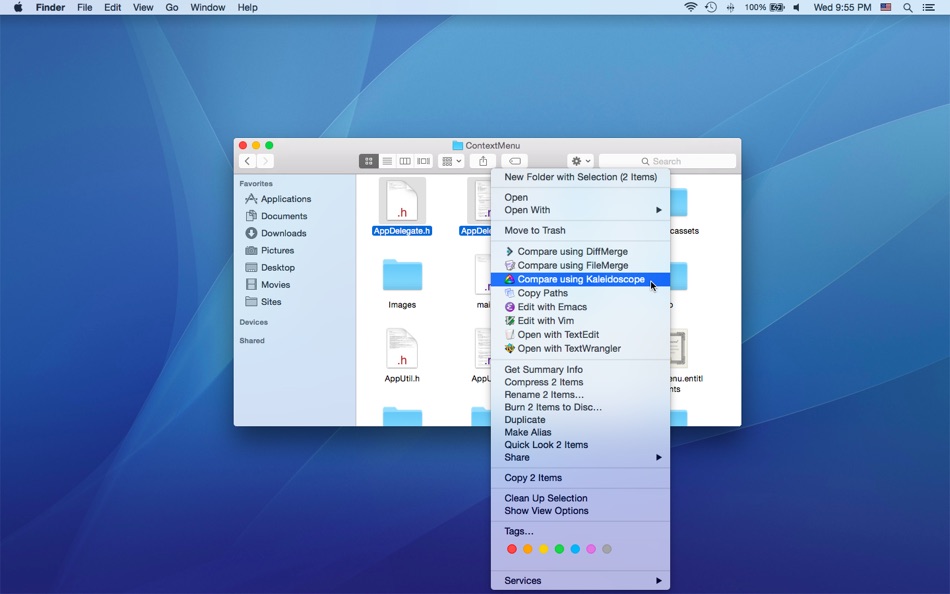


Yang Baru
- Versi: 1.5.4
- Diperbarui:
- • Add the "Accept text from"/"Output text to" options for the shell/service actions
Harga
- Hari ini: $6.99
- Minimal: $4.99
- Maksimum: $6.99
Pantau harga
Pengembang
- 兰桂 吴
- Platform: iOS Aplikasi (6) macOS Aplikasi (65)
- Daftar: 7 + 6
- Poin: 44 + 149 ¡
- Peringkat: 0
- Ulasan: 0
- Diskon: 2
- Video: 0
- RSS: Berlangganan
Poin
0 ☹️
Peringkat
0 ☹️
Daftar
- Context Menu
Ulasan
Jadilah yang pertama mengulas 🌟
Info tambahan
- Versi: 1.5.4
- Kategori:
macOS Aplikasi›Utilitas - OS:
macOS,macOS 10.10 dan yang lebih tinggi - Ukuran:
3 Mb - Bahasa yang didukung:
Chinese,English - Rating Konten:
4+ - Mac App Store Peringkat:
0 - Diperbarui:
- Tanggal rilis:
- 🌟 Bagikan
- Mac App Store
Anda mungkin juga suka
-
- Enable Context Menu for Safari
- macOS Aplikasi: Utilitas Oleh: Dongwook Cho
- $2.99
- Daftar: 0 + 0 Peringkat: 0 Ulasan: 0
- Poin: 4 + 2 (3.0) Versi: 1.0 [Enable Context Menu] is a Safari extension which enables disabled context menu, right mouse click(or long press), text selection and copy. It removes the unnecessary restriction on ... ⥯
-
- Menu Bar Shortcuts
- macOS Aplikasi: Utilitas Oleh: Present Day Media LLC
- $3.99
- Daftar: 0 + 0 Peringkat: 0 Ulasan: 0
- Poin: 0 + 0 Versi: 1.14 Menu Bar Shortcuts brings four everyday productivity tools to the one place you check all day long the macOS menu bar. Instant Calculator A full-featured calculator that supports ... ⥯
-
- Menu Bar Manager
- macOS Aplikasi: Utilitas Oleh: 泳诗 陈
- $5.99
- Daftar: 0 + 1 Peringkat: 0 Ulasan: 0
- Poin: 15 + 0 Versi: 1.7 With Menu Bar Manager, you can customize the display or hiding of your menu bar to help users solve the problem of cluttered menu bar icons. 1. Drag the Menu Bar Manager icon to the ... ⥯
-
- Menu Drop
- macOS Aplikasi: Utilitas Oleh: Sindre Sorhus
- Gratis
- Daftar: 0 + 0 Peringkat: 0 Ulasan: 0
- Poin: 2 + 0 Versi: 1.0.2 AirDrop files simply by dragging them onto the app's menu bar icon. You can drop files, images, and links. Note: The app uses the system AirDrop dialog. It has no control over the ... ⥯
-
- Menu World Time
- macOS Aplikasi: Utilitas Oleh: Steve Foster
- Gratis
- Daftar: 0 + 0 Peringkat: 0 Ulasan: 0
- Poin: 1 + 0 Versi: 1.12 Get times for cities around the world straight from the menu bar. - Show a clock for each city right in the menu bar - Click the icon in the menu bar to quickly see city times - ... ⥯
-
- Context Switch
- macOS Aplikasi: Utilitas Oleh: 兰桂 吴
- $3.99
- Daftar: 0 + 0 Peringkat: 0 Ulasan: 0
- Poin: 0 + 0 Versi: 1.0 Context Switch allows you to switch apps, windows and browser tabs quickly. Click the Context Switch menu bar icon or press the option-space keyboard shortcut to select the apps, ... ⥯
- Baru
- Menu Bar Icon Manager
- macOS Aplikasi: Utilitas Oleh: 金玲 李
- Gratis
- Daftar: 0 + 1 Peringkat: 0 Ulasan: 0
- Poin: 2 + 0 Versi: 6.7.3 Menu Bar Icon Manager is a macOS-based menu bar icon management tool that helps users hide, aggregate, and quickly access cluttered menu bar icons. - By simulating the interaction ... ⥯
-
- Menu Box
- macOS Aplikasi: Utilitas Oleh: Snailed It Development Ltd
- Gratis
- Daftar: 0 + 0 Peringkat: 0 Ulasan: 0
- Poin: 5 + 13 (4.7) Versi: 2025.3 Menu Box allows you to create beautiful menus in Shortcuts, further customising your advanced Automations. Menus can be created using emojis, SF Symbols App Icons or your own custom ... ⥯
-
- Menu Wifi - Signal Monitor
- macOS Aplikasi: Utilitas Oleh: Z9Apps LLC
- Gratis
- Daftar: 0 + 1 Peringkat: 0 Ulasan: 0
- Poin: 3 + 0 Versi: 1.1 Menu Wifi is a system menu bar app that provides real-time insights into your Wi-Fi connection, helping you monitor signal strength, troubleshoot issues, and optimize network ... ⥯
-
- Menu Mirror
- macOS Aplikasi: Utilitas Oleh: Alexander Brunner
- Gratis
- Daftar: 0 + 0 Peringkat: 0 Ulasan: 0
- Poin: 1 + 0 Versi: 1.0 Menu Mirror lets you quickly toggle the camera from your menu bar ⥯
-
- Menu Volume – System & Music
- macOS Aplikasi: Utilitas Oleh: Alexander Kohlhofer
- $1.99
- Daftar: 0 + 0 Peringkat: 0 Ulasan: 0
- Poin: 0 + 0 Versi: 1.1 Menu Volume gives you two simple sliders in your menu bar: one for your Mac and one for Apple Music. Adjust each volume independently from a single, fast menu. Mac volume slider ... ⥯
-
- Menu Bar Quick Links
- macOS Aplikasi: Utilitas Oleh: Florian Schweizer
- Gratis
- Daftar: 2 + 1 Peringkat: 0 Ulasan: 0
- Poin: 4 + 0 Versi: 1.2 Easily access your most important links right in the menu bar. Add a link via the textfields. Copy links with a single button press or directly open it by right clicking the link's ... ⥯
-
- Menu Eclipse 2
- macOS Aplikasi: Utilitas Oleh: Mohsan Khan
- Gratis
- Daftar: 0 + 1 Peringkat: 0 Ulasan: 0
- Poin: 5 + 0 Versi: 2.4.3 Dim, Colorize and Scrub the menu bar. Gain better focus on your work & play, and away from the menu bar. Runs in the background, and does not show up in the Dock. Please visit the ... ⥯
-
- Menu Bar Currency Converter
- macOS Aplikasi: Utilitas Oleh: Verbari LLC
- $2.99
- Daftar: 0 + 1 Peringkat: 0 Ulasan: 0
- Poin: 3 + 0 Versi: 2.1 The fastest way to check exchange rates right from your Mac's menu bar. Menu Bar Currency Converter gives you instant access to 130+ world currencies without switching apps or opening ... ⥯
