| Udvikler: | 雪峰 阳 (2) | ||
| Pris: | $7.99 | ||
| Rangeringer: | 0 | ||
| Anmeldelser: | 0 Skriv en anmeldelse | ||
| Lister: | 0 + 0 | ||
| Point: | 2 + 0 ¡ | ||
| Mac App Store | |||
Beskrivelse
**Free Version:**
- SSH connection and basic SFTP functionality
- Maximum 3 servers
- Single-threaded file upload
**Pro Version:**
- All features of the free version
- Supported proxies: HTTP & SOCKS5
- Multi-threaded concurrent upload (1-10 threads)
- Drag & drop file upload
- Customizable download directory and terminal font settings
- Priority updates for new features and improvements
- Supported themes
- Portwarding & jump server
- One-time purchase, lifetime use
Skærmbilleder
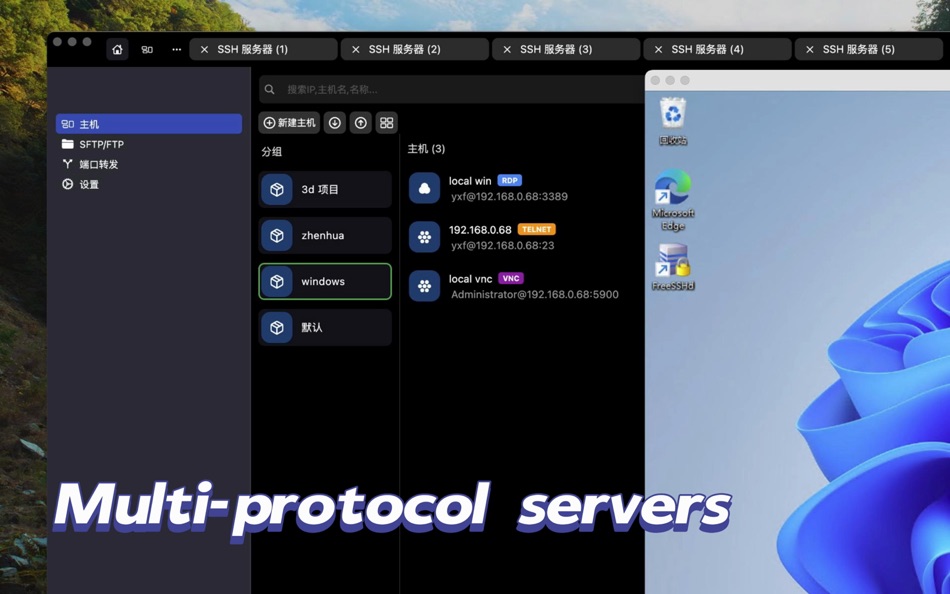





Nyheder
- Version: 5.5.46
- Opdateret:
- 1.Add window size/position memory settings
2.
Optimize stability of RDP "Quality-First" mode
3.
Introduce RDP reconnection mechanism
4.
Support Entra ID login for RDP
Pris
- I dag: $7.99
- Minimum: $2.99
- Maksimalt: $17.99
Overvåg priser
Udvikler
- 雪峰 阳
- Platforme: macOS Apps (2)
- Lister: 0 + 0
- Point: 4 + 0 ¡
- Rangeringer: 0
- Anmeldelser: 0
- Rabatter: 0
- Videoer: 0
- RSS: Abonner
Rangeringer
0 ☹️
Lister
0 ☹️
- DartShell Pro -Remote Terminal
Anmeldelser
Vær den første til at gennemgå 🌟
Yderligere oplysninger
- Version: 5.5.46
- Kategori:
macOS Apps›Værktøjer - Operativsystem:
macOS,macOS 11.5 eller nyere - Størrelse:
42 Mb - Understøttet sprog:
English - Indholdsklassificering:
4+ - Mac App Store Bedømmelse:
0 - Opdateret:
- Udgivelsesdato:
- 🌟 Del
- Mac App Store
Du vil måske også kunne lide
-
- DartShell - Remote Terminal
- macOS Apps: Værktøjer Ved: 雪峰 阳
- Gratis
- Lister: 0 + 0 Rangeringer: 0 Anmeldelser: 0
- Point: 2 + 0 Version: 5.5.45 All-in-one remote tool supporting multiple protocols including SSH,RDP, and Telnet VNC. **Free Version:** - SSH connection and SFTP functionality - Maximum 3 servers - Maximum 3 ... ⥯
-
- Remote Desktop Scanner Pro
- macOS Apps: Værktøjer Ved: Sascha Simon
- $0.99
- Lister: 0 + 1 Rangeringer: 0 Anmeldelser: 0
- Point: 10 + 0 Version: 2.1.3 The Remote Desktop Scanner Pro lists all devices on your network that you can connect to via Remote Desktop or SSH. You can then connect with just one click. Remote Finder This app ... ⥯
-
- Shell Assistant
- macOS Apps: Værktøjer Ved: Michael Taylor
- Gratis
- Lister: 0 + 0 Rangeringer: 0 Anmeldelser: 0
- Point: 3 + 0 Version: 0.9.6 Great SSH server management tool SSH Client Terminal SFTP File manager View images and pdfs Stream audio and video Edit code on the server Use selections in the terminal Paste history ... ⥯
-
- Core Shell
- macOS Apps: Værktøjer Ved: Codinn Technologies
- Gratis
- Lister: 1 + 0 Rangeringer: 0 Anmeldelser: 0
- Point: 5 + 2 (4.0) Version: 4.0 A full featured terminal with built-in OpenSSH support, it s focused on managing and login to hosts efficiently. Don't waste your time; be productive. ## Features Full-featured ... ⥯
-
- Zzy Shell
- macOS Apps: Værktøjer Ved: 建华 郜
- Gratis
- Lister: 0 + 0 Rangeringer: 0 Anmeldelser: 0
- Point: 1 + 0 Version: 1.0.2 1. Completely free: support SSH and SFTP. 2. Server management is very convenient: servers can be dragged to quickly group and sort in the left bar. 3. Good looking: support custom ... ⥯
-
- Open Directory in Terminal
- macOS Apps: Værktøjer Ved: App Tyrant Corp
- $1.99
- Lister: 0 + 0 Rangeringer: 0 Anmeldelser: 0
- Point: 0 + 0 Version: 2.0 This app allows you to open a new Terminal window from Finder with the current working directory set to the directory being displayed in the Finder window. You can also open a new ... ⥯
-
- NeoServer: SSH Client|Terminal
- macOS Apps: Værktøjer Ved: Space-Time Transformation Technology Co., Ltd.
- Gratis
- Lister: 2 + 4 Rangeringer: 0 Anmeldelser: 0
- Point: 17 + 258 (4.7) Version: 8.0.4 NeoServer offers a comprehensive management solution via SSH without additional software installation for your servers, NAS (Network Attached Storage), and Linux-based routers across ... ⥯
-
- SSH Client - Terminal, Telnet
- macOS Apps: Værktøjer Ved: Moon Technolabs Pvt Ltd
- Gratis
- Lister: 1 + 2 Rangeringer: 0 Anmeldelser: 0
- Point: 5 + 393 (3.5) Version: 4.9.4 Here is one of the most intelligent & advanced SSH Client apps to manage and connect remote servers for your iOS and Mac devices About SSH Client: SSH Client is an on-the-go SSH-Telnet ⥯
-
- iTerminus: SSH Client Terminal
- macOS Apps: Værktøjer Ved: Ravi Kakadiya
- Gratis
- Lister: 1 + 0 Rangeringer: 0 Anmeldelser: 0
- Point: 12 + 15 (4.5) Version: 1.8.2 QuickSSH - SSH Terminal & Shell Fast, Secure, & Powerful SSH Client QuickSSH is a lightning-fast, secure, and feature-rich SSH terminal app designed for developers, system admins, and ... ⥯
-
- Termius: SSH Client & Terminal
- macOS Apps: Værktøjer Ved: Termius Corporation
- * Gratis
- Lister: 2 + 2 Rangeringer: 0 Anmeldelser: 0
- Point: 6 + 0 Version: 9.37.0 Termius is a modern SSH client designed for productivity and collaboration. Connect with one click from desktop and mobile no re-entering IP addresses, ports, and passwords. With a ... ⥯
-
- ServerCat - SSH Terminal
- macOS Apps: Værktøjer Ved: Early Moon, LLC
- Gratis
- Lister: 3 + 0 Rangeringer: 0 Anmeldelser: 0
- Point: 3 + 960 (4.6) Version: 1.30.0 ServerCat is a Linux monitor and Docker Management & SSH Terminal app. ServerCat makes it easy to monitor your server status on your mobile. It shows detail running status of your ... ⥯
-
- Shellcut - Open in Terminal
- macOS Apps: Værktøjer Ved: Leon Boettger
- Gratis
- Lister: 0 + 1 Rangeringer: 0 Anmeldelser: 0
- Point: 8 + 0 Version: 1.5 Shellcut lets you open a new Terminal window directly from Finder, with the working directory set to the folder currently displayed in the Finder window. Shellcut supports Apple's ... ⥯
-
- Bay Terminal
- macOS Apps: Værktøjer Ved: Parag Arora
- * Gratis
- Lister: 0 + 0 Rangeringer: 0 Anmeldelser: 0
- Point: 0 + 0 Version: 1.1 SSH client and terminal emulator for macOS with built-in AI assistant. Connect to remote Linux servers, VPS, AWS EC2, DigitalOcean, and cloud instances with real-time monitoring and ... ⥯
-
- File Sentinel: Shell History
- macOS Apps: Værktøjer Ved: 楚江 王
- * Gratis
- Lister: 0 + 0 Rangeringer: 0 Anmeldelser: 0
- Point: 1 + 0 Version: 2.1.1 File Monitor for listening to text files and saving the last line of content. It can monitor files like `.zsh_history` or `.bash_history`, automatically saving shell history, helping ... ⥯
