| ผู้พัฒนา: | Fabrizio Boco (17) | ||
| ราคา: | $5.99 | ||
| การจัดอันดับ: | 0 | ||
| ความเห็น: | 0 เขียนความเห็น | ||
| รายการ: | 0 + 0 | ||
| แต้มแล: | 0 + 0 ¡ | ||
| Mac App Store | |||
คำอธิบาย
All components are highly configurable and include a standard behavior. For example, the List is able to add, delete, update and select items without write any code.
Supported components are:
* Menu: this is left side menu through which either show a view in the right side or activate action. Once you have configured the menu's look and feel and generated the code, you have only to provide your Views associated at each menu item and your custom code for each action in the menu. Menu also provides an optional right side inspector where you can add additional information or user interaction.
* List: this component is a list of items which alredy provides the basic operations like adding a new item, editing an existing item and deleting an item. The look and feel is highly customizable and custom actions can be added to each item to perform custom operations.
* Navigation List: provides the same features of the List but also allows to show the detail of each item. This component can be used when the items have many details that do not fit in the list's row.
* Tab Bar: component which allows to easily switch between either views or components selecting one of them in the tab bar. The selection bar can appear at the top of the screen or at the bottom and has an highly customizable look and feel.
All the components can be also configured at run-time and they react to the changes (e.g. menu items can be dynamically added/removed).
The generated code can included in your code without any further effort and provides customization points where you can add your own code. Any code added to the customization points is preserved between code generations. This means that you can easely reconfigure any component without loosing your already customized code.
ภาพหน้าจอ
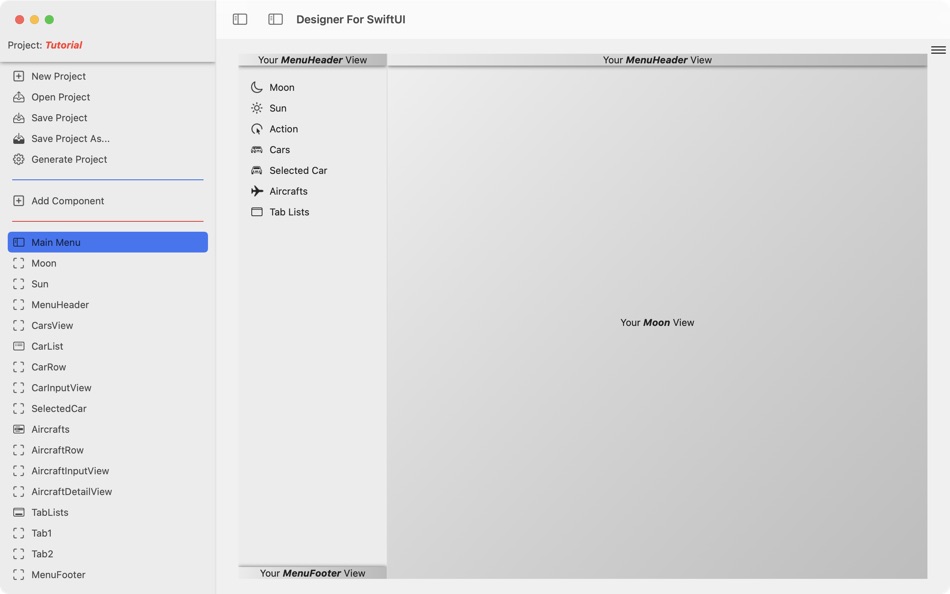



มีอะไรใหม่
- เวอร์ชัน: 2.0
- อัปเดต:
- - Support for WatchOS
- Layout improved
- Icons for swipe actions
- Custom Imports in NamedView and other code customization points
- Menu for iOS improved when many items are present
- Documentation updated for Xcode 14
- Bug fixing and performance improvements
ราคา
- วันนี้: $5.99
- ต่ำสุด: $5.99
- มากที่สุด: $5.99
ติดตามราคา
ผู้พัฒนา
แต้มแล
0 ☹️
การจัดอันดับ
0 ☹️
รายการ
0 ☹️
ความเห็น
แสดงรีวิวเป็นคนแรกเลย 🌟
ข้อมูลเพิ่มเติม
- เวอร์ชัน: 2.0
- หมวดหมู่:
macOS แอป›เครื่องมือ - ระบบปฏิบัติการ:
macOS,macOS 12.1 และสูงกว่า - ขนาด:
2 Mb - ภาษาที่สนับสนุน:
English,Italian - การจัดประเภทเนื้อหา:
4+ - Mac App Store คะแนนโดย:
0 - อัปเดต:
- วันที่วางจำหน่าย:
- 🌟 แชร์
- Mac App Store
คุณอาจชอบ
-
- SwiftUI Recipes
- macOS แอป: เครื่องมือ โดย: Globulus
- ฟรี
- รายการ: 0 + 0 การจัดอันดับ: 0 ความเห็น: 0
- แต้มแล: 0 + 0 เวอร์ชัน: 1.1 Choose from a rich selection of SwiftUI recipes, that range from simple tasks to entire custom components, then, simply insert their code straight into yours via the Editor menu: ⥯
-
- A Companion for SwiftUI
- macOS แอป: เครื่องมือ โดย: Arrow Bit SL
- $49.99
- รายการ: 2 + 2 การจัดอันดับ: 0 ความเห็น: 0
- แต้มแล: 2 + 0 เวอร์ชัน: 6.0 Discover SwiftUI like never before with Companion for SwiftUI an interactive documentation hub covering all SwiftUI elements, whether you're developing for iOS, macOS, tvOS, or ... ⥯
-
- 做个应用 — SwiftUI 0 基础开发应用
- macOS แอป: เครื่องมือ โดย: Poke Design
- ฟรี
- รายการ: 1 + 0 การจัดอันดับ: 0 ความเห็น: 0
- แต้มแล: 0 + 1 (5.0) เวอร์ชัน: 2.5.3 「做个应用」是一款教你从 0 开始学习 Apple 全平台开发语言的应用 共计 30+ 模块 200+ 个章节 从基础数据结构知识 到设计模式 到各个类似的组件的使用 包含了开发 Apple 应用的每一个环节 跟着整体的课程轻松学会 SwiftUI 每个人都可以开发 Apple 应用。 ## 关于 SwiftUI SwiftUI 是苹果最近几年新推出的 Apple ... ⥯
-
- VoiceOver Designer
- macOS แอป: เครื่องมือ โดย: Mikhail Rubanov
- * ฟรี
- รายการ: 0 + 0 การจัดอันดับ: 0 ความเห็น: 0
- แต้มแล: 0 + 0 เวอร์ชัน: 2.0 VoiceOver Preview is companion-app for VoiceOver Designer and allows to open files with .vodesign extension. To listen accessibility layout you had to enable VoiceOver, ask Siri for ... ⥯
-
- Neumorphism for SwiftUI
- macOS แอป: เครื่องมือ โดย: taishin miyamoto
- ฟรี
- รายการ: 0 + 1 การจัดอันดับ: 0 ความเห็น: 0
- แต้มแล: 2 + 0 เวอร์ชัน: 1.0.2 SwiftUIのNeumorphismを自動生成できます。 ⥯
-
- SVG Shaper for SwiftUI
- macOS แอป: เครื่องมือ โดย: ZeeZide GmbH
- ฟรี
- รายการ: 1 + 2 การจัดอันดับ: 0 ความเห็น: 0
- แต้มแล: 8 + 0 เวอร์ชัน: 1.0.6 SVG Shaper for SwiftUI is a little macOS application that accepts images in the Scalable Vector Graphics format (SVG) and converts those into SwiftUI source code. Got an SVG icon from ... ⥯
-
- Vulcan: generator for SwiftUI
- macOS แอป: เครื่องมือ โดย: Pure Creek
- * ฟรี
- รายการ: 1 + 1 การจัดอันดับ: 0 ความเห็น: 0
- แต้มแล: 7 + 0 เวอร์ชัน: 2.13.1 Vulcan allows developers to generate the SwiftUI code for an entire iOS app in minutes. Vulcan is not a design tool. It's objective is to generate all the tedious bolierplate for the ... ⥯
-
- Swifter for SwiftUI
- macOS แอป: เครื่องมือ โดย: Wido
- * ฟรี
- รายการ: 1 + 2 การจัดอันดับ: 0 ความเห็น: 0
- แต้มแล: 3 + 8 (2.9) เวอร์ชัน: 1.21 Swifter helps developers create great app in SwiftUI. By providing copyable code examples and corresponding UI previews, Swifter helps you write your code faster and cleaner. Get the ... ⥯
-
- System Designer
- macOS แอป: เครื่องมือ โดย: Erwan Carriou
- ฟรี
- รายการ: 2 + 2 การจัดอันดับ: 0 ความเห็น: 0
- แต้มแล: 2 + 0 เวอร์ชัน: 5.3.1 System Designer is a low-code development platform for creating systems. No matter the frameworks you use and the code you write, the most important is the model that you define to ... ⥯
-
- Dock UI: SwiftUI Snippets
- macOS แอป: เครื่องมือ โดย: Maicol Cabreja
- ฟรี
- รายการ: 0 + 1 การจัดอันดับ: 0 ความเห็น: 0
- แต้มแล: 0 + 4 (5.0) เวอร์ชัน: 28 Unleash your creativity with Dock UI, the premier app for discovering SwiftUI snippets for templates and components. Browse a library of SwiftUI templates created by the Dock UI Team. ... ⥯
-
- XCLocalizer: Translate SwiftUI
- macOS แอป: เครื่องมือ โดย: Florian Schweizer
- ฟรี
- รายการ: 1 + 1 การจัดอันดับ: 0 ความเห็น: 0
- แต้มแล: 2 + 0 เวอร์ชัน: 1.1 So you want to reach more users, but don't have the budget or time to manually localize your app? -- General -- XCLocalizer lets you select a SwiftUI file and automatically localizes ... ⥯
-
- GradientFinder: Color Designer
- macOS แอป: เครื่องมือ โดย: Shivam Rishi
- $0.99
- รายการ: 0 + 0 การจัดอันดับ: 0 ความเห็น: 0
- แต้มแล: 0 + 0 เวอร์ชัน: 1.1 Create stunning gradients instantly with GradientFinder - the ultimate gradient generator for developers and designers. Export SwiftUI code with one click and build beautiful color ... ⥯
-
- Eul - SwiftUI 简明教程 | 工具书
- macOS แอป: เครื่องมือ โดย: 科 曾
- ฟรี
- รายการ: 0 + 0 การจัดอันดับ: 0 ความเห็น: 0
- แต้มแล: 0 + 4 (4.8) เวอร์ชัน: 2.5.2 Eul 是一款简洁、纯粹的 SwiftUI 教程 App 有以下独特之处 1. 基于最新的 SwiftUI 构建 支持 iOS、iPadOS、macOS 多个平台 教程内容同步更新至最新的 SwiftUI。内容不仅保持最新 也非常全面细致 包括但不限于 SwiftUI、Swift、Concurrency、Combine 等。 2. 与书籍或网站的传统教程不同 Eul ⥯
-
- SixD: SwiftUI x Design
- macOS แอป: เครื่องมือ โดย: Haolun Yang
- ฟรี
- รายการ: 0 + 0 การจัดอันดับ: 0 ความเห็น: 0
- แต้มแล: 1 + 27 (4.8) เวอร์ชัน: 26.0 SixD (SwiftUI x Design) is the most intuitive and beautiful way to learn and create with SwiftUI. SwiftUI Lab Explore SwiftUI components Design in a native graphical interface Copy the ⥯