| Developer: | Tomoyuki Okawa (51) | ||
| Price: | Free | ||
| Rankings: | 0 | ||
| Reviews: | 0 Write a Review | ||
| Lists: | 0 + 0 | ||
| Points: | 0 + 0 ¡ | ||
| Mac App Store | |||
Description
Deskcap 3 is a desktop application that lets you create a virtual frame on your desktop. Imagine a situation where you have to create a desktop movie. If you have a large display like one capable of showing 2,560 points x 1,440 points, you may only need a portion of it, say, 1,440 points x 900 points at the top left corner. In this situation, you can use Deskcap 3 to create a virtual frame so that it will cover the outside of the visible area with a color frame. You can create any number of virtual frames. The application comes with a status menu. In order to set a virtual frame, you can just select one under the status menu.
- What's new? -
1. The application has been re-written from scratch in Swift.
2. The user can now take a screenshot of the visible area of the current frame.
- Features -
1. Create a virtual work area. Save one as a preset.
2. Select one of the two frame types (solid frame or border frame) from application’s status menu. Choose a frame from application’s status menu to set a virtual work area over the desktop area.
3. Set the border width of border frames.
4. Take a screenshot of the visible area of the current frame.
5. Let the application delay in taking a screenshot by counting down numbers.
6. Languages: English only.
7. The application supports the retina display. (tested with 2014 2.6 GHz 13" MacBook Pro).
8. Application file size: 20.6 MB.
9. The application comes with a built-in 11-page user guide. Click on the button that says 'User's guide' in the Home screen.
- System requirements -
1. 10.13 (tested with 10.13.6), 10.14 (tested with 10.14.6), 10.15 (tested with 10.15.1)
2. 64-bit system
- Limitations -
1. The application is free to use for the first week. Further continuous use of this application will require a one-time purchase of an in-app product.
2. The application window is not resizable. Its size is fixed.
Screenshots
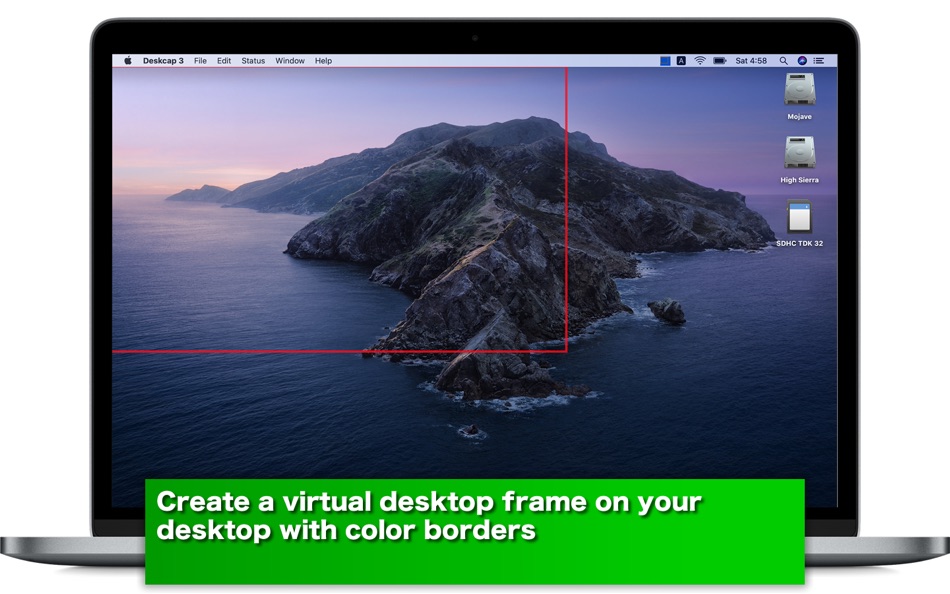
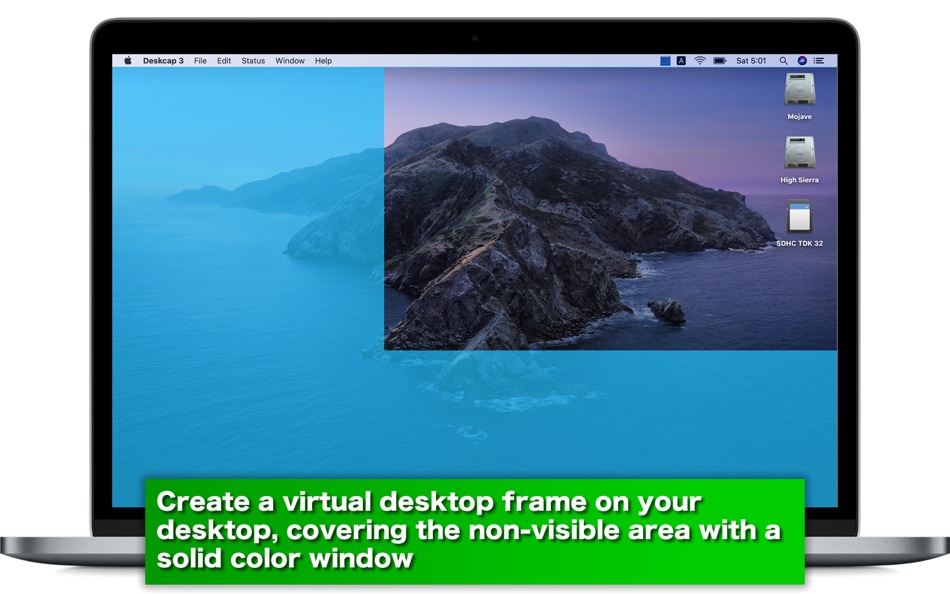
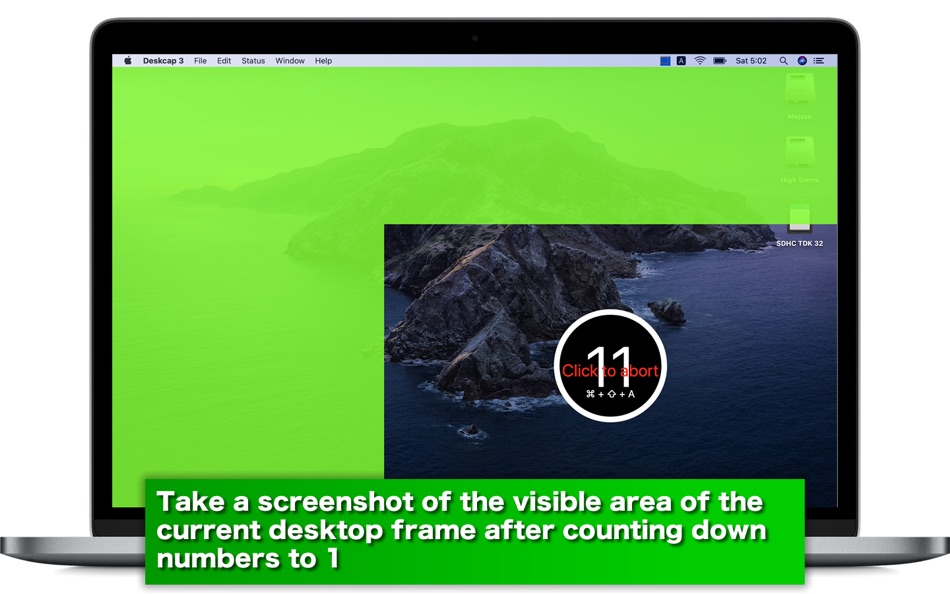
What's new
- Version: 3.0.7
- Updated:
- 1. When the application shifts from Home to the Desktop Frame screen, it can disable the new frame toolbar button.
Price
- Today: Free
- Minimum: Free
- Maximum: Free
Track prices
Developer
- Tomoyuki Okawa
- Platforms: iOS Apps (17) macOS Apps (32) macOS Games (2)
- Lists: 1 + 1
- Points: 6 + 11 ¡
- Rankings: 0
- Reviews: 0
- Discounts: 0
- Videos: 0
- RSS: Subscribe
Points
Not found ☹️
Rankings
Not found ☹️
Lists
Not found ☹️
Reviews
Be the first to review 🌟
Additional Information
- Version: 3.0.7
- ID: net.mhvt.Deskcap3
- Category:
macOS Apps›Developer Tools - OS:
macOS,macOS 10.13 and up - Size:
20 Mb - Supported Languages:
English - Content Rating:
4+ - Mac App Store Rating:
0 - Updated:
- Release Date:
«Deskcap 3» is a Developer Tools app for macOS, developed by «Tomoyuki Okawa». It was first released on and last updated on . This app is currently free to download. This app has not yet received any ratings or reviews on AppAgg. Available languages: English. AppAgg continuously tracks the price history, ratings, and user feedback for «Deskcap 3». Subscribe to this app or follow its RSS feed to get notified about future discounts or updates.
You may also like
-
- TestFlight
- macOS Apps: Developer Tools By: Apple
- Free
- Lists: 9 + 1 Rankings: 0 Reviews: 0
- Points: 7 + 772,169 (4.7) Version: 3.9.0 TestFlight makes it easy to test beta versions of apps and App Clips to provide valuable feedback to developers before they release their apps on the App Store. Developers can invite ... ⥯
-
- WebSSH - SysAdmin Tools
- macOS Apps: Developer Tools By: MENGUS ARNAUD
- Free
- Lists: 3 + 2 Rankings: 0 Reviews: 0
- Points: 10 + 2,233 (4.7) Version: 29.9 WebSSH is an awesome SSH, SFTP, TELNET and Port Forwarding client ٩(^ ^)۶ Wherever you are it will be useful to you everywhere, all the time! SSH Functionalities ๏ Authentication using ⥯
-
- Bluetooth Inspector
- macOS Apps: Developer Tools By: George Garside
- Free
- Lists: 2 + 0 Rankings: 0 Reviews: 0
- Points: 2 + 1,368 (4.6) Version: 1.7.2 Discover nearby Bluetooth peripherals and inspect their services for information and characteristics. View information and signal strength for all peripherals and devices, updating in ... ⥯
-
- HTTPBot: API & HTTP Client
- macOS Apps: Developer Tools By: Arvindh Sukumar
- * Free
- Lists: 3 + 2 Rankings: 0 Reviews: 0
- Points: 7 + 1,300 (4.5) Version: 2025.3.2 HTTPBot is a powerful API client and debugger that lets you send HTTP/HTTPs requests, connect to WebSockets, inspect JSON & HTML responses, and debug APIs on the go. With HTTPBot, you ... ⥯
-
- Pastel
- macOS Apps: Developer Tools By: Steven Troughton-Smith
- Free
- Lists: 3 + 1 Rankings: 0 Reviews: 0
- Points: 2 + 1,293 (4.7) Version: 2.3.7 Capture and collect color palettes with Pastel! Pastel is an app for amateur developers & artists (like us!) that lets you build up a library of color palettes to use in your projects. ⥯
-
- SSH Files – Secure ShellFish
- macOS Apps: Developer Tools By: Anders Borum
- Free
- Lists: 4 + 2 Rankings: 0 Reviews: 0
- Points: 10 + 1,071 (4.8) Version: 2025.22 Lightning fast SSH terminal with remote file access. No other app fuses your SSH servers and iOS devices as well as Secure ShellFish. Tap Get and see for yourself. Terminal supports ... ⥯
-
- ServerCat - SSH Terminal
- macOS Apps: Developer Tools By: Early Moon, LLC
- Free
- Lists: 3 + 0 Rankings: 0 Reviews: 0
- Points: 3 + 930 (4.6) Version: 1.20 ServerCat is a Linux monitor and Docker Management & SSH Terminal app. ServerCat makes it easy to monitor your server status on your mobile. It shows detail running status of your ... ⥯
-
- HTML Editor
- macOS Apps: Developer Tools By: Intrepid
- Free
- Lists: 0 + 0 Rankings: 0 Reviews: 0
- Points: 5 + 548 (4.2) Version: 2.9 HTML Editor is a lightweight HTML editor complete with syntax highlighting, focused code completion suggestions and a live preview panel. With HTML Editor, you can open any existing ... ⥯
-
- Termux - iSH, SFTP, SSH Client
- macOS Apps: Developer Tools By: Moon Technolabs Pvt Ltd
- Free
- Lists: 1 + 2 Rankings: 0 Reviews: 0
- Points: 5 + 386 (3.5) Version: 4.8.9 Here is one of the most intelligent & advanced SSH Client apps to manage and connect remote servers for your iOS and Mac devices About SSH Client: SSH Client is an on-the-go SSH-Telnet ⥯
-
- DetailsPro
- macOS Apps: Developer Tools By: Fun Focus Software LLC
- Free
- Lists: 0 + 2 Rankings: 0 Reviews: 0
- Points: 3 + 384 (4.8) Version: 5.8.0 App Store featured in Great on iPad and Must-Have Apps DetailsPro is the visual design tool that brings your app ideas to life no coding required. - Mock up a new app idea in minutes - ⥯
-
- Interactful
- macOS Apps: Developer Tools By: Harley Thomas
- Free
- Lists: 1 + 2 Rankings: 0 Reviews: 0
- Points: 1 + 350 (4.9) Version: 5.1.1 An interactive guide for SwiftUI to help designers and developers build better apps. Code snippets and interactive examples for components like Sliders, Toggles, Lists, and Grids ... ⥯
-
- Resolutioner
- macOS Apps: Developer Tools By: Sun Apps, LLC
- Free
- Lists: 0 + 0 Rankings: 0 Reviews: 0
- Points: 1 + 349 (4.5) Version: 1.0 Resolutioner is a simple utility app for calculating resolutions, aspect ratios, and saving resolutions for future reference. The resolution calculator helps you to calculate a ... ⥯