| ผู้พัฒนา: | Fun Focus Software LLC (2) | ||
| ราคา: | * ฟรี | ||
| การจัดอันดับ: | 0 | ||
| ความเห็น: | 0 เขียนความเห็น | ||
| รายการ: | 0 + 2 | ||
| แต้มแล: | 3 + 382 (4.8) ¡ | ||
| Mac App Store | |||
คำอธิบาย
— Create with SwiftUI views like VStack, Text, Image, and more
— Make real designs without writing any code
— Export to Xcode, Swift Playgrounds, and more
— Available free forever with unlimited files
— Optionally upgrade to Premium for prototyping tools and premium templates
— Design from iPhone, iPad, Mac, and Apple Vision Pro
— SF Symbols for browsing and searching
Features:
— VStack, HStack, ZStack
— Text, Images, Shapes
— Dividers, Spacers
— Grids, Scrolls
— Visual Effect Blur Views
— SF Symbols
— Gradients
— Maps
— Frame, Padding modifiers
— All Text modifiers like kerning, lineHeight, font, fontWeight, and more
— Liquid Glass modifiers
— Effects modifiers like colorMultiply, opacity, offset, rotate, and scale
— Dark mode and light mode
— Built-in size templates for iPhone, iPad Pro, and iOS widgets
— Import and export as .detailspro files
— Export to Swift Playgrounds
— Export to Xcode as Swift files
— Download community templates
Templates: Kick start your next design update with built-in SwiftUI design templates and community templates that are being updated all the time. Save time and get straight to your idea without having to set up a full development environment.
Split Mode: Check your design in Dark Mode and Light Mode more easily than ever by previewing both at the same time. Choose from System, Dark, Light, or Split Mode for your design environment and switch between them instantly.
"...the tools you need to start designing an app in SwiftUI using just an iOS device." - 9to5Mac
Your DetailsPro subscription will automatically renew unless you turn off auto-renew at least 24 hours before the current period ends. You can go to Settings > iTunes & App Store > Apple ID > Subscriptions to manage your membership. Your iTunes Account will be charged when the purchase is confirmed.
Read more about our terms and conditions here:
https://detailspro.app/terms
Read more about our privacy policy here:
https://detailspro.app/privacy
ภาพหน้าจอ
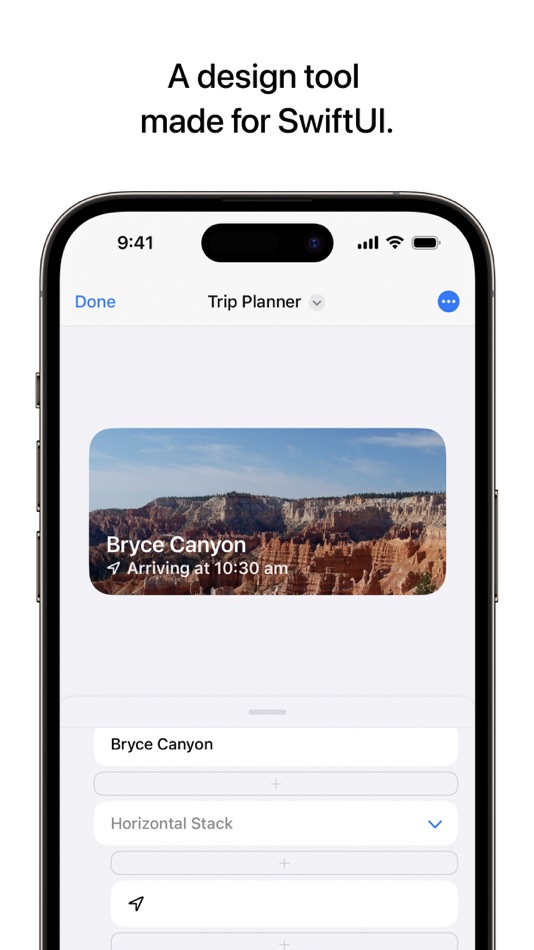

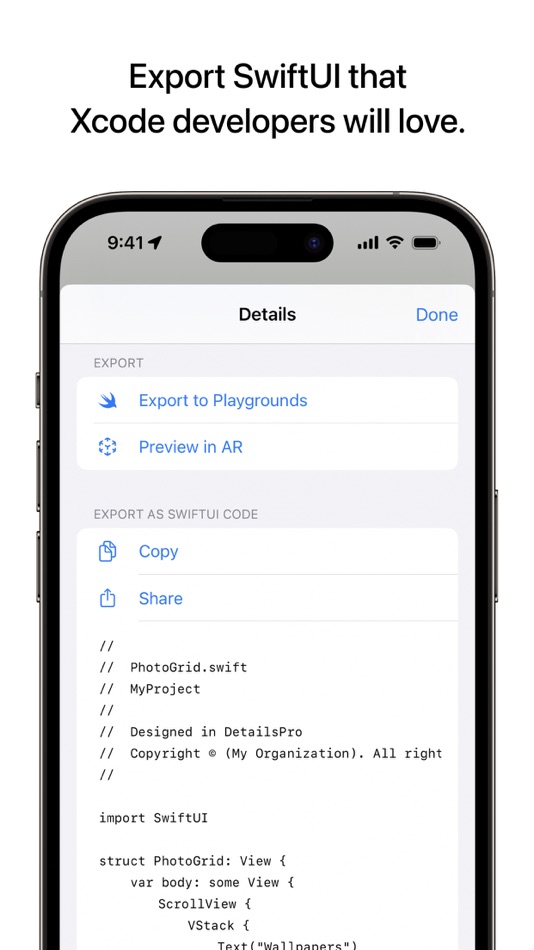
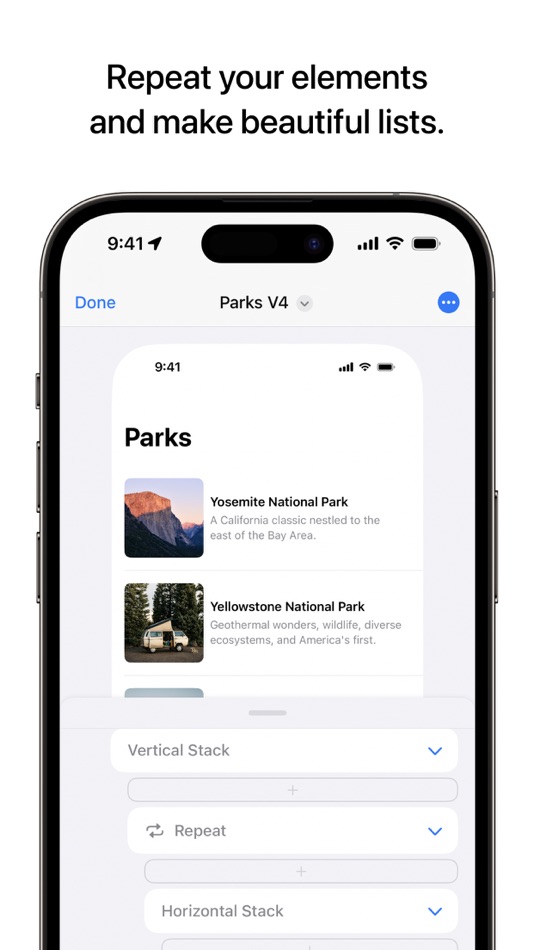






มีอะไรใหม่
- เวอร์ชัน: 6.5.0
- อัปเดต:
- –New! Hide/show elements with a new hide button. Hidden elements disappear from view and aren't included in exported SwiftUI code.
–New! An elevated menu button on each element makes it easier to design and take actions like placing an element into a new stack, repeating an element, or renaming it
ราคา
-
* การซื้อภายในแอพ - วันนี้: ฟรี
- ต่ำสุด: ฟรี
- มากที่สุด: ฟรี
ติดตามราคา
ผู้พัฒนา
- Fun Focus Software LLC
- แพลตฟอร์ม: macOS แอป (2)
- รายการ: 0 + 2
- แต้มแล: 3 + 382 ¡
- การจัดอันดับ: 0
- ความเห็น: 0
- ลดราคา: 0
- วิดีโอ: 0
- RSS: ติดตาม
การจัดอันดับ
0 ☹️
รายการ
0 ☹️
- DetailsPro
ความเห็น
แสดงรีวิวเป็นคนแรกเลย 🌟
ข้อมูลเพิ่มเติม
- เวอร์ชัน: 6.5.0
- หมวดหมู่:
macOS แอป›เครื่องมือ - ระบบปฏิบัติการ:
iPad,iPhone,macOS,macOS 26.0 และสูงกว่า - ขนาด:
32 Mb - ภาษาที่สนับสนุน:
English - การจัดประเภทเนื้อหา:
4+ - Mac App Store คะแนนโดย:
4.8(382) - อัปเดต:
- วันที่วางจำหน่าย:
รายชื่อติดต่อ
- เว็บไซท์:
https://detailspro.app
- 🌟 แชร์
- Mac App Store
คุณอาจชอบ
-
- Integrity Pro
- macOS แอป: เครื่องมือ โดย: PeacockMedia
- $59.99
- รายการ: 2 + 1 การจัดอันดับ: 0 ความเห็น: 0
- แต้มแล: 2 + 0 เวอร์ชัน: 12.11.4 All the features of Integrity Plus and more. Fast, efficient, accurate link checker. Manage multiple sites, search, filter, export. Export an xml sitemap for submission to the search ... ⥯
-
- Termix Pro: SSH & SFTP Client
- macOS แอป: เครื่องมือ โดย: Simon Zvara
- $9.99
- รายการ: 1 + 1 การจัดอันดับ: 0 ความเห็น: 0
- แต้มแล: 6 + 27 (4.9) เวอร์ชัน: 1.1.5 Termix is a modern SSH client and terminal developed by a European team of cybersecurity experts. It offers an unrivaled SSH and SFTP experience that enhances your productivity without ⥯
-
- Icon Generator Pro
- macOS แอป: เครื่องมือ โดย: Wicher B Donga
- $17.99
- รายการ: 0 + 0 การจัดอันดับ: 0 ความเห็น: 0
- แต้มแล: 0 + 0 เวอร์ชัน: 2 Effortless Icon Design with Icon Generator Pro Icon Generator Pro revolutionises icon creation with its AI-driven technology. Perfect for designers and marketers, this tool simplifies ... ⥯
-
- Localizer Pro
- macOS แอป: เครื่องมือ โดย: ERLEND JOHNSRUD VAAGE
- ฟรี
- รายการ: 0 + 0 การจัดอันดับ: 0 ความเห็น: 0
- แต้มแล: 0 + 0 เวอร์ชัน: 2.0 **Localizer Pro** is the perfect solution for Swift projects localization. Effortlessly manage translations across multiple languages with AI-powered automation that keeps your data ... ⥯
-
- AppTranslate Pro
- macOS แอป: เครื่องมือ โดย: Marcel Bucksch
- * ฟรี
- รายการ: 0 + 0 การจัดอันดับ: 0 ความเห็น: 0
- แต้มแล: 0 + 0 เวอร์ชัน: 1.1 Take control of your app's global reach. AppTranslate Pro is the ultimate companion for iOS and macOS developers who want to streamline their localization process without compromising ... ⥯
-
- Minipost Pro
- macOS แอป: เครื่องมือ โดย: Emre Oner
- $3.99
- รายการ: 0 + 0 การจัดอันดับ: 0 ความเห็น: 0
- แต้มแล: 0 + 0 เวอร์ชัน: 2.0 MiniPost Pro is a modern, lightweight API client built natively for macOS. Designed for developers who want a fast and distraction-free way to test and debug REST APIs. Forget heavy, ... ⥯
-
- SerialPort(Net) Debug Asst Pro
- macOS แอป: เครื่องมือ โดย: 逊华 陆
- $8.99
- รายการ: 0 + 0 การจัดอันดับ: 0 ความเห็น: 0
- แต้มแล: 0 + 0 เวอร์ชัน: 1.3.4 This product features, in addition to basic serial port, baud rate, parity bit, stop bit, data bit, character and hexadecimal sending and receiving, etc., it also supports script ... ⥯
-
- termcc pro - SSH & SFTP Client
- macOS แอป: เครื่องมือ โดย: 云海 赵
- $19.99
- รายการ: 0 + 0 การจัดอันดับ: 0 ความเห็น: 0
- แต้มแล: 0 + 0 เวอร์ชัน: 4.1.0 termcc 专业版 (永久版), 无订阅, 长期版本 功能: 1、SSH连接与管理 2、方便的SFTP操作 3、钥匙串/代码/Port forwarding/x11 forwarding/VNC/RDP/ZOOKEEPER/K8S管理/服务器指标监控/中英文双语支持/多种风格皮肤 区别: termcc: 提供免费基础功能, 订阅模式, 订阅后可使用高级功能 ... ⥯
-
- Diff Pro Max - File Compare
- macOS แอป: เครื่องมือ โดย: Ryota Kimura
- * ฟรี
- รายการ: 0 + 0 การจัดอันดับ: 0 ความเห็น: 0
- แต้มแล: 0 + 0 เวอร์ชัน: 1.1.6 Diff Pro Max is a professional tool for quickly comparing files and folders. 【Key Features】 Folder Compare - View differences between folders in tree view Text Compare - Code diff with ⥯
-
- Log4j Analyzer Pro
- macOS แอป: เครื่องมือ โดย: Robert Černý
- $39.99
- รายการ: 0 + 0 การจัดอันดับ: 0 ความเห็น: 0
- แต้มแล: 0 + 0 เวอร์ชัน: 1.12.0 Professional Log4j Analysis for macOS Log4j Analyzer is the most advanced log file viewer for macOS, designed specifically for developers and system administrators who work with Log4j ... ⥯
- ใหม่
- JSONLint Pro
- macOS แอป: เครื่องมือ โดย: Todd Garland
- $6.99
- รายการ: 0 + 0 การจัดอันดับ: 0 ความเห็น: 0
- แต้มแล: 0 + 0 เวอร์ชัน: 1.0 JSONLint Pro is a professional JSON editor and validator designed for macOS. Built for developers who work with JSON data every day. FROM THE MAKERS OF JSONLINT.COM The trusted online ... ⥯
-
- Front-End Box Pro
- macOS แอป: เครื่องมือ โดย: Evgeniy Nagalskiy
- $5.99
- รายการ: 0 + 0 การจัดอันดับ: 0 ความเห็น: 0
- แต้มแล: 0 + 0 เวอร์ชัน: 1.1.5 A set of CSS generators and tools. Front-End Box PRO includes: WEB FONTS CONVERTER: the Web Fonts Converter tool converts the fonts and produces the set of compiled fonts and CSS file ... ⥯
-
- BlueBreeze Pro
- macOS แอป: เครื่องมือ โดย: Alessandro Mulloni
- ฟรี
- รายการ: 0 + 0 การจัดอันดับ: 0 ความเห็น: 0
- แต้มแล: 0 + 0 เวอร์ชัน: 1.0.1 BlueBreeze Pro is a modern app to scan nearby Bluetooth LE devices, debug advertisement data and test BLE communication. ⥯
-
- iRemote Pro: Desktop Manager
- macOS แอป: เครื่องมือ โดย: 明云 吉
- $39.99
- รายการ: 0 + 0 การจัดอันดับ: 0 ความเห็น: 0
- แต้มแล: 0 + 0 เวอร์ชัน: 1.0.2 A Pro version of iRemote: Remote Desktop Client Privacy and Security We will not collect or share personal data in any form Multi-Protocol Support SSH SFTP Serial(com) Telnet ... ⥯
