| 개발자: | VDT LABS S.R.L. (6) | ||
| 가격: | * $9.99 | ||
| 순위: | 0 | ||
| 리뷰: | 0 리뷰 작성 | ||
| 목록: | 0 + 1 | ||
| 포인트: | 1 + 0 ¡ | ||
| Mac App Store | |||
기술
In a clean and user-friendly interface it offers simplicity and flexibility to edit both small and large documents.
The app is built entirely using the native technologies provided by Apple for the macOS and seamlessly integrated in the environment. That's why you'll feel right at home from the moment you open the app.
We greatly value your privacy, so everything you do in the app is done locally, nothing leaves your computer. No analytics, no servers, no phoning home. You can even use the app when you have no internet connection.
# Core Features
• Open, create, edit & save CSV files even if they are not properly formatted, like don't have the same number of fields in each row
• Data preservation - your data remains unchanged, just like you expect, including numbers with leading zeroes
• Auto-detect CSV format, while providing you the option to adjust the detected parameters
• Progress indicator along with a time estimate when loading huge files
• Visualize & change the properties of an opened CSV document
• Detect CSV comment lines & treat them differently
• Easily navigate in the document using well established shortcuts (check "Help -> Keyboard Shortcuts" for all of them)
• Copy, cut or clear a group of cells or entire rows or columns
• Set as header rows up to 10 rows & up to 10 columns as header columns. Choose if they stay frozen or not.
• Resize rows & columns so you can easily see the whole content of the cells
• Hide rows & columns
• Drag & move entire columns or rows
• Autofill by dragging the right corner of the selected cells
• Move cells by dragging the selection's margins
• Shuffle selected cells by row
• Text transformations for the selected cells: trim, enclose, HTML escape/unescape & more
• Fill the selected cells using text of your choice
• Find duplicate or unique data
• Merge or split the selected cells or columns
• Split documents by number of rows or document size
• Status bar at the bottom of the window, showing various statistics & calculations
• A big, resizable, text box located above the status bar showing the content of selected cell. You can edit the text in this box, too.
• Full support for Undo & Redo
• Support for tabs
• Dark mode
• A lot of options available in the Preferences to make the app look & behave exactly the way you want
# Data Detection & Reformatting
• Auto-detect numbers & dates
• Change the format of dates & numbers
# Column Explorer
• Provides a compact interface which lets you explore & manage the columns from the document in a very easy & intuitive way
• Drill down to get more statistics for those columns which are of interest to you
# Filter
• Focus on the very specific data that you want to check by using the powerful filtering capabilities existing in the app
• Filter by multiple columns & choose from the many rules which are available
• Save & (re)load the filter rules - handy when you want to apply them to multiple files with the same structure
# Sort
• Sort the entire document or selected rows or just specific cells
• Fine tune the sorting by including multiple columns
# Find & Replace
• Find and replace text using a familiar, yet powerful, interface
• For power users there's support for ICU regular expressions (both for find & for replace) but there's also support to search for built in patterns (i.e. email addresses, phone numbers or web addresses)
• Choose where to search: in the entire document or specific columns, rows or cells
# Import & Export
• Export CSV as: Excel files, Markdown, HTML, XML, JSON, PLIST
• Import CSV from: Excel files, XML sources (local files or remote URLs), RSS feeds, JSON data, HTML tables in web pages, tables in (Multi)Markdown files, .vcard files, macOS' Contacts
• Import & Export is available as an in-app purchase, but a trial is available for free
For more info & screenshots please visit https://vdt-labs.com/easy-csv-editor
스크린샷
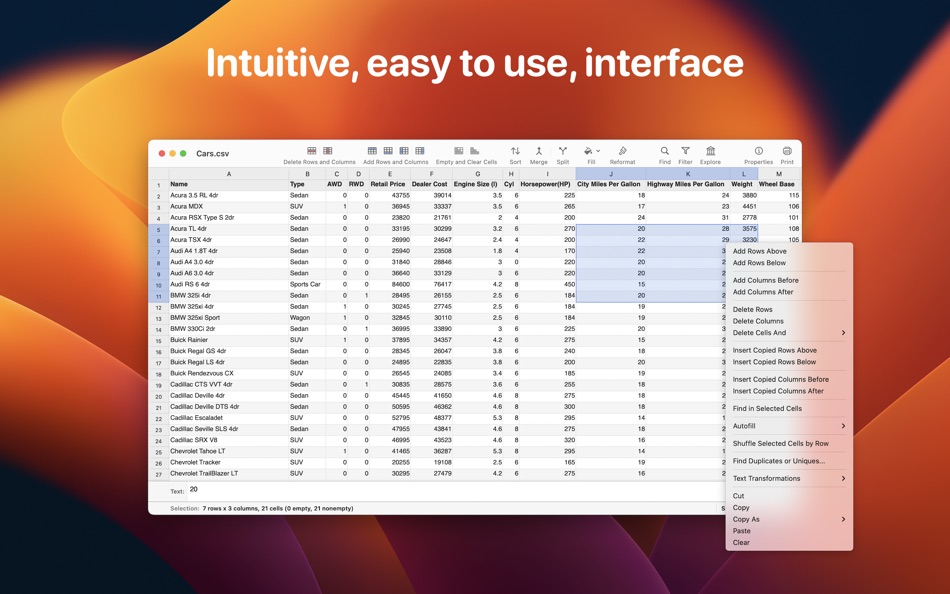









새로운 기능
- 버전: 2.65
- 업데이트:
- Improvements
• The rows & columns can now be sized to fit their content via AppleScript.
• The text encoding, when creating a new document from Clipboard, now uses the value set in "Settings/Preferences -> General -> When creating a new file -> Customize… -> Encoding" and no longer defaults to UTF-8.
―――
If you enjoy Easy CSV Editor and find it useful, please also consider Easy CSV Editor Mobile, the sibling app specifically made for iPhones and iPads.
We constantly want to improve the quality of our apps. For any feedback, questions and ideas please contact us at easy.csv.editor.contact@gmail.com
가격
-
* 인앱 구매 - 오늘: $9.99
- 최소: $5.99
- 최대: $12.99
가격 추적
개발자
포인트
순위
0 ☹️
목록
0 ☹️
리뷰
첫 번째 리뷰를 남겨보세요 🌟
추가 정보
주소록
- 🌟 공유하기
- Mac App Store
당신은 또한 같은 수 있습니다
-
- Easy XML Editor
- macOS 앱: 개발자 도구 게시자: Richard Wuerflein
- $21.99
- 목록: 0 + 1 순위: 0 리뷰: 0
- 포인트: 0 + 0 버전: 1.7.10 The XML-Editor for comfortable and simplified editing of XML. It shows XML well structured and clearly, modification is made easy by various editing features. Directly locate and edit ... ⥯
-
- CSV Editor Pro X
- macOS 앱: 개발자 도구 게시자: Indigogo
- 무료
- 목록: 2 + 0 순위: 0 리뷰: 0
- 포인트: 4 + 0 버전: 1.2 Introducing CSVEdit for macOS the ultimate native app for effortless CSV file manipulation. With a sleek interface and macOS integration, CSVEdit offers smart search, real-time ... ⥯
-
- Easy Script Copier
- macOS 앱: 개발자 도구 게시자: Benjamin Lambinet
- $1.99
- 목록: 0 + 0 순위: 0 리뷰: 0
- 포인트: 0 + 0 버전: 1.0 Easy Script Copier is a small utility built to download a page and all necessary files. For example, you have found a demo page about a jQuery script and you want to get it, with all ... ⥯
-
- Easy View (Logs)
- macOS 앱: 개발자 도구 게시자: Hoang Phuc Truong
- $9.99
- 목록: 0 + 0 순위: 0 리뷰: 0
- 포인트: 0 + 0 버전: 1.0 Easy View let the developer and system guy easy to analyze their web server access logs. It show logs as chart, statistics remote access location, browser's info ... It support IIS, ... ⥯
-
- CSV Converter Pro
- macOS 앱: 개발자 도구 게시자: IWT SOFTWARE LABS LLC
- $1.99
- 목록: 0 + 0 순위: 0 리뷰: 0
- 포인트: 2 + 0 버전: 2.5 CSV Converter Pro is a powerful tool for converting CSV data to SQL, JSON, XML & HTML. This App is very easy to use, simply load your CSV file and choose what format to export. Have a ... ⥯
-
- CSV-JSON
- macOS 앱: 개발자 도구 게시자: 其蓬 戴
- $0.99
- 목록: 0 + 0 순위: 0 리뷰: 0
- 포인트: 0 + 0 버전: 1.0.4 CSV-JSON, a delightful tool for converting between CSV/TSV and JSON. With CSV-JSON, you can conveniently manipulate and transform data from one format to another. The intuitive ... ⥯
-
- Easy Localized for Mac OS X
- macOS 앱: 개발자 도구 게시자: PFU Shanghai Co., Ltd.
- 무료
- 목록: 0 + 0 순위: 0 리뷰: 0
- 포인트: 0 + 0 버전: 1.3 Easy Localized is a free application that can help you to localize your appliction,bundle and framework. Key Features Localize application, bundle and framework. Import and export ... ⥯
-
- CSV JSON Two Way Converter
- macOS 앱: 개발자 도구 게시자: Robert Allenson
- $3.99
- 목록: 0 + 0 순위: 0 리뷰: 0
- 포인트: 0 + 0 버전: 3.0 Converts both from CSV to JSON and JSON to CSV. Comma Separated Value (CSV) converter to JavaScript Object Notation (JSON). Pick your file and pathway for both selection and download ... ⥯
-
- Editor Usage for Cursor AI
- macOS 앱: 개발자 도구 게시자: Inside Internet
- $3.99
- 목록: 0 + 0 순위: 0 리뷰: 0
- 포인트: 0 + 0 버전: 1.3.2 Effortlessly track your Cursor AI editor usage with our powerful menubar app, designed to keep you informed and in control of your requests. Whether you re a heavy user or just want to ⥯
-
- Easy Mock
- macOS 앱: 개발자 도구 게시자: Sergio Cardoso
- * 무료
- 목록: 0 + 0 순위: 0 리뷰: 0
- 포인트: 0 + 0 버전: 1.0.2 Easily Convert JSON to Swift Models and Back Again Easy Mock is a fast and lightweight macOS app designed for iOS and macOS developers. Convert raw JSON into clean Swift Codable ... ⥯
-
- Easy Converter Full Edition
- macOS 앱: 개발자 도구 게시자: John D Gauchat
- 무료
- 목록: 0 + 1 순위: 0 리뷰: 0
- 포인트: 1 + 0 버전: 1.02 Quickly convert and process all your images in the most popular formats, including JPG, PNG, TIFF, BMP, and GIF. Convert images to and from JPG, PNG, TIFF, BMP, and GIF Resize images ... ⥯
-
- Easy Localise
- macOS 앱: 개발자 도구 게시자: Alex Gameli Heyman
- 무료
- 목록: 0 + 1 순위: 0 리뷰: 0
- 포인트: 0 + 0 버전: 2.0 Discover how localizing your app can significantly increase downloads and revenue with Lokalizer - the swift and effortless solution for app translation. Experience the simplicity of ... ⥯
-
- Easy App Icon Designer
- macOS 앱: 개발자 도구 게시자: Maarten Borsje
- 무료
- 목록: 0 + 0 순위: 0 리뷰: 0
- 포인트: 0 + 0 버전: 1.0.1 Unleash your creativity with AppIcon Master! Our intuitive and powerful design tools let you create stunning app icons effortlessly. Choose from a wide range of templates, colors, and ... ⥯
-
- smasi CSV-Wizard
- macOS 앱: 개발자 도구 게시자: 2S-Software AG
- * 무료
- 목록: 0 + 0 순위: 0 리뷰: 0
- 포인트: 1 + 0 버전: 7.1.0 How often do you lose valuable time importing data because the data is not exactly in the required format? This is where smasi CSV-Wizard can help you because this special CSV editor ... ⥯
