| 개발자: | Marc Boeren (2) | ||
| 가격: | 무료 | ||
| 순위: | 0 | ||
| 리뷰: | 0 리뷰 작성 | ||
| 목록: | 1 + 0 | ||
| 포인트: | 0 + 0 ¡ | ||
| Mac App Store | |||
기술
Drag in a 32x32 icon image and a 16x16 one, then drag out your new favicon.ico into the desired folder.
You can also drop a non-square or larger image in the app, and it will resize appropriately (preserving aspect-ratio, filling the space from the center).
When you drop an existing retina favicon on either the 32 or 16 pixel areas, it will pick the right size from the icon.
The newly created favicon even works in old Internet Explorer versions on Windows XP.
스크린샷
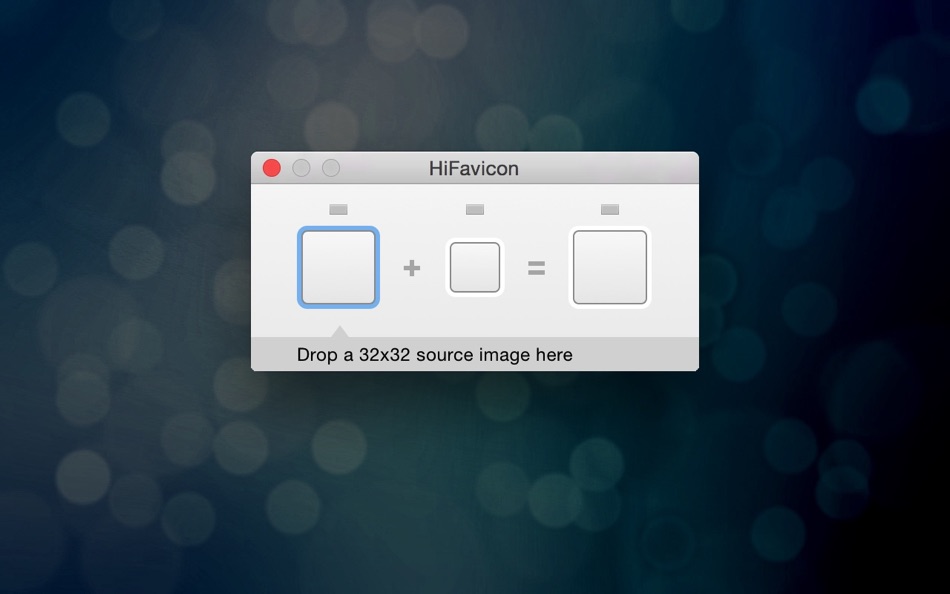
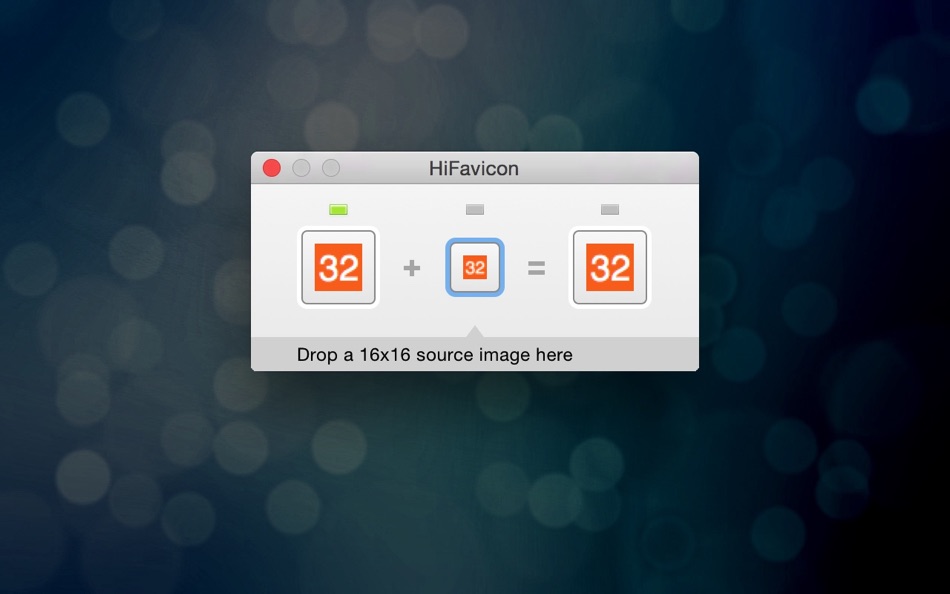
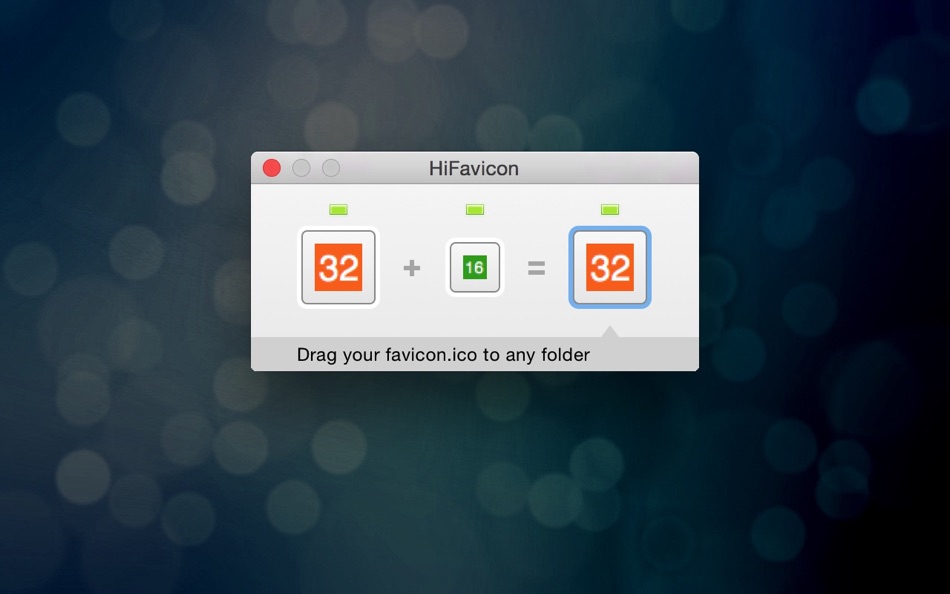
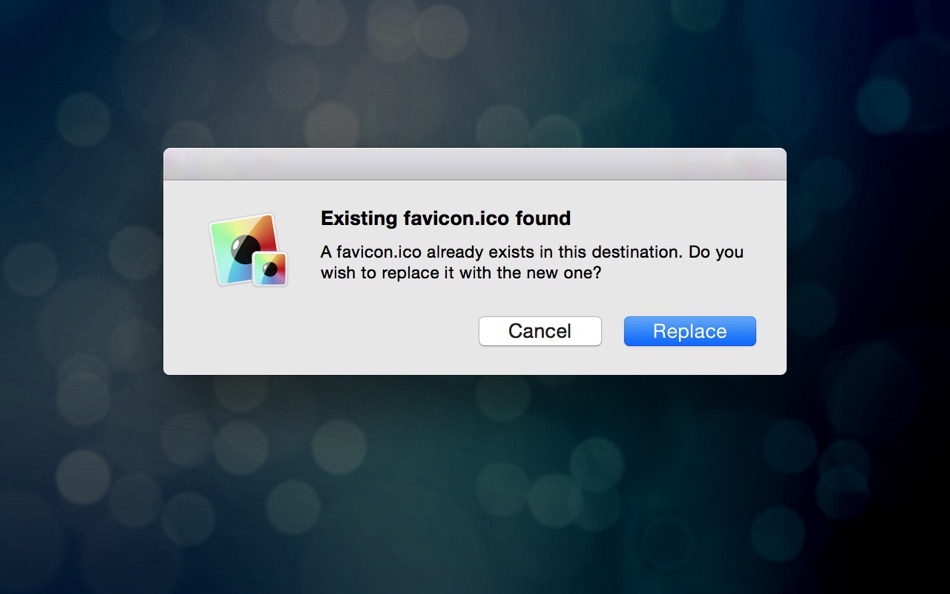
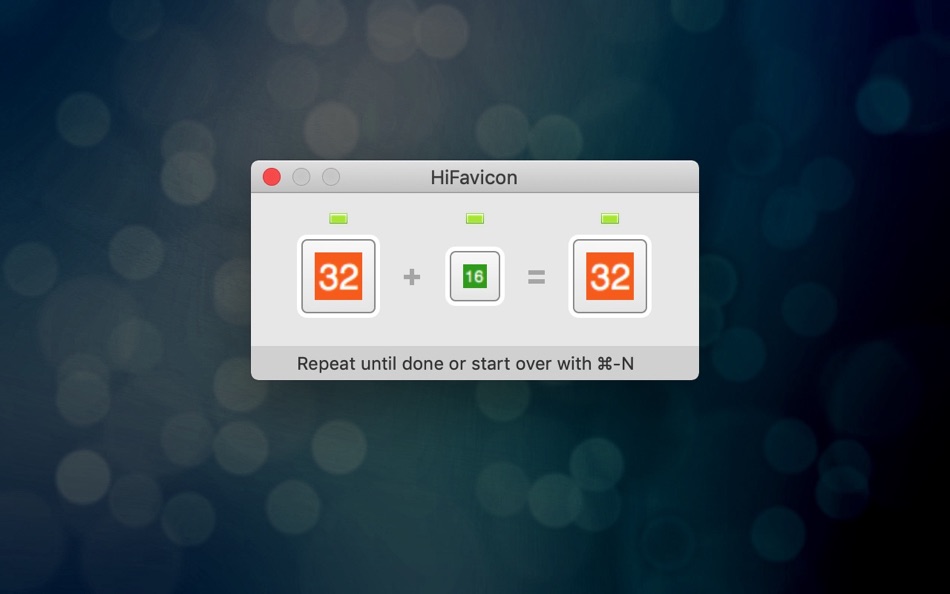

가격
- 오늘: 무료
- 최소: 무료
- 최대: 무료
가격 추적
개발자
- Marc Boeren
- 플랫폼: iOS 앱 (1) macOS 앱 (1)
- 목록: 1 + 0
- 포인트: 0 + 1 ¡
- 순위: 0
- 리뷰: 0
- 할인: 0
- 동영상: 0
- RSS: 구독
포인트
찾을 수 없음 ☹️
순위
찾을 수 없음 ☹️
목록
리뷰
첫 번째 리뷰를 남겨보세요 🌟
추가 정보
주소록
당신은 또한 같은 수 있습니다
-
- Favicon Downloader
- macOS 앱: 개발자 도구 게시자: App Tyrant Corp
- 무료
- 목록: 1 + 0 순위: 0 리뷰: 0
- 포인트: 2 + 0 버전: 1.0 Download website icons with Favicon Downloader. Favicon Downloader can download all the different icons a website provides for various platforms including: -apple-touch-icon ... ⥯
-
- IconFly
- macOS 앱: 개발자 도구 게시자: Alexey Nikitin & Alexandr Bondar
- $7.99
- 목록: 1 + 0 순위: 0 리뷰: 0
- 포인트: 0 + 0 버전: 3.11.1 To create a modern iPhone and iPad application, you need to provide icons in 14 different sizes. For a modern macOS application, you must provide icons in 10 different sizes. It can be ⥯
-
- Faviconer
- macOS 앱: 개발자 도구 게시자: Nikita Zubkov
- $0.99
- 목록: 1 + 0 순위: 0 리뷰: 0
- 포인트: 0 + 0 버전: 1.1.2 Faviconer creates a favicon for a website (the site icon you see in browser's favorites and next to the page title). It is simple and intuitive. Select source images, click a button, ... ⥯
-
- Storyteller TTS Voice Studio
- macOS 앱: 개발자 도구 게시자: BuildLoop
- * $2.99
- 목록: 1 + 0 순위: 0 리뷰: 0
- 포인트: 9 + 0 버전: 1.4.21 Storyteller App brings your text to life! Storyteller's artificial intelligence helps you create and share stories with style and an authentic voice, making it the perfect solution for ⥯
-
- FavIconIt for Mac OS X
- macOS 앱: 개발자 도구 게시자: Alex Trott
- $0.99
- 목록: 0 + 0 순위: 0 리뷰: 0
- 포인트: 0 + 0 버전: 1.0.0 FaviconIt is one of the easiest ways to convert your icons, logos, or any image file into the suitable sizes for favicons for your website. FaviconIt supports a wide range of file ... ⥯
-
- Quick Icons
- macOS 앱: 개발자 도구 게시자: Max Schlee
- $3.99
- 목록: 0 + 0 순위: 0 리뷰: 0
- 포인트: 0 + 0 버전: 1.23 Attention all app developers! Tired of using multiple apps and tools to create icons, launch images, and app assets? Look no further! Quick Icons is the solution to all your problems. ... ⥯
-
- Colorize CheckSite
- macOS 앱: 개발자 도구 게시자: Colorize
- 무료
- 목록: 0 + 0 순위: 0 리뷰: 0
- 포인트: 0 + 0 버전: 1.11.2 CheckSite: find potential problems in websites. When making websites, you need to keep an eye on two types of standards: the official web standards, which are checked by the W3C ... ⥯
-
- Simple Static Site
- macOS 앱: 개발자 도구 게시자: Drew Hoffman
- $9.99
- 목록: 0 + 0 순위: 0 리뷰: 0
- 포인트: 0 + 0 버전: 1.0.5 This app is designed to be used in conjunction with your AWS account, and will not work without an IAM key that has s3 permissions, and an s3 bucket configured to host web pages. If ... ⥯
-
- Easy Markdown
- macOS 앱: 개발자 도구 게시자: Roberto Panetta
- $7.99
- 목록: 0 + 1 순위: 0 리뷰: 0
- 포인트: 0 + 0 버전: 1.9.3 Easy Markdown lets you create Web pages just writing plain text with Markdown syntax. It's simply and powerful. We are sure you will love it. A text written in Markdown is a plain text ⥯
-
- Docktor
- macOS 앱: 개발자 도구 게시자: Rafael Conde
- 무료
- 목록: 0 + 0 순위: 0 리뷰: 0
- 포인트: 0 + 0 버전: 1.0 Docktor makes it super easy to preview your app icons directly in the Dock. Hi, this is your friend Rafa: I built this app to make my own life a little bit easier and hopefully yours ... ⥯
