| ผู้พัฒนา: | TrozWare (7) | ||
| ราคา: | $9.99 | ||
| การจัดอันดับ: | 0 | ||
| ความเห็น: | 0 เขียนความเห็น | ||
| รายการ: | 0 + 1 | ||
| แต้มแล: | 1 + 0 ¡ | ||
| Mac App Store | |||
คำอธิบาย
Man pages provide the help needed to configure and use Unix commands and are usually accessed through Terminal, but this is a clumsy and inconvenient way to view the pages.
Features:
• List the man pages on your system.
• Show only pages in a selected section.
• Search for a man page by name.
• Bookmark your favorite pages.
• Jump to sub-sections in a page.
• Live links to 'See Also' entries.
• Search for text within a page.
• Display man pages in text or HTML (different pages look best in different formats).
• See and use your History of recently viewed pages.
• Add your own custom notes to any man page.
• Choose a font and font sizes for the display.
• View the app's custom man page for help.
• Extensive support for keyboard operations.
• Open multiple tabs or windows.
• Add custom search locations.
ภาพหน้าจอ






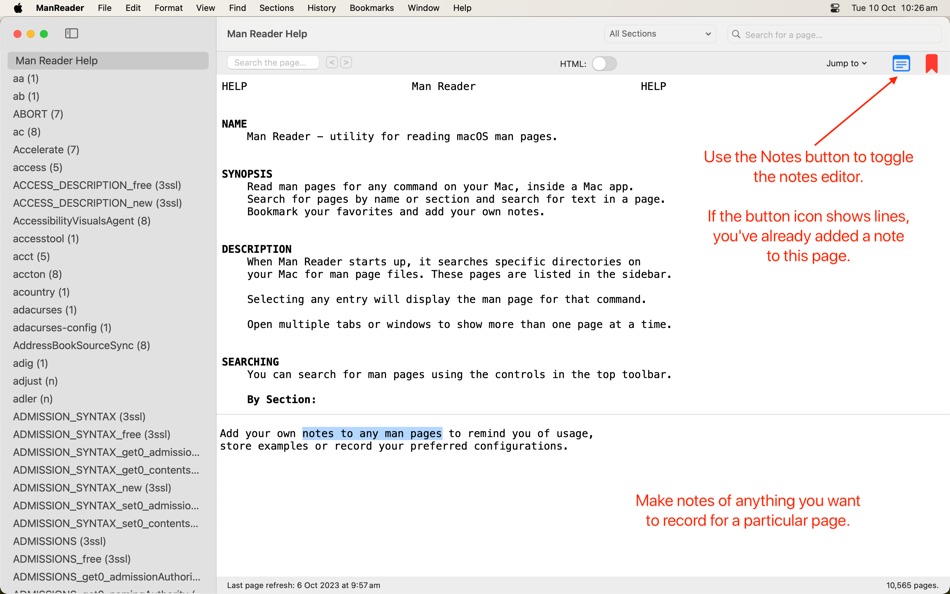



มีอะไรใหม่
- เวอร์ชัน: 2.10
- อัปเดต:
- Fix for crash when searching.
Better accessibility information.
Shows pages from other locations correctly.
Improved display.
Lots of bug fixes and general improvements.
ราคา
- วันนี้: $9.99
- ต่ำสุด: $4.99
- มากที่สุด: $9.99
ติดตามราคา
ผู้พัฒนา
แต้มแล
-

- 1,132 m374
- +1
การจัดอันดับ
0 ☹️
รายการ
0 ☹️
- Man Reader
ความเห็น
แสดงรีวิวเป็นคนแรกเลย 🌟
ข้อมูลเพิ่มเติม
- เวอร์ชัน: 2.10
- หมวดหมู่:
macOS แอป›เครื่องมือ - ระบบปฏิบัติการ:
macOS,macOS 14.0 และสูงกว่า - ขนาด:
3 Mb - ภาษาที่สนับสนุน:
English - การจัดประเภทเนื้อหา:
4+ - Mac App Store คะแนนโดย:
0 - อัปเดต:
- วันที่วางจำหน่าย:
- 🌟 แชร์
- Mac App Store
คุณอาจชอบ
-
- DevTools - Smarter coding
- macOS แอป: เครื่องมือ โดย: Anh Nguyen
- * ฟรี
- รายการ: 2 + 3 การจัดอันดับ: 0 ความเห็น: 0
- แต้มแล: 22 + 0 เวอร์ชัน: 1.2.3 DevTools is an all-in-one offline application that provides developers with essential tools for daily tasks and ensures data security. The app has been trusted by over 15,000 ... ⥯
-
- DevUtils.app
- macOS แอป: เครื่องมือ โดย: Dinh Quang Trung
- ฟรี
- รายการ: 2 + 3 การจัดอันดับ: 0 ความเห็น: 0
- แต้มแล: 8 + 0 เวอร์ชัน: 1.17.0 The free version includes 3 tools: - Unix Time Converter (+ Timezone support) - JSON Format/Validate - Base64 String Encode/Decode List of all current tools: - Unix Time Converter - ... ⥯
-
- Vulcan: generator for SwiftUI
- macOS แอป: เครื่องมือ โดย: Pure Creek
- * ฟรี
- รายการ: 0 + 2 การจัดอันดับ: 0 ความเห็น: 0
- แต้มแล: 7 + 0 เวอร์ชัน: 2.14 Vulcan allows developers to generate the SwiftUI code for an entire iOS app in minutes. Vulcan is not a design tool. It's objective is to generate all the tedious bolierplate for the ... ⥯
- -100%
- Telescopo: Markdown & Diagrams
- macOS แอป: เครื่องมือ โดย: Bad Command AI
- ▼ * ฟรี
$24.99-100% - รายการ: 0 + 1 การจัดอันดับ: 0 ความเห็น: 0
- แต้มแล: 6 + 0 เวอร์ชัน: 5.1.0 Telescopo is the fastest, most beautiful Markdown and diagram viewer on macOS. Start free with a powerful native Markdown viewer, clean rendering, local and remote images, light and ... ⥯
- ใหม่
- devPad
- macOS แอป: เครื่องมือ โดย: John Taverna
- $7.99
- รายการ: 1 + 0 การจัดอันดับ: 5 (1) ความเห็น: 0
- แต้มแล: 1 + 0 เวอร์ชัน: 1.9 devPad is a slide-out utility panel for macOS that gives you instant access to a browser, code editor, AI assistant, and developer tools-all triggered by moving your cursor to the ... ⥯
-
- manML
- macOS แอป: เครื่องมือ โดย: Robert Lefkowitz
- ฟรี
- รายการ: 0 + 0 การจัดอันดับ: 0 ความเห็น: 0
- แต้มแล: 0 + 0 เวอร์ชัน: 1.0 Displays mandoc man pages using a 100% Swift parsing and rendering engine. As the rendering was designed from the ground up to use HTML, the displayed pages are more elegant and ... ⥯
- ใหม่
- ManPage
- macOS แอป: เครื่องมือ โดย: Inspirationull
- * ฟรี
- รายการ: 0 + 1 การจัดอันดับ: 0 ความเห็น: 0
- แต้มแล: 0 + 0 เวอร์ชัน: 1.0 Experience UNIX manual pages like never before. ManPage is a native macOS GUI designed to make browsing, reading, and referencing terminal documentation faster and more efficient. Why ... ⥯
-
- Kurt
- macOS แอป: เครื่องมือ โดย: Wojciech Mandrysz
- ฟรี
- รายการ: 0 + 1 การจัดอันดับ: 0 ความเห็น: 0
- แต้มแล: 0 + 0 เวอร์ชัน: 1.0.1 Kurt is a log reader. Functions: - Filter - Adjustable font size - Multiline or single line setting - Ability to pin logs (shortlist) ⥯
-
- Nfc Ideas
- macOS แอป: เครื่องมือ โดย: Nfc Ideas, LLC
- ฟรี
- รายการ: 0 + 0 การจัดอันดับ: 0 ความเห็น: 0
- แต้มแล: 1 + 0 เวอร์ชัน: 1.0.26 Nfc Ideas brings Near Field Communications (NFC) to macOS. The NFC Mac App allows you to use the power of Nfc on the go! Now your Mac can experience Nfc tag interactions too. Requires ... ⥯
-
- Ambisecure securitykey manager
- macOS แอป: เครื่องมือ โดย: My Ciright Inc.
- ฟรี
- รายการ: 0 + 0 การจัดอันดับ: 0 ความเห็น: 0
- แต้มแล: 0 + 0 เวอร์ชัน: 1.0.0 With AmbiSecure Security Key Manager, you can securely store all your passwords, keys, and sensitive information in one place. Say goodbye to the frustration of forgotten passwords and ⥯
-
- CodeGlimpse
- macOS แอป: เครื่องมือ โดย: Mehmet Emin POLAT
- $1.99
- รายการ: 0 + 0 การจัดอันดับ: 0 ความเห็น: 0
- แต้มแล: 0 + 0 เวอร์ชัน: 1.0 Syntax Highlighting: Native, fast, and colorful previews for Swift, Python, JavaScript, Go, Rust, Ruby, PHP, SQL, HTML, CSS, YAML, TOML, Markdown, C/C++, Objective-C, JSON, XML, and ... ⥯
-
- ImageChunker
- macOS แอป: เครื่องมือ โดย: Griffin Long
- $4.99
- รายการ: 0 + 0 การจัดอันดับ: 0 ความเห็น: 0
- แต้มแล: 0 + 0 เวอร์ชัน: 1.0.2 ImageChunker intelligently splits tall images into digestible sequential squares, perfect for social media, presentations, and more. KEY FEATURES - Smart Chunking: Automatically ... ⥯
-
- FeatherMD
- macOS แอป: เครื่องมือ โดย: Joran Rijkers
- $0.99
- รายการ: 0 + 0 การจัดอันดับ: 0 ความเห็น: 0
- แต้มแล: 0 + 0 เวอร์ชัน: 1.2 Markdown files aren t meant to be read as code. You already have enough on your mind without fighting a Markdown viewer. FeatherMD is the language-focused app that brings reading and ... ⥯
-
- Ohai Markdown Viewer
- macOS แอป: เครื่องมือ โดย: Verbari LLC
- $14.99
- รายการ: 0 + 0 การจัดอันดับ: 0 ความเห็น: 0
- แต้มแล: 0 + 0 เวอร์ชัน: 1.0 Stop reading raw text in your terminal. Ohai is a native macOS markdown viewer built for the age of AI. It acts as a real-time canvas for tools like Claude Code, Cursor, and Copilot. ... ⥯