| 开发人员: | Parth Parmar (1) | ||
| 价格: | 免费 | ||
| 排名: | 0 | ||
| 评价: | 0 我要评价 | ||
| 列表: | 0 + 0 | ||
| 积分: | 0 + 0 ¡ | ||
| Mac App Store | |||
说明
KEY FEATURES:
Multi-Language Support
- Node.js projects: Cleans node_modules directories
- Rust projects: Removes Cargo target directories
- Solana/Anchor projects: Safely cleans build artifacts while preserving keypairs
- Intelligent project type detection and color-coded identification
Smart Scanning
- Quickly scans your entire system or selected directories
- Intelligently finds all development directories across multiple languages
- Shows detailed size information for each directory
- Configurable scan locations (Documents, Downloads, etc.)
Detailed Analysis
- Visual size categories (Small, Medium, Large, Huge)
- Color-coded interface for easy project type identification
- Sort by size or path for better organization
- Real-time statistics and project counts by type
- Filter by project type (Node.js, Cargo, Anchor)
Safe Deletion
- Selective removal - choose exactly what to delete
- Project-specific cleaning strategies for maximum safety
- Anchor projects: Preserves critical keypairs and deployment keys
- Confirmation dialogs prevent accidental deletion
- Progress tracking with real-time updates
- Batch operations for efficiency
Performance & Design
- Native macOS app built with SwiftUI
- Fast, efficient scanning algorithms
- Beautiful, modern interface with smooth animations
- Supports both light and dark modes
- Usage statistics tracking
Customizable Settings
- Choose which directories to scan
- Include or exclude hidden folders
- Flexible sorting and display options
- Professional settings interface
- Persistent usage statistics
Whether you're working on Node.js web apps, Rust systems projects, or Solana blockchain applications, Module Cleaner Tool makes it simple and safe to clean up your development environment. Perfect for multi-language developers who value both functionality and elegant design.
DEVELOPER TOOLS MADE SIMPLE
Built by developers, for developers. No complex commands or terminal knowledge required - just point, click, and clean across all your development projects.
屏幕截图
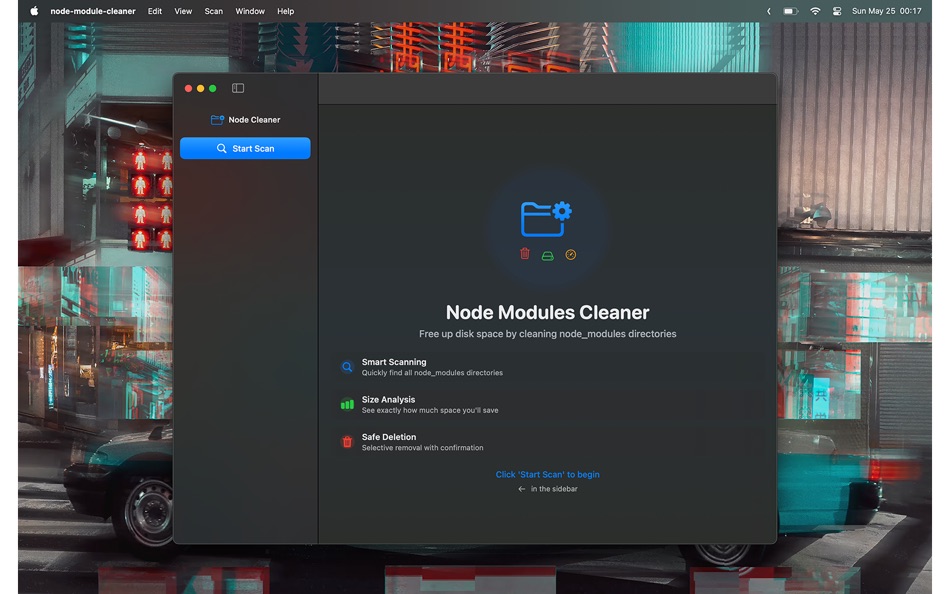
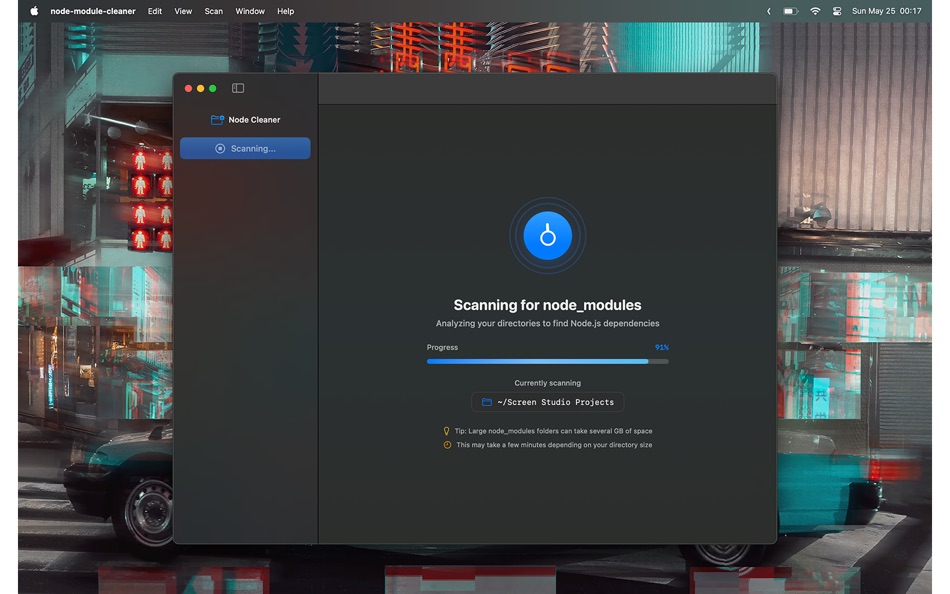
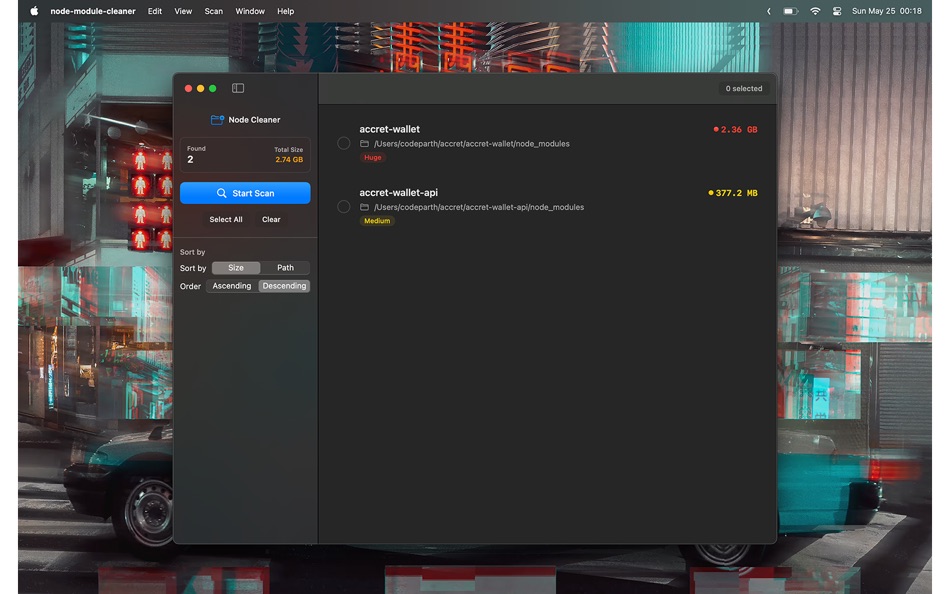
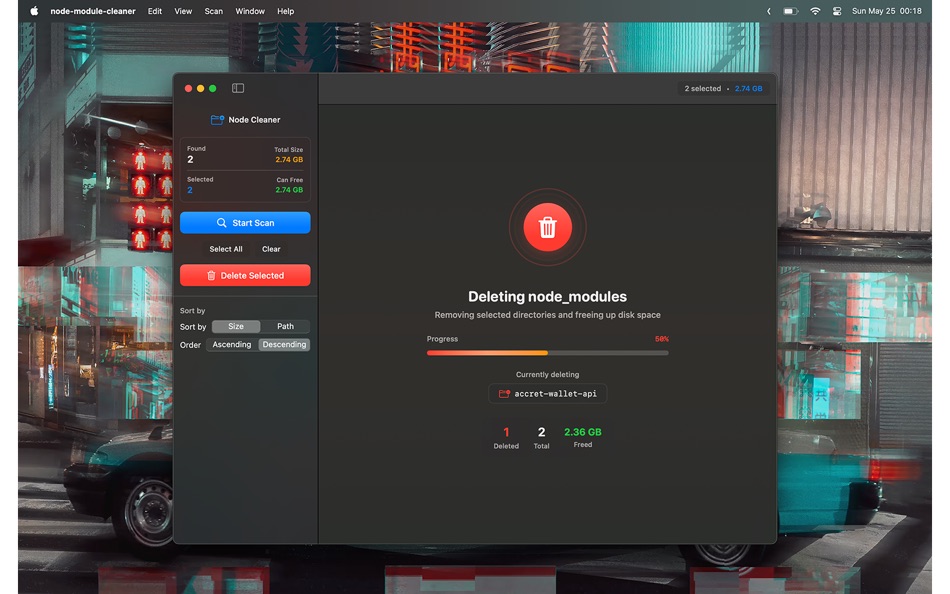
新版变化
- 版本: 1.0.2
- 已更新:
- MULTI-LANGUAGE PROJECT SUPPORT
- Added support for Rust (Cargo) projects - automatically detects and cleans target directories
- Added support for Solana/Anchor projects with intelligent keypair preservation
- Smart project type detection with color-coded identification (Green: Node.js, Orange: Cargo, Purple: Anchor)
ENHANCED FILTERING & SELECTION
- New project type filters with live counts (Node.js (5), Cargo (3), Anchor (2))
- Smart "Select All" functionality that works with currently filtered projects
- Improved project organization and management
SAFE ANCHOR PROJECT CLEANING
- Intelligent Anchor project cleaning that preserves critical keypairs and deployment keys
- Automatically skips target directories that only contain keypairs
- Unified cleaning approach for mixed Anchor projects (node_modules + target + .anchor)
USAGE STATISTICS TRACKING
- New persistent statistics in Settings showing total directories cleaned
- Total storage reclaimed tracking with formatted display (KB/MB/GB)
- Statistics persist across app sessions with reset option
IMPROVED USER INTERFACE
- Updated app branding to "Module Cleaner Tool"
- Enhanced filter toggles with project counts
- Better visual feedback for different project types
- Cleaner scanning progress with multi-project support descriptions
PERFORMANCE IMPROVEMENTS
- Fixed concurrency issues for more reliable scanning
- Optimized project detection algorithms
- Improved memory usage during large directory scans
- Better error handling and edge case management
DEVELOPER EXPERIENCE
- No more command-line dependencies - direct file system operations
- Faster scanning with priority-based project detection
- Reduced false positives in project identification
- More accurate size calculations across project types
Perfect for modern developers working across multiple languages and frameworks!
价格
- 今天: 免费
- 最小值: 免费
- 最大值: 免费
可选
开发人员
- Parth Parmar
- 平台: macOS 应用 (1)
- 列表: 0 + 0
- 积分: 0 + 0 ¡
- 排名: 0
- 评价: 0
- 折扣: 0
- 视频: 0
- RSS: 订阅
积分
0 ☹️
排名
0 ☹️
列表
0 ☹️
- Node Module Cleaner Tool
评价
抢先评价一下吧 🌟
其他信息
通讯录
- 🌟 分享
- Mac App Store
您可能还喜欢
-
- Cleaner Tool for Xcode
- macOS 应用: 软件开发工具 来自: Kirill Aust
- 免费
- 列表: 0 + 0 排名: 0 评价: 0
- 积分: 1 + 0 版本: 2.0.0 Are you a developer with no space left on your Mac? Then you've come to the right place. This application is an easy and simple way to clean unnecessary files from xcode. Instructions ... ⥯
-
- Cleaner - App Uninstaller, Dev
- macOS 应用: 软件开发工具 来自: Ashvin Ajadiya
- 免费
- 列表: 0 + 0 排名: 0 评价: 0
- 积分: 2 + 0 版本: 1.1 Cleaner - Mac App Uninstaller app scans on launch to find freeable spaces from Applications and Developer tool cache or junks on your Mac. Make space free with just two clicks, and ... ⥯
-
- Node.js HandBook
- macOS 应用: 软件开发工具 来自: 钰 郝
- $0.99
- 列表: 0 + 0 排名: 0 评价: 0
- 积分: 0 + 0 版本: 1.0.2 Node.js HandBook is an Node.js API Documentation Browser . - Instant, fuzzy search - offline access Node.js API Documentation. ⥯
-
- Cleaner for Xcode
- macOS 应用: 软件开发工具 来自: Early Moon, LLC
- 免费
- 列表: 1 + 1 排名: 0 评价: 0
- 积分: 5 + 0 版本: 4.0.6 This app helps you to make your Xcode faster by removing unwanted and deprecated files. You can run cleaner weekly or monthly to keep your developer folder health and to save more disk ⥯
-
- Node Runner
- macOS 应用: 软件开发工具 来自: 兰桂 吴
- $1.99
- 列表: 0 + 0 排名: 0 评价: 0
- 积分: 0 + 0 版本: 1.3.2 Write and run Node.js code instantly! Node Runner is a handy tool for learning Node.js and running Node.js script for daily tasks. Simply type Node.js code and press "Command-R" to run ⥯
-
- Cleaner For Flutter
- macOS 应用: 软件开发工具 来自: Chengdu Yichen Technology Co., Ltd
- 免费
- 列表: 0 + 0 排名: 0 评价: 0
- 积分: 0 + 0 版本: 1.1.1 Reclaim your disk space with Flutter Build Cleaner - the essential tool for Flutter developers looking to efficiently manage their project's build files. Core Feature: Targeted ... ⥯
-
- Xliff Tool For Xcode
- macOS 应用: 软件开发工具 来自: 鑫 肇
- * 免费
- 列表: 1 + 1 排名: 0 评价: 0
- 积分: 3 + 0 版本: 4.0.0 Xliff Tool For Xcode (Xliff Tool) Is A Translation Tool Made For Developers. It supports editing files of type `xliff` and `xcloc`. Xliff Tool uses AI for translation. You can use ... ⥯
-
- Code Cleaner
- macOS 应用: 软件开发工具 来自: Andre Yonadam
- $1.99
- 列表: 0 + 0 排名: 0 评价: 0
- 积分: 0 + 0 版本: 1.0 Clean your HTML, CSS and Javascript files with Code Cleaner! Also great for making minified HTML, CSS and Javascript files easier to read again! Clean your code at your command within ... ⥯
-
- MDB Tool - For Microsoft Access for Mac OS X
- macOS 应用: 软件开发工具 来自: Hankinsoft Development Inc
- $5.99
- 列表: 0 + 0 排名: 0 评价: 0
- 积分: 0 + 0 版本: 1.0.6 MDB Tool is the best resource for viewing Microsoft Access databases on a Mac. You can use it to export your data directly into SQL (for creating an SQLITE database) or directly to CSV ⥯
-
- Chmod Permissions Tool for Mac OS X
- macOS 应用: 软件开发工具 来自: Ch1pa Software
- 免费
- 列表: 0 + 0 排名: 0 评价: 0
- 积分: 0 + 0 版本: 1.0 Get your permissions straight with Chmod Permissions Tool. The chmod command in Unix systems allows for the administrator to set permissions for the admin, groups, and public on what ... ⥯
-
- Fortinet Support Tool
- macOS 应用: 软件开发工具 来自: Fortinet
- 免费
- 列表: 0 + 0 排名: 0 评价: 0
- 积分: 0 + 0 版本: 3.0.24 Utility tool for capturing debug information from supported Fortinet products. Supports FortiOS 7.6.3+ ⥯
-
- Dev Cache Cleaner
- macOS 应用: 软件开发工具 来自: Oleksandr Hanhaliuk
- $1.99
- 列表: 0 + 0 排名: 0 评价: 0
- 积分: 0 + 0 版本: 1.3 Reclaim your disk space with this powerful dev cache tool cleaner, made for developers by developers! DevCacheCleaner is the all-in-one Xcode cache cleaner and developer tool cleaner ... ⥯
-
- Circles - Node Editor
- macOS 应用: 软件开发工具 来自: Anton Heestand
- 免费
- 列表: 1 + 1 排名: 0 评价: 0
- 积分: 2 + 7 (5.0) 版本: 1.6.1 Circles is a node editor for creating live graphics, animations, automations and interfaces. In Circles you can connect nodes that flow in all directions. You can create graphics or ... ⥯
-
- Pixel Perfect Tool
- macOS 应用: 软件开发工具 来自: Pavel Alekseev
- 免费
- 列表: 2 + 1 排名: 0 评价: 0
- 积分: 3 + 0 版本: 1.0.1 Overlay your mockup image above the Browser or Simulator and spot the differences like wrong paddings and fonts. The easiest way is to take screenshot from Figma/Sketch/Photoshop/XD ... ⥯