| Разработчик: | App Tyrant Corp (18) | ||
| Цена: | $1.99 | ||
| Рейтинги: | 0 | ||
| Отзывы: | 0 Написать отзыв | ||
| Списки: | 0 + 0 | ||
| Очки: | 0 + 0 ¡ | ||
| Mac App Store | |||
Описание
You can also open a new Terminal window with the current directory set to a selected directory in Finder by right-clicking and using the app's context menu.
NOTE: For this app to work, you must enable its Finder Sync Extension in System Preferences after installing. After enabling the Finder Sync extension for the first time, you may need to relaunch Finder to workaround a bug in macOS to get the extension to show up in Finder.
Features:
-You can launch a new Terminal window or tab by right clicking in a Finder window and using the app's context menu.
-You can launch a new Terminal window or tab by using the app's toolbar item that appears in Finder's toolbar.
-You have the option to open a Terminal window or tab for file packages also if you wish.
Скриншоты
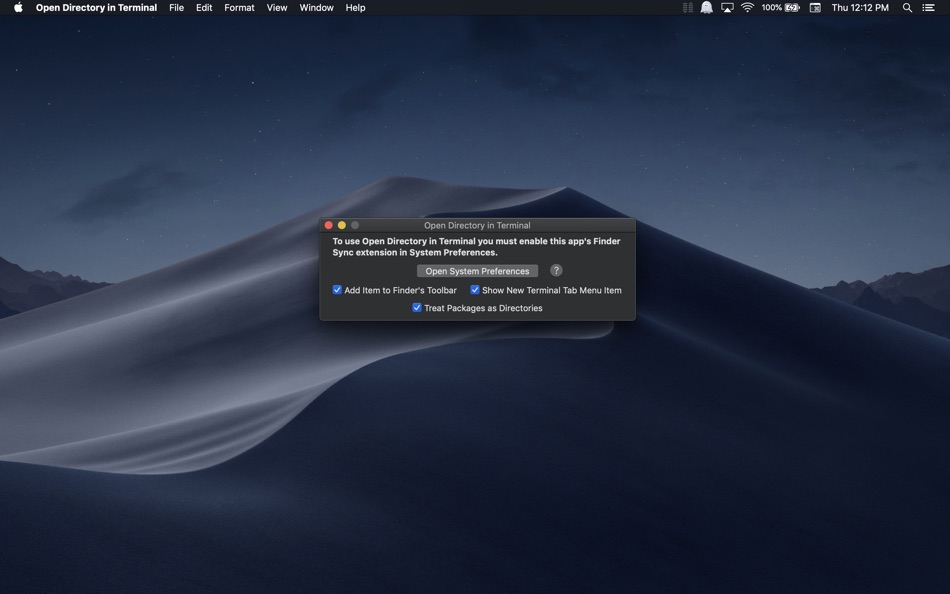





Цена
- Сегодня: $1.99
- Минимум: $1.99
- Максимум: $1.99
Отслеживайте цены
Разработчик
- App Tyrant Corp
- Платформы: iOS Приложения (3) iOS Игры (1) macOS Приложения (14)
- Списки: 1 + 3
- Очки: 22 + 2,620 ¡
- Рейтинги: 0
- Отзывы: 0
- Скидки: 0
- Видео: 0
- RSS: Подписаться
Очки
0 ☹️
Рейтинги
0 ☹️
Списки
0 ☹️
Отзывы
Ваш отзыв будет первым 🌟
Дополнительная информация
- Версия: 2.0
- Категория:
macOS Приложения›Инструменты разработчика - Операционные системы:
macOS,macOS 11.0 и выше - Размер:
3 Mb - Поддерживаемые языки:
English - Возрастные ограничения:
4+ - Mac App Store Рейтинг:
0 - Обновлено:
- Дата выпуска:
- 🌟 Поделиться
- Mac App Store
Вам также могут понравиться
- -100%
- Shellcut - Open in Terminal
- macOS Приложения: Инструменты разработчика От: Leon Boettger
- ▼ Бесплатно
$0.49-100% - Списки: 1 + 0 Рейтинги: 0 Отзывы: 0
- Очки: 8 + 0 Версия: 1.5 Shellcut lets you open a new Terminal window directly from Finder, with the working directory set to the folder currently displayed in the Finder window. Shellcut supports Apple's ... ⥯
-
- New Terminal Here
- macOS Приложения: Инструменты разработчика От: 兰桂 吴
- $1.99
- Списки: 0 + 0 Рейтинги: 0 Отзывы: 0
- Очки: 1 + 0 Версия: 1.4.2 New Terminal Here allows you to open the current Finder folder in Terminal / iTerm2 / Hyper / kitty / Warp / Ghostty via the right-click context menu / toolbar item. New Terminal Here ... ⥯
-
- NeoServer: SSH Client|Terminal
- macOS Приложения: Инструменты разработчика От: Space-Time Transformation Technology Co., Ltd.
- Бесплатно
- Списки: 3 + 3 Рейтинги: 0 Отзывы: 0
- Очки: 17 + 244 (4.8) Версия: 8.0.1 NeoServer offers a comprehensive management solution via SSH without additional software installation for your servers, NAS (Network Attached Storage), and Linux-based routers across ... ⥯
-
- iTerminus: SSH Client Terminal
- macOS Приложения: Инструменты разработчика От: Ravi Kakadiya
- Бесплатно
- Списки: 1 + 0 Рейтинги: 0 Отзывы: 0
- Очки: 12 + 13 (4.7) Версия: 1.8.1 QuickSSH - SSH Terminal & Shell Fast, Secure, & Powerful SSH Client QuickSSH is a lightning-fast, secure, and feature-rich SSH terminal app designed for developers, system admins, and ... ⥯
-
- ServerCat - SSH Terminal
- macOS Приложения: Инструменты разработчика От: Early Moon, LLC
- Бесплатно
- Списки: 3 + 0 Рейтинги: 0 Отзывы: 0
- Очки: 3 + 949 (4.6) Версия: 1.30.0 ServerCat is a Linux monitor and Docker Management & SSH Terminal app. ServerCat makes it easy to monitor your server status on your mobile. It shows detail running status of your ... ⥯
-
- Nex Terminal-SSH & SFTP client
- macOS Приложения: Инструменты разработчика От: 贝贝 尚
- Бесплатно
- Списки: 1 + 0 Рейтинги: 0 Отзывы: 0
- Очки: 3 + 6 (4.8) Версия: 3.0.8 Nex Terminal Free Version - Unlimited server management, group management - Basic terminal functions - iPad with external Keyboard support - iCloud data sync on multiple devices - ... ⥯
- -50%
- DartShell Pro -Remote Terminal
- macOS Приложения: Инструменты разработчика От: 雪峰 阳
- $8.99
$17.99-50% - Списки: 0 + 0 Рейтинги: 0 Отзывы: 0
- Очки: 1 + 0 Версия: 5.4.8 All-in-One remote tool supporting multiple protocols including SSH, RDP, and Telnet. **Free Version:** - SSH connection and basic SFTP functionality - Maximum 3 servers - ... ⥯
-
- Termix: SSH Client & Terminal
- macOS Приложения: Инструменты разработчика От: Simon Zvara
- Бесплатно
- Списки: 0 + 0 Рейтинги: 0 Отзывы: 0
- Очки: 0 + 71 (4.8) Версия: 1.1.4 Termix is a modern SSH client and terminal developed by a European team of cybersecurity experts. It offers an unrivaled SSH and SFTP experience that enhances your productivity without ⥯
-
- MQTT Terminal Pro
- macOS Приложения: Инструменты разработчика От: Gopi Gadhiya
- $0.99
- Списки: 0 + 0 Рейтинги: 0 Отзывы: 0
- Очки: 0 + 2 (5.0) Версия: 1.4 INTRODUCTION: - MQTT Terminal is used for testing pub/sub protocol with MQTT - Simply create a MQTT connection with broker and test MQTT messaging - With this app, You can control any ... ⥯
-
- TERMIFY - AI SSH Terminal
- macOS Приложения: Инструменты разработчика От: Maple Labs Co., Ltd
- Бесплатно
- Списки: 0 + 0 Рейтинги: 0 Отзывы: 0
- Очки: 0 + 0 Версия: 0.4.5 TERMIFY Smart, Lightweight SSH with AI A powerful yet lightweight SSH client for Mac fast, elegant, and AI-enhanced. TERMIFY is a next-gen SSH client built for modern developers, ... ⥯
-
- Transmit 5
- macOS Приложения: Инструменты разработчика От: Panic, Inc.
- * Бесплатно
- Списки: 6 + 2 Рейтинги: 0 Отзывы: 0
- Очки: 6 + 0 Версия: 5.11.2 The gold standard of macOS file transfer apps just drove into the future. Transmit 5 is here. Upload, download, and manage files on tons of servers with an easy, familiar, and powerful ⥯
-
- File Sentinel: Shell History
- macOS Приложения: Инструменты разработчика От: 楚江 王
- * Бесплатно
- Списки: 0 + 0 Рейтинги: 0 Отзывы: 0
- Очки: 1 + 0 Версия: 2.1.1 File Monitor for listening to text files and saving the last line of content. It can monitor files like `.zsh_history` or `.bash_history`, automatically saving shell history, helping ... ⥯
-
- PHP Code Tester
- macOS Приложения: Инструменты разработчика От: Sandbox s.r.o.
- $0.99
- Списки: 1 + 0 Рейтинги: 0 Отзывы: 0
- Очки: 0 + 0 Версия: 1.0.8 1 Top Paid 'Developer Tools' App in couple of countries for more than 2 days. Users Wrote 'Great for when I'm not connected to a network and wish to test my PHP code, or for learning ... ⥯
-
- Requestly - API Dev Toolkit
- macOS Приложения: Инструменты разработчика От: Sachin Jain
- Бесплатно
- Списки: 2 + 0 Рейтинги: 0 Отзывы: 0
- Очки: 1 + 0 Версия: 24.11.25 Open-Source API Client. API Collections, Environments and API Mocks. Requestly works directly in your browser with beautiful, modern UI and team collaboration features. Popular ... ⥯