| ผู้พัฒนา: | ASO Ventures LLC (1) | ||
| ราคา: | ฟรี | ||
| การจัดอันดับ: | 0 | ||
| ความเห็น: | 0 เขียนความเห็น | ||
| รายการ: | 1 + 1 | ||
| แต้มแล: | 6 + 25 (4.5) ¡ | ||
| Mac App Store | |||
คำอธิบาย
60% of users decide whether to download your app based on the screenshots. With Picasso, you can showcase your app to its fullest and increase your conversion rate. Available for iPhone, iPad, and Mac, Picasso offers everything you need to make your app stand out!
** Simple Interface **
Picasso has been optimized for Apple's platforms, taking advantage of everything your device has to offer. And with iCloud, you can edit a document on one device, and seamlessly pick it up on another.
** Device Framing **
Support for over framing 40 devices, including iPhones, iPads, Macs, and Apple Watches. Screenshots are automatically wrapped in the appropriate device frame down to the last pixel. You won't find a better app to frame your screenshots.
** Drag-and-Drop Editor **
Full drag and drop support helps streamline the editing process.
** Templates **
Choose from several templates to hit the ground running! No design skills needed.
** Easy Export **
Picasso makes exporting easy by giving you a preview of your screenshots, as well as automatic naming and ordering, making it a cinch to upload to the App Store.
** Accurate Previews **
See exactly how your screenshots will appear in the App Store, cutting out unnecessary iteration and toil.
** Power Features **
Keyboard shortcuts make navigating the app fast.
-- Picasso Pro Features (In-App Purchase required) --
** Upload Directly to App Store Connect **
Once an app is linked with an App Store Connect API Key, you can upload your screenshots directly to App Store Connect.
** Localization Support **
Simply drag an .xcstrings file into Picasso to localize your screenshots for any language!
** Add Images to Screenshots **
The ability to add any image to a screenshot.
** Gradients and Blurs **
Use captivating gradients and blurs to style your screenshots.
** Span Items across Screenshots **
Span items across multiple screenshots, and Picasso will make sure the spacing is correct.
Terms of Service: https://getpicasso.com/terms
Privacy Policy: https://getpicasso.com/privacy
ภาพหน้าจอ

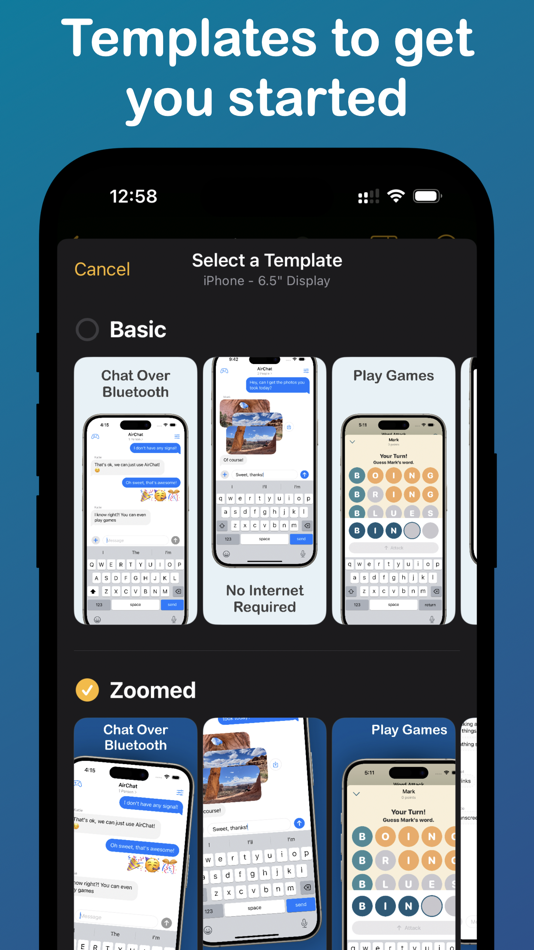



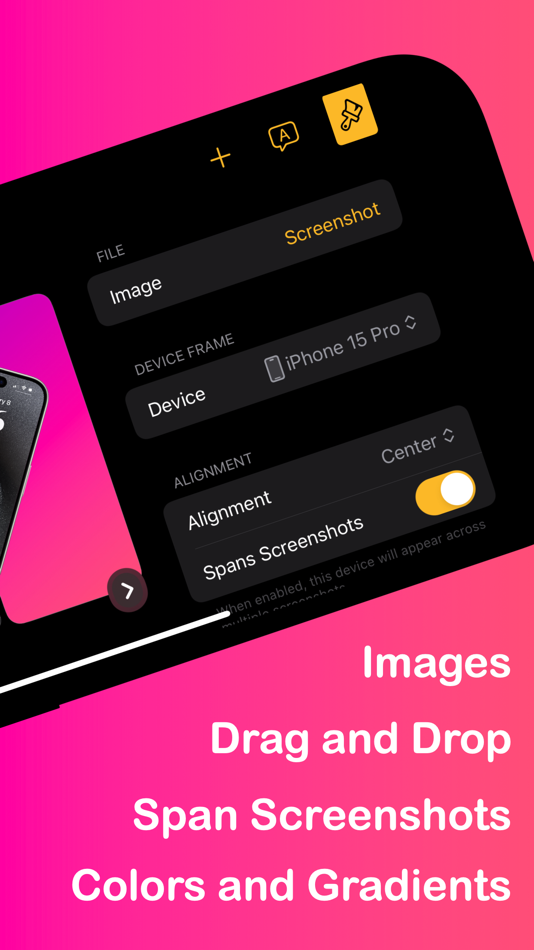

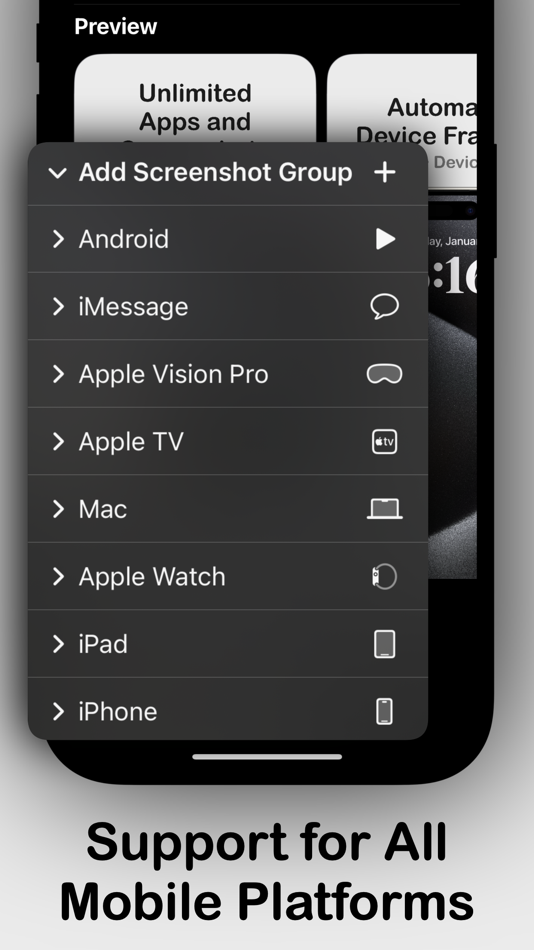

ราคา
- วันนี้: ฟรี
- ต่ำสุด: ฟรี
- มากที่สุด: ฟรี
ติดตามราคา
ผู้พัฒนา
- ASO Ventures LLC
- แพลตฟอร์ม: macOS แอป (1)
- รายการ: 1 + 1
- แต้มแล: 6 + 25 ¡
- การจัดอันดับ: 0
- ความเห็น: 0
- ลดราคา: 0
- วิดีโอ: 0
- RSS: ติดตาม
การจัดอันดับ
ไม่พบ ☹️
รายการ
ความเห็น
แสดงรีวิวเป็นคนแรกเลย 🌟
ข้อมูลเพิ่มเติม
- เวอร์ชัน: 3.1
- ID: com.mdfprojects.Picasso
- หมวดหมู่:
macOS แอป›เครื่องมือ - ระบบปฏิบัติการ:
iPad,iPhone,macOS,macOS 17.0 และสูงกว่า - ขนาด:
151 Mb - ภาษาที่สนับสนุน:
English - การจัดประเภทเนื้อหา:
4+ - Mac App Store คะแนนโดย:
4.5(25) - อัปเดต:
- วันที่วางจำหน่าย:
รายชื่อติดต่อ
- เว็บไซท์:
https://getpicasso.com
คุณอาจชอบ
-
- Screenshot Studio - App Mockup
- macOS แอป: เครื่องมือ โดย: Sarun Wongpatcharapakorn
- ฟรี
- รายการ: 0 + 1 การจัดอันดับ: 0 ความเห็น: 0
- แต้มแล: 0 + 9 (4.7) เวอร์ชัน: 1.18.0 Screenshot Studio is a tool for app developers looking for a quick and easy way to create screenshots for the App Store. Key Features: - Easy interface: Select the style you want from ... ⥯
-
- Screenshot Connect
- macOS แอป: เครื่องมือ โดย: Eliott Morgensztern
- ฟรี
- รายการ: 0 + 2 การจัดอันดับ: 0 ความเห็น: 0
- แต้มแล: 1 + 0 เวอร์ชัน: 1.1 Screenshot Connect is the best app to create app screenshots ready for the App Store. Drag and drop images, rotate and move the device, add text, export and it is done. For each ... ⥯
-
- Screenshot Master for Apps
- macOS แอป: เครื่องมือ โดย: NBApps
- * ฟรี
- รายการ: 0 + 1 การจัดอันดับ: 0 ความเห็น: 0
- แต้มแล: 1 + 0 เวอร์ชัน: 2.1.2 Focus on building great apps, not designing screenshots. With Screenshot Master, you can finally create your app screenshots for the App Store easily and quickly. Drag and drop your ... ⥯
-
- Screenshot Creator
- macOS แอป: เครื่องมือ โดย: BRIDGETECH SOLUTIONS LIMITED
- * ฟรี
- รายการ: 0 + 0 การจัดอันดับ: 0 ความเห็น: 0
- แต้มแล: 3 + 0 เวอร์ชัน: 1.84 Create beautiful, engaging, screenshots for your apps and maximise your downloads. Screenshot Creator makes it easy for you to design your own professional-looking screenshots that ... ⥯
-
- Screenshot Mockup for Appstore
- macOS แอป: เครื่องมือ โดย: Collins Cheruiyot
- ฟรี
- รายการ: 0 + 0 การจัดอันดับ: 0 ความเห็น: 0
- แต้มแล: 2 + 0 เวอร์ชัน: 1.6 Appstore Screenshots Generator is a powerful and user-friendly app that empowers app developers and designers to create captivating and eye-catching screenshots for their mobile ... ⥯
-
- SQLPro Studio
- macOS แอป: เครื่องมือ โดย: Hankinsoft Development Inc
- * ฟรี
- รายการ: 3 + 1 การจัดอันดับ: 0 ความเห็น: 0
- แต้มแล: 6 + 0 เวอร์ชัน: 2025.10 SQLPro Studio is the premium database management tool for Postgres, MySQL, Microsoft Management Studio and Oracle databases. Some of the great features include: + Intellisense/SQL ... ⥯
-
- AppScreen Studio - App Mockup
- macOS แอป: เครื่องมือ โดย: Momentarium LLC
- * ฟรี
- รายการ: 0 + 0 การจัดอันดับ: 0 ความเห็น: 0
- แต้มแล: 1 + 0 เวอร์ชัน: 1.11.0 Create stunning, professional App Store screenshots in minutes. Our native macOS app is the ultimate toolkit for developers, marketers, and designers who want to boost their app's ... ⥯
-
- ScreenShop - Screenshot Maker
- macOS แอป: เครื่องมือ โดย: Eilon Krauthammer
- ฟรี
- รายการ: 0 + 1 การจัดอันดับ: 0 ความเห็น: 0
- แต้มแล: 2 + 0 เวอร์ชัน: 1.03 ScreenShop is the easiest way to create professional-grade, high quality screenshots for your app in the App Store. Never worry about App Store screenshot sizes anymore. Create your ... ⥯
-
- Snippets Studio
- macOS แอป: เครื่องมือ โดย: Jonathan Tsistinas
- ฟรี
- รายการ: 1 + 1 การจัดอันดับ: 0 ความเห็น: 0
- แต้มแล: 2 + 4 (4.8) เวอร์ชัน: 2.3.1 Snippets Studio is an app where you can save code that you frequently use or want to reference later. You can create your own tags and languages to help organize your code and your ... ⥯
-
- Shoots - Screenshot Management
- macOS แอป: เครื่องมือ โดย: Poke Design
- ฟรี
- รายการ: 0 + 0 การจัดอันดับ: 0 ความเห็น: 0
- แต้มแล: 1 + 0 เวอร์ชัน: 1.0.4 Do you have too many app screenshots on your phone, but when you want to find a certain app or screenshot you can't find it? Do you want to find a certain design pattern but there is ... ⥯
-
- Valentina Studio
- macOS แอป: เครื่องมือ โดย: Paradigma Software
- * ฟรี
- รายการ: 1 + 0 การจัดอันดับ: 0 ความเห็น: 0
- แต้มแล: 2 + 0 เวอร์ชัน: 15.1.1 100% Free - The Best Database Management GUI for DuckDB, SQLite, MS SQL Server, MariaDB, MongoDB, MySQL, PostgreSQL and Valentina databases Valentina Studio brings you powerful, visual ⥯
-
- Framous: Screenshot Frames
- macOS แอป: เครื่องมือ โดย: Dark Noise LLC
- * ฟรี
- รายการ: 0 + 0 การจัดอันดับ: 0 ความเห็น: 0
- แต้มแล: 1 + 0 เวอร์ชัน: 1.2.1 Framous is the easiest way to quickly add device frames around your screenshots! Drag and drop or copy and paste to throw your screenshots in and yank them back out perfectly set into ... ⥯
-
- Layups Screenshot Mockup Tool
- macOS แอป: เครื่องมือ โดย: Aaron F Stephenson
- ฟรี
- รายการ: 0 + 0 การจัดอันดับ: 0 ความเห็น: 0
- แต้มแล: 0 + 0 เวอร์ชัน: 1.0 Layups: The Ultimate App Store Screenshot Maker Elevate your app's presence on the App Store with Layups, the premier tool for creating stunning, professional screenshots in minutes. ... ⥯
-
- Gravio Studio
- macOS แอป: เครื่องมือ โดย: Asteria Technology Pte. Ltd.
- ฟรี
- รายการ: 0 + 0 การจัดอันดับ: 0 ความเห็น: 0
- แต้มแล: 2 + 0 เวอร์ชัน: 6.0.0 This application is Gravio Studio, which is used to configure the Gravio server. You will still need to download and install the Gravio server on a device such as Mac, a Raspberry Pi, ... ⥯
