| 開發人員: | Pixeleyes Ltd (2) | ||
| 價錢: | * 免費 | ||
| 排名: | 0 | ||
| 評測: | 0 寫評論 | ||
| 清單: | 0 + 0 | ||
| 點數: | 0 + 0 ¡ | ||
| Mac App Store | |||
描述
# Effortlessly pick and copy any colour from your screen from the always-ready menu bar item. Whether you're designing interfaces or debugging stylesheets, PixelPick gives you total control:
- Click the status item to instantly activate the picker
- Follow your cursor live to see a magnified view of your screen and sample any pixel
- Use arrow keys for pixel-by-pixel precision (hold Shift to move faster)
- Zoom in/out with your scroll wheel, or resize the selector with ⌥ + scroll
- Lock in your colour with Return or a click, and copy it instantly
- Hold ⌘ to keep selecting colours without interruption
# No two workflows are the same. PixelPick lets you copy colours in the exact format you need:
- Built-in developer and designer centric formats like CSS Hex, NSColor, UIColor, and much more
- Curate your own custom formats using a flexible templating system, tapping into advanced colour attributes like RGB, HSL, HSB, CMYK, and even descriptive names
- Apply formatters and modifiers to fine-tune your output – perfect for working with APIs, design systems, or codebases
# Easily adjust a previously picked colour without needing to resample. Fine-tune brightness, saturation, or individual colour attributes and copy the updated colour in any format:
- Colour wheel with interactive adjustment
- Edit individual HSB, HSL, RGB, CMYK components
- Easily access the current colour hex value
- Convert a colour to and from a descriptive name
# Why PixelPick?
PixelPick is fully native and privacy conscious. It integrates beautifully with macOS, gives you unmatched format flexibility, and was crafted with attention to detail for those who care about precision and design.
Whether you're coding, designing, or tweaking colours in between, PixelPick gives you the exact colour you need — how you need it.
# Free to try
PixelPick is free to download, letting you try out its core features. If you find it useful, you can unlock built-in and custom colour formats with a one time in-app purchase. No subscriptions here!
螢幕擷取畫面

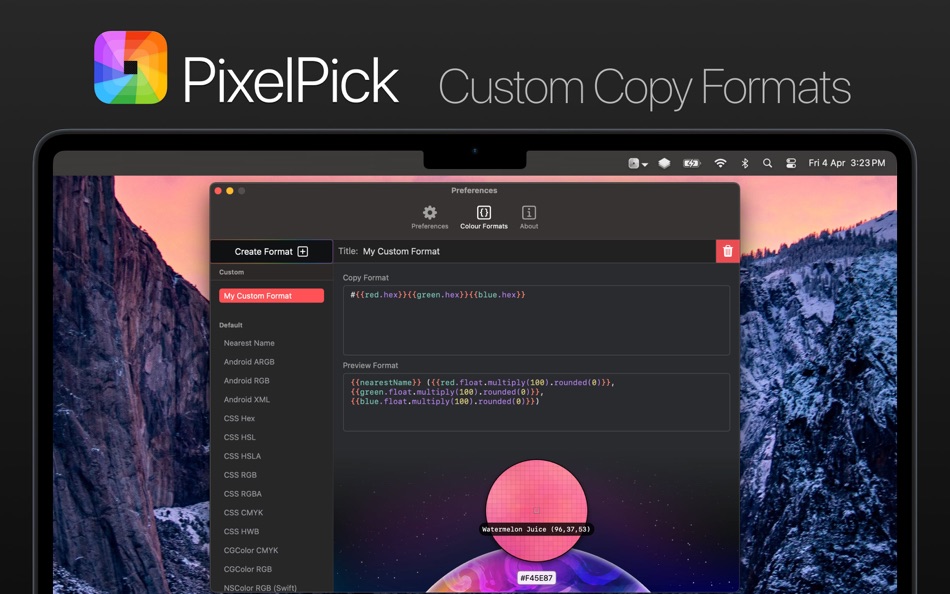
新功能
- 版本: 1.3.0
- 發佈日期:
- - Improve colour slider accuracy, allowing colour editing with decimal places
- Added hue + saturation colour picker for RGB and CMYK editing
- Added 'Variables' view to colour format editor, allowing drag of variables via tokens to templates
- Fix detection of screens when waking from sleep or logging in
- Internal performance improvements
價錢
-
* 應用內購買 - 今天: 免費
- 最小值: 免費
- 最大值: 免費
追蹤票價
開發人員
- Pixeleyes Ltd
- 平台: macOS 應用程式 (2)
- 清單: 1 + 0
- 點數: 1 + 0 ¡
- 排名: 0
- 評測: 0
- 折扣: 0
- 影片: 0
- RSS: 訂閱
點數
0 ☹️
排名
0 ☹️
清單
0 ☹️
- PixelPick
評測
成為第一個評論 🌟
其他資訊
- 版本: 1.3.0
- 類別 :
macOS 應用程式›工具 - OS:
macOS,macOS 14.6 以上版本 - 大小:
2 Mb - 支援的語言 :
English - 內容分級:
4+ - Mac App Store 評分:
0 - 發佈日期:
- 發行日期:
聯絡人
- 🌟 分享
- Mac App Store
你可能還喜歡
-
- Pixel Forge
- macOS 應用程式: 工具 由: Big Byte Studios, Inc.
- $9.99
- 清單: 0 + 1 排名: 0 評測: 0
- 點數: 0 + 0 版本: 1.2.0 Pixel Forge is a shader playground for Apple s Metal where your digital artwork comes to life! Don't want to learn all the complexities of setting up a Metal app but want to use ... ⥯
-
- Pixel Perfect Tool
- macOS 應用程式: 工具 由: Pavel Alekseev
- 免費
- 清單: 2 + 1 排名: 0 評測: 0
- 點數: 3 + 0 版本: 1.0.1 Overlay your mockup image above the Browser or Simulator and spot the differences like wrong paddings and fonts. The easiest way is to take screenshot from Figma/Sketch/Photoshop/XD ... ⥯
-
- Pixel Picker #
- macOS 應用程式: 工具 由: Khang Le
- 免費
- 清單: 0 + 0 排名: 0 評測: 0
- 點數: 2 + 0 版本: 2.0 - Capture colors from your screen with real-time previews. - Extract color palette from snipping tool. - Snip a screenshot and suggest a dominant color palette. - Input colors via HEX ... ⥯
- 全新
- PixelHQ
- macOS 應用程式: 工具 由: Chun-Wei Hsu
- 免費
- 清單: 0 + 0 排名: 0 評測: 0
- 點數: 0 + 0 版本: 1.0 Watch your coding agents come to life. PixelHQ transforms your Claude Code sessions into a real-time pixel art office. Every file read, every terminal command, every search animated as ⥯
-
- System Color Picker
- macOS 應用程式: 工具 由: Sindre Sorhus
- 免費
- 清單: 1 + 3 排名: 0 評測: 0
- 點數: 6 + 0 版本: 2.2.0 Pick colors from anywhere using the built-in color picker. Note: On macOS 26, a system bug causes the color sampler to sometimes pick the wrong color. The app relies on macOS's color ... ⥯
-
- PreviewMaster
- macOS 應用程式: 工具 由: 鑫 宋
- $0.99
- 清單: 0 + 1 排名: 0 評測: 0
- 點數: 4 + 0 版本: 2.0.2 - Pixel-Perfect Frames : High-fidelity mockups for iPhone 16 Pro Max, iPad Pro, and more. - Layout Templates : Choose from professional presets designed for high conversion. - Ready ... ⥯
-
- SSH Client - Secure ShellFish
- macOS 應用程式: 工具 由: Anders Borum
- 免費
- 清單: 4 + 2 排名: 0 評測: 0
- 點數: 12 + 1,217 (4.8) 版本: 2026.5 Lightning fast SSH terminal with remote file access. No other app fuses your SSH servers and iOS devices as well as Secure ShellFish. Tap Get and see for yourself. Terminal supports ... ⥯
-
- RocketSim for Xcode Simulator
- macOS 應用程式: 工具 由: SwiftLee
- * 免費
- 清單: 1 + 3 排名: 0 評測: 0
- 點數: 9 + 0 版本: 14.5.0 Join thousands of iOS developers who build, test, and debug apps up to 2x faster with RocketSim. Supercharge your Xcode Simulator with 30+ powerful tools designed to boost ... ⥯
-
- Pastel
- macOS 應用程式: 工具 由: Steven Troughton-Smith
- 免費
- 清單: 3 + 1 排名: 0 評測: 0
- 點數: 2 + 1,379 (4.7) 版本: 2.4.1 Capture and collect color palettes with Pastel! Pastel is an app for amateur developers & artists (like us!) that lets you build up a library of color palettes to use in your projects. ⥯
-
- Color Picker Plus
- macOS 應用程式: 工具 由: 万林 彭
- 免費
- 清單: 2 + 1 排名: 0 評測: 0
- 點數: 5 + 0 版本: 1.8 Color Picker Plus is a simple tool to pick up color for users, which can optimize their workflow and process. Pick HEX, RGB, HSL Main functions Zoom pick up a pixel color Support dark ... ⥯
-
- Picasso App Screenshot Studio
- macOS 應用程式: 工具 由: ASO Ventures LLC
- 免費
- 清單: 0 + 2 排名: 0 評測: 0
- 點數: 6 + 37 (4.2) 版本: 3.4 Take the headache out of generating app screenshots! 60% of users decide whether to download your app based on the screenshots. With Picasso, you can showcase your app to its fullest ... ⥯
-
- Screenshot Creator
- macOS 應用程式: 工具 由: BRIDGETECH SOLUTIONS LIMITED
- * 免費
- 清單: 0 + 0 排名: 0 評測: 0
- 點數: 3 + 0 版本: 1.86 Create beautiful, engaging, screenshots for your apps and maximise your downloads. Screenshot Creator makes it easy for you to design your own professional-looking screenshots that ... ⥯
-
- StoreView: App Screenshot Tool
- macOS 應用程式: 工具 由: Elshan Aliyev
- 免費
- 清單: 1 + 2 排名: 0 評測: 0
- 點數: 2 + 43 (4.5) 版本: 2.1.03 Transform Your App's Visual Appeal with StoreView: App Previews Maker Did you know that 70% of users decide to download an app based solely on its visuals? With StoreView, you can ... ⥯
-
- ColorSlurp
- macOS 應用程式: 工具 由: IdeaPunch
- 免費
- 清單: 2 + 3 排名: 0 評測: 0
- 點數: 3 + 86 (4.5) 版本: 1.5.3 ColorSlurp is the ultimate color productivity booster for designers and developers. Pick colors using your camera or from any photo! Create color palettes automatically. Create and ... ⥯