| Developer: | Dachary Carey (3) | ||
| Price: | * Free | ||
| Rankings: | 0 | ||
| Reviews: | 0 Write a Review | ||
| Lists: | 0 + 0 | ||
| Points: | 0 + 0 ¡ | ||
| Mac App Store | |||
Description
Do you want to find out about updates to your own pull requests, like when someone reviews your PR, a status check fails, or you have a merge conflict? Or do you need to keep track of pull requests where you're a reviewer or assignee?
Do you need to keep track of pull requests for important patches across multiple repositories?
Are you a developer with a ton of repos, who might forget to check your open source repos for pull requests for months at a time?
PR Focus to the rescue!
Watch important repositories in PR Focus, and every new PR in those repos comes to your Inbox. Choose to watch PRs that are important, and ignore the pull requests you don't care about. Watched PRs stay in your dashboards and automatically pull in updates from GitHub. PRs that haven't been updated for a while go to the Inactive PRs dashboard to get them out of your way. Ignored PRs go to a special dashboard, but they reappear in your main dashboard if you later become a reviewer or assignee on the PR.
If you don't need to know about every pull request that comes in, you can also add individual PRs to PR Focus without adding the entire repository. If you make a PR to an open source project and want to keep track of it, or if you're waiting for a patch or an important feature to land, you can add a solo PR to PR Focus. These appear in your main dashboard, and in a special "Solo PRs" dashboard so you don't lose track of them.
PR Focus automatically checks for updates to your watched repositories and pull requests. When you configure PR Focus, you provide a GitHub API token. PR Focus uses that token to check GitHub for updates while the app is open at intervals you can customize. Leave PR Focus open in the background while you work, and you'll always have the latest updates to the repositories and PRs you watch.
Summary cards change color when a PR has updates, making it easy to spot when a PR has new information. Relevant columns appear in bold where the PR has updates, letting you know if the PR has new status checks, commits, comments, or reviews. You can click into a summary card to view the PR details right in PR Focus. A green "New" indicator lets you know which things are new since you last viewed the PR details. Every commit, comment, review, or status check has a link to take you right to the item in GitHub if you need to dig deeper or reply.
When a PR is closed, PR Focus automatically archives PRs to get them out of your main dashboards. You can customize how long to wait before PR Focus archives the pull request. If your work *starts* when a PR is closed, you might want to keep it around longer, but if your work is *done* when a PR is closed, archive it right away.
PR Focus automatically moves PRs into your "Reviewing" or "Assignee" columns when you become a reviewer or assignee. Don't miss PRs where you've been tagged, and don't leave your teammates hanging without those reviews or without completing assigned tasks.
Screenshots
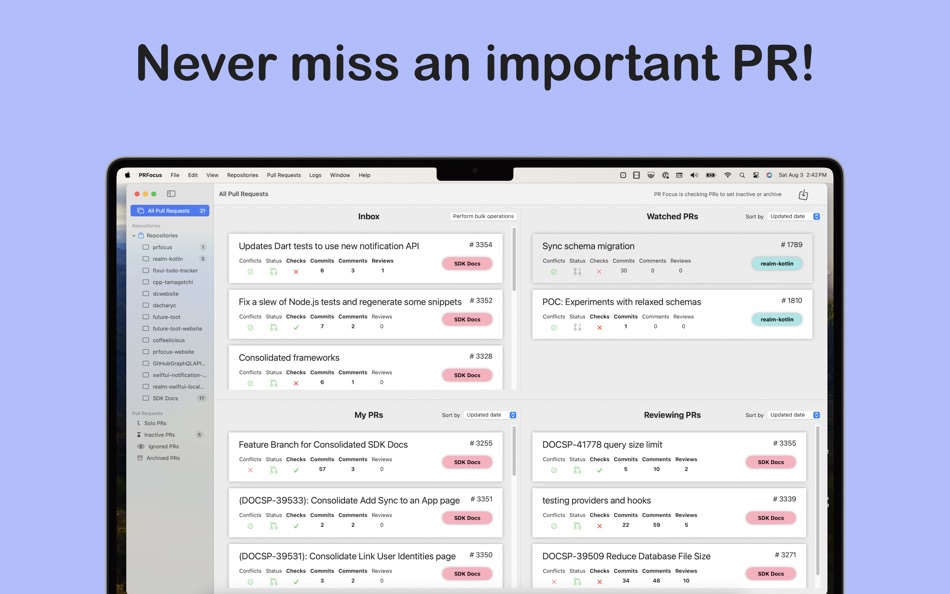
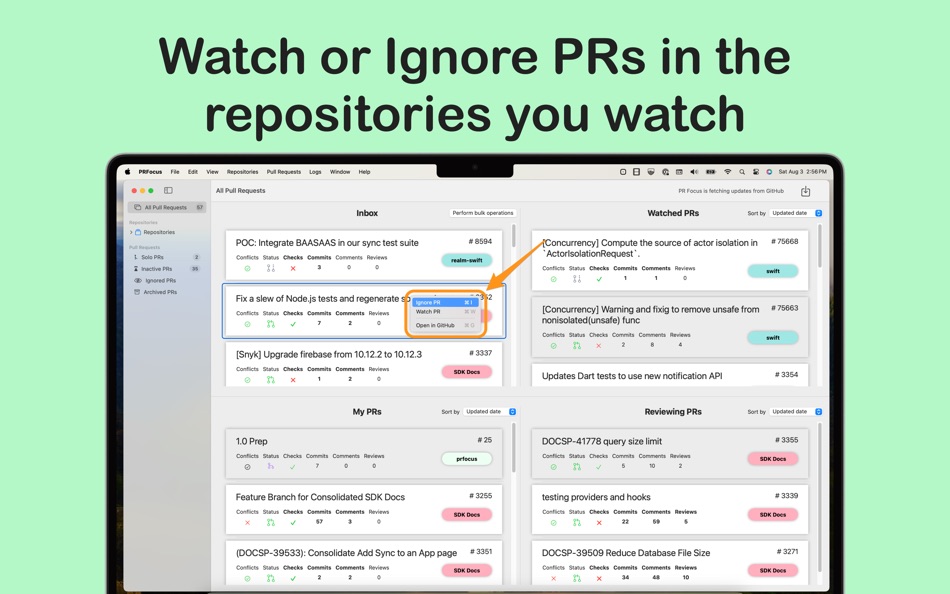
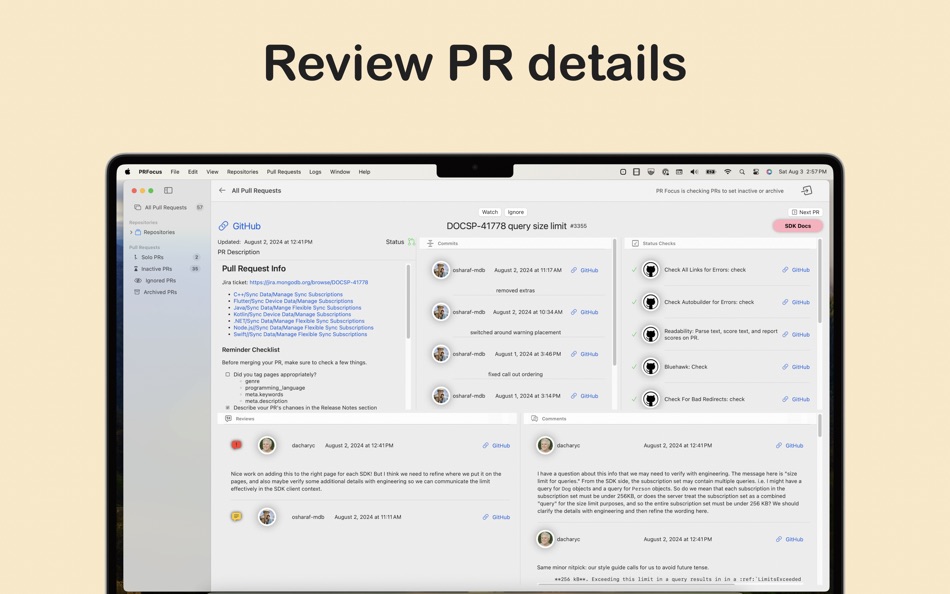
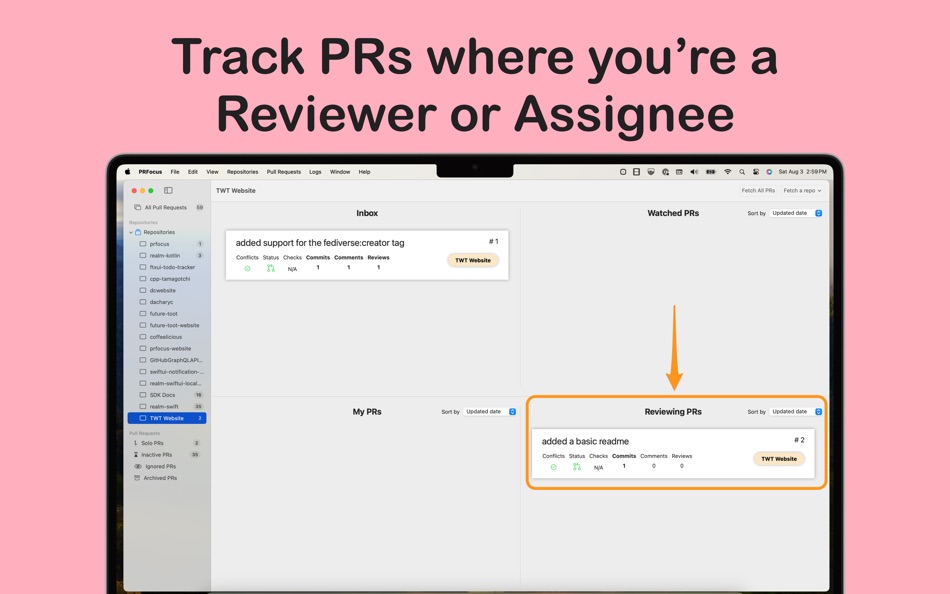
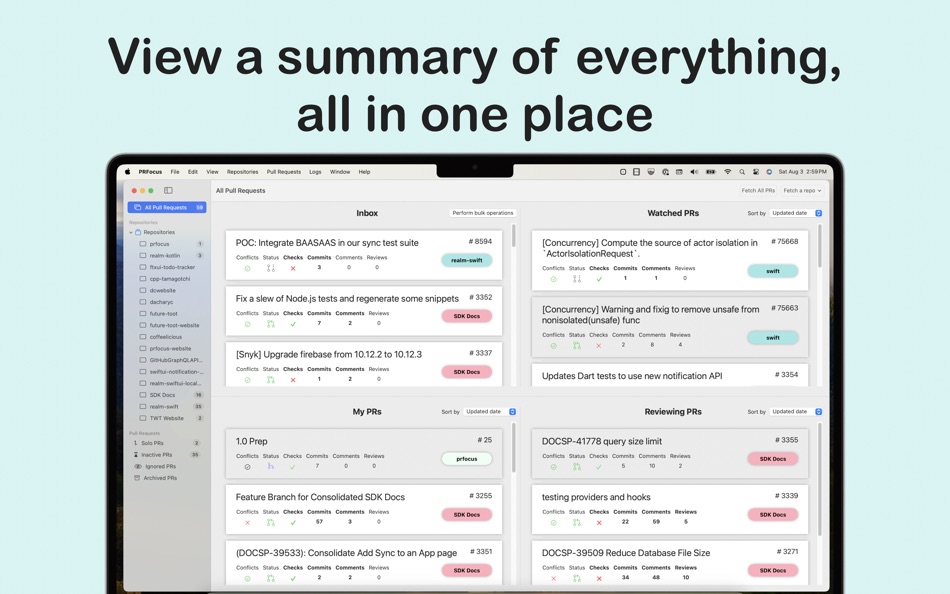
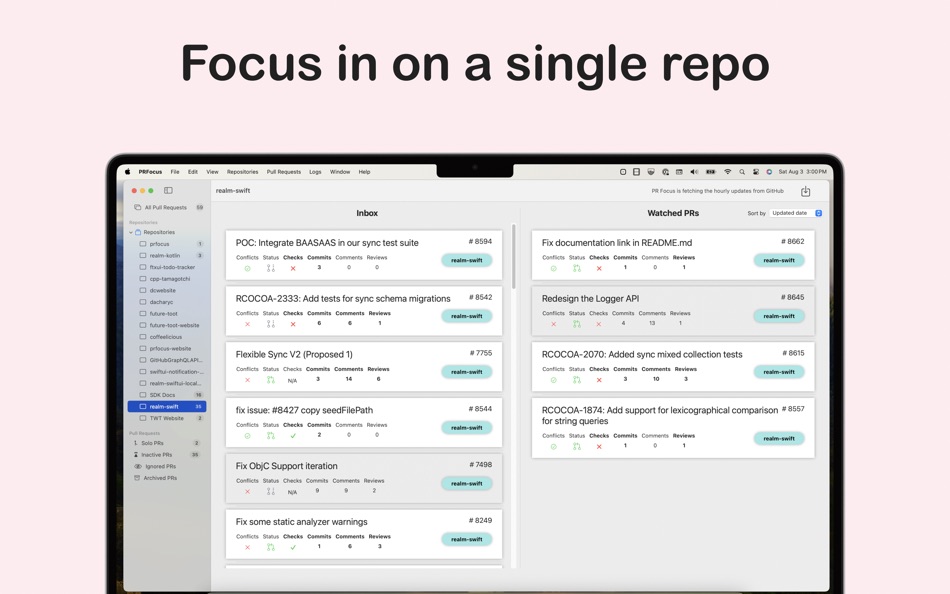
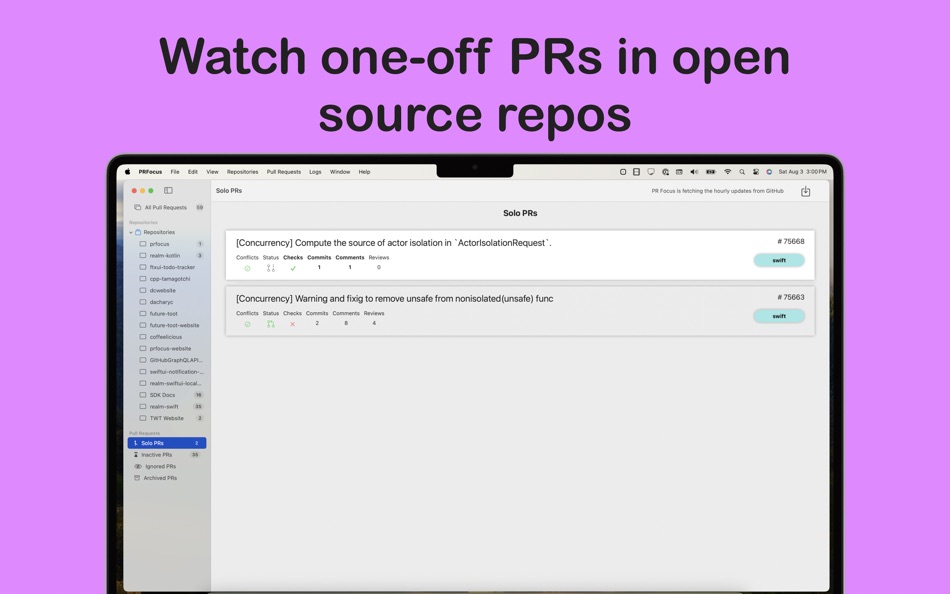
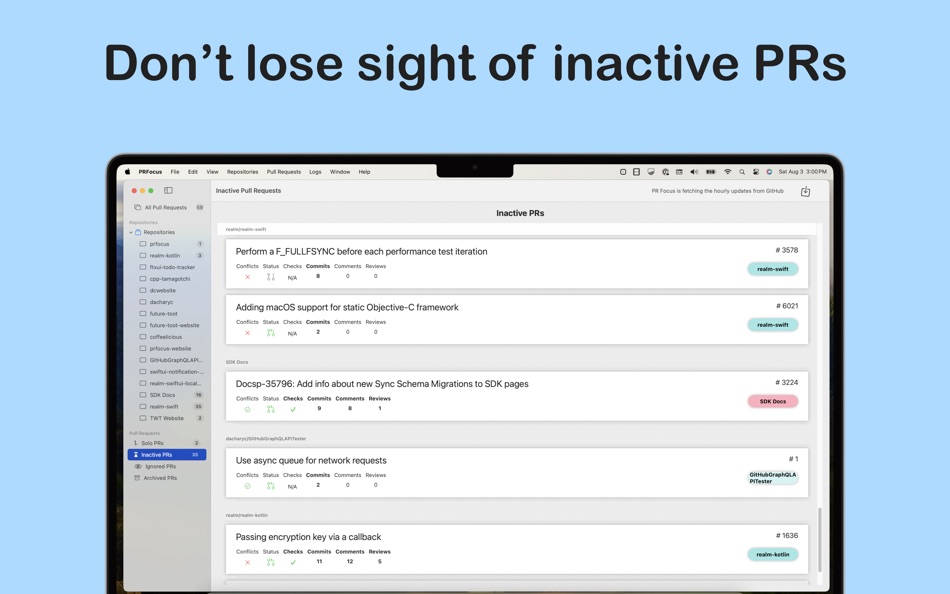
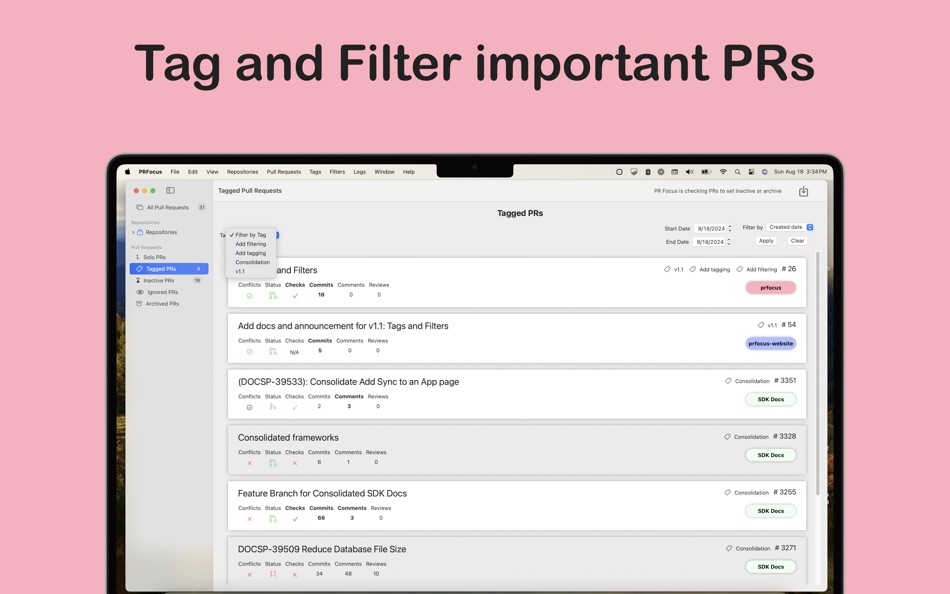
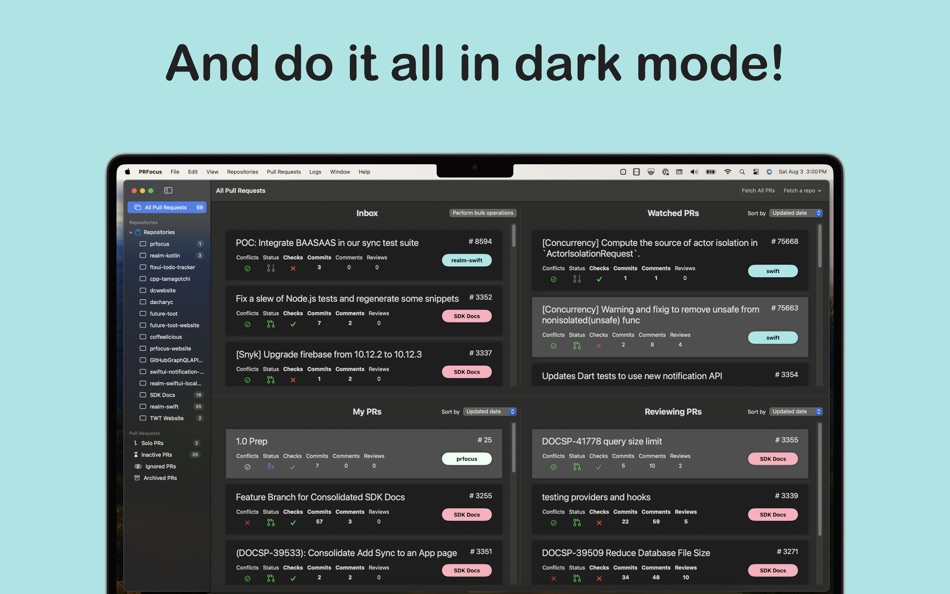
What's new
- Version: 1.1.0
- Updated:
- PR Focus version 1.1.0 adds three new requested features:
Tag PRs
- You can now create your own custom tags in PR Focus, apply them to pull requests, and filter tagged PRs in the new Tagged PRs dashboard.
- Use the new Tag functionality to track work across repositories, or work related to a specific project across many pull requests.
- Optionally, filter Tagged PRs by a date range to provide reports to invested stakeholders.
Automatically Watch, Ignore, or Tag PRs with Filters
- PR Focus has added filters so you can automatically Watch, Ignore, or Tag incoming pull requests.
- Filter PRs based on PR author username, title, description, or repository.
- The new filtering functionality, when paired with Tagging, lets you automatically apply Tags based on PR title or description naming conventions.
- Use filtering to automatically Watch important PRs in a project, automatically Ignore PRs where you're not the PR author, or automatically ignore automated PRs, such as dependency update PRs.
New Accessibility Settings
- Override PR status glyphs with their text representations
- Override review status glyphs with their text representations
Price History
-
* In-App Purchases - Today: Free
- Minimum: Free
- Maximum: Free
Track prices
Developer
- Dachary Carey
- Platforms: iOS Apps (2) macOS Apps (1)
- Lists: 0 + 0
- Points: 0 + 16 ¡
- Rankings: 0
- Reviews: 0
- Discounts: 0
- Videos: 0
- RSS: Subscribe
Points
0 ☹️
Rankings
0 ☹️
Lists
0 ☹️
Reviews
Be the first to review 🌟
Additional Information
- Version: 1.1.0
- Category:
macOS Apps›Developer Tools - OS:
macOS,macOS 14.0 and up - Size:
25 Mb - Supported Languages:
English - Content Rating:
4+ - Mac App Store Rating:
0 - Updated:
- Release Date:
Contacts
- Website:
https://prfocus.app
«PR Focus» is a Developer Tools app for macOS, developed by «Dachary Carey». It was first released on and last updated on . This app is currently free. This app has not yet received any ratings or reviews on AppAgg. Available languages: English. AppAgg continuously tracks the price history, ratings, and user feedback for «PR Focus». Subscribe to this app or follow its RSS feed to get notified about future discounts or updates.
- 🌟 Share
- Mac App Store
You may also like
-
- Focus Text
- macOS Apps: Developer Tools By: Robert Sable
- $0.99
- Lists: 0 + 0 Rankings: 0 Reviews: 0
- Points: 0 + 0 Version: 2.0.4 Focus Text is a lightweight plain text and Markdown editor for Mac and iPad - Edit directly from the Files app on iPad or the Finder on Mac - Live previews of Markdown in standard or ... ⥯
-
- PR Ninja
- macOS Apps: Developer Tools By: KoengApps
- Free
- Lists: 0 + 0 Rankings: 0 Reviews: 0
- Points: 0 + 0 Version: 1.0 PR Ninja helps you monitor all the open pull requests assign to you for Github. What's Include: - Menu Icon: Icon color changed when you have pull request to review. - Menu Bar: See ... ⥯
-
- PR Metrics
- macOS Apps: Developer Tools By: Angela Cartagena
- Free
- Lists: 0 + 0 Rankings: 0 Reviews: 0
- Points: 0 + 0 Version: 1.2 View detailed (but anonymous) Pull Request Metrics. The app anonymises the contributors of the repo to lessen the bias when viewing the data. Be able to see the time it takes from ... ⥯
-
- Focus Window Recorder
- macOS Apps: Developer Tools By: Binh An Tran
- Free
- Lists: 0 + 0 Rankings: 0 Reviews: 0
- Points: 1 + 0 Version: 1.4.0 Introducing our new macOS app, designed to streamline your workflow and make capturing windows easier and faster than ever before. Here are just a few of the key features that set our ... ⥯
-
- LongPomo: Developer Focus
- macOS Apps: Developer Tools By: Dani Vela
- Free
- Lists: 0 + 2 Rankings: 0 Reviews: 0
- Points: 5 + 0 Version: 1.1.1 LongPomo: Focus for developers is the essential tool for software developers looking to maximize productivity and maintain a healthy work-life balance. KEY FEATURES: - Sync Across All ... ⥯
-
- DetailsPro
- macOS Apps: Developer Tools By: Fun Focus Software LLC
- * Free
- Lists: 0 + 2 Rankings: 0 Reviews: 0
- Points: 3 + 382 (4.8) Version: 6.5.0 DetailsPro is a design tool made for Apple designers and SwiftUI. Create with SwiftUI views like VStack, Text, Image, and more Make real designs without writing any code Export to ... ⥯
-
- Screenshot Master for Apps
- macOS Apps: Developer Tools By: NBApps
- * Free
- Lists: 0 + 1 Rankings: 0 Reviews: 0
- Points: 1 + 0 Version: 2.1.2 Focus on building great apps, not designing screenshots. With Screenshot Master, you can finally create your app screenshots for the App Store easily and quickly. Drag and drop your ... ⥯
-
- DevUtils.app
- macOS Apps: Developer Tools By: Dinh Quang Trung
- Free
- Lists: 2 + 3 Rankings: 0 Reviews: 0
- Points: 8 + 0 Version: 1.17.0 The free version includes 3 tools: - Unix Time Converter (+ Timezone support) - JSON Format/Validate - Base64 String Encode/Decode List of all current tools: - Unix Time Converter - ... ⥯
-
- Transmit 5
- macOS Apps: Developer Tools By: Panic, Inc.
- * Free
- Lists: 6 + 2 Rankings: 0 Reviews: 0
- Points: 6 + 0 Version: 5.11.4 The gold standard of macOS file transfer apps just drove into the future. Transmit 5 is here. Upload, download, and manage files on tons of servers with an easy, familiar, and powerful ⥯
-
- 18 Strings
- macOS Apps: Developer Tools By: Remote Sunrise LTD
- Free
- Lists: 0 + 1 Rankings: 0 Reviews: 0
- Points: 17 + 0 Version: 2022.6 Hate doing localization for your project? Now you can hate it a little less: Save tons of money by doing automatic translation using strings from your other projects you have already ... ⥯
-
- Refined GitHub
- macOS Apps: Developer Tools By: Sindre Sorhus
- Free
- Lists: 1 + 2 Rankings: 0 Reviews: 0
- Points: 2 + 75 (4.7) Version: 25.12.12 Refined GitHub is a Safari extension that simplifies the GitHub.com interface and adds useful features. Highlights - Linkifies issue/PR references and URLs in code. - Makes whitespace ... ⥯
-
- Omniscience for GitHub
- macOS Apps: Developer Tools By: Marc Donald
- Free
- Lists: 0 + 1 Rankings: 0 Reviews: 0
- Points: 0 + 0 Version: 1.3.1 Stay on top of your GitHub Pull Requests and streamline your code review workflow like never before with Omniscience. Features: - PR Tracking: With a clean and intuitive interface, you ⥯
-
- PullBar Pro
- macOS Apps: Developer Tools By: Pavel Makhov
- * Free
- Lists: 0 + 3 Rankings: 0 Reviews: 0
- Points: 6 + 0 Version: 2.0 PullBarPro: GitHub Pull Requests in Your macOS Menu Bar Stay effortlessly connected to your GitHub workflow with PullBarPro. This powerful macOS menu bar app delivers real-time updates ⥯
-
- LocalizApp: Translate your app
- macOS Apps: Developer Tools By: Dimitri Giani
- * Free
- Lists: 0 + 3 Rankings: 0 Reviews: 0
- Points: 9 + 0 Version: 3.1 Make app localization effortless with LocalizApp. Harness the power of AI and smart translation tools to transform your development workflow. Key features: AI-Powered Translation with ... ⥯