| Developer: | Just About Managing (4) | ||
| Price: | $4.99 | ||
| Rankings: | 0 | ||
| Reviews: | 0 Write a Review | ||
| Lists: | 0 + 1 | ||
| Points: | 0 + 0 ¡ | ||
| Mac App Store | |||
Description
NOTE: In the iOS Simulator for Xcode 9.1 and later, Simulator Recorder is only compatible with "Pixel Accurate" mode. For best results, disable "Display Device Bezels".
* Works with the iOS Simulator to capture iPhone, iPad, Apple Watch and Apple TV screenshots and movies.
* Works with the Corona SDK to capture iPhone, iPad, Apple TV, and other supported platforms, as screenshots and movies.
* Capture video and screenshots quickly and easily with a single click.
* Encodes to standard H.264 QuickTime movie format at configurable quality settings, including lossless for export to other video editing systems.
* Scale and rotate movies as they're captured, avoiding bothersome basic post-processing.
* Records audio from the Simulators using the open source Soundflower audio plug-in. (Not included; separate free download required.)
* Encodes voice-over audio as AAC with a choice of three quality options.
* Simulator Recorder can grab sequences of screenshots, making choosing that perfect action shot for the App Store easier than ever.
* Simulator Recorder records just the Simulator screen, no matter where its window is or what orientation it's in. No more fiddling around setting up immovable recording rectangles or cropping down full screen videos.
* Choose to show single and multi-touch mouse / finger position, as well as highlighting taps. Customise how taps are displayed. (Multi-touch capture is iOS Simulator only.)
* Simulator Recorder can automatically crop away the iOS status bar.
* Choose from a selection of iPhone, iPad, iPod Touch and Apple Watch images to add your screenshots to.
* AppleScript support allows you to automate capture and to integrate Simulator Recorder into interface testing workflows.
Screenshots
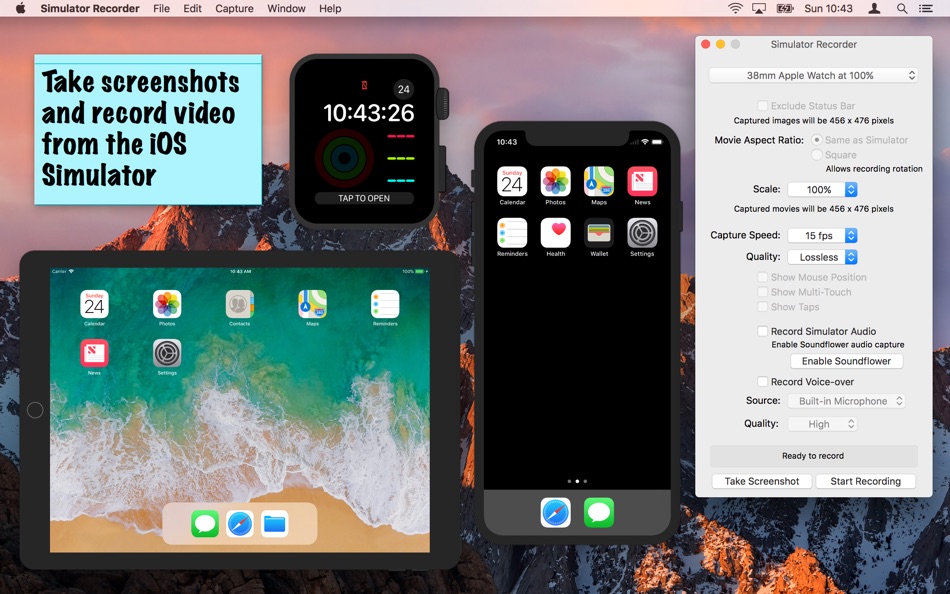


What's new
- Version: 2.5.2
- Updated:
- Specify the background colour to use when recording devices with bezels.
Price History
- Today: $4.99
- Minimum: $4.99
- Maximum: $7.99
Track prices
Developer
- Just About Managing
- Platforms: iOS Apps (1) iOS Games (1) macOS Apps (1) macOS Games (1)
- Lists: 0 + 1
- Points: 0 + 2 ¡
- Rankings: 0
- Reviews: 0
- Discounts: 0
- Videos: 0
- RSS: Subscribe
Points
0 ☹️
Rankings
0 ☹️
Lists
0 ☹️
- Simulator Recorder
Reviews
Be the first to review 🌟
Additional Information
- Version: 2.5.2
- Category:
macOS Apps›Developer Tools - OS:
macOS,macOS 10.15 and up - Size:
13 Mb - Supported Languages:
English - Content Rating:
4+ - Mac App Store Rating:
0 - Updated:
- Release Date:
Contacts
- Website:
http://www.jaml.co.uk/simcap.html
«Simulator Recorder» is a Developer Tools app for macOS, developed by «Just About Managing». It was first released on and last updated on . The lowest historical price was $4.99 on , and the highest was $7.99 on . This app has not yet received any ratings or reviews on AppAgg. Available languages: English. AppAgg continuously tracks the price history, ratings, and user feedback for «Simulator Recorder». Subscribe to this app or follow its RSS feed to get notified about future discounts or updates.
- 🌟 Share
- Mac App Store
You may also like
-
- Simulator Recorder for Xcode
- macOS Apps: Developer Tools By: Daniel Zanchi
- Free
- Lists: 0 + 0 Rankings: 0 Reviews: 0
- Points: 0 + 0 Version: 2.0 Record your iOS simulator and easily add taps, compress the video or save it as a GIF! Share it to the App Store Connect or with friends and colleagues in just a second. Switch from ... ⥯
-
- Simulator Debug: Easy Defaults
- macOS Apps: Developer Tools By: GREG ANDREW ROSS
- Free
- Lists: 0 + 0 Rankings: 0 Reviews: 0
- Points: 0 + 0 Version: 1.0.3 Easy Defaults is the ultimate tool for developers who want to gain insight into the user defaults of their iOS apps. Whether you're debugging, testing, or fine-tuning your app's ... ⥯
-
- RocketSim for Xcode Simulator
- macOS Apps: Developer Tools By: SwiftLee
- * Free
- Lists: 1 + 3 Rankings: 0 Reviews: 0
- Points: 9 + 0 Version: 14.5.0 Join thousands of iOS developers who build, test, and debug apps up to 2x faster with RocketSim. Supercharge your Xcode Simulator with 30+ powerful tools designed to boost ... ⥯
-
- Mockalign for Xcode simulator
- macOS Apps: Developer Tools By: Paul BANCAREL
- * Free
- Lists: 0 + 1 Rankings: 0 Reviews: 0
- Points: 0 + 0 Version: 2.0.1 Mockalign - Increase productivity develop design faster No more headache! Unleash the full potential of your iOS app development with Mockalign, the essential toolbox for developers ... ⥯
-
- ProSim for Xcode Simulator
- macOS Apps: Developer Tools By: Lionary LLC
- $9.99
- Lists: 0 + 0 Rankings: 0 Reviews: 0
- Points: 0 + 0 Version: 1.0.1 Build, test and ship apps faster with these essential tools for Xcode Simulator. ProSim is an all-in-one companion app for Xcode, offering more than 27 essential simulator tools you ... ⥯
-
- Squirrel for Simulator
- macOS Apps: Developer Tools By: Find App, Inc.
- Free
- Lists: 0 + 0 Rankings: 0 Reviews: 0
- Points: 2 + 0 Version: 1.0 A menu bar app that adds scrolling to the Simulator. For some reason, you can't scroll in Xcode's simulator. This app enables scrolling again! Features: customizable settings, made ... ⥯
-
- XC Simulator Scanner
- macOS Apps: Developer Tools By: admaDIC Rainer Schwarze & Annett Schwarze GbR
- $1.99
- Lists: 0 + 0 Rankings: 0 Reviews: 0
- Points: 0 + 0 Version: 1.0 XC Simulator Scanner helps you reclaiming disk space on your developer machine. The app scans the Simulators on your machine so you can easily find the simulators, which are occupying ... ⥯
-
- Scrollable Simulator
- macOS Apps: Developer Tools By: Hiroyasu Niitsuma
- Free
- Lists: 0 + 0 Rankings: 0 Reviews: 0
- Points: 0 + 0 Version: 1.3.2 You can scroll using a trackpad or mouse on Simulator.app with this application. No more dragging with the trackpad! ⥯
-
- Breadpad - SPICE Simulator
- macOS Apps: Developer Tools By: FreshBizOpps, LLC
- Free
- Lists: 0 + 2 Rankings: 0 Reviews: 0
- Points: 2 + 140 (4.0) Version: 1.203 Breadpad is your go-to analog/digital electronics lab, featuring an interactive breadboard and advanced SPICE simulation. Easily add components, wire them up, and analyze your circuits ⥯
-
- Focus Window Recorder
- macOS Apps: Developer Tools By: Binh An Tran
- Free
- Lists: 0 + 0 Rankings: 0 Reviews: 0
- Points: 1 + 0 Version: 1.4.0 Introducing our new macOS app, designed to streamline your workflow and make capturing windows easier and faster than ever before. Here are just a few of the key features that set our ... ⥯
- New
- SimKit — Simulator Toolkit
- macOS Apps: Developer Tools By: Emre Can Altaca
- Free
- Lists: 0 + 0 Rankings: 0 Reviews: 0
- Points: 0 + 0 Version: 1.1 Stop rebuilding your app for every edge case. SimKit is the ultimate companion tool for iOS developers and QA engineers. It allows you to manipulate your app's environment, data, and ... ⥯
-
- Xcode
- macOS Apps: Developer Tools By: Apple
- Free
- Lists: 22 + 8 Rankings: 5 (1) Reviews: 0
- Points: 11 + 0 Version: 26.2 Xcode offers the tools you need to develop, test, and distribute apps for Apple platforms, including predictive code completion, generative intelligence powered by the best coding ... ⥯
-
- FrameBuddy - Screenshot Frames
- macOS Apps: Developer Tools By: Florian Schweizer
- Free
- Lists: 0 + 4 Rankings: 0 Reviews: 0
- Points: 9 + 0 Version: 1.3 Quickly add a device frame to your screenshots. FrameBuddy is a super simple utility that automatically adds iPhone frames to your (Simulator) screenshots. Iphone icon created by ... ⥯
-
- xScope 4
- macOS Apps: Developer Tools By: The Iconfactory
- $49.99
- Lists: 3 + 3 Rankings: 0 Reviews: 0
- Points: 0 + 0 Version: 4.7.2 Created specifically for designers & developers, xScope is a powerful set of tools that are ideal for measuring, inspecting & testing on-screen graphics and layouts. xScope s tools ... ⥯