| 开发人员: | Hankinsoft Development Inc (20) | ||
| 价格: | * 免费 | ||
| 排名: | 0 | ||
| 评价: | 0 我要评价 | ||
| 列表: | 0 + 1 | ||
| 积分: | 2 + 0 ¡ | ||
| Mac App Store | |||
说明
Features include:
+ Syntax highlighting (including customizable themes).
+ Intellisense.
+ Tabbed based interface.
+ Support for executing multiple queries at once.
+ Quick access to tables, columns and more.
+ Stored procedure execution.
+ NTLMv2 supported (but not required).
SQLPro for MSSQL can be used to connect with the following databases:
+ Microsoft SQL Azure
+ Microsoft SQL Server 2005
+ Microsoft SQL Server 2008
+ Microsoft SQL Server 2008 R2
+ Microsoft SQL Server 2012
+ Microsoft SQL Server 2014
+ Microsoft SQL Server 2016
Thanks to the FreeTDS project (http://www.freetds.org/) for their great library.
This SQL Client does NOT work with MySQL or Postgres. Please ensure that your server is a Microsoft SQL Server (2005 or above).
Note 1: SQL Server Express is supported, however using it makes me sad. Please confirm that the SQL Server Express installation has been configured properly for remote connections over TCP/IP, and that you can connect remotely from another windows pc before requesting support.
Note 2: SQLPro for MSSQL can connect to Microsoft SQL Server 2000 however it is not supported.
Privacy Policy:
https://hankinsoft.com/privacypolicy.html
Terms of Use:
https://hankinsoft.com/termsofuse.html
Price:
SQLPro offers Premium subscriptions in order to interact with database result sets. Premium subscriptions are available as either a Monthly, or a Yearly duration. Subscriptions auto-renew within 24 hours of the expiration date unless auto-renewal is turned off in the iTunes account settings. Payment will be charged to your iTunes Account at confirmation of purchase.
屏幕截图
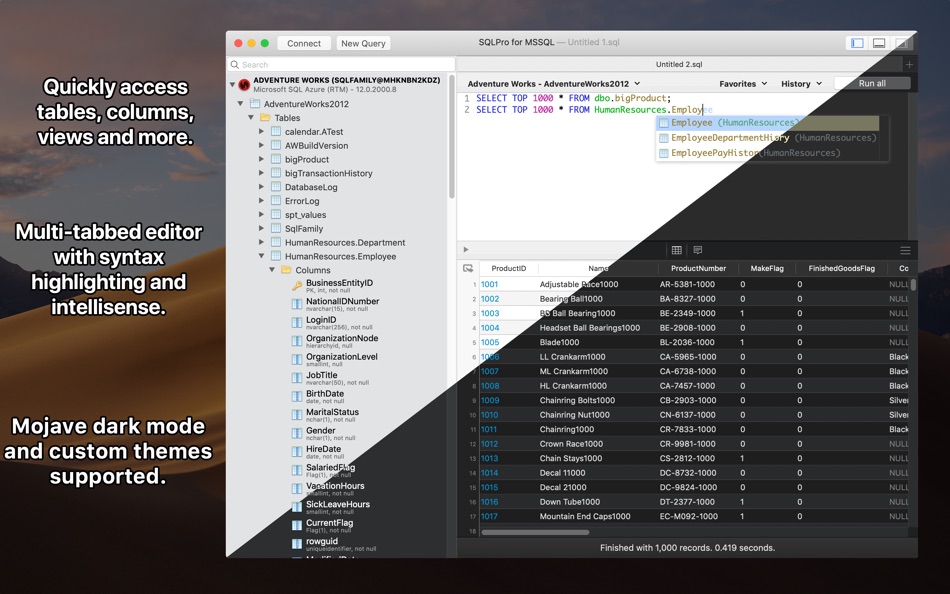


价格
-
* 提供应用内购商品 - 今天: 免费
- 最小值: 免费
- 最大值: 免费
可选
开发人员
- Hankinsoft Development Inc
- 平台: iOS 应用 (5) macOS 应用 (10) Windows 应用 (5)
- 列表: 5 + 3
- 积分: 24 + 339 ¡
- 排名: 0
- 评价: 0
- 折扣: 0
- 视频: 0
- RSS: 订阅
积分
-

- 10,877 Simon Chan
- +1
-

- 158 EVOMACMAN
- +1
排名
0 ☹️
列表
0 ☹️
- SQLPro for MSSQL
评价
抢先评价一下吧 🌟
其他信息
通讯录
- 🌟 分享
- Mac App Store
您可能还喜欢
-
- SQLPro for MySQL
- macOS 应用: 软件开发工具 来自: Hankinsoft Development Inc
- * 免费
- 列表: 2 + 1 排名: 0 评价: 0
- 积分: 2 + 0 版本: 2026.07 SQLPro for MySQL is a powerful MySQL & MariaDB database client which allows quick and simple access to MySQL Servers, including (but not limited to) those hosted in Amazon RDS and ... ⥯
-
- SQLPro Studio
- macOS 应用: 软件开发工具 来自: Hankinsoft Development Inc
- * 免费
- 列表: 2 + 2 排名: 0 评价: 0
- 积分: 6 + 0 版本: 2026.07 SQLPro Studio is the premium database management tool for Postgres, MySQL, Microsoft SQL Server and Oracle databases. Some of the great features include: + Intellisense/SQL ... ⥯
-
- SQLPro for PostgreSQL
- macOS 应用: 软件开发工具 来自: Hankinsoft Development Inc
- * 免费
- 列表: 0 + 1 排名: 0 评价: 0
- 积分: 1 + 0 版本: 2026.05 SQLPro for Postgres is a advanced but lightweight PostgresSQL database client, allowing quick and simple access to Postgres servers. This is not a free app. Please don't download this ... ⥯
-
- MSSQL Commander
- macOS 应用: 软件开发工具 来自: Niklas Saers
- $9.99
- 列表: 0 + 0 排名: 0 评价: 0
- 积分: 0 + 0 版本: 1.4.0 Powerful MSSQL client for the Mac Great SQL query editor with syntax highlighting and fast query editing Queries are saved across devices using iCloud Work with and see multiple SQL ... ⥯
-
- SQLite Client by SQLPro
- macOS 应用: 软件开发工具 来自: Hankinsoft Development Inc
- $49.99
- 列表: 2 + 0 排名: 0 评价: 0
- 积分: 0 + 0 版本: 2025.77 SQLPro for SQLite is an advanced sqlite editor. It has an easy to navigate interface, with the ability to perform the most basic to advanced tasks. Features include: + Syntax ... ⥯
-
- DBManage-mysql postgres mssql
- macOS 应用: 软件开发工具 来自: 著显 朱
- 免费
- 列表: 0 + 1 排名: 0 评价: 0
- 积分: 1 + 0 版本: 3.81 Database manage tool for MySQL MSSQL PostgreSQL Oracle SQLite SQLServer ETCD Redis mongodb 1.connect database with ip port username password 2.show all database 3.chose database show ... ⥯