| Udvikler: | Erwan Carriou (3) | ||
| Pris: | Gratis | ||
| Rangeringer: | 0 | ||
| Anmeldelser: | 0 Skriv en anmeldelse | ||
| Lister: | 1 + 3 | ||
| Point: | 2 + 0 ¡ | ||
| Mac App Store | |||
Beskrivelse

No matter the frameworks you use and the code you write, the most important is the model that you define to create your system.
System Designer helps you to design this model and to generate the classes and components to build your system.
DESIGN YOUR SYSTEM WITH EASE
If you look at the different JavaScript frameworks on the market, you will notice that they all have their own way to define a model, generally only with code.
System Designer uses UML, a standard, to define your model. So you probably already know how to design in System Designer even if you have never run it.
The definition of the model is stored on a JSON format called MSON. With MSON you can define types, classes, one to one / one to many relationships and multi inheritance between classes.
CODE THE BEHAVIOR OF YOUR SYSTEM
Once you have created your model, System Designer generates the skeletons of all your methods. You only have then to add your code to implement them.
System Designer provides you helpers to manage your components. You can easily navigate threw your components to create your application.
CREATE COMPONENTS GRAPHICALLY
There is no need to code to instantiate a component. Create a component in System Designer is like creating a document in a NoSQL Database.
In fact, System Designer acts as an ODM (Object-Document Mapper) to manage your components as NoSQL Documents.
RUN YOUR SYSTEM
You can run your system directly from System Designer and then export it to JavaScript, HTML, JSON or a Node.js module or a Graphviz file.
Because you have defined a model for your application, a Dynamic Type Check is done on every action of your system. All warnings are send and shown in System Designer.
DEBUG YOUR SYSTEM
System Designer can load the model of any system that runs on the browser or on Node.js. You can see the schemas, models, components and methods of the running system and you can edit them.
All modifications to the model done inside System Designer will be send to the running system. There is no need to reload to see your modifications.
DESIGN ON THE GO
System Designer can be used on macOS, iPhone, iPad or any browsers. You can also install it in your project: System Designer requires no backend to work, it is a full web application.
System Designer has a Github module to synchronize your work between all these apps. You can begin your design on your Mac and then continue it on your iPad.
Skærmbilleder
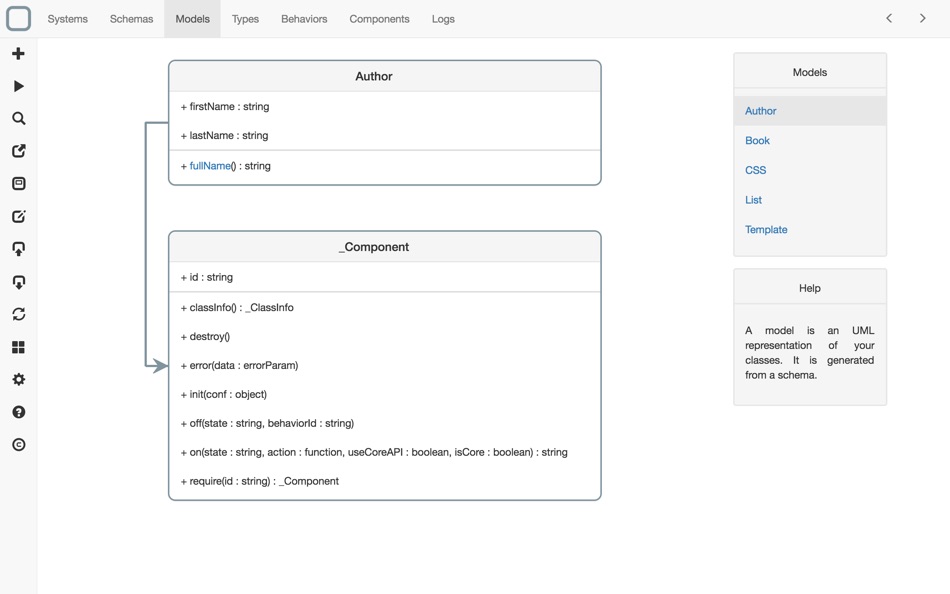




Nyheder
- Version: 5.3.1
- Opdateret:
- - Fixed: possible issue when closing the solution.
- Improved: performance and stability.
Pris
- I dag: Gratis
- Minimum: Gratis
- Maksimalt: $8.99
Overvåg priser
Udvikler
- Erwan Carriou
- Platforme: iOS Apps (1) macOS Apps (1) Windows Apps (1)
- Lister: 1 + 3
- Point: 5 + 17 ¡
- Rangeringer: 0
- Anmeldelser: 0
- Rabatter: 0
- Videoer: 0
- RSS: Abonner
Point
-

- 221 Carlos V
- +1
-

- 10,725 Simon Chan
- +1
Rangeringer
0 ☹️
Lister
Anmeldelser
Vær den første til at gennemgå 🌟
Yderligere oplysninger
- Version: 5.3.1
- Kategori:
macOS Apps›Værktøjer - Operativsystem:
macOS,macOS 10.15 eller nyere - Størrelse:
186 Mb - Understøttet sprog:
English - Indholdsklassificering:
4+ - Mac App Store Bedømmelse:
0 - Opdateret:
- Udgivelsesdato:
Kontaktpersoner
- 🌟 Del
- Mac App Store
Du vil måske også kunne lide
-
- System-i DBcompare
- macOS Apps: Værktøjer Ved: System-i snc
- $4.99
- Lister: 0 + 0 Rangeringer: 0 Anmeldelser: 0
- Point: 0 + 0 Version: 2024.7.1 System-I DB Compare helps you to compare structure between two different databases. The comparison is first of all the tables, and then field by field. The comparison will be made ONLY ⥯
-
- Designer for SwiftUI
- macOS Apps: Værktøjer Ved: Fabrizio Boco
- $5.99
- Lister: 0 + 0 Rangeringer: 0 Anmeldelser: 0
- Point: 0 + 0 Version: 2.0 Designer for SwiftUI is a tool to create SwiftUI applications for iOS, macOS and watchOS platforms based on a set of custom components which can be configured. The application provides ⥯
-
- System Snapshots
- macOS Apps: Værktøjer Ved: Xiang He
- Gratis
- Lister: 0 + 1 Rangeringer: 0 Anmeldelser: 0
- Point: 1 + 0 Version: 1.0.0 System Snapshots is a tool to save the current basic system information to a plist file. It's a better way for developers to debug programs with the disk feature. ⥯
-
- System Color Picker
- macOS Apps: Værktøjer Ved: Sindre Sorhus
- Gratis
- Lister: 1 + 3 Rangeringer: 0 Anmeldelser: 0
- Point: 6 + 0 Version: 2.2.0 Pick colors from anywhere using the built-in color picker. Note: On macOS 26, a system bug causes the color sampler to sometimes pick the wrong color. The app relies on macOS's color ... ⥯
-
- VoiceOver Designer
- macOS Apps: Værktøjer Ved: Mikhail Rubanov
- * Gratis
- Lister: 0 + 0 Rangeringer: 0 Anmeldelser: 0
- Point: 0 + 0 Version: 2.0 VoiceOver Preview is companion-app for VoiceOver Designer and allows to open files with .vodesign extension. To listen accessibility layout you had to enable VoiceOver, ask Siri for ... ⥯
-
- Squirrel Designer
- macOS Apps: Værktøjer Ved: Yuncao Liu
- Gratis
- Lister: 0 + 0 Rangeringer: 0 Anmeldelser: 0
- Point: 0 + 0 Version: 2.0 Features: Manages multiple color schemes Get accurate font name from font picker Use system color picker to quickly find accurate color Instant preview and autoupdate Customizable ... ⥯
-
- Automata Designer
- macOS Apps: Værktøjer Ved: Apparata AB
- Gratis
- Lister: 0 + 1 Rangeringer: 0 Anmeldelser: 0
- Point: 1 + 0 Version: 1.0.0 Use Automata Designer to graphically design event-driven state machines, and then copy the corresponding code to your app. The generated code requires no attribution. ⥯
-
- Wolf 2 - Responsive Designer
- macOS Apps: Værktøjer Ved: Aidaluu Inc.
- * Gratis
- Lister: 0 + 0 Rangeringer: 0 Anmeldelser: 0
- Point: 1 + 0 Version: 3.8 Wolf is a visual responsive designer for building mobile-friendly websites. Responsive Web Design - Build mobile-friendly websites - Modern design elements - Lghtbox image galleries - ... ⥯
-
- Easy App Icon Designer
- macOS Apps: Værktøjer Ved: Maarten Borsje
- Gratis
- Lister: 0 + 0 Rangeringer: 0 Anmeldelser: 0
- Point: 0 + 0 Version: 1.0.1 Unleash your creativity with AppIcon Master! Our intuitive and powerful design tools let you create stunning app icons effortlessly. Choose from a wide range of templates, colors, and ... ⥯
-
- ER Designer
- macOS Apps: Værktøjer Ved: 雷 柴
- $69.99
- Lister: 0 + 0 Rangeringer: 0 Anmeldelser: 0
- Point: 0 + 0 Version: 1.4.6 Transform your database design experience with this powerful visual tool! Perfect for DBAs, developers, and architects who want to streamline their workflow. Seamlessly supports MySQL ... ⥯
-
- App Designer
- macOS Apps: Værktøjer Ved: Norbert Grieger
- $2.99
- Lister: 0 + 0 Rangeringer: 0 Anmeldelser: 0
- Point: 0 + 0 Version: 5.1.5 Create and run Swift Apps completely offline on your device. Error messages are output to a TextView. The IDE includes auto-completion and breakpoints. ⥯
-
- GradientFinder: Color Designer
- macOS Apps: Værktøjer Ved: Shivam Rishi
- $0.99
- Lister: 0 + 0 Rangeringer: 0 Anmeldelser: 0
- Point: 0 + 0 Version: 1.1 Create stunning gradients instantly with GradientFinder - the ultimate gradient generator for developers and designers. Export SwiftUI code with one click and build beautiful color ... ⥯
-
- Beadster: Issue Tracking
- macOS Apps: Værktøjer Ved: System Operator LLC
- Gratis
- Lister: 0 + 0 Rangeringer: 0 Anmeldelser: 0
- Point: 0 + 0 Version: 1.5 Issue tracking using beads tool for AI age. Works both for Agents and People ⥯
-
- HY SQL Query
- macOS Apps: Værktøjer Ved: HY System CO. Limited
- Gratis
- Lister: 0 + 0 Rangeringer: 0 Anmeldelser: 0
- Point: 0 + 0 Version: 1.6.1 This simple Tools is for connect Database system to submit SQL Query and export the Result set to Excel file The below Database System: Microsoft SQL Server Microsoft Azure SQL Server ... ⥯