| デベロッパー: | App Tyrant Corp (19) | ||
| 価格: | $5.99 | ||
| ランキング: | 0 | ||
| レビュー: | 0 レビューを書く | ||
| リスト: | 0 + 1 | ||
| ポイント: | 0 + 0 ¡ | ||
| Mac App Store | |||
説明
-Platform Specific Code: generate code to create NSAttributedStrings for both iOS and OS X.
-Generates both Swift AND Objective-C code!
-Get the code for your entire document by clicking “Code” in the toolbar!
-Get the code for only selected portions of text by right-clicking and selecting the “Code for Selection” menu item! This allows you to get code for individual words/paragraphs as you need them on a long document with many different text styles!
-Save your text as an image to use for the web! You can also generate images for only selected portions of text by right-clicking and selecting the “Image for Selection” menu item! Supported image formats include: .png, .bmp, .tiff, and .jpeg!
-Smart Code Generation: Visual Attributed String is smart enough to generate code for non-mutable attributed strings (NSAttributedString) and mutable attributed strings (NSMutableAttributedString) based on your typed text!
-Set Unique Variable Names: Generate attributed string code with your own unique variable names! You can generate code for specific buttons/labels by using your own unique variable names. Visual Attributed String is here to help, but you are still in control!
-Includes Label Maker™! Click the "embed in label" option to generate code to create a label using the attributed string you visually designed (the code will generate a UILabel for iOS and NSTextField for OS X)!
-Includes Text View Maker™! Click the "embed in text view" option to generate code to create a text view using the attributed string you visually designed.
-Easily add emoji and special characters to your attributed strings by clicking the “Special Characters” toolbar item to bring up the characters palette!
-Change the background of the entire document to see how your text looks against different background colors. If you want to get the code for your document’s background color, you can simply right click and select the “Background Color Code” menu item!
-Add images to your attributed strings! Just drag and drop an image from Finder onto the window to add images to the document! Did you know NSAttributedString is capable of displaying images?
-Custom Font Warning: Visual Attributed String will warn you if your document uses a custom font that is not included in the iOS SDK!
-Comes with an Action Extension! You can get attributed string code from any app on OS X that supports Action Extensions with text (such as TextEdit)!
-Visual Attributed String is a document-based application and supports features such as autosaving, duplicating documents, renaming documents, and reverting document versions!
-iCloud support! Save your Visual Attributed String documents in iCloud Drive.
-Powerful yet simple interface for styling text! Visual Attributed String provides an interface for editing many attributes including:
∙Font (NSFontAttributeName)
∙Font Color (NSForegroundColorAttributeName)
∙Font Background Color (NSBackgroundColorAttributeName)
∙Kern (NSKernAttributeName)
∙Skew (NSObliquenessAttributeName)
∙Shadow (NSShadowAttributeName)
∙Underline (NSUnderlineStyleAttributeName)
∙Underline Color (NSUnderlineColorAttributeName)
∙Strikethrough (NSStrikethroughStyleAttributeName)
∙Strikethrough Color (NSStrikethroughColorAttributeName)
∙Link (NSLinkAttributeName)
∙Stroke (NSStrokeWidthAttributeName)
∙Stroke Color (NSStrokeColorAttributeName)
∙Paragraph Style (NSParagraphStyleAttributeName)
∙Tool Tip (NSToolTipAttributeName)
∙Attaching Images (NSAttachmentAttributeName)
∙Baseline (NSBaselineOffsetAttributeName)
スクリーンショット
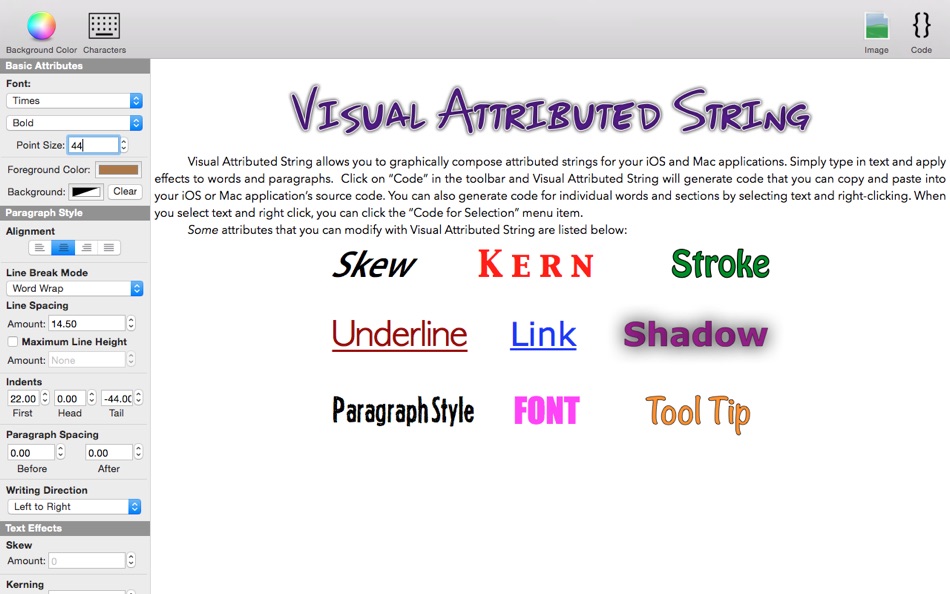








価格
- 今日: $5.99
- 最小値: $1.99
- 最大: $5.99
料金のチェック
デベロッパー
ポイント
0 ☹️
ランキング
0 ☹️
リスト
0 ☹️
レビュー
最初のクチコミを書こう 🌟
情報
連絡先
- 🌟 シェア
- Mac App Store
あなたも好きかも
-
- Attributed String Creator
- macOS アプリ: 開発ツール 作者: BRIDGETECH SOLUTIONS LIMITED
- フリー
- リスト: 0 + 1 ランキング: 0 レビュー: 0
- ポイント: 1 + 0 バージョン: 1.9.10 A TOP 5 DEVELOPER TOOL IN 39 COUNTRIES Attributed String Creator takes all of the work out of programming with NSAttributedStrings by automatically generating native Swift 5 or ... ⥯
-
- Attributed String Master
- macOS アプリ: 開発ツール 作者: Anvar Khamidullin
- フリー
- リスト: 0 + 1 ランキング: 0 レビュー: 0
- ポイント: 0 + 0 バージョン: 1.0 Discover Attributed String Master: Your Ultimate Text-to-Code Transformation Powerhouse. Streamline your coding process like never before with Attributed String Master! Designed ... ⥯
-
- String Catalog – AI Translate
- macOS アプリ: 開発ツール 作者: Siarhei Razanau
- * フリー
- リスト: 0 + 0 ランキング: 0 レビュー: 0
- ポイント: 0 + 0 バージョン: 1.6 String Catalog is an AI tool designed for developers looking to efficiently localize their apps without overspending. Powered by OpenAI API, this app allows you to quickly translate ... ⥯
-
- String Studio
- macOS アプリ: 開発ツール 作者: 阿卜杜热伊木 阿卜杜力木
- フリー
- リスト: 0 + 0 ランキング: 0 レビュー: 0
- ポイント: 0 + 0 バージョン: 1.0.0 String Studio is a modern internationalization string management tool designed specifically for macOS, helping Apple developers efficiently manage multilingual localization files for ... ⥯
-
- Visual Debug for Safari
- macOS アプリ: 開発ツール 作者: PROMOTINO LTD
- フリー
- リスト: 1 + 1 ランキング: 0 レビュー: 0
- ポイント: 1 + 0 バージョン: 1.4.2 Visual Debug gives you the power to report a bug or share feedback on any website without any technical knowledge. Spotted a problem or have an idea how to improve your favorite ... ⥯
-
- String Replacer LT
- macOS アプリ: 開発ツール 作者: Roberto Panetta
- * フリー
- リスト: 0 + 0 ランキング: 0 レビュー: 0
- ポイント: 0 + 0 バージョン: 2.0 String Replacer allows to find and replace a list of strings inside text files and folders on your Mac directly or in batch mode. It allows to operate on multiple files using a ... ⥯
-
- Visual Javascript
- macOS アプリ: 開発ツール 作者: F Quraishi
- フリー
- リスト: 0 + 1 ランキング: 0 レビュー: 0
- ポイント: 1 + 0 バージョン: 1.38 Visual Javascript is a tool for building small web apps on your Mac. To develop an app: - Start Visual Javascript - Create the app in your web browser - Share the app with others by ... ⥯
-
- String Catalog Translation
- macOS アプリ: 開発ツール 作者: Enes Bugra Yenidunya
- * フリー
- リスト: 0 + 0 ランキング: 0 レビュー: 0
- ポイント: 0 + 0 バージョン: 1.0.1 Immerse into effortless string catalog translations with String Catalog Translation, the only tool you'll need to localize your projects with precision and ease. Designed for ... ⥯
-
- XLIFF String Catalog Localizer
- macOS アプリ: 開発ツール 作者: Prosults Studio Ltd
- * フリー
- リスト: 0 + 0 ランキング: 0 レビュー: 0
- ポイント: 0 + 0 バージョン: 1.0 Start using String Catalogs with ease. No need to learn XLIFF XML formats or invest in complex translator tools. Translate all your app texts and localized string resources in minutes, ⥯
-
- Convert String
- macOS アプリ: 開発ツール 作者: Siraprapa Kridakorn
- フリー
- リスト: 1 + 2 ランキング: 0 レビュー: 0
- ポイント: 6 + 0 バージョン: 1.4.0 Getting tired of looking for online tools to do simple string conversions for you? Not sure what happens with your strings when uploading them to some random website? Convert String ... ⥯
-
- Xlocalize – AI String Catalog
- macOS アプリ: 開発ツール 作者: Develak
- * フリー
- リスト: 0 + 0 ランキング: 0 レビュー: 0
- ポイント: 0 + 0 バージョン: 1.4 FAST APP LOCALIZATION FOR XCODE Xlocalize is the fastest way to translate String Catalog (.xcstrings) files, localize macOS and iOS apps, and reach global users. Built natively for ... ⥯
-
- Verba - String Catalog Editor
- macOS アプリ: 開発ツール 作者: Wessley Roche
- * フリー
- リスト: 0 + 0 ランキング: 0 レビュー: 0
- ポイント: 0 + 0 バージョン: 1.2 Verba is a native macOS app for editing .xcstrings files, built specifically for developers using Apple s Swift String Catalog format. It looks and feels like Xcode s own editor, so ... ⥯
-
- SIP - Visual `csrutil` Helper
- macOS アプリ: 開発ツール 作者: Xiang He
- フリー
- リスト: 0 + 1 ランキング: 0 レビュー: 0
- ポイント: 0 + 0 バージョン: 1.0 This is a visual helper tool for `csrutil`. Developers sometimes need to disable system protections(SIP) temporarily during development to test drivers, kernel extensions, and other ... ⥯
-
- VAS Image Extractor
- macOS アプリ: 開発ツール 作者: App Tyrant Corp
- フリー
- リスト: 0 + 1 ランキング: 0 レビュー: 0
- ポイント: 1 + 0 バージョン: 1.0 Quickly and easily extract images out of your Visual Attributed String document files with VAS Image Extractor! VAS is the file format used in the Visual Attributed String Mac ... ⥯