| Vývojář: | Eduard Schwan (17) | ||
| Cena: | $14.99 | ||
| Hodnocení: | 0 | ||
| Recenze: | 0 Napsat recenzi | ||
| Seznamy: | 0 + 0 | ||
| Body: | 0 + 0 ¡ | ||
| Mac App Store | |||
Popis
We have conjured up a delightful list of features for you. Compare these features against ANY Bingo-card-making software you are using now...
* Choose card sizes from 3x3, 4x4, 5x5, 6x6, or 7x7.
* Create a deck of any number of cards, from 4 up to 100 unique cards, with an accompanying call sheet that lists each cell item used on the cards.
* Use your own list of words or phrases for the cell items, including different languages or emoji, your own title and subtitle above the cards, and choose your own fonts and colors to customize the cards.
* Turn on or off the "FREE" cell in the middle of each card, and choose your own word/font/size/color for that "FREE" cell.
* Turn on or off the display of the "BINGO" letters above the columns, and choose your own letters, font and color for the text.
* Choose a different color and size for the grid lines around the card cells, or turn the grid lines off completely.
* Optionally add your own background image or solid color behind the cards.
* Save your designed card deck as a file for opening and printing later, or for sending to other Bingo Genie users.
* Generate and print a "Call Sheet" reference page, listing all cells used in this deck of cards. You can use this to do your random selection/calling of the cells. The call sheet comes in two formats, "list" and "cells."
* Print your deck of cards to a printer, or save the entire deck as a PDF file for later printing, or sharing/publishing/selling to others who do not have Bingo Genie.
* Export the cards as PDF, JPG, or PNG files for your books, blogs, or other high-quality publishing projects.
* "Caller Mode" screen interactively displays each of your items in a random order for "calling" out to the card-holders.
* Use the uniquely generated "Deck ID" from an older printed deck to exactly "re-create" the deck with Bingo Genie, in case you need to re-print card #13 that somebody accidentally took home and lost.
* The "Deck ID" printed under each card consists of alphabetic letters, however, it is always "sanitized" to insure no embarrassing "naughty words" are accidentally embedded in it, so it will always be "classroom-safe."
* Buy this software once, use it forever. No hidden upgrade costs or extra fees. Ever.
* Run this software without a net. Bingo Genie does not need an internet connection to do its magic.
Snímky obrazovky



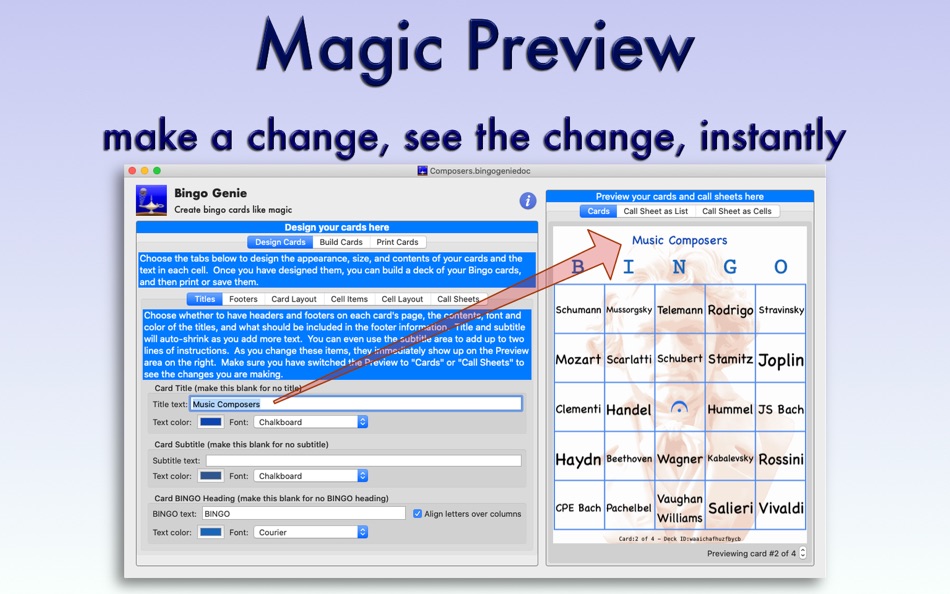

Novinky
- Verze: 1.3.0
- Aktualizováno:
- * New EXPORT item added under the file menu! Now you can export cards to individual PNG/PDF files for more versatile page layout.
* Renamed the PRINT tab to PRINT/EXPORT, and added an EXPORT button there (as well as the new FILE:EXPORT menu item.)
* Overhaul of User Interface, now easier to read and a little more colorful.
* Changed name of Help menu's "Intro/Tutorial" menu item to simpler "Introduction"
* New Icons for MacOS 26 (Tahoe)
* You can now restore to prior file revisions with the new FILE:REVERT menu action! You can save a puzzle, generate later ones, then revert back to any prior saved one!
* Added ability to insert \ into title and subtitle (as with card items) to force a newline for 2-line titles (thanks Robin!)
* Renamed and updated user guide descriptions for menu items "Save Document Settings as Defaults" and "Reset Document Settings to Defaults" so they correctly describe what they do.
* Now the main Tab settings for the control side and the preview side of the window are remembered whenever you change them, and will re-select the next time you run the application.
* Caller Mode is now displayed as a separate window, so it can be easily moved to a different screen for display.
* Caller Mode now has a new tab for choosing SETTINGS of which patterns you are looking for in winning cards (just some basic ones for now, not yet T or Z or X or outer box, etc.).
* Caller Mode now has a new tab for showing WINNING cards, optionally showing real-time determination of winning card(s) as each number is called. That was tricky to figure out how to do!
* Caller Mode has a fancy ball-animation between calls, and a nicer looking WINNER screen.
* Free Cell layout now is in its own tab.
* Cleaned up how you choose what to Print/Export ,so you can easily choose to write a single card right there in the tab.
* All Font-chooser popup-menus now display the list of fonts *in* the font itself for WYSIWYG choosing.
* Added a "What's New.." item to the HELP menu, showing a window of the updates to the latest release of the software.
* Bugfix_2410223 - Changing Card item background and changing Free Cell item background now correctly shows/hides their color prompts.
* Bugfix_2410222 - Now when Cell Layout "AutoSize" is on, it shows a warning on the Call-Sheet box size slider, explaining why the slider is disabled.
* Bugfix_2410224 - PDF Export no longer leaves an extra horizontal line above the title on exported/printed cards. (Thanks RobinS)
* Bugfix_2410171 - The caller mode text item will now auto-resize to the Caller mode window, after you resize it.
* Bugfix_2410301 - If you have built a card deck, then simply moving the text selection point around inside the cell item text box no longer resets/clears the built card deck.
* BugFix: Caller Mode correctly displays title that has \ separator for two-line display.
* Bugfix: Call Sheet footer text now is correctly resized for different page/export sizes, to match card footer text. This was an old bug.
Cena
- Dnes: $14.99
- Minimální: $14.99
- Maximální: $14.99
Sledovat ceny
Vývojář
- Eduard Schwan
- Platformy: iOS Aplikace (5) macOS Aplikace (10) macOS Hry (2)
- Seznamy: 0 + 0
- Body: 1 + 14 ¡
- Hodnocení: 0
- Recenze: 0
- Slevy: 0
- Videa: 0
- RSS: Odebírat
Body
0 ☹️
Hodnocení
0 ☹️
Seznamy
0 ☹️
Recenze
Buďte první, kdo bude hodnotit 🌟
Další informace
- Verze: 1.3.0
- Kategorie:
macOS Aplikace›Vzdělávání - OS:
macOS,macOS 10.14 a vyšší - Velikost:
47 Mb - Podporovaný jazyk:
English - Hodnocení obsahu:
4+ - Mac App Store Hodnocení:
0 - Aktualizováno:
- Datum vydání:
Kontakty
- 🌟 Sdílet
- Mac App Store
Mohlo by se Vám také líbit
-
- Bingo Genie Lite
- macOS Aplikace: Vzdělávání Podle: Eduard Schwan
- Zdarma
- Seznamy: 0 + 0 Hodnocení: 0 Recenze: 0
- Body: 0 + 0 Verze: 1.3.0 Do you want to easily create your own beautiful customized Bingo cards for your school or party? Now you can quickly design your own custom cards, adding your list of text for the ... ⥯
-
- First Grade Learning Games
- macOS Aplikace: Vzdělávání Podle: RosiMosi LLC
- $4.99
- Seznamy: 0 + 0 Hodnocení: 0 Recenze: 0
- Body: 0 + 0 Verze: 5.0 21 fun games to help your child learn First Grade lessons! Teach 1st grade lessons like reading, spelling, math, fractions, STEM, science, compound words, contractions, geography, ... ⥯
-
- Sight Words - Pre-k to 3rd
- macOS Aplikace: Vzdělávání Podle: RV AppStudios LLC
- Zdarma
- Seznamy: 0 + 0 Hodnocení: 0 Recenze: 0
- Body: 0 + 0 Verze: 1.1.4 Help your kids learn to read using sight word games, fun Dolch list puzzles, flash cards, and more, all with this free educational app! Sight Words is a learning app that uses flash ... ⥯
-
- Verbal Me
- macOS Aplikace: Vzdělávání Podle: fishdog.net
- $8.99
- Seznamy: 1 + 0 Hodnocení: 0 Recenze: 0
- Body: 1 + 9 (3.9) Verze: 9.4.0 This easy-to-use AAC and choice board app was suggested and edited by special needs teachers and therapists to help nonverbal kids participate in class. Users tap a button and the iPad ⥯
-
- Sea Trials - USCG License Exam
- macOS Aplikace: Vzdělávání Podle: Mariner License Prep, LLC
- * Zdarma
- Seznamy: 0 + 0 Hodnocení: 0 Recenze: 0
- Body: 0 + 359 (4.7) Verze: 8.1.1 IMPORTANT: ALL QUESTIONS ARE SOURCED EXCLUSIVELY FROM PUBLICLY AVAILABLE MATERIALS AND USCG MATERIALS SHOWN BELOW: USCG Sample Exams (https://www.dco.uscg.mil/nmc/examinations/) SEA ... ⥯
-
- Class Saathi
- macOS Aplikace: Vzdělávání Podle: TagHive Inc.
- Zdarma
- Seznamy: 0 + 0 Hodnocení: 0 Recenze: 0
- Body: 0 + 2 (4.5) Verze: 2.5.9 Class Saathi: Engage Every Student Class Saathi is a global AI-powered learning and assessment app designed for classrooms everywhere. Powered by world-first Bluetooth clickers and AI ... ⥯
-
- Kid Songs Piano! - Learn To Read Music
- macOS Aplikace: Vzdělávání Podle: Visions Encoded Inc.
- $0.99
- Seznamy: 0 + 0 Hodnocení: 0 Recenze: 0
- Body: 0 + 0 Verze: 1.1 To play a song, click the star and play along! This piano app provides oodles of visual effects and teaches 9 songs for kids to learn: Bingo Hickory Dickory Dock The Farmer In The Dell ⥯
-
- Reading Juggler
- macOS Aplikace: Vzdělávání Podle: Man & Mouse
- $4.99
- Seznamy: 0 + 0 Hodnocení: 0 Recenze: 0
- Body: 0 + 1 (1.0) Verze: 2.5.1 With Reading Acrobat you learn how to read in an educational and fun way. Fun exercises with great pictures and the words are pronounced when tapped on. The app is based on today's ... ⥯