| Developer: | Lawrence Weru (1) | ||
| Price: | $0.99 | ||
| Rankings: | 0 | ||
| Reviews: | 0 Write a Review | ||
| Lists: | 0 + 1 | ||
| Points: | 2 + 0 ¡ | ||
| Mac App Store | |||
Description
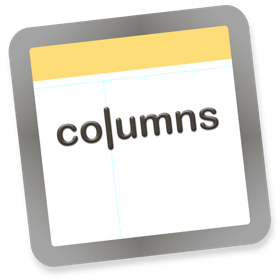
Two-column note-taking is one of the most frequently recommended note-taking formats by universities and high schools. Also known as Cornell note-taking, it's a note-taking strategy that helps you take thorough notes in an efficient way, while allowing the notes to be used for review and self-quizzing.
Columns makes it easy to do the Cornell method of note-taking on your Mac.
Benefits
- Retain more of what you study
- Organize information in a useful format.
- Take amazing notes during a meeting, while listening to a lecture, watching a film, or reading a book.
- No prep-work required such as drawing lines and templates onto your sheets. Instant two column notes wherever, whenever.
- Especially useful for language learning - One of the well-researched use cases for Cornell note-taking is its effectiveness in improving language skills and its components. [2]
Features
- Instant Two Column Notes
No more forcing a word processor to do what it wasn’t designed to do. Columns is built from the bottom up for the Cornell Notetaking format and strategy, complete with title column, detail column, and summary footer.
- Write Clearly
Use custom text formatting to give your notes structure and make the important points stand out.
- Easy Organization
Put sheets into folders and sort them by name or date. Star the important sheets for quick access.
- Easy editing
Notes are a work in progress. Edit and rearrange your notes as you go.
- Find everything you ever wrote
Use the Cosmic Search to search through all of your sheets, notes, and summaries. Results are filtered and highlighted in real-time as you type. Click on a search result to be taken to its sheet.
- Print to printer or to PDF
Print out your sheets as full-spec Cornell notes. Fold along the vertical split to quiz yourself just like old school Cornell notes.
- Increase / Decrease size
Increase or decrease the size of the app elements.
- Focus mode
Just want to focus on the current sheet? You can hide the Folders and Sheets panes by clicking the hamburger menu button on the top-left corner of the app.
- Fullscreen Mode
Fullscreen compatible
- 100% Keyboard Navigation Compatible
Typist? Power-user? You can write and navigate through a sheet using just your keyboard. Custom formatting options have keyboard shortcuts.
NOTE-TAKING IS A SKILL
Research suggests note-taking is a valuable skill-set, but warns that not all note-taking is equal [3]. Therefore, four tips are given to the note-taker:
Verbatim note-taking is, perhaps, the least effective way to take notes.
Notes should be considered a work in progress.
Notes should be used as study guides for tests.
The more notes that are taken the better.
WHAT ARE TWO-COLUMN NOTES?
Two-column note-taking (also known as Cornell note-taking) is a note-taking strategy and format. This format is one of the most frequently suggested note-taking formats by universities and high schools.
The page is structured into two columns. Major headings are written on the left column and elaborated upon on the right column. The elaborations may take the form of bulleted points, summary statements, definitions, new information, or synthesis of prior and new knowledge.
---
Research cited:
[1] "How To Study In College" by the late Professor Walter Pauk of Cornell University.
[3] Alzu’bi, 2019; Zorn 2017; Baharev ,2016; Davoudi, Moattarian & Zareian, 2015; Rahmani & Sadeghi, 2011 &Hayati, 2009; Jacobs, 2008;
[2] Marzano, R. J., Pickering, K. J., & Pollock, J. E. (2001). Classroom instruction that works: research-based strategies for increasing student achievement. Alexandria, VA: ASCD.
Screenshots
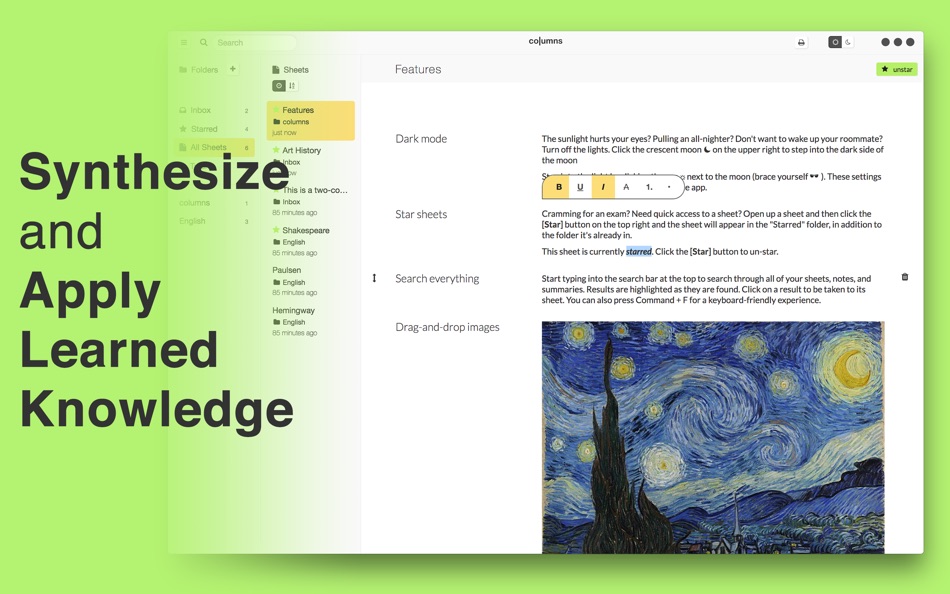
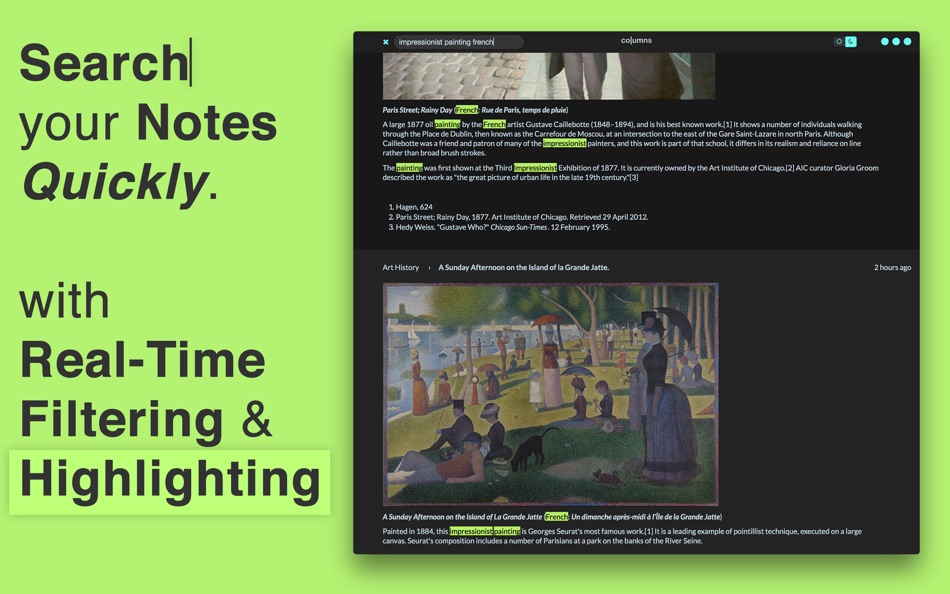
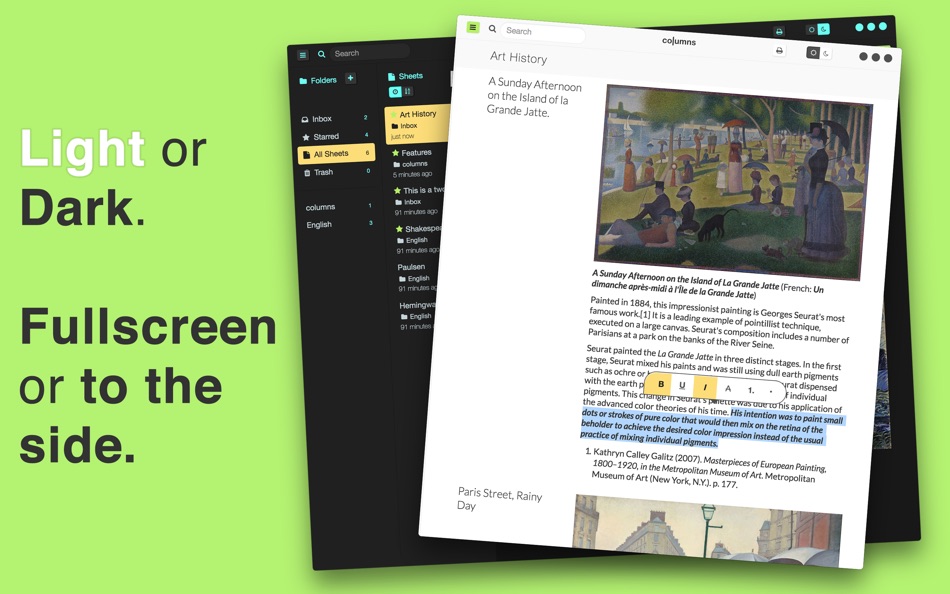
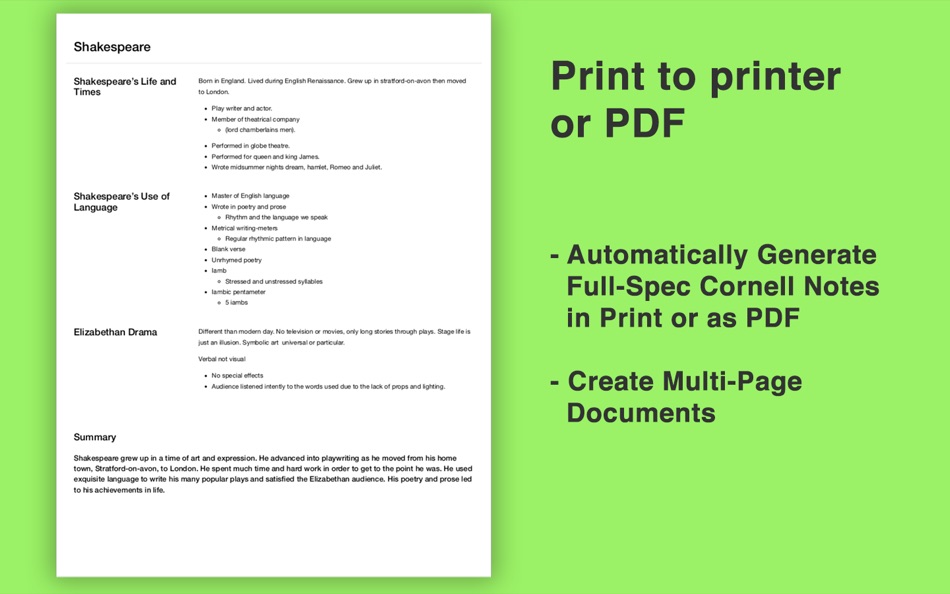
What's new
- Version: 1.0.27
- Updated:
- Sheet sharing - Now you can share your sheets with anyone. Click the "share" button to get a shareable link, accessible from any web browser and even mobile devices.
Price
- Today: $0.99
- Minimum: Free
- Maximum: $9.99
Track prices
Developer
- Lawrence Weru
- Platforms: macOS Apps (1)
- Lists: 0 + 1
- Points: 2 + 0 ¡
- Rankings: 0
- Reviews: 0
- Discounts: 0
- Videos: 0
- RSS: Subscribe
Points
-

- 573 MichaelTheGeek
- +1
-

- 538 zhuc4
- +1
Rankings
Not found ☹️
Lists
Not found ☹️
Reviews
Be the first to review 🌟
Additional Information
- Version: 1.0.27
- ID: com.aster.columns
- Category:
macOS Apps›Education - OS:
macOS,macOS 10.10.0 and up - Size:
78 Mb - Supported Languages:
Amharic,Arabic,Bengali,Bulgarian,Catalan,Chinese,Croatian,Czech,Danish,Dutch,English,Estonian,Finnish,French,German,Greek,Gujarati,Hebrew,Hindi,Hungarian,Indonesian,Italian,Japanese,Kannada,Korean,Latvian,Lithuanian,Malay,Malayalam,Marathi,Norwegian,Persian,Polish,Portuguese,Romanian,Russian,Serbian,Slovak,Slovenian,Spanish,Swahili,Swedish,Tamil,Telugu,Thai,Turkish,Ukrainian,Vietnamese - Content Rating:
4+ - Mac App Store Rating:
0 - Updated:
- Release Date:
Contacts
- Website:
https://columnsapp.com
«Columns - Cornell Notes» is a Education app for macOS, developed by «Lawrence Weru». It was first released on and last updated on . The lowest historical price was $0.00 on , and the highest was $9.99 on . This app has not yet received any ratings or reviews on AppAgg. AppAgg has tracked 2 confirmed downloads plus 0 indirect launches for this app. Available languages: Amharic, Arabic, Bengali, Bulgarian, Catalan, Chinese, Croatian, Czech, Danish, Dutch, English, Estonian, Finnish, French, German, Greek, Gujarati, Hebrew, Hindi, Hungarian, Indonesian, Italian, Japanese, Kannada, Korean, Latvian, Lithuanian, Malay, Malayalam, Marathi, Norwegian, Persian, Polish, Portuguese, Romanian, Russian, Serbian, Slovak, Slovenian, Spanish, Swahili, Swedish, Tamil, Telugu, Thai, Turkish, Ukrainian, Vietnamese. AppAgg continuously tracks the price history, ratings, and user feedback for «Columns - Cornell Notes». Subscribe to this app or follow its RSS feed to get notified about future discounts or updates.
You may also like
-
- klooless - Find study notes
- macOS Apps: Education By: Notes Technologies (Pty) Ltd
- * Free
- Lists: 0 + 0 Rankings: 0 Reviews: 0
- Points: 1 + 0 Version: 0.3.3 Ace Your Exams with Klooless - The Ultimate Study Companion! Klooless helps you find, share, and organize study materials like lecture summaries, exam prep guides, and detailed notes ... ⥯
-
- Notes! - Learn To Read Music
- macOS Apps: Education By: Visions Encoded Inc.
- $3.99
- Lists: 0 + 0 Rankings: 0 Reviews: 0
- Points: 0 + 0 Version: 3.5 People love Notes because it's easy and it works. This basic flashcard app helps beginners learn the letter names for notes on the bass and treble clef ("F" on bass through to "G" on ... ⥯
-
- Anki Notes: Flashcards Maker
- macOS Apps: Education By: 嘉夫 张
- * Free
- Lists: 1 + 0 Rankings: 0 Reviews: 0
- Points: 6 + 0 Version: 6.19 Anki Notes is a memory app that makes learning easy. Based on Forgetting Curve, using the SM2 algorithm to repeatedly remind you to review. The goal is to help you remember anything ... ⥯
-
- Flash Notes
- macOS Apps: Education By: cr3studio
- * Free
- Lists: 0 + 0 Rankings: 0 Reviews: 0
- Points: 3 + 0 Version: 1.4.5 Welcome to Flash Notes: Transform Your Learning Experience Why Flash Notes? In a world overflowing with generic learning tools, Flash Notes stands out by offering a highly personalised ⥯
-
- Transparent Notes
- macOS Apps: Education By: Rozga Wojciech
- Free
- Lists: 0 + 0 Rankings: 0 Reviews: 0
- Points: 3 + 166 (4.7) Version: 2.2.3 Version of Transparent Notes for iOS allow you to browse web while writing or reading notes. You can set notes transparency to see through it. Syncs with Transparent Notes for macOS ... ⥯
-
- FlickJot: Notes for Videos
- macOS Apps: Education By: 翔 谷
- * Free
- Lists: 0 + 0 Rankings: 0 Reviews: 0
- Points: 1 + 18 (4.6) Version: 2.1.0 FlickJot: Your Ultimate Note-Taking Companion FlickJot is a powerful note-taking application designed to effortlessly capture, organize, and share your ideas. Key Features: Note as You ⥯
-
- Auditory - Rec lecture & notes
- macOS Apps: Education By: INSPIRING-LIFE TECHNOLOGIES PRIVATE LIMITED
- $4.99
- Lists: 0 + 0 Rankings: 0 Reviews: 0
- Points: 0 + 0 Version: 1.2 Auditory will give you the most serene writing experience on a Mac. You will be writing on a buttery smooth user interface with a slick and modern design. This is a unique combination ... ⥯
-
- AI Notes Taker & AI Transcribe
- macOS Apps: Education By: Muhammad Nadeem
- * Free
- Lists: 0 + 0 Rankings: 0 Reviews: 0
- Points: 0 + 0 Version: 1.3 AI Transcriber & File Notes helps you turn complex content into clear, structured summaries instantly. Whether it's a PDF, Word document, text, or even a YouTube video link, Eduflow ... ⥯
-
- Music Notes
- macOS Apps: Education By: Foriero s.r.o.
- Free
- Lists: 0 + 0 Rankings: 0 Reviews: 0
- Points: 0 + 0 Version: 1.2 Exercise note recognition skill. Our games are very simple but on the other hand very efficient in developing certain skill. This game helps you and your child(ren) to recognize music ... ⥯
-
- Maiya Words &Language Notes
- macOS Apps: Education By: 春鹏 崔
- * Free
- Lists: 0 + 0 Rankings: 0 Reviews: 0
- Points: 0 + 4 (4.0) Version: 1.7.2 A: Words 1. The first thing you see when you open the app is the words you should review according to the law of brain forgetting, simple and fast! 2. Considerate shortcut buttons, ... ⥯
-
- AlgoApp Flashcards
- macOS Apps: Education By: AlgoApp Inc
- Free
- Lists: 1 + 0 Rankings: 0 Reviews: 0
- Points: 4 + 19,119 (4.7) Version: 11.0.1 Learn languages, or study for school and tests, with the most powerful and user-friendly flashcard app. Millions of language-learners and students have studied over 2 billion ... ⥯
-
- Explain Everything Whiteboard
- macOS Apps: Education By: Promethean Ltd.
- Free
- Lists: 1 + 0 Rankings: 0 Reviews: 0
- Points: 2 + 8,450 (4.6) Version: 8.2 The iPad App Store Trend of the Year 2020 award-winning interactive whiteboard and note taking app for iPad. With over 25 million downloads across the globe, Explain Everything helps ... ⥯
-
- iDoceo - Planner and gradebook
- macOS Apps: Education By: iDoceo Studios Ltd.
- $19.99
- Lists: 2 + 1 Rankings: 0 Reviews: 0
- Points: 2 + 1,333 (4.8) Version: 9.0.4 iDoceo is a powerful assistant for teachers. You can add an unlimited number of students and classes. iDoceo is paid only once and you get the full app and its updates. There are no ... ⥯
-
- Clearview
- macOS Apps: Education By: 书毅 钟
- $9.99
- Lists: 2 + 2 Rankings: 0 Reviews: 0
- Points: 0 + 0 Version: 2.3.6 Easy-to-use tabbed style ebook reader, equipped with library shelf, supports popular ebook formats as PDF, EPUB (DRM free), CHM, MOBI, FB2 and comic books(CBR, CBZ). You can make ... ⥯