기술
By joining their new friends in Ibbleobble, each child can choose a cute character companion who will guide them along their journey of learning. Each character represents a different level of difficulty: Mr. Mousey shows beginners the way, whilst Florence the Fox is there to guide more advanced learners.
At Ibbleobble, we understand that everyone’s different, so our app allows young learners to progress at their own pace, or take a challenge against the clock!
The friendly, easy-to-use interface presents a range of simplistic number sequences on-screen, allowing children to choose answers from a multiple-choice list.
To recognise their hard work and achievement, children will collect their character’s favourite objects as a reward. Whether it’s stamps for Florence the Fox, or shells for Kelly the Rabbit, the more they achieve, the happier their companion will be!
• Simple to understand gameplay
• 100s of different puzzles
• Multiple choice answers
• Repetition used to aid learning
• 7 levels of difficulty
• Fantastic sounds and voice-over
• Colourful, friendly characters
• Outstanding, vibrant graphics
• No third-party advertising
• 100% ALWAYS ad-free
• Universal purchase (Get 'Sequences with Ibbleobble' for your Apple TV and for ALL your iOS devices with one purchase!)
www.ibbleobble.com
www.facebook.com/iblobl
www.instagram.com/iblobl
www.twitter.com/_iblobl
Are you enjoying Sequences with Ibbleobble? Help us make more fun games like this by rating and reviewing it!
If you experience any problems with the application or would just like to get in touch we'd like to hear from you. Please email us with full details at: apps@kidd.co
Remember to search Ibbleobble in the AppStore for more fun and games!
스크린샷

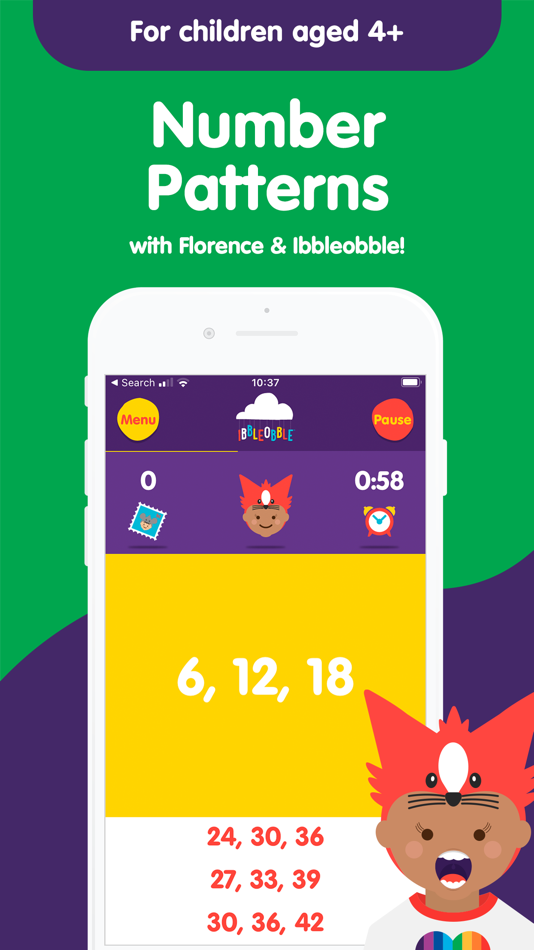
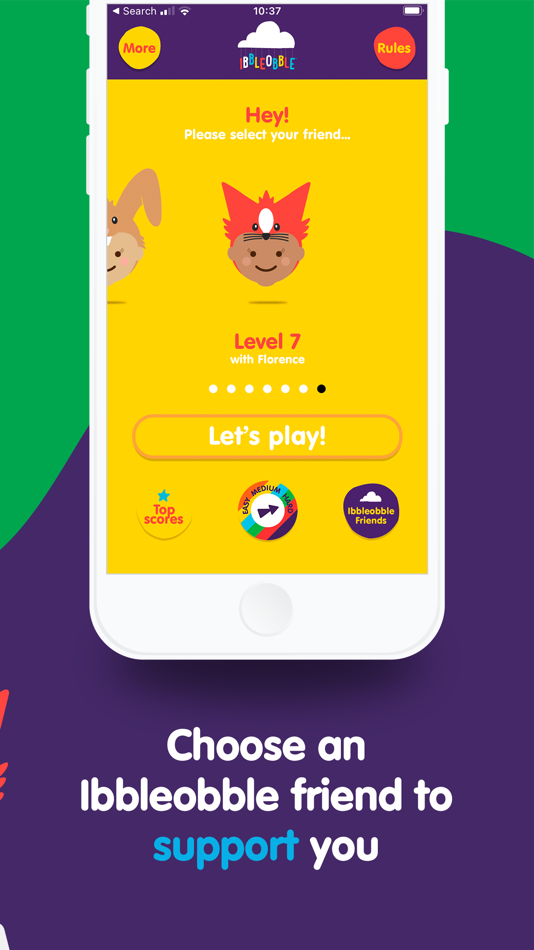
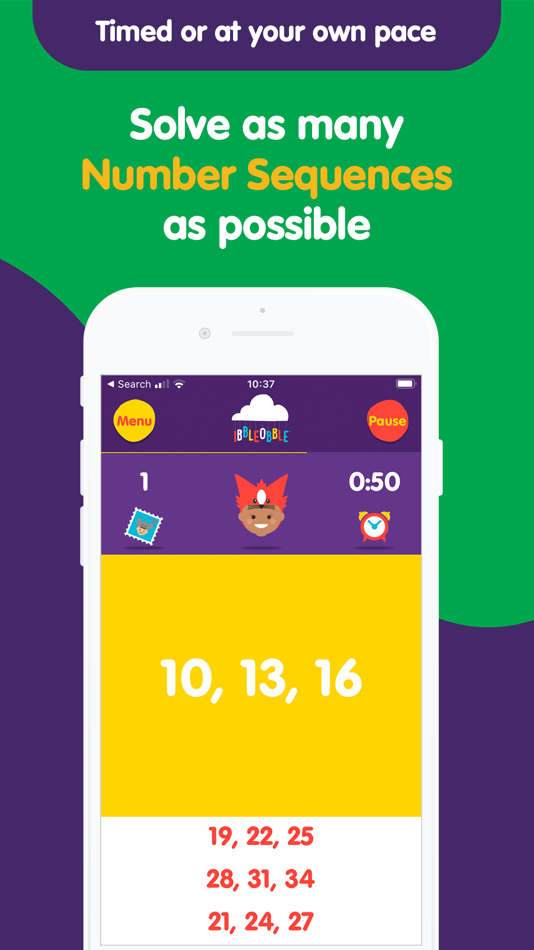

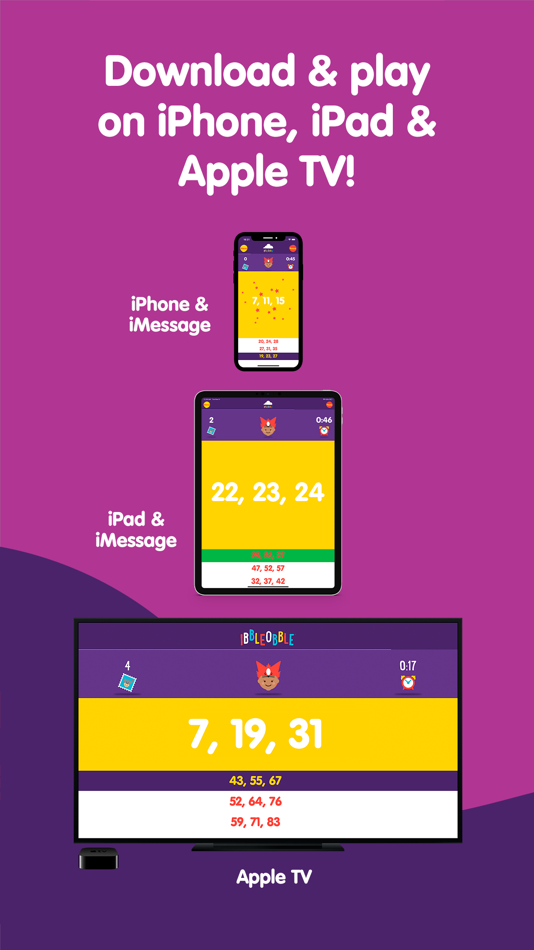
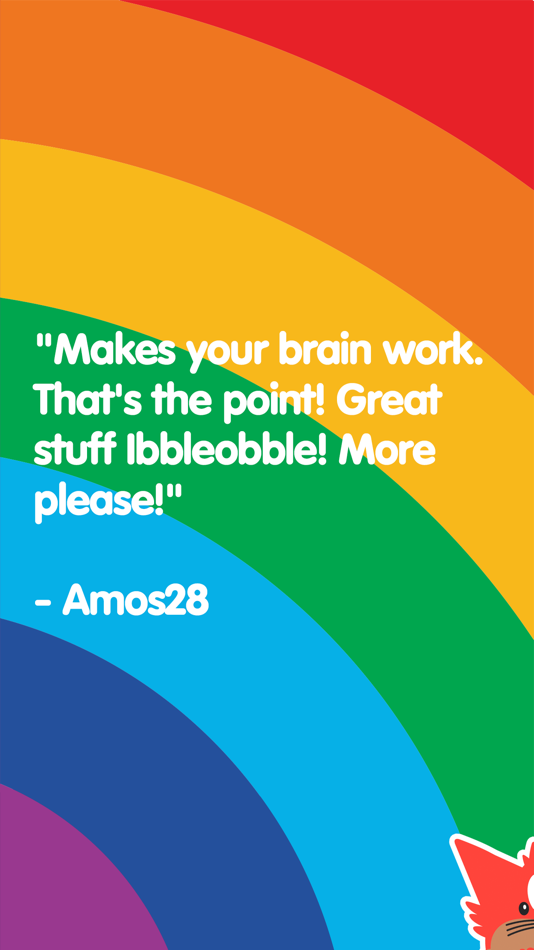

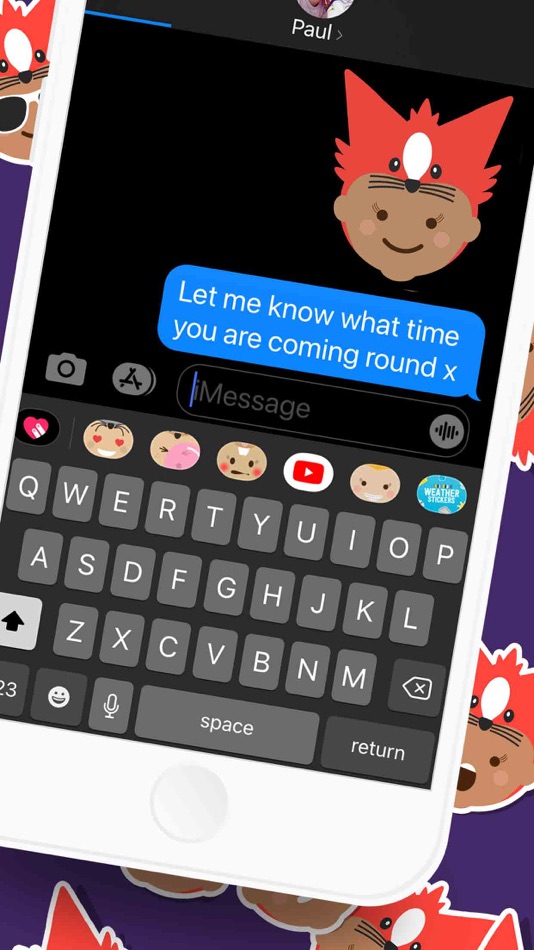

새로운 기능
- 버전: 3.0
- 업데이트:
- • Fixed layout issues on iPhone 14
• Bug fixes
Remember to search Ibbleobble in the Mac AppStore for more fun and games!
가격
- 오늘: $1.99
- 최소: 무료
- 최대: $1.99
가격 추적
개발자
포인트
0 ☹️
순위
0 ☹️
목록
0 ☹️
리뷰
첫 번째 리뷰를 남겨보세요 🌟
추가 정보
주소록
- 🌟 공유하기
- Mac App Store
당신은 또한 같은 수 있습니다
-
- Number Kids: Math Games
- macOS 앱: 교육 게시자: RV AppStudios LLC
- 무료
- 목록: 0 + 0 순위: 0 리뷰: 0
- 포인트: 0 + 745 (4.4) 버전: 1.3.6 Help your kids learn math and numbers the right way with this collection of fun math games and Montessori style learning tools! Understanding counting, numbers, and mathematics are ... ⥯
-
- Number Memory 25
- macOS 앱: 교육 게시자: T&T United Inc.
- $0.99
- 목록: 0 + 0 순위: 0 리뷰: 0
- 포인트: 0 + 5 (5.0) 버전: 1.6 Can't remember your phone number? Can't remember your postal code? If you've had these experiences, you may be experiencing a decline in memory! This is a simple but challenging brain ... ⥯
-
- Number Chomp
- macOS 앱: 교육 게시자: Daniel Sedam
- 무료
- 목록: 0 + 0 순위: 0 리뷰: 0
- 포인트: 0 + 369 (4.4) 버전: 1.7.0 Welcome to Number Chomp! A fun game for practicing and enhancing your math skills! Guide Chomper through numbers and equations searching for correct answers. Practice various math ... ⥯
-
- Number Explosion
- macOS 앱: 교육 게시자: NJAW4
- 무료
- 목록: 0 + 0 순위: 0 리뷰: 0
- 포인트: 0 + 0 버전: 1.5 A simple and fun way to practice your multiplication tables (1x-12x)! In this game you select a difficulty level that corresponds to the maximum Multiplier of random equations falling ... ⥯
-
- Big Number Calculator
- macOS 앱: 교육 게시자: Kunio Takeuchi
- 무료
- 목록: 0 + 0 순위: 0 리뷰: 0
- 포인트: 1 + 0 버전: 1.4.0 Big Number Calculator is an application that can calculate very large numbers. The format that can be used is decimal (integer). The calculation functions that can be used are ... ⥯
-
- Math Flashcards: Number Nimbus
- macOS 앱: 교육 게시자: Patrick Michalina
- 무료
- 목록: 0 + 0 순위: 0 리뷰: 0
- 포인트: 0 + 0 버전: 1.4.0 Transform Math Practice into an Adventure Your Kids Will Love! Number Nimbus makes mastering math as engaging as playing their favorite game. Using scientifically-proven spaced ... ⥯
-
- Patterns & Shapes : Ibbleobble
- macOS 앱: 교육 게시자: KidDotCo
- $1.99
- 목록: 0 + 0 순위: 0 리뷰: 0
- 포인트: 0 + 10 (4.2) 버전: 2.7 Winner of the People's Choice Award for Best Application at the Creativepool Awards 2016. Patterns with Ibbleobble is an exciting preschool shape matching game that helps children ... ⥯
-
- MingKi Number Games
- macOS 앱: 교육 게시자: Tiger Ng
- 무료
- 목록: 0 + 0 순위: 0 리뷰: 0
- 포인트: 1 + 0 버전: 1.0 MingKi Number Games is a new way to play mathematical games on home screen widgets. By leveraging interactive features of widgets, you can now learn mathematics through games on the ... ⥯
-
- Preschool ABC Number and Letter Puzzle Game for Mac OS X
- macOS 앱: 교육 게시자: Espace Pty Ltd
- 무료
- 목록: 0 + 0 순위: 0 리뷰: 0
- 포인트: 0 + 0 버전: 1.3.1 A variety of educational and fun puzzle style games that teach young children the alphabet, counting, math and simple words in a fun and intuitive way. The games vary in difficulty and ⥯
-
- Magic Coloring Art By Number
- macOS 앱: 교육 게시자: Muhammad Nasir
- $2.99
- 목록: 0 + 0 순위: 0 리뷰: 0
- 포인트: 0 + 0 버전: 1.1 Magic Coloring Art by number book for adults is one of the BEST relaxing games for you to release stresses on your mac. You can freely draw your own modern masterpieces based on ... ⥯
-
- Complex Number Play
- macOS 앱: 교육 게시자: Anton Arulvannan Sathyaseelan
- $0.99
- 목록: 0 + 0 순위: 0 리뷰: 0
- 포인트: 0 + 0 버전: 1.2 1)You can find mod [3(cos30-isin30)]m conjugate [3(cos30-isin30)]c inverse [3(cos30-isin30)]i 2)And you can do Addition [3(cos30-isin30)]+[4-i7] Subtraction [3(cos30-isin30)]-[4-i7] ... ⥯
-
- Hundreds Chart Deluxe
- macOS 앱: 교육 게시자: Ventura Educational Systems
- $1.99
- 목록: 0 + 0 순위: 0 리뷰: 0
- 포인트: 0 + 1 (2.0) 버전: 4.0 A typical hundreds chart is a 10-by-10 grid with numbers from one to one hundred printed in the squares or cells of the chart. Usually the starting number on a hundreds chart is 1, but ⥯
-
- MaPhET
- macOS 앱: 교육 게시자: Jens-Peter Bardt
- $1.99
- 목록: 0 + 0 순위: 0 리뷰: 0
- 포인트: 0 + 0 버전: 1.15 Main functions: Calculator - Basic arithmetic operations, powers, percentages, sine, cosine, tangent, root, logarithm, factorial - Output with calculation path and bracket resolution ... ⥯
-
- Numbers to words
- macOS 앱: 교육 게시자: Ngov chiheang
- 무료
- 목록: 0 + 0 순위: 0 리뷰: 0
- 포인트: 0 + 0 버전: 1.0 Number to words is a small app to convert number to words with sound and support two languages: - English - Khmer. ⥯