| Udvikler: | Noteboom Productions, Ltd. (12) | ||
| Pris: | $4.99 | ||
| Rangeringer: | 0 | ||
| Anmeldelser: | 0 Skriv en anmeldelse | ||
| Lister: | 0 + 0 | ||
| Point: | 0 + 0 ¡ | ||
| Mac App Store | |||
Beskrivelse
***** "Great Video Lessons!"
***** "Wow! Very detailed and very easy to follow."
Download today and start learning how to use Numbers, Apple's spreadsheet app. This tutorial includes 58 how-to videos on Numbers and covers the major features including saving your spreadsheet in the cloud and moving it to your computer, filling columns of cells, creating 3D and interactive charts, adding functions and formulas, sorting and filtering data, and sharing and collaborating. Everything you need to get the most out of Numbers!
Find out how to:
- save Spreadsheet Templates
- restore previously saved versions of your spreadsheet
- style text, charts, tables, shapes, and media
- paste and match style
- create interactive charts
- filter rows to hide data
- use conditional formatting in cells
- draw your own shapes with Draw with Pen
- make colors transparent with Instant Alpha
- add comments to cells
- collaborate with iCloud
- do more with Numbers!
Videos include:
Introduction
Getting Around Numbers
- Creating Spreadsheets by Choosing a Template
- Saving Spreadsheets to the Cloud and Computer
- Reverting to a Previously Saved Version
- A Quick Look at the Interface
- Working with Sheets
- Customizing the Toolbar
- Numbers Preferences
Working with Text
- Adding and Selecting Text
- Styling Text Boxes
- Styling Paragraphs and Characters
- Working with Text Layouts
- Cut, Copy, Paste, and Paste and Match Style
Working with Tables
- Adding, Selecting, Moving, and Resizing Tables
- Adding, Movings, and Resizing Rows and Columns
- Header Rows and Columns and Footer Rows
- Changing the Appearance of Tables and Cells
- Sorting Columns
- Filtering Rows
- Conditional Highlighting
- Formatting Cells
- Filling Consecutive Cells
- Merging and Adding Controls to Cells
- Entering Formulas and Functions
Working with Charts
- A Quick Look at Chart Types
- Adding, Selecting Moving, and Resizing Charts
- Adding and Editing Chart Data
- Styling Charts
- Styling Elements of a Chart
- Chart Types including 2D, 3D, and Interactive Charts
Working with Shapes
- Adding, Resizing, Altering, and Styling Shapes
- Adding and Styling Lines
- Draw Shapes with Draw with Pen
- Adding Text to Shapes
- Advanced Shape Options
Working with Media
- Adding, Resizing, and Styling Photos
- Making Photo Adjustments
- Adding a Mask to Images
- Adding Transparency with Instant Alpha
- Adding Movies and Movie Options
- Adding Audio and Audio Options
Arranging and Layering Objects
- Sending Objects to the Front or Back
- Aligning and Distributing Objects
- Rotating, Flipping, Grouping, and Locking Objects
- Connecting Objects
- Adding Comments
Sharing your Spreadsheet
- Sharing and Exporting by Sending a Copy
- Sharing and Collaborating Via iCloud
- Printing your Spreadsheet
Conclusion
Our tutorials have been download over 250,000 times! Download today and learn more about Numbers on your Mac!
Skærmbilleder
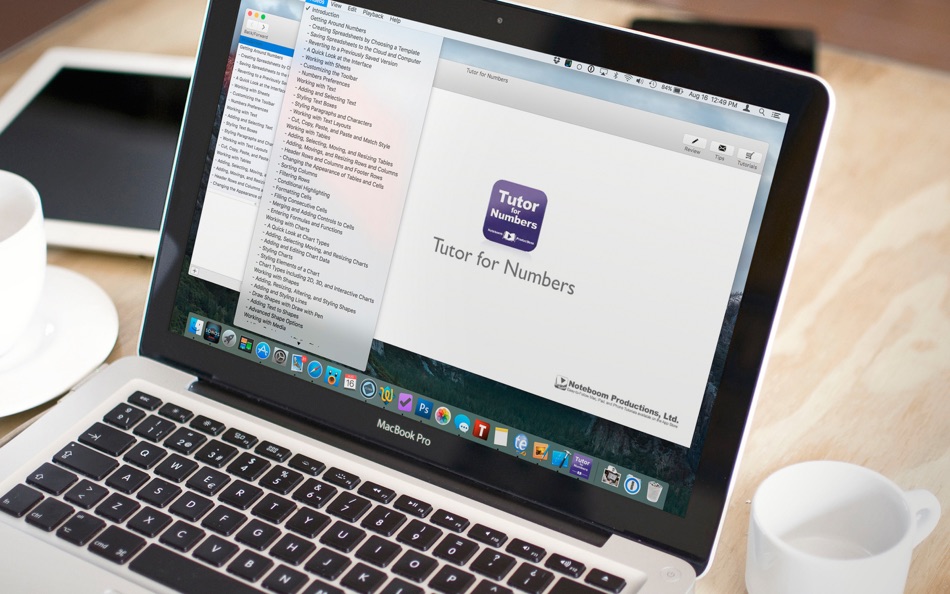



Nyheder
- Version: 1.03
- Opdateret:
- FIXED: Would crash when opened in macOS Mojave.
CHANGED: Changed the icon to conform with Apple's guidelines.
Pris
- I dag: $4.99
- Minimum: $4.99
- Maksimalt: $4.99
Overvåg priser
Udvikler
- Noteboom Productions, Ltd.
- Platforme: macOS Apps (12)
- Lister: 0 + 0
- Point: 0 + 0 ¡
- Rangeringer: 0
- Anmeldelser: 0
- Rabatter: 0
- Videoer: 0
- RSS: Abonner
Point
0 ☹️
Rangeringer
0 ☹️
Lister
0 ☹️
Anmeldelser
Vær den første til at gennemgå 🌟
Yderligere oplysninger
- Version: 1.03
- Kategori:
macOS Apps›Læring - Operativsystem:
macOS,macOS 10.7 eller nyere - Størrelse:
454 Mb - Understøttet sprog:
English - Indholdsklassificering:
4+ - Mac App Store Bedømmelse:
0 - Opdateret:
- Udgivelsesdato:
Kontaktpersoner
- 🌟 Del
- Mac App Store
Du vil måske også kunne lide
-
- Tutor for Pages
- macOS Apps: Læring Ved: Noteboom Productions, Ltd.
- $4.99
- Lister: 0 + 0 Rangeringer: 0 Anmeldelser: 0
- Point: 0 + 0 Version: 1.2 "Highly recommended!" "If you are a Pages novice, this app will get you up to speed in a hurry and painlessly." "Simply perfect." Download today and start learning how to use Pages, ... ⥯
-
- Numbers on Bricks
- macOS Apps: Læring Ved: Magiwise
- $3.99
- Lister: 0 + 0 Rangeringer: 0 Anmeldelser: 0
- Point: 0 + 0 Version: 6.5 Step into the enchanting world of numbers with the magical app "Numbers on Bricks"! Are you ready to develop your number sense and unravel the mysteries of numbers from 100 to 1000? ... ⥯
-
- Numbers to words
- macOS Apps: Læring Ved: Ngov chiheang
- Gratis
- Lister: 0 + 0 Rangeringer: 0 Anmeldelser: 0
- Point: 0 + 0 Version: 1.0 Number to words is a small app to convert number to words with sound and support two languages: - English - Khmer. ⥯
-
- AI Code Tutor & Humanizer
- macOS Apps: Læring Ved: Ghulam Abbas
- * Gratis
- Lister: 0 + 0 Rangeringer: 0 Anmeldelser: 0
- Point: 0 + 0 Version: 1.2 AI Code Tutor & Humanizer The Ultimate AI Toolkit for Coders, Creators, and Analysts AI Code Tutor & Humanizer is a powerful, all-in-one macOS application designed to elevate your ... ⥯
-
- Color by Numbers - Flowers
- macOS Apps: Læring Ved: Kedronic UAB
- * Gratis
- Lister: 0 + 0 Rangeringer: 0 Anmeldelser: 0
- Point: 0 + 0 Version: 3.0.7 If your child likes flowers, this coloring game is made for them. Beautiful flowers make them feel the joys of spring, and the painting process turns into an enthralling game where ... ⥯
-
- KeyKey Touch Typing Tutor
- macOS Apps: Læring Ved: Sergiy Vynnychenko
- $9.99
- Lister: 1 + 3 Rangeringer: 0 Anmeldelser: 0
- Point: 2 + 0 Version: 2.9.15 KeyKey is a powerful typing tutor designed to help you achieve fast, accurate, and error-free touch typing skills. Typing lessons for all experience levels Real-Time Feedback and ... ⥯
-
- brainy: Your AI Private Tutor
- macOS Apps: Læring Ved: fawndog, Inc
- * Gratis
- Lister: 1 + 0 Rangeringer: 0 Anmeldelser: 0
- Point: 3 + 31 (4.8) Version: 2025.10.14 Introducing brainy, your ultimate app for studying and productivity. Record, upload audio, and take notes. brainy transforms them into transcripts, notes, flashcards, and a Knowledge ... ⥯
-
- KeyBlaze Typing Tutor & Tester
- macOS Apps: Læring Ved: NCH Software
- * Gratis
- Lister: 1 + 0 Rangeringer: 0 Anmeldelser: 0
- Point: 1 + 0 Version: 6.00 KeyBlaze typing tutor is designed to help anyone learn to touch type and speed up their typing. Created for all skill levels, beginners can start with basic lessons on the home keys ... ⥯
-
- COLREG Tutor
- macOS Apps: Læring Ved: Alistair Baillie
- $8.99
- Lister: 0 + 0 Rangeringer: 0 Anmeldelser: 0
- Point: 0 + 0 Version: 1.1.5 COLREG Tutor was created by Alistair Baillie, a merchant navy officer as a means of assisting cadets and deck officers studying for their MCA Orals Examinations to learn the practical ... ⥯
-
- Hebrew Tutor
- macOS Apps: Læring Ved: TES, Inc.
- $4.99
- Lister: 0 + 0 Rangeringer: 0 Anmeldelser: 0
- Point: 0 + 0 Version: 1.8.0 Hebrew Tutor teaches over a thousand words used in Tanach and daily Hebrew conversation. Just imagine how good it feels to control a 1000 word Hebrew vocabulary. One thousand words in ... ⥯
-
- MyET My English Tutor
- macOS Apps: Læring Ved: L Labs Inc.
- Gratis
- Lister: 0 + 0 Rangeringer: 0 Anmeldelser: 0
- Point: 0 + 22 (4.3) Version: 10.0.0322 MyET is like a personal tutor that can help you learn English through speaking practice. MyET's unique and award-winning technology, "Automatic Speech Analysis System" (ASAS©), can ... ⥯
-
- Master of Typing: Tutor
- macOS Apps: Læring Ved: Improvision
- * Gratis
- Lister: 0 + 0 Rangeringer: 0 Anmeldelser: 0
- Point: 2 + 0 Version: 1.14.4 Learn to type using all your 10 fingers without looking at the keyboard. Meet the touch typing tutor for beginners and master all the keys row by row. Become a real Master of Typing! ... ⥯
-
- Brain Tutor
- macOS Apps: Læring Ved: Rainer Goebel
- Gratis
- Lister: 0 + 0 Rangeringer: 0 Anmeldelser: 0
- Point: 0 + 0 Version: 3.0 Learn about the structure and function of the human brain by interacting with high-resolution rotatable 3D models in real-time like you've never seen it before! Brain Tutor uses ... ⥯
-
- Type Fast® - Typing Tutor
- macOS Apps: Læring Ved: CraftHub Limited
- * Gratis
- Lister: 0 + 0 Rangeringer: 0 Anmeldelser: 0
- Point: 0 + 0 Version: 1.0.1 Type Fast® Typing Tutor is your personal typing coach designed to help you master keyboard skills quickly and efficiently. Whether you're a beginner just starting out or a professional ⥯