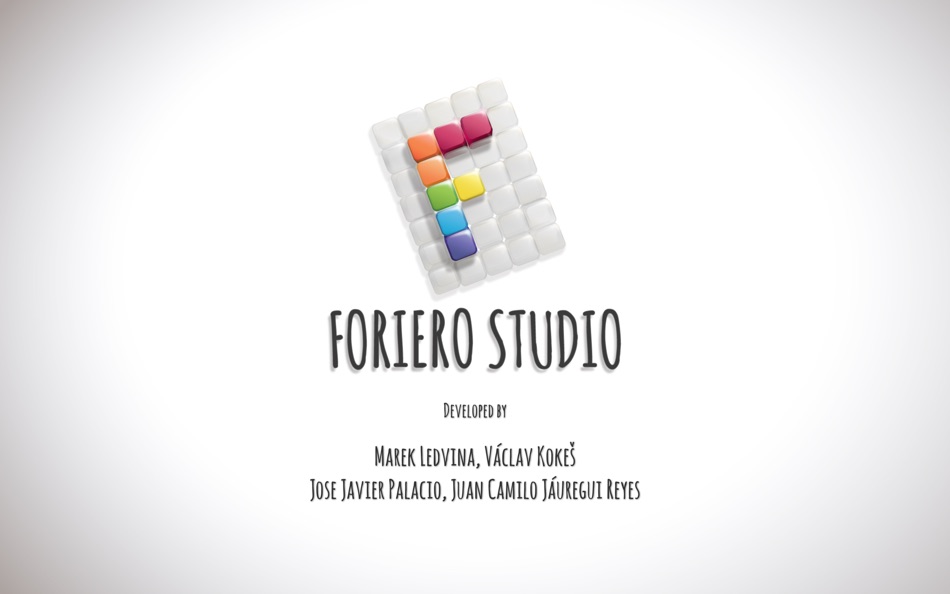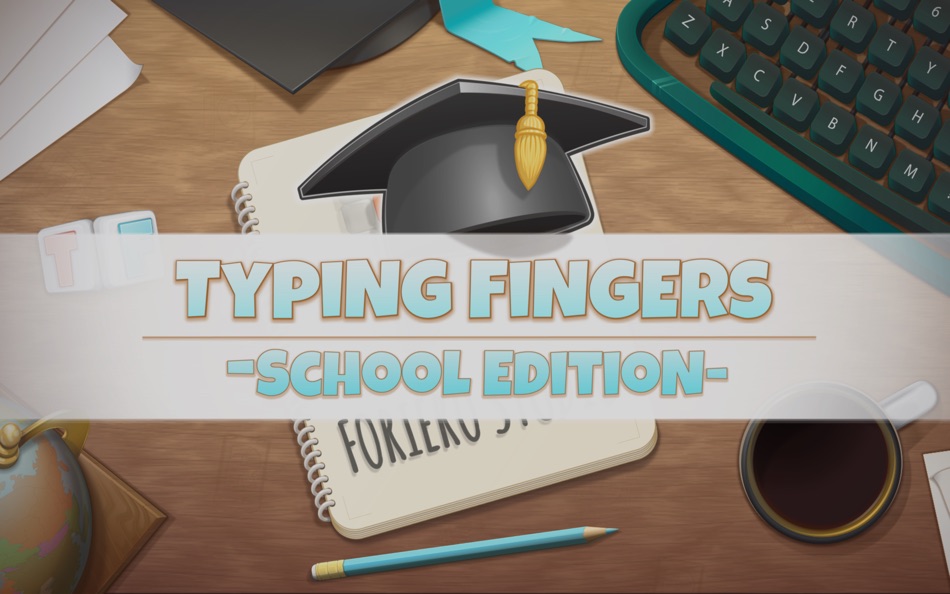| ผู้พัฒนา: | Foriero s.r.o. (17) | ||
| ราคา: | ฟรี | ||
| การจัดอันดับ: | 0 | ||
| ความเห็น: | 0 เขียนความเห็น | ||
| รายการ: | 0 + 0 | ||
| แต้มแล: | 0 + 0 ¡ | ||
| แต้มแล + 1 | |||
คำอธิบาย
KEY FEATURES
A teacher can define his/her own classes with lessons.
Students take lessons so teachers can monitor their results.
TEACHER ZONE
If you are a teacher you can create classes and within classes create customizable lessons. Lessons features include lesson name, lesson text and allowed number of attempts. You can also consult the results of all the students that have taken any given lesson.
STUDENT ZONE
If you are a student then you can list your own defined classes or take any teacher’s classes. Then you may take a lesson which result is stored and available for the teachers to see in the their class/lesson results section.
METRICS
Chars per minute
Words per minute
Mistakes
Number of Attempts
WHY? We believe that after taking lesson from your teacher you will be able to:
WRITE documents faster
PASS exams
SAVE time
MEET deadlines
IMPROVE concentration and
INCREASE work efficiency
มีอะไรใหม่
- เวอร์ชัน: 1.0
- อัปเดต:
ราคา
- วันนี้: ฟรี
- ต่ำสุด: ฟรี
- มากที่สุด: ฟรี
ติดตามราคา
ผู้พัฒนา
แต้มแล
ไม่พบ ☹️
การจัดอันดับ
ไม่พบ ☹️
รายการ
ไม่พบ ☹️
ความเห็น
แสดงรีวิวเป็นคนแรกเลย!
ข้อมูลเพิ่มเติม
รายชื่อติดต่อ
คุณอาจชอบ
-
- Typing Fingers
- macOS แอป: การศึกษา โดย: Foriero s.r.o.
- $17.99
- รายการ: 0 + 0 การจัดอันดับ: 0 ความเห็น: 0
- แต้มแล: 1 + 0 เวอร์ชัน: 6.8.6 Typing Fingers is an app that will teach you how to type the right way on your Mac. Great for homeschooling. Contains typing games. - Ready for US/EN QWERTY keyboard layout - Typing ...
-
- Typing Practice & Speed Test
- macOS แอป: การศึกษา โดย: Minham Samuel
- * ฟรี
- รายการ: 0 + 0 การจัดอันดับ: 0 ความเห็น: 0
- แต้มแล: 0 + 0 เวอร์ชัน: 1.4 "Typing Speed Test: Learn, Practice, Master all in one app!" Enhance your typing skills using all ten fingers without looking at the keyboard by taking the Typing Speed Test, an ...
-
- Typing Tots for Mac OS X
- macOS แอป: การศึกษา โดย: KAG
- ฟรี
- รายการ: 0 + 0 การจัดอันดับ: 0 ความเห็น: 0
- แต้มแล: 0 + 0 เวอร์ชัน: 1.4 Typing Tots starts kids along the path of learning how to type. It is used in schools throughout the United States to introduce youngsters to their computer keyboards. Children need to
-
- Typing Tutor
- macOS แอป: การศึกษา โดย: ANTHONY PETER WALSH
- $6.99
- รายการ: 0 + 0 การจัดอันดับ: 0 ความเห็น: 0
- แต้มแล: 0 + 0 เวอร์ชัน: 4.1 Perfect your typing techniques and speed by learning how to type correctly. This collection of more than 180 Video Guides will show you many skills and drills and tips and tricks. Use ...
-
- Typing Land
- macOS แอป: การศึกษา โดย: Yoshiyuki Higo
- ฟรี
- รายการ: 0 + 0 การจัดอันดับ: 0 ความเห็น: 0
- แต้มแล: 0 + 59 เวอร์ชัน: 1.1.0 Learn how to type through 40 kinds of mini-games! This app requires the use of a physical keyboard. - Features 1. From finger placement Learn from basics including how to position the ...
-
- Typesy Pro - Typing Tutor
- macOS แอป: การศึกษา โดย: eReflect
- $29.99
- รายการ: 0 + 0 การจัดอันดับ: 0 ความเห็น: 0
- แต้มแล: 0 + 0 เวอร์ชัน: 20.1.7 NOTE: Your Mac App Store purchase automatically gives you access on all platforms including web, windows, iPad, and Android. This is included for all users in your family sharing. ...
-
- Animal Typing
- macOS แอป: การศึกษา โดย: Corentin Faucher
- $19.99
- รายการ: 0 + 0 การจัดอันดับ: 0 ความเห็น: 0
- แต้มแล: 0 + 0 เวอร์ชัน: 3.22 Animal Typing is a simple and funny way to learn touch typing for all ages. In Animal Typing, the animal you get depends on your typing skills. The faster you type, the faster is your ...
-
- Master of Typing for Kids
- macOS แอป: การศึกษา โดย: Improvision
- ฟรี
- รายการ: 0 + 0 การจัดอันดับ: 0 ความเห็น: 0
- แต้มแล: 0 + 0 เวอร์ชัน: 2.7.1 - Structured touch typing course for kids: tutorial and practice. - Developed specially for young learners 7-12 years old. - Ideal for self-education / home learning. - At the end of ...
-
- Keys
- macOS แอป: การศึกษา โดย: Florian Ebeling
- $8.99
- รายการ: 0 + 0 การจัดอันดับ: 0 ความเห็น: 0
- แต้มแล: 0 + 0 เวอร์ชัน: 1.3.2 A simple and carefully crafted application to help you learn and master typing with ten fingers. Typing with all ten fingers without looking at the keyboard, or touch-typing, is ...
-
- Typist
- macOS แอป: การศึกษา โดย: Takeshi Ogihara
- ฟรี
- รายการ: 0 + 0 การจัดอันดับ: 5 (1) ความเห็น: 0
- แต้มแล: 0 + 0 เวอร์ชัน: 3.4.1 Typist is a typing tutor, which helps you in learning touch typing. If you have never taken any lessons in typing before, please be patient. Typing is not difficult but it does take a ...
-
- KeyBlaze
- macOS แอป: การศึกษา โดย: NCH Software
- $29.99
- รายการ: 0 + 0 การจัดอันดับ: 0 ความเห็น: 0
- แต้มแล: 0 + 0 เวอร์ชัน: 5.00 KeyBlaze Mac typing tutor software is a program designed to assist with learning how to speed type and touch type. KeyBlaze allows you to start with basic lessons such as Home Keys for
-
- Type Master: Become fast typer
- macOS แอป: การศึกษา โดย: TOOLS ASSISTANT, TOO
- ฟรี
- รายการ: 0 + 0 การจัดอันดับ: 0 ความเห็น: 0
- แต้มแล: 1 + 0 เวอร์ชัน: 1.1.3 Type Master is a TOUCH TYPING tutor that helps you learn to type using all your 10 FINGERS without watching the keyboard. Touch typing ALLOWS you: - to SAVE time; - to REDUCE switching