| Developer: | ANTHONY PETER WALSH (68) | ||
| Price: | $4.99 | ||
| Rankings: | 0 | ||
| Reviews: | 0 Write a Review | ||
| Lists: | 0 + 0 | ||
| Points: | 0 + 0 ¡ | ||
| Points +1 | |||
Description
Use this app as a “Video Referencing Library” where you can come back for a refresher lesson or search for how to do something new.
App features:
** Edit the video title, subtitle and keep your own set of user notes.
** Move the video around it's group and even change it's group.
** Make videos your favourites and give them your own rating.
** Search by title or notes.
** View by favourites or rating.
** View by history the last ten played or visited videos.
Lessons include:
Typing Tutorial Keyboard Basics
Introduction to Keyboarding
Learn to Touch Type in just One Hour - Guaranteed
Speed typing-increase speed and accuracy
Proper Keyboarding
Learn the basics of touch typing with KeyBlaze
How to Type
Six Secret Keyboarding Techniques
Keyboard Shortcuts Everybody Should Know
Top 10 keyboard shortcuts you didnt know about
Computer Typing Lessons How to Type 40 Words Per Minute
Computer Typing Lessons Memorizing Keys on the Keyboard
Top 10 Windows Shortcut Keys Whats Yours
Excel Shortcuts You Probably Dont Know
Learn THE KEYBOARD Techniques - Basic Personal Computer Tutorials How to
Basic Personal Computer PC Tutorial - To Know PC Componets System Parts Complete Chapter
How to use keyboard shortcuts for microsoft office
PHP Regular Expressions Tutorial - Postioning and meaning of caret inside character class
Microsoft word tutorial - Tabs and Commands tutorial for Microsoft Word
What is Caret Browsing in Internet Explorer
How to Use Hyperlinks in Microsoft Word 2010
How to Insert Degree Symbol and Other Symbols in Word
How to insert an Excel spreadsheet in Microsoft Word 2010
Beginner Keyboard Shortcuts
How to Use Bookmarks in Microsoft Word 2010
BEST DAMM KEYBOARD SHORTCUTS
Evince Caret navigation
How to delete lines in Word
Sublime Text 3 Keyboard Shortcuts Multi Select and Edit
Learn Basic Computer Skills Creating Shortcut in Microsoft Windows
Computer Shortcuts And Hot Keys httpcareerfhcom
Shortcut keys
MS Excel Shortcut Key How to Insert Column and Row
Beginners Word Online Video Tutorials - Underlining Text - Lesson 6
Word BulletsåÊand Numbering
Excel Shortcuts - Jump Across Cells
Five Essential Excel Spreadsheet Shortcuts
MS Excel Tutorial - Insert picture in a cell HD
Microsoft Word Select words without using the mouse Part 2
Mircosoft Word Select words without using your mouse Part 1
Caret or Circumflex
very important keyboard shortcut keys for internet user
Computer Basics Keyboard Shortcuts
How to Create a worksheet and copy paste in Excel
Windows Vista How to assign a shortcut key on Windows Vista-based PC
After Effects Tutorial Kinetic Typography Fade Scale Each Letter -HD-
PCTV - Indispensables 2 - Handy Computer Shortcuts For Daily Use
Keyboard Shortcuts The Tab Alternative
Keyboard Shortcut for Line Spacing Computer Skills Functions
Keyboard Shortcuts on Windows to Applications and Documents
How to Use Shortcuts for Working on Text
50 Shortcuts
Sublime tutorial Working on multiple files at once lyndacom
Pasting To The Clipboard Tutorial
How to find and replace text using MS Word
How to Make Vertical Lines in Microsoft Word Microsoft Word Basics
How to Make a Solid Line in a Microsoft Word Document MS Word Beyond the Basics
How to quickly select words and paragraphs
How to Autofill in Excel
How to Demystify the Ribbon Microsoft Excel
Microsoft Windows - Keyboard Window Switching with Alt Tab and Friends
Excel How do I change the direction my cell selector moves upon pressing Enter
Creating One-Click Access to Applications Documents and Web Sites For Dummies
and many more.
Screenshots
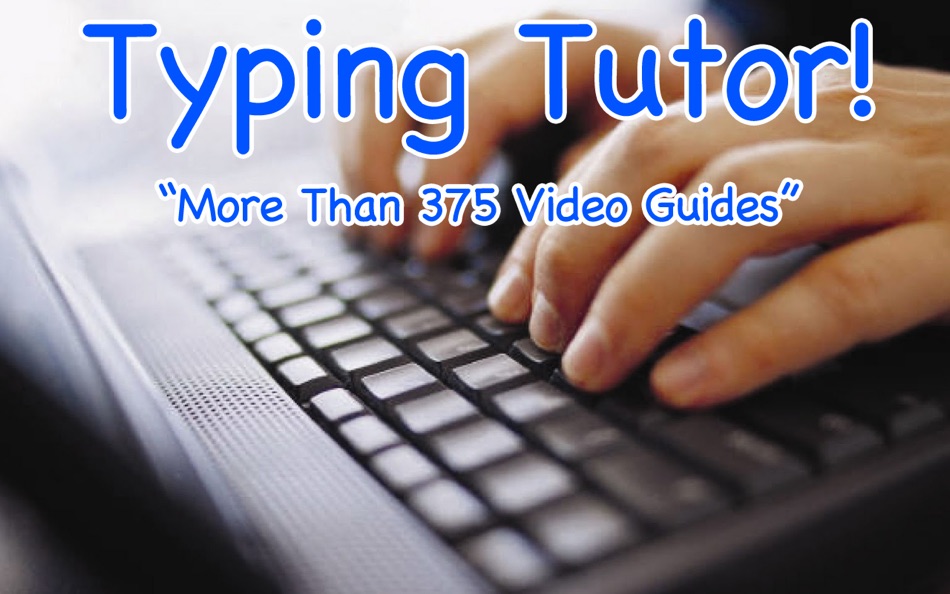




What's new
- Version: 4.1.1
- Updated:
- 1/ Search Bug Fixed
2/ Improved Interface
3/ Full Screen Play Window Enabled
Price
- Today: $4.99
- Minimum: $4.99
- Maximum: $4.99
Track prices
Developer
- ANTHONY PETER WALSH
- Platforms: iOS Apps (15) macOS Apps (52) macOS Games (1)
- Lists: 0 + 1
- Points: 1 + 58 ¡
- Rankings: 0
- Reviews: 0
- Discounts: 0
- Videos: 0
- RSS: Subscribe
Points
Not found ☹️
Rankings
Not found ☹️
Lists
Not found ☹️
Reviews
Be the first to review 🌟
Additional Information
- Version: 4.1.1
- ID: com.app.typingtutor
- Category:
macOS Apps›Education - OS:
macOS,macOS 10.11 and up - Size:
3 Mb - Supported Languages:
English - Content Rating:
4+ - Mac App Store Rating:
0 - Updated:
- Release Date:
You may also like
-
- Typing Tutor
- macOS Apps: Education By: ANTHONY PETER WALSH
- $6.99
- Lists: 0 + 0 Rankings: 0 Reviews: 0
- Points: 0 + 0 Version: 4.1 Perfect your typing techniques and speed by learning how to type correctly. This collection of more than 180 Video Guides will show you many skills and drills and tips and tricks. Use ... ⥯
-
- KeyKey Touch Typing Tutor
- macOS Apps: Education By: Sergiy Vynnychenko
- $9.99
- Lists: 1 + 3 Rankings: 0 Reviews: 0
- Points: 2 + 0 Version: 2.9.15 KeyKey is a powerful typing tutor designed to help you achieve fast, accurate, and error-free touch typing skills. Typing lessons for all experience levels Real-Time Feedback and ... ⥯
-
- KeyBlaze Typing Tutor & Tester
- macOS Apps: Education By: NCH Software
- * Free
- Lists: 1 + 0 Rankings: 0 Reviews: 0
- Points: 1 + 0 Version: 6.00 KeyBlaze typing tutor is designed to help anyone learn to touch type and speed up their typing. Created for all skill levels, beginners can start with basic lessons on the home keys ... ⥯
-
- Master of Typing: Tutor
- macOS Apps: Education By: Improvision
- * Free
- Lists: 0 + 0 Rankings: 0 Reviews: 0
- Points: 2 + 0 Version: 1.13.1 Learn to type using all your 10 fingers without looking at the keyboard. Meet the touch typing tutor for beginners and master all the keys row by row. Become a real Master of Typing! ... ⥯
-
- Typing Practice & Speed Test
- macOS Apps: Education By: Minham Samuel
- * Free
- Lists: 0 + 0 Rankings: 0 Reviews: 0
- Points: 0 + 0 Version: 1.4 "Typing Speed Test: Learn, Practice, Master all in one app!" Enhance your typing skills using all ten fingers without looking at the keyboard by taking the Typing Speed Test, an ... ⥯
-
- Typing Fingers
- macOS Apps: Education By: Foriero s.r.o.
- $14.99
- Lists: 0 + 0 Rankings: 0 Reviews: 0
- Points: 1 + 0 Version: 6.9.9 Typing Fingers is an app that will teach you how to type the right way on your Mac. Great for homeschooling. Contains typing games. - Ready for US/EN QWERTY keyboard layout - Typing ... ⥯
-
- Typing Instructor Gold
- macOS Apps: Education By: individual Software, Inc.
- $22.99
- Lists: 0 + 0 Rankings: 0 Reviews: 0
- Points: 0 + 0 Version: 1.3 Typing Instructor Gold A Worldwide Typing Adventure! Recommended for Ages 11 to Adult Learn in English or Spanish Typing Instructor Gold is the most advanced Typing Program available ... ⥯
-
- Typing Practice - Typing test
- macOS Apps: Education By: 子怡 范
- * Free
- Lists: 0 + 0 Rankings: 0 Reviews: 0
- Points: 0 + 0 Version: 2.0.2 Typing practice It's a software designed to improve typing efficiency Suitable for those who are new to computers or want to improve their typing speed. Contains four plates: 1,Zero ... ⥯
-
- Typing Tots for Mac OS X
- macOS Apps: Education By: KAG
- Free
- Lists: 0 + 0 Rankings: 0 Reviews: 0
- Points: 0 + 0 Version: 1.4 Typing Tots starts kids along the path of learning how to type. It is used in schools throughout the United States to introduce youngsters to their computer keyboards. Children need to ⥯
-
- Tutor for Filemaker Pro
- macOS Apps: Education By: Noteboom Productions, Ltd.
- $19.99
- Lists: 0 + 0 Rankings: 0 Reviews: 0
- Points: 0 + 0 Version: 13.04 "Professionally done." "Very clear, well structured and well presented basic Tutor for FileMaker Pro 13." "This is simply the best. Very clear, fast, well structured, and complete. ... ⥯
-
- Typing & Reciting Games
- macOS Apps: Education By: 龙 金
- * Free
- Lists: 0 + 0 Rankings: 0 Reviews: 0
- Points: 0 + 0 Version: 5.5 Playing games, practicing typing, memorizing vocabulary, creating dictionaries, integrating education with entertainment, can be used by both adults and children. Typing and Reciting ... ⥯
-
- Typing Helper
- macOS Apps: Education By: 春生 熊
- $0.99
- Lists: 0 + 0 Rankings: 0 Reviews: 0
- Points: 0 + 0 Version: 1.0.5 This is an English typing practice software that helps users learn touch typing, customize the content, and read while typing. "Functions and Features" Built-in English key entry ... ⥯
-
- Typing Land
- macOS Apps: Education By: Yoshiyuki Higo
- * Free
- Lists: 0 + 0 Rankings: 0 Reviews: 0
- Points: 0 + 99 (3.6) Version: 1.2.0 Learn how to type through 40 kinds of mini-games! This app requires the use of a physical keyboard. - Features 1. From finger placement Learn from basics including how to position the ... ⥯
-
- Learn Typing - WPM Trainer
- macOS Apps: Education By: Shahid Abbas
- * Free
- Lists: 0 + 0 Rankings: 0 Reviews: 0
- Points: 0 + 0 Version: 1.2 Are you ready to improve your typing skills and boost your speed? Learn Typing and WPM Trainer Test is the ultimate app to help you master fast and accurate typing! Whether you're a ... ⥯