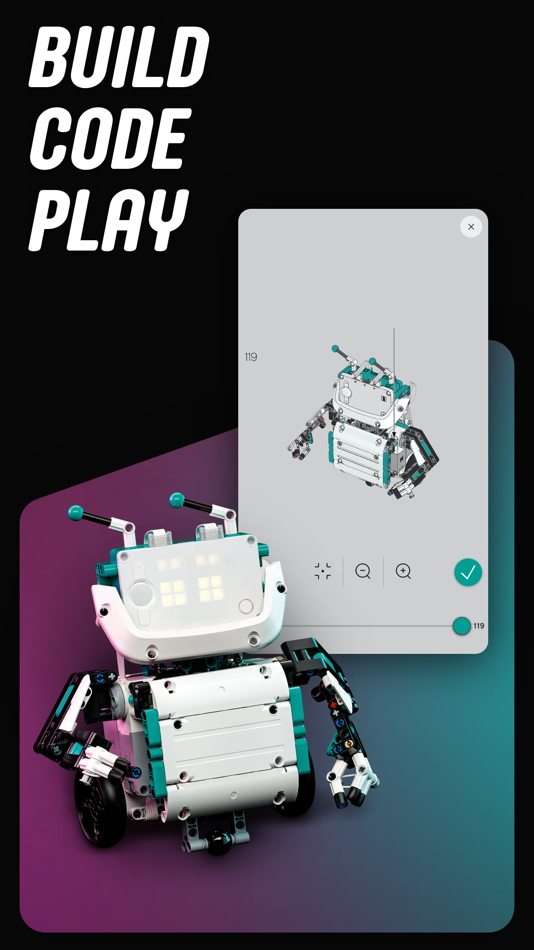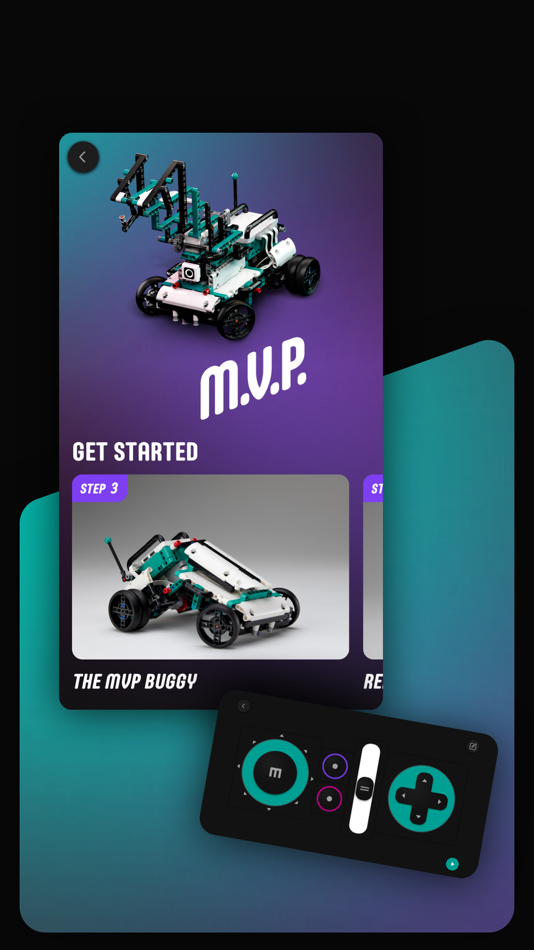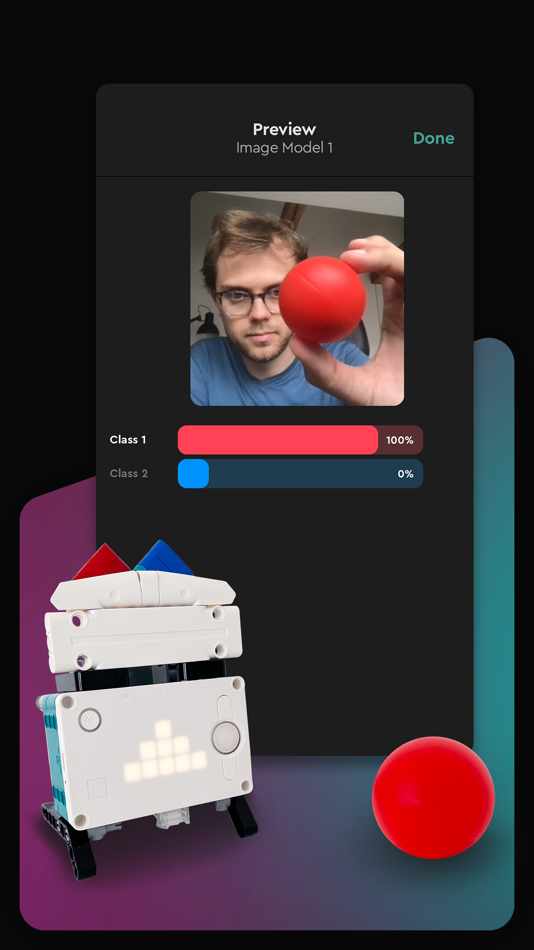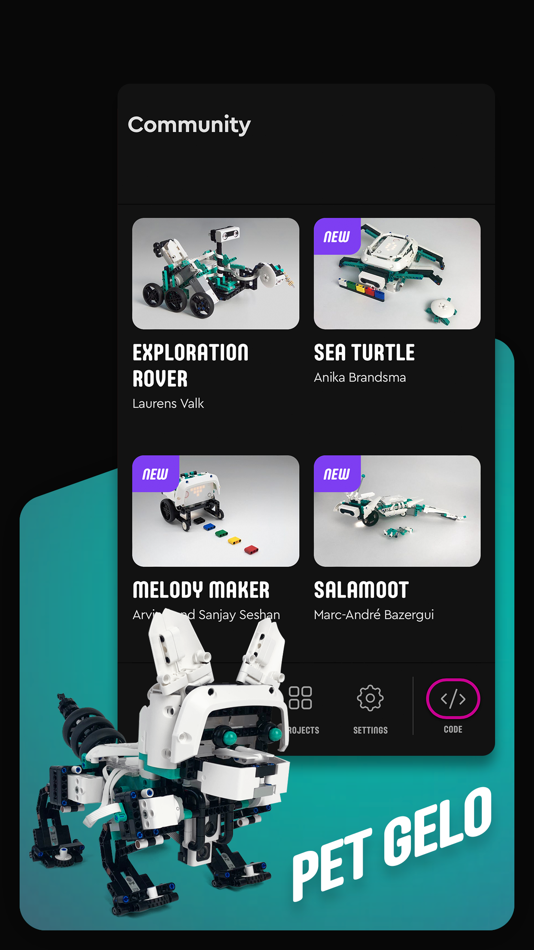기술
A fun build-and-play experience
As you construct each robotic toy using the step-by-step building instructions in the app, you’ll complete a series of fun coding activities along the way. But if you prefer, you can also download a PDF version.
Coding, the fun way
If you’ve ever used a visual coding environment, you’ll be right at home with the Robot Inventor App’s colourful drag-and-drop canvas based on Scratch. Each coding element is grouped into categories so you can quickly find what you’re looking for. As well as using the coding canvas to complete the 50+ activities included in the app, you can also code your own activities for an even greater challenge – or, if you’re a more advanced coder, you can also use Python.
Take control
The Robot Inventor App includes a remote-control feature so you can get your robot walking, dancing and firing with just a few taps! You can also customise it to create your own personalised controller.
Learn while you play
While you’re building, coding and playing with your robots, you’ll also be exploring, experimenting and learning.
Advanced machine learning
Using your device’s camera or microphone, you can train your models to recognise and react to objects and sounds… even your own voice!
A community of fan models
The Community section of the app lets you build and code a growing collection of fun models submitted by some of our fans.
Share your cool creation
If you’ve designed and built your own amazing robot, you can take a photo of it and upload it to LEGO Life for everyone to see. You can also get loads more inspiration from what others have created.
Key Features:
Intuitive drag-and-drop coding interface based on Scratch
50+ fun and challenging activities for beginners and more advanced users
Machine learning with advanced object and sound recognition
Community section with fan models and inspiration
Hub to hub connection for extended play possibilities
Help Centre with lots of tips for learning and exploring
Text-based Python coding for more advanced users
Bluetooth connectivity for wireless communication
Remote control for instant action
Consistent experience across iOS, macOS.
Digital building instructions included in the app
Kids gain STEM skills through playful learning
IMPORTANT:
This is not a stand-alone app. It’s used to build and code interactive LEGO robot toys included with the LEGO MINDSTORMS Robot Inventor (51515) set.
To check whether your device is compatible with the Robot Inventor 51515 set and Robot Inventor App, visit www.LEGO.com/devicecheck.
LEARN MORE:
For more information about LEGO MINDSTORMS Robot Inventor, visit www.LEGO.com/themes/MINDSTORMS/about. There’s also lots more for kids at www.LEGO.com/kids/MINDSTORMS.
For app support, contact LEGO Consumer Service at service.LEGO.com/contactus.
LEGO, the LEGO logo, the Minifigure, MINDSTORMS and the MINDSTORMS logo are trademarks and/or copyrights of the LEGO Group. ©2022 The LEGO Group. All rights reserved.
새로운 기능
- 버전: 10.5.0
- 업데이트:
- We fixed some bugs to make your creations perform better.
There is a new firmware available for your Hub!
가격
- 오늘: 무료
- 최소: 무료
- 최대: 무료
가격 추적
개발자
포인트
찾을 수 없음 ☹️
순위
찾을 수 없음 ☹️
목록
찾을 수 없음 ☹️
리뷰
첫 번째 리뷰를 남겨보세요!
추가 정보
- 카테고리:
macOS 앱›엔터테인먼트 - 운영체제:
iPad,iPhone,macOS 13.0 이상 - 크기:
587 Mb - 지원되는 언어:
Chinese,Czech,Danish,Dutch,English,Finnish,French,German,Hungarian,Italian,Japanese,Korean,Latvian,Norwegian,Polish,Portuguese,Russian,Spanish,Swedish,Turkish,Ukrainian,Vietnamese - 콘텐츠 등급:
4+ - Mac App Store 개의 평가:
4.0(170) - 업데이트:
- 출시일:
당신은 또한 같은 수 있습니다
-
- Spike™ LEGO® Education
- macOS 앱: 교육 게시자: LEGO Education
- 무료
- 목록: 0 + 0 순위: 0 리뷰: 0
- 포인트: 0 + 1,090 버전: 3.4.3 Engage every student in playful STEAM learning with the LEGO® Education SPIKE™ App. Designed for use with the LEGO® Education SPIKE™ Portfolio, the SPIKE App is a powerful tool that ...
- 새로운
- Baseplate - Brick Catalog
- macOS 앱: 유틸리티 게시자: Shihab Mehboob
- * 무료
- 목록: 0 + 0 순위: 0 리뷰: 0
- 포인트: 0 + 1 버전: 1.0.7 Baseplate is a beautiful brick catalog and inventory app built with iOS design guidelines in mind, and supercharged with magical features. Magical Features: Convert images to brick ...
-
- Brickworks
- macOS 앱: 엔터테인먼트 게시자: Matusalem Marques
- $2.99
- 목록: 0 + 0 순위: 0 리뷰: 0
- 포인트: 0 + 0 버전: 1.1 Brickworks is a modern streamlined viewer for virtual LEGO models and scenes created using the LDraw™ open standard. * Supports both the original LDR format and MPD multi-part models *
-
- Brickstructions
- macOS 앱: 참고 게시자: Simone Civetta
- 무료
- 목록: 0 + 0 순위: 0 리뷰: 0
- 포인트: 0 + 0 버전: 1.1 Brickstructions allow you to build and download LEGO® instructions from some well-renowned community WebSites, such as Peeron, LetsBuildItAgain and BricksArgz.net. Just type in the ...
-
- Color - Color Scheme Creator
- macOS 앱: 그래픽 및 디자인 게시자: 余 张
- * 무료
- 목록: 0 + 0 순위: 0 리뷰: 0
- 포인트: 0 + 0 버전: 1.2.5 Welcome to the world of infinite color ideas! The aim of Color is to help, inspire, and most importantly. The app is for both the accomplished designer/artist and for someone who is ...
-
- Stop Motion Studio Pro 2
- macOS 앱: 사진 및 비디오 게시자: CATEATER, LLC
- $9.99
- 목록: 1 + 0 순위: 0 리뷰: 0
- 포인트: 3 + 0 버전: 12.4.2 Get Stop Motion Studio, the world s easiest app to get you into stop motion moviemaking today! Want to create movies like Wallace and Gromit or those groovy Lego shorts on YouTube? ...
-
- Noppenstein.io Preisvergleich
- macOS 앱: 쇼핑 게시자: Dirk Olbertz
- 무료
- 목록: 0 + 0 순위: 0 리뷰: 0
- 포인트: 0 + 0 버전: v1.0.8 Der eingebettete Preisvergleich funktioniert bereits jetzt mit mehr als 30 Websites. Darunter so populäre Shoppping-Seiten wie Amazon.de, myToys.de, Alternate.de, JB-Spielwaren.de, ...
-
- Greeks Encyclopedia
- macOS 앱: 교육 게시자: FadiSoft Inc.
- $1.99
- 목록: 0 + 0 순위: 0 리뷰: 0
- 포인트: 0 + 0 버전: 1.0 The Greeks have graced humanity with countless inventions throughout history and they deserve an app of their own. For lovers of history and science this is a great app that summarizes
-
- Photobricks for Mac OS X
- macOS 앱: 그래픽 및 디자인 게시자: Andrés González
- 무료
- 목록: 0 + 0 순위: 0 리뷰: 0
- 포인트: 0 + 0 버전: 1.6 Photobricks is a ridiculously easy-to-use mosaic creation software specialized to work with LEGO® bricks. With Photobricks, you can make beautiful mosaics from your favorite images ...
-
- How To Draw Cartoon Characters
- macOS 앱: 그래픽 및 디자인 게시자: ANTHONY PETER WALSH
- $3.99
- 목록: 0 + 0 순위: 0 리뷰: 0
- 포인트: 0 + 0 버전: 4.1 Drawing is fantastic fun and enjoyed by millions around the World, This app is dedicated to help you improve your drawing skills. There are MORE THAN 400 tuitional lessons that will ...
-
- Highland 2
- macOS 앱: 생산성 게시자: Quote-Unquote Apps
- 무료
- 목록: 0 + 0 순위: 0 리뷰: 0
- 포인트: 2 + 0 버전: 2.9.18 Highland 2 is a better way to write. We ve taken the tools we built for writing screenplays and made them work for almost every kind of document you write. From novels to blog posts ...
-
- Scratch Link
- macOS 앱: 교육 게시자: Scratch Foundation, Inc.
- 무료
- 목록: 0 + 0 순위: 0 리뷰: 0
- 포인트: 3 + 0 버전: 2.0.2 Scratch Link is a helper app that lets you connect Scratch to other devices, such as micro:bit and LEGO robotics kits. Using Scratch Link requires both Scratch (you can use either the ...
-
- iCollect Everything
- macOS 앱: 참고 게시자: iCollect Everything, LLC
- 무료
- 목록: 1 + 1 순위: 0 리뷰: 0
- 포인트: 11 + 0 버전: 2.0.3 iCollect Everything is the #1 app on the App Store for managing your collectibles or inventory, whether at home, work, or school. This app works on the Mac, and we also have it ...
-
- Karo Graph
- macOS 앱: 생산성 게시자: Tobias Stamm
- 무료
- 목록: 1 + 0 순위: 0 리뷰: 0
- 포인트: 2 + 0 버전: 2.0.17 You don't need expensive tools to create simple vector drawings. With Karo Graph, you draw diagrams, flowcharts, technical drawings, drafts or code documentation quickly and ...