| Developer: | Sigurdur Tomasson (10) | ||
| Price: | Free | ||
| Rankings: | 0 | ||
| Reviews: | 0 Write a Review | ||
| Lists: | 2 + 0 | ||
| Points: | 4 + 0 ¡ | ||
| Mac App Store | |||
Description
Noob Player complements Noob TV and Noob Cinema perfectly, but if you don't have those applications installed you can still use Noob Player to open M3U playlists and media-files.
To open media or playlist you can copy paste the path or url into the search bar, or press the open folder icon in the menu to the right of the search bar. To play movies from your Noob Cinema queue you can press the down-arrow in menu to the right of the search bar. There you can also set a sleep timer to stop playback at a certain hour, and see recently played items.
The "pause" button in the menu allows you to set the global-pause setting, which if turned on will pause playback when switching between tabs, when turned off simulates television and keeps playback going when switching between tabs.
The playlist button shows/hides the playlist where you can play specific items or delete them from the playlist. You can command+click the playlist button to get the playlist as an overlay, otherwise you enter the tab/playlist manager. The tab/playlist manager lets you reorder playlists with drag and drop as well as moving playlist items between tabs. Press escape or re-press the playlist button to leave the playlist manager.
The icon with the box and the arrow lets you view all open tabs/screens at the same time and choose a tab/screen to watch. If you double-click this icon you get picture-in-picture mode, and you can command-click on screens to switch the main view in picture-in-picture. You can click on screens to switch to that screen/tab.
The plus button adds new tabs. You can also open new tab with command+down key.
You can close tabs by holding down the command key and clicking on the the tab.
The final button is the controls button which shows the playback controls.
The search bar can find movies from Noob Cinema and TV shows from Noob TV, there you can add episodes or movies to the end of your playlist.
When opening a playlist/schedule/movie in tab that has already loaded movie or playlist the content being opened is added to the back of the playlist. Make sure you open a new tab, if you want to have multiple different playlists/schedules playing.
If aspect ratio or video size is not in accordance with the player window then you can resize the player window and aait a second or two for the video to adjust.
If the video doesn't load or doesn't play, it's possible that the filepath to the video is incorrect or an external or network drive is not connect. Or that the filetype is not supported by VLC. Note that video only starts playing automatically when the tab's playlist is empty. Otherwise you have to open the playlist and select the item to play.
Double click video to go to fullscreen. When opening a playlist you have been playing recently you will automatically go to the video being played last at the last playback position.
Noob Player rembmers playback positions of playlists.
command + right arrow key plays next video
command + left arrow key plays previous video
space bar to pause or play video
command + down arrow key to open tab
command + click on tab to close tab
Features that are not yet completed will hopefully be in next release:
-reordering playlist with drag and drop
-setting volume level to specific value
-searching tv shows/episodes
-windows support (currently only available for macOS)
Screenshots
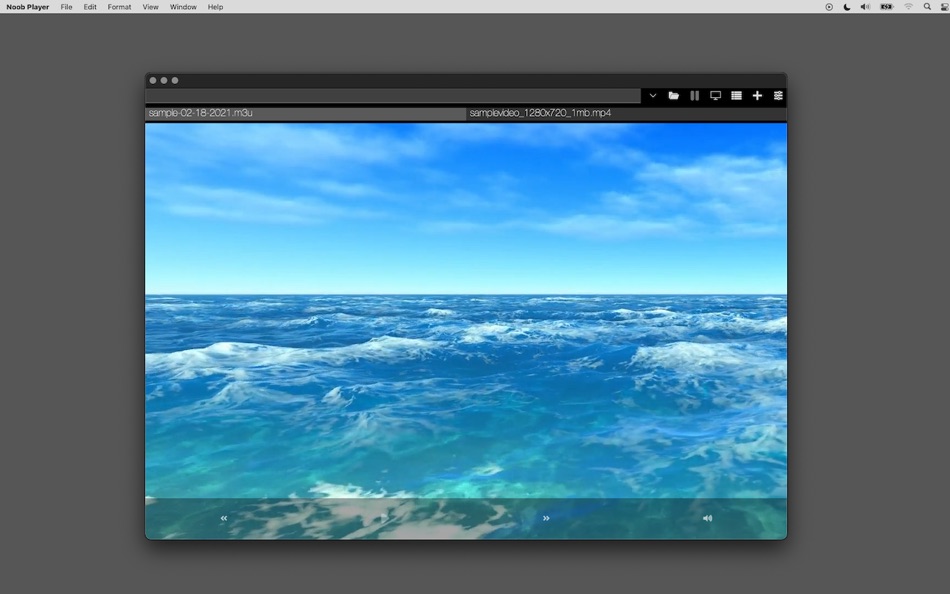



What's new
- Version: 2.6.4
- Updated:
- -Fixed a bug where incorrect number of screens were displayed when more than 4 tabs were open in the multiscreen-select view
Price History
- Today: Free
- Minimum: Free
- Maximum: $17.99
Track prices
Developer
- Sigurdur Tomasson
- Platforms: macOS Apps (10)
- Lists: 2 + 0
- Points: 45 + 0 ¡
- Rankings: 0
- Reviews: 0
- Discounts: 0
- Videos: 0
- RSS: Subscribe
Points
-

- 457 J-Unit
- +1
-

- 1,753 Слава К.
- +1
-

- 1,560 바람처어럼
- +1
-

- 9,982 Simon Chan
- +1
Rankings
0 ☹️
Lists
Reviews
Be the first to review 🌟
Additional Information
- Version: 2.6.4
- ID: noob.Player-Mac
- Category:
macOS Apps›Entertainment - OS:
macOS,macOS 12.3 and up - Size:
25 Mb - Supported Languages:
English - Content Rating:
17+ - Mac App Store Rating:
0 - Updated:
- Release Date:
Contacts
- Website:
https://noob.software/#noobplayer
«Noob Player» is a Entertainment app for macOS, developed by «Sigurdur Tomasson». It was first released on and last updated on . This app is currently free. This app has not yet received any ratings or reviews on AppAgg. It has been added to 2 public lists and 0 private lists created by users. AppAgg has tracked 4 confirmed points plus 0 indirect points for this app. Available languages: English. AppAgg continuously tracks the price history, ratings, and user feedback for «Noob Player». Subscribe to this app or follow its RSS feed to get notified about future discounts or updates.
You may also like
-
- Noob Cinema
- macOS Apps: Entertainment By: Sigurdur Tomasson
- Free
- Lists: 2 + 0 Rankings: 0 Reviews: 0
- Points: 3 + 0 Version: 4.5.7 Noob Cinema generates playlist from your movie queue which can be played in VLC media player or Noob Player. To set up Noob Cinema you must go to preferences and choose your movies ... ⥯
-
- IPTV Player (IPEXO)
- macOS Apps: Entertainment By: IPEXO Player
- Free
- Lists: 0 + 0 Rankings: 0 Reviews: 0
- Points: 0 + 3 (5.0) Version: 2.5.1 Disclaimer Additional purchase is required in order to use the app. This app does not include any media content. Users must provide their own content, such as m3u playlists or XC/XUI ... ⥯
- -50%
- Smart IPTV Player Pro
- macOS Apps: Entertainment By: 柱荣 李
- $3.99
$7.99-50% - Lists: 1 + 0 Rankings: 0 Reviews: 0
- Points: 12 + 0 Version: 1.0.3 This is a media player. Users can easily watch live TV from all over the world, such as high-resolution live broadcasts, sports matches, current movies, new season series, and TV ... ⥯
-
- IPTV Smarters Player Expert
- macOS Apps: Entertainment By: LIFTOFF
- Free
- Lists: 1 + 0 Rankings: 0 Reviews: 0
- Points: 10 + 342 (4.3) Version: 8.13.7 IPTV Expert: The Ultimate IPTV Player for Seamless Streaming Are you tired of unsatisfactory IPTV players? Meet IPTV Expert, the ultimate IPTV player designed for peak performance. ... ⥯
-
- Virginia Player
- macOS Apps: Entertainment By: ibrahim akoum
- Free
- Lists: 0 + 0 Rankings: 0 Reviews: 0
- Points: 1 + 7 (3.7) Version: 1.2 Virginia Player is the greatest video streaming player that offers you an easy way to watch online TV from your internet service provider or any different source from the web that ... ⥯
-
- Aurora Player
- macOS Apps: Entertainment By: Stefan Van Damme
- $24.99
- Lists: 0 + 0 Rankings: 0 Reviews: 0
- Points: 0 + 0 Version: 1.9 Aurora Player is a unique media player application for Apple Vision Pro. It is a multiform video player that shows a realistic glow effect around the player that matches the content of ⥯
-
- Fig Player - play mp4 mkv mp3
- macOS Apps: Entertainment By: JingZhi He
- * Free
- Lists: 0 + 0 Rankings: 0 Reviews: 0
- Points: 6 + 0 Version: 1.3.23 Fig Player, is a media player for Mac that supports a wide variety of media files and allows you to listen to music, watch videos and movies. If you have an extensive media library but ⥯
-
- Vuko Player
- macOS Apps: Entertainment By: 23doors
- * Free
- Lists: 0 + 0 Rankings: 0 Reviews: 0
- Points: 2 + 0 Version: 1.0.7 Vuko Player is a fast, beautiful HDR video player for iPhone, iPad, and Mac. Stream from your Plex or Jellyfin media servers, download videos for offline viewing, and enjoy your ... ⥯
-
- EXO IPTV m3u player
- macOS Apps: Entertainment By: Evolution World Fzco
- Free
- Lists: 0 + 0 Rankings: 0 Reviews: 0
- Points: 0 + 2 (5.0) Version: 1.1 watch Exo TV IPTV with channel search, multi-language support, parental control Stream your own playlist with the in-built m3u player Are you looking for iptv player to load your iptv ... ⥯
-
- Donia IPTV: Smart Player
- macOS Apps: Entertainment By: Steven John Badger
- * Free
- Lists: 0 + 0 Rankings: 0 Reviews: 0
- Points: 0 + 1 (5.0) Version: 2.0.5 Donia IPTV: The Smart Way to Stream & Share Discover a personalized TV experience like never before with Donia IPTV Player designed for seamless streaming, smart recommendations, and ... ⥯
-
- Media Wall Player
- macOS Apps: Entertainment By: Ebey Tech LLC
- $9.99
- Lists: 0 + 0 Rankings: 0 Reviews: 0
- Points: 0 + 0 Version: 1.3 Play your video collections together in a media wall style. Choose custom directories containing video format files. Media Wall Player will automatically cycle videos in the UI ... ⥯
-
- XTREAM IPTV: TV Player IP +
- macOS Apps: Entertainment By: Yana Beschetnikova
- Free
- Lists: 0 + 0 Rankings: 0 Reviews: 0
- Points: 0 + 2 (2.5) Version: 1.3 Features of IPTV Player Dragon: - Quick and easy search - Read m3u playlists and m3u8 files - Add, remove playlists - Create your own favourite list - Picture-in-Picture mode - AirPlay ⥯
-
- Mega IPTV - m3u Player
- macOS Apps: Entertainment By: Bazimo GmbH
- Free
- Lists: 5 + 0 Rankings: 0 Reviews: 0
- Points: 12 + 0 Version: 5 Features: * Support for different formats: M3U and M3U PLUS (HLS, MPEGTS, TS) * Integrated high-quality player. * Simple and fast user interface. * Support of remote playlists. * Wi-Fi ⥯
-
- SenPlayer - Media Player
- macOS Apps: Entertainment By: 军 王
- Free
- Lists: 2 + 0 Rankings: 0 Reviews: 0
- Points: 16 + 776 (4.7) Version: 5.7.2 SenPlayer is a powerful all-in-one multimedia player featuring Apple's native rendering engine. It supports 4K/8K ultra-HD video, 120fps high frame rate playback, and HDR standards ... ⥯
