| Developer: | Sindre Sorhus (50) | ||
| Price: | $4.00 | ||
| Rankings: | 0 | ||
| Reviews: | 0 Write a Review | ||
| Lists: | 2 + 3 | ||
| Points: | 4 + 0 ¡ | ||
| Mac App Store | |||
Description
This can be useful when you want to post a screenshot or photo on the web that contains some information you don't want to be revealed.
It also removes all metadata, like when and where a photo was captured.
Black Out is intentionally simple. It doesn't have the ability to resize or rotate the black boxes. It's meant as a tool to quickly redact some sensitive information, not to perfect an image. If need something more advanced, you can use Preview or any other graphics editor.
NOTE: Black Out does not and will not support multi-page PDFs. You can open such PDFs, but only the first page will be used.
■ Getting Started
Either:
- Drag and drop an image onto the window
- Drag and drop an image on the Dock icon
- Click the Open button and choose an image
- Right-click an image in Finder and choose Black Out in the "Open With" menu
- Paste in an image from another app or Finder (Click "Paste" in the "Edit" menu or press Command+V)
Then click and drag to create black boxes over the parts of the image you want to hide. You can move a box around by dragging it. When you’re happy with the result, click the Export button to save your new redacted image. You can also copy the redacted image (Click "Copy" in the "Edit" menu or press Command+C) for use in another app, or paste it into a directory in Finder.
You can export to PNG, JPEG, or HEIC.
Tip: Black Out comes with a Quick Action. To use it, right-click an image in Finder, select “Quick Action › Customize…”, enable the Black Out extension, and then go back to the “Quick Action” menu item.
■ Frequently Asked Questions
‣ Does it support PDF?
You can open a PDF document, but it will only load the first page and you have to export it as an image. It's almost impossible to reliably export redacted PDFs.
‣ Can you support blurring and pixelation?
Blurring and pixelation are intentionally not supported as they can sometimes be reversed (Search for "blurring sensitive" on Google). The only reliable way to redact something is to put a black box over it.
‣ I can already do this in the Preview app!
You can do this in any graphics app. The point of this app is to make the task super easy to do. Most graphics apps, like Preview, Pixelmator, and Photoshop, preserve metadata, which means you could accidentally leak information like the capture location. Black Out strips out all metadata. Black Out also comes with a Quick Action extension, which lets you redact an image directly from Finder, Mail, Notes, and other apps supporting that.
■ Support
Click the “Send Feedback” button in the “Help” menu in the app.
Screenshots


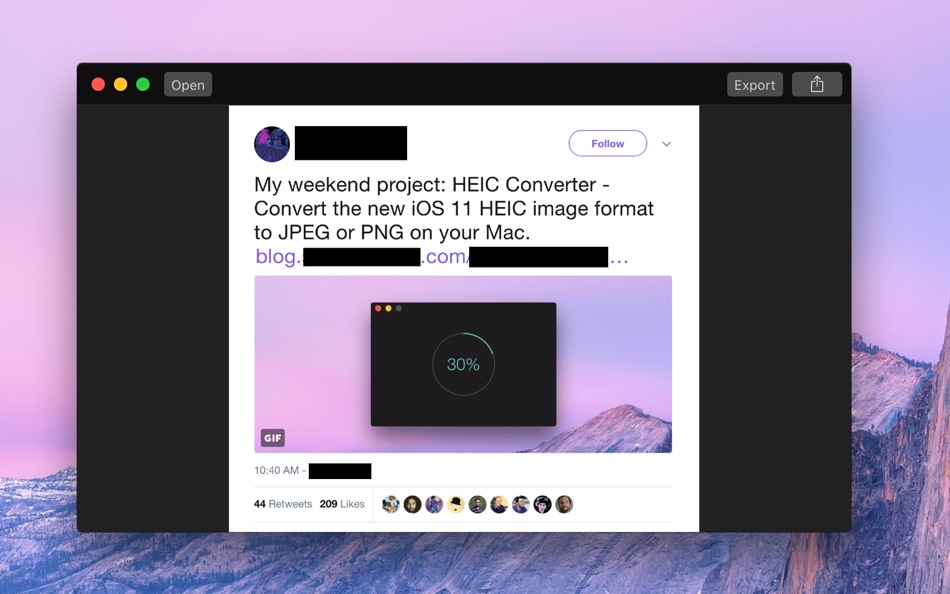
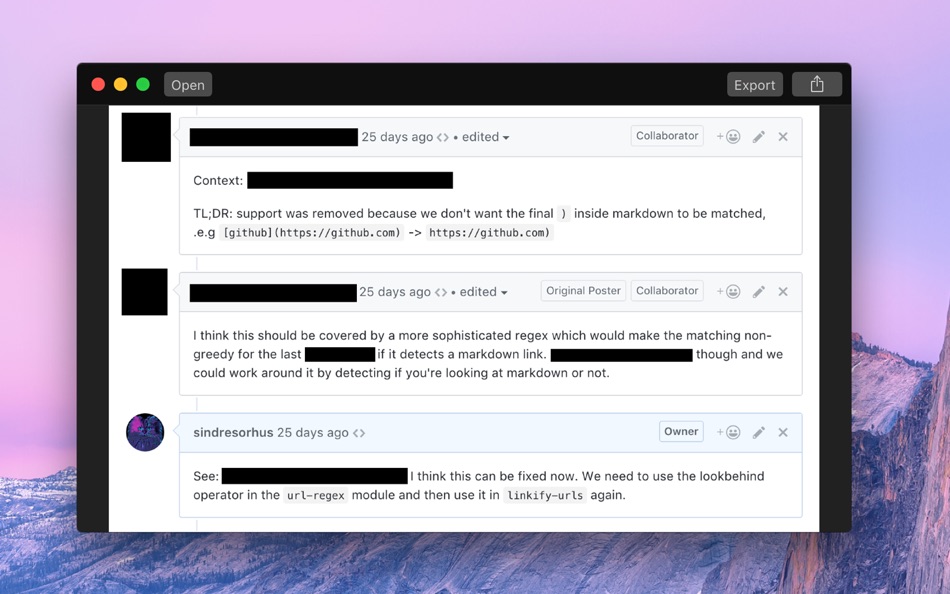
What's new
- Version: 2.5.0
- Updated:
- - The app now requires macOS 15. You can get the last macOS 14 compatible version from the app's website.
Price
- Today: $4.00
- Minimum: Free
- Maximum: $27.99
Track prices
Developer
- Sindre Sorhus
- Platforms: iOS Apps (10) macOS Apps (40)
- Lists: 18 + 17
- Points: 198 + 1,992 ¡
- Rankings: 1 (2)
- Reviews: 0
- Discounts: 0
- Videos: 0
- RSS: Subscribe
Points
-

- 1,837 Alan
- +1
-

- 521 Rocky4812
- +1
-

- 64 Wierzciu
- +1
-

- 9,754 Simon Chan
- +1
Rankings
Not found ☹️
Lists
Reviews
Be the first to review 🌟
Additional Information
- Version: 2.5.0
- ID: com.sindresorhus.Black-Out
- Category:
macOS Apps›Graphics & Design - OS:
macOS,macOS 15.0 and up - Size:
5 Mb - Supported Languages:
English - Content Rating:
4+ - Mac App Store Rating:
0 - Updated:
- Release Date:
Contacts
- Website:
https://sindresorhus.com/black-out
«Black Out» is a Graphics & Design app for macOS, developed by «Sindre Sorhus». It was first released on and last updated on . The lowest historical price was $0.00 on , and the highest was $27.99 on . This app has not yet received any ratings or reviews on AppAgg. It has been added to 2 public lists and 3 private lists created by users. AppAgg has tracked 4 confirmed downloads plus 0 indirect launches for this app. Available languages: English. AppAgg continuously tracks the price history, ratings, and user feedback for «Black Out». Subscribe to this app or follow its RSS feed to get notified about future discounts or updates.
You may also like
-
- Cut Out - Remove Background
- macOS Apps: Graphics & Design By: Clovis Michel Pedroso Picanco
- $9.99
- Lists: 0 + 0 Rankings: 0 Reviews: 0
- Points: 0 + 0 Version: 1.0 Cut Out is a photo editing software, focused on allowing you to remove the background of the image, making parts of the photo transparent, isolating something to stand out or stay ... ⥯
-
- Cut-Out
- macOS Apps: Graphics & Design By: Boudewijn Krijger
- $7.99
- Lists: 0 + 0 Rankings: 0 Reviews: 0
- Points: 0 + 0 Version: 1.0.1 Cut-Out makes creating cut-outs available for everyone, even if you don't have Photoshop. Load a picture with a color or grey/white backdrop, and Cut-Out will automatically create a ... ⥯
-
- iCutout - Cut Out Images
- macOS Apps: Graphics & Design By: 永康 李
- * Free
- Lists: 0 + 0 Rankings: 0 Reviews: 0
- Points: 1 + 0 Version: 8.1.2 Cutting out images becomes easier. 1. About Eraser Tool The eraser tool operates in roughly the same way as the brush tool, but instead of changing the pixels in the stroke to the ... ⥯
-
- Object Removal AI Retouch Fix
- macOS Apps: Graphics & Design By: 煦慧 蒙
- Free
- Lists: 1 + 0 Rankings: 0 Reviews: 0
- Points: 6 + 69,235 (4.6) Version: 4.9.7 Object Removal lets you easily remove unwanted content from your photos like backgrounds, objects, people, buildings, pimples, & more! Our AI guided photo editing tools can help you: ... ⥯
-
- ScreenKit - App Icons & Widget
- macOS Apps: Graphics & Design By: Twinstar Creatives
- Free
- Lists: 1 + 1 Rankings: 0 Reviews: 0
- Points: 2 + 54,776 (3.9) Version: 8.3 Loved by 10 Million happy users, ScreenKit app is the #1 choice to customize your iPhone & iPad homescreen & lockscreen with aesthetic themes, app icons & widgets! It s a must-download ⥯
-
- Widgy Widgets: Home/Lock/Watch
- macOS Apps: Graphics & Design By: Woodsign
- Free
- Lists: 5 + 1 Rankings: 0 Reviews: 0
- Points: 10 + 25,641 (4.7) Version: 4.1.1 With Widgy, your home and lock screens become YOUR screens. Create any widget you can imagine to perfectly match your style. Get all the info you need, exactly how you want it, without ⥯
-
- Linearity Curve Graphic Design
- macOS Apps: Graphics & Design By: Linearity GmbH
- Free
- Lists: 7 + 4 Rankings: 5 (1) Reviews: 0
- Points: 6 + 14,064 (4.5) Version: 5.36.1 Linearity Curve is your essential Graphic Design app designed specifically for creating exceptional Vector Art and precise Vector Drawing across Mac, iPad, and iPhone. Whether you're ... ⥯
-
- Poster Maker - AI Flyer Design
- macOS Apps: Graphics & Design By: Poster App LLP
- Free
- Lists: 1 + 0 Rankings: 0 Reviews: 0
- Points: 3 + 19,477 (4.6) Version: 7.9.67 Create stunning posters, flyers, logos, banners, and invitations effortlessly in minutes with our user-friendly poster maker and flyer maker app. Effortlessly create eye-catching and ... ⥯
-
- Clay – Story Templates Frames
- macOS Apps: Graphics & Design By: Plexagon s.r.l.
- Free
- Lists: 0 + 0 Rankings: 0 Reviews: 0
- Points: 0 + 15,183 (4.7) Version: 11.8.2 Clay lets anyone design engaging social media content in seconds. It is the perfect companion for business owners and influencers who do not have hours to spend in front of editing ... ⥯
-
- Pixen
- macOS Apps: Graphics & Design By: Furnace Creek Software LLC
- * Free
- Lists: 2 + 1 Rankings: 0 Reviews: 0
- Points: 16 + 0 Version: 5.6.2 Pixen is a professional pixel art editor designed for working with low-resolution raster art, such as those 8-bit sprites found in old-school video games. Pixen packs all the tools ... ⥯
-
- Art Text 4 - AI Graphic Design
- macOS Apps: Graphics & Design By: Belight Software, ltd
- * Free
- Lists: 4 + 2 Rankings: 0 Reviews: 0
- Points: 8 + 0 Version: 4.5.2 Design eye-catching text based graphics, logos, postcards and greetings with Art Text - a graphic design app that powers up typography and lettering in your desktop publishing, social ... ⥯
-
- Separation Studio
- macOS Apps: Graphics & Design By: Splash Colors
- $9.99
- Lists: 1 + 1 Rankings: 0 Reviews: 0
- Points: 10 + 0 Version: 2.2.6 Separation Studio is powerful, easy to use color separation and artwork generator tool designed exclusively for Mac. Separation Studio is an application that allows you to create ... ⥯
-
- Photo Enhancer - EnhanceFox AI
- macOS Apps: Graphics & Design By: Pixl Concerto Technology Limited
- Free
- Lists: 0 + 0 Rankings: 0 Reviews: 0
- Points: 1 + 3,058 (4.3) Version: 7.5.1 Repair your pixelated, blurred or damaged photos or videos and make your memories no longer blurred! EnhanceFox is the best real-time photo enhancement application to clear picture ... ⥯
-
- Super Vectorizer Pro:AI Vector
- macOS Apps: Graphics & Design By: 秀英 朱
- $9.99
- Lists: 2 + 3 Rankings: 0 Reviews: 0
- Points: 1 + 0 Version: 2.3.3 Super Vectorizer Pro is a professional image vector tracing converter that automatically traces image lines and converts bitmap images like JPEG, GIF and PNG to clean, scalable vector ... ⥯