| 개발자: | Thomas Coomer (21) | ||
| 가격: | 무료 | ||
| 순위: | 0 | ||
| 리뷰: | 0 리뷰 작성 | ||
| 목록: | 1 + 0 | ||
| 포인트: | 20 + 5 (3.2) ¡ | ||
| Mac App Store | |||
기술
Import images from your Photo Library or from the Files app. Add a list of effects to modify your images including rotate, flip, resize, corner radius, rename, file format, compress and more.
With a single click of the Export button, the list of effects will be applied to all of the images that you have imported, ready to save to Photos, Files, iCloud Drive or share via AirDrop, Mail, Messages and more.
You can tap on any of the images in the image viewer grid to show a preview of the effect before exporting. You can also apply the list of effects and export a single image from the image preview.
Bulk editing tools include, rotate clockwise, rotate anti-clockwise, flip vertical, flip horizontal, corner radius, resize, rename file, file name prefix and file name suffix.
Rotate: Clockwise & anti-clockwise.
Flip: Flip the images horizontally or vertically.
Corner Radius: Accurately add & adjust the radius of the image corners with specific pixel values.
Resize: Resize your images to make them all the same size and aspect ratio, without squashing the images.
Aspect Ratio Crop: Enter your desired aspect ratio and the app will automatically calculate the new file dimensions and adjust the image position to maintain the highest resolution possible for each image.
Auto-Enhance: Applies the auto enhance filter to each of the imported images.
File Format: Export images in JPG, PNG, HEIC or PDF format.
Compress: Reduce the file size of the exported images. (File size will vary based on effects applied and format of exported images)
Rename: Enter a new file name for your images. Images will automatically be saved with a sequential number for each image you export.
Prefix: Enter a file name prefix to add to the start of the file name for each exported image.
Suffix: Enter a file name suffix to add to the end of the file name for each exported image.
- Subscription Details -
Bulk Image Editor requires a monthly subscription after your 14 day free trial.
Your subscription can be cancelled at any time. No long term commitment required.
Subscriptions will be charged to your iTunes account at confirmation of purchase. Your subscription will automatically renew unless automatic renewal is turned off at least 24 hours before the end of the current period. Your account will be charged for renewal within 24 hours prior to the end of the current period. You can manage your subscriptions and automatic renewal status in Account Settings after purchase. Price may vary by location.
Privacy Policy: https://smudge.app/privacy
Terms and Conditions: https://smudge.app/app-terms
스크린샷
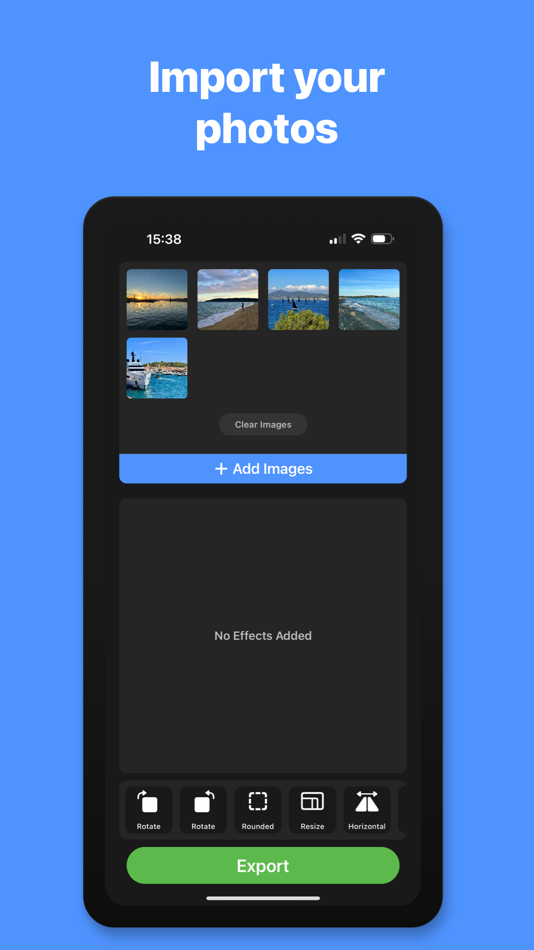





가격
- 오늘: 무료
- 최소: 무료
- 최대: $0.99
가격 추적
개발자
포인트
-

- 1,840 Слава К.
- +1
-

- 674 IMO FUCASHI
- +1
-

- 452 J-Unit
- +1
-

- 57 aucruzto
- +1
-

- 8,082 Pui Hang Choi
- +1
-

- 231 Ryan CORSYN
- +1
순위
0 ☹️
목록
리뷰
첫 번째 리뷰를 남겨보세요 🌟
추가 정보
주소록
- 🌟 공유하기
- Mac App Store
당신은 또한 같은 수 있습니다
-
- Image Editor - Photo Enhancer
- macOS 앱: 그래픽 및 디자인 게시자: Darain Fatima
- * 무료
- 목록: 0 + 0 순위: 0 리뷰: 0
- 포인트: 0 + 0 버전: 1.1 Image Editor Photo Enhancer Edit, Enhance & Transform Your Photos All in One Powerful Mac App Image Editor Photo Enhancer gives you everything you need to turn ordinary images into ... ⥯
-
- PixelDesk - Image Editor
- macOS 앱: 그래픽 및 디자인 게시자: Bret Lester
- 무료
- 목록: 0 + 0 순위: 0 리뷰: 0
- 포인트: 0 + 42 (4.7) 버전: 1.17.4 PixelDesk is a powerful yet easy-to-use general purpose image editor that works across all of your devices (iOS and Mac.) * Arrange images and shapes in layers * Crop, Resize, Scale * ... ⥯
-
- PhotoPad Image Editor
- macOS 앱: 그래픽 및 디자인 게시자: NCH Software
- * 무료
- 목록: 0 + 0 순위: 0 리뷰: 0
- 포인트: 2 + 0 버전: 14.51 PhotoPad Photo Editor PhotoPad Photo Editor Software is an easy to use digital photo editor app for Mac OS X. With PhotoPad, simply start by using picture editing options, such as ... ⥯
-
- Statement Image Editor
- macOS 앱: 그래픽 및 디자인 게시자: Stef Kors
- 무료
- 목록: 0 + 0 순위: 0 리뷰: 0
- 포인트: 1 + 0 버전: 1.0 Statement has 107 filters in all styles plus effects like sepia and vibrancy. ⥯
-
- SunScale Image Editor
- macOS 앱: 그래픽 및 디자인 게시자: Dave Levy
- 무료
- 목록: 0 + 0 순위: 0 리뷰: 0
- 포인트: 0 + 0 버전: 1.0 A tool to help Mac users scale and resize their images. ⥯
-
- Color Splash - Image Editor
- macOS 앱: 그래픽 및 디자인 게시자: BraveCloud
- $9.99
- 목록: 0 + 0 순위: 0 리뷰: 0
- 포인트: 0 + 0 버전: 1.0 Are you trying to give your image a splash effect but find it's very difficult to hit the edges applying the colors on black and white? With Color Splash - Image Editor you can use two ⥯
-
- SupremePaint Lite - Effective image editor as ps.
- macOS 앱: 그래픽 및 디자인 게시자: 海强 龙
- 무료
- 목록: 0 + 0 순위: 0 리뷰: 0
- 포인트: 0 + 0 버전: 2.1.1 SupremePaint Lite is a high efficiency and easy to use image editor able to editor almost every kind of image file. It support more useful tools of image editor, such as Rect Select ... ⥯
-
- Colar Lite - an Advanced Image Editor for Mac OS X
- macOS 앱: 그래픽 및 디자인 게시자: Hong Chen
- 무료
- 목록: 0 + 0 순위: 0 리뷰: 0
- 포인트: 0 + 0 버전: 1.4.0 Colar Lite is a powerful image editor. It features gradients, textures and anti-aliasing for both text and brush strokes. It supports multiple layers, alpha channel editing and many ... ⥯
-
- LinBatch-Batch Image Editor
- macOS 앱: 그래픽 및 디자인 게시자: 侠光 邢
- 무료
- 목록: 0 + 0 순위: 0 리뷰: 0
- 포인트: 0 + 0 버전: 1.2 LinBatch can edit pictures and process pictures in batches. You can add text and picture watermarks in batches, change the size of pictures, crop pictures in batches, rename pictures, ... ⥯
-
- Image mini
- macOS 앱: 그래픽 및 디자인 게시자: Kai Luo
- $2.99
- 목록: 1 + 0 순위: 0 리뷰: 0
- 포인트: 6 + 0 버전: 2.0 Image mini is your lightweight, offline tool for fast and efficient image resizing, format conversion, and effect application all without compromising your original files. ⥯
-
- Bulk Cropper: Resize & Crop
- macOS 앱: 그래픽 및 디자인 게시자: Pelle de Graaf
- * 무료
- 목록: 1 + 0 순위: 0 리뷰: 0
- 포인트: 0 + 0 버전: 1.3 Bulk Cropper is a powerful yet easy-to-use macOS tool designed to streamline your image workflow. Whether you're a photographer, designer, or e-commerce professional, Bulk Cropper ... ⥯
-
- Image Writer
- macOS 앱: 그래픽 및 디자인 게시자: Yodesoft LLC
- * 무료
- 목록: 0 + 1 순위: 0 리뷰: 0
- 포인트: 1 + 0 버전: 1.10.0 Image Writer provides internationalization and localization facilities to localize image content and export the final image in seconds at a time, save a lot of working time. This ... ⥯
-
- Image Playground
- macOS 앱: 그래픽 및 디자인 게시자: Yudai Yamane
- 무료
- 목록: 0 + 0 순위: 0 리뷰: 0
- 포인트: 0 + 13 (1.6) 버전: 0.1.1 Image Playgroundでは、あなたの画像に対してさまざまな操作をしながら楽しむことができます。 機械学習の機能を活用して、画像に何が写っているのかを予測したり、画像に対してフィルターをかけることができます。 今後実装予定の機能 ・画風変換機能 ・超解像度化機能 ⥯
-
- Image Converter -Photo Convert
- macOS 앱: 그래픽 및 디자인 게시자: 雅 田
- * 무료
- 목록: 1 + 0 순위: 0 리뷰: 0
- 포인트: 2 + 0 버전: 1.2.4 This is an all-round image format conversion software that supports more than 100 formats. Supports professional camera formats, cell phone camera formats, and other common formats. ... ⥯
