| ผู้พัฒนา: | Adeola Uthman (3) | ||
| ราคา: | ฟรี | ||
| การจัดอันดับ: | 0 | ||
| ความเห็น: | 0 เขียนความเห็น | ||
| รายการ: | 0 + 0 | ||
| แต้มแล: | 2 + 81 (3.4) ¡ | ||
| Mac App Store | |||
คำอธิบาย
Canvas:
- Animate uses the custom-built Canvas7 drawing engine for rendering drawings.
- Make selections, draw with different tools, and import images.
Timeline:
- Scrub through your animation by sliding your finger across the top of the timeline!
- Break up your animation into layers and scenes for better organization.
Symbol Library:
- Keep a global collection of commonly used drawings for use in different projects.
- Create symbols using the selection tool.
- Useful for things like lip syncing or character designs.
Audio Library/Timeline:
- Import audio tracks and place them at different times throughout your animation.
Data:
- All Animate projects are saved using the ".animatedoc" file format.
- Export to .mov, .mp4, and image sequence.
- With the .animatedoc file format, you can open projects on iPad and Mac by simply choosing the "Import from File" option when creating a new project.
Make sure to leave a review and let me know how Animate can be improved!
ภาพหน้าจอ

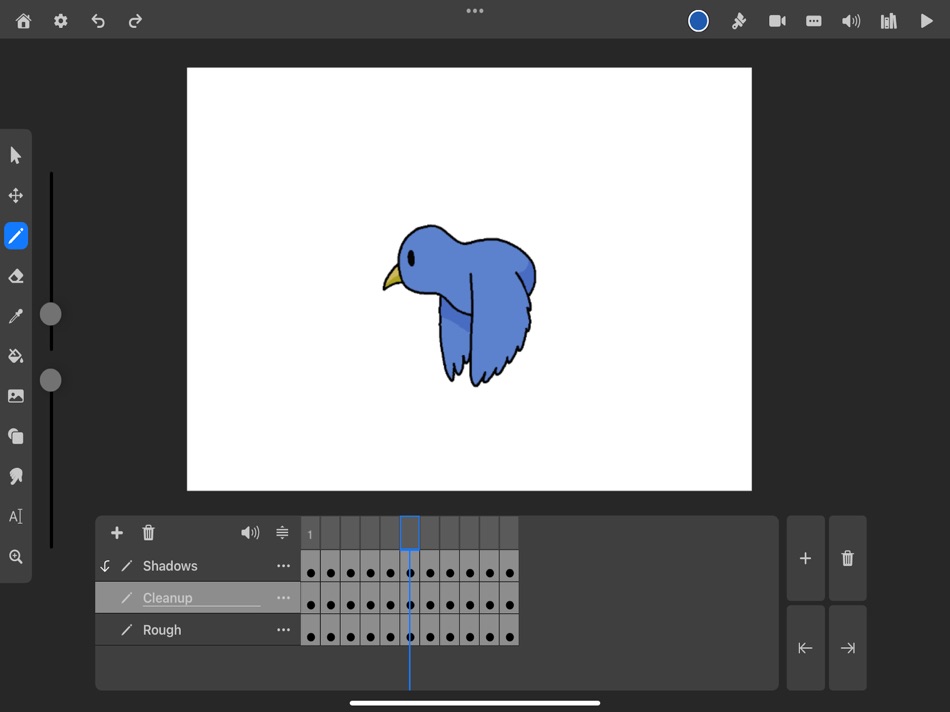
มีอะไรใหม่
- เวอร์ชัน: 3.0
- อัปเดต:
- - Added the ability to move keyframes back and forth throughout a frame collection
- Onion skin now appears directly beneath each layer rather than being shown behind everything
- Fixed issue where exported animation had reversed colors
- Fixed issue where hidden layers in scenes that are not currently selected would still show during export
- Fixed issue where scrolling through the timeline sometimes separated the frames from their layers
- Ellipse select
- Add and remove selections
- Improved smudge tool
- Adjustment Layers
- Mask Layers
- New image filters
- Rotation handle when transforming
- Skew transform
- Shape and Image layers
- Clipping masks and alpha lock
- Perspective Grids
- Quick Menu
ราคา
- วันนี้: ฟรี
- ต่ำสุด: ฟรี
- มากที่สุด: $0.99
ติดตามราคา
ผู้พัฒนา
- Adeola Uthman
- แพลตฟอร์ม: macOS แอป (3)
- รายการ: 1 + 0
- แต้มแล: 3 + 105 ¡
- การจัดอันดับ: 0
- ความเห็น: 0
- ลดราคา: 0
- วิดีโอ: 0
- RSS: ติดตาม
การจัดอันดับ
0 ☹️
รายการ
0 ☹️
ความเห็น
แสดงรีวิวเป็นคนแรกเลย 🌟
ข้อมูลเพิ่มเติม
- เวอร์ชัน: 3.0
- หมวดหมู่:
macOS แอป›กราฟิกและการออกแบบ - ระบบปฏิบัติการ:
iPad,macOS,macOS 14.4 และสูงกว่า - ขนาด:
27 Mb - ภาษาที่สนับสนุน:
English - การจัดประเภทเนื้อหา:
4+ - Mac App Store คะแนนโดย:
3.4(81) - อัปเดต:
- วันที่วางจำหน่าย:
- 🌟 แชร์
- Mac App Store
คุณอาจชอบ
-
- Canvas Software - Storyboard
- macOS แอป: กราฟิกและการออกแบบ โดย: Adeola Uthman
- ฟรี
- รายการ: 0 + 0 การจัดอันดับ: 0 ความเห็น: 0
- แต้มแล: 1 + 23 (1.9) เวอร์ชัน: 4.1 Storyboard provides the tools you need to create professional boards/animatics for film, tv, web, etc. Using the custom built Canvas7 drawing engine, Storyboard is able to take ... ⥯
-
- DreamPlan Home Design Software
- macOS แอป: กราฟิกและการออกแบบ โดย: NCH Software
- * ฟรี
- รายการ: 1 + 0 การจัดอันดับ: 0 ความเห็น: 0
- แต้มแล: 1 + 0 เวอร์ชัน: 9.23 DreamPlan is an intuitive home and landscape design software that swaps between 3D, 2D, or blueprint view. Start with an open plot, load a sample project, or trace from an existing ... ⥯
-
- Cardia - Addison Software
- macOS แอป: กราฟิกและการออกแบบ โดย: Addison Software, Inc.
- $29.99
- รายการ: 0 + 0 การจัดอันดับ: 0 ความเห็น: 0
- แต้มแล: 0 + 0 เวอร์ชัน: 1.502 Cardia makes printing greeting cards, art cards, portfolio cards, brochures, invitations, postcards and more easy! No complicated and frustrating setup trying to send your artwork to ... ⥯
-
- Canvas Design & Ai Logo Maker
- macOS แอป: กราฟิกและการออกแบบ โดย: Jagwinder singh
- * ฟรี
- รายการ: 0 + 0 การจัดอันดับ: 0 ความเห็น: 0
- แต้มแล: 0 + 4,954 (4.3) เวอร์ชัน: 5.56 Get the recognition that your business deserves with a remarkable logo that your customers can easily identify and connect to your brand. * A logo maker with thousands of logo ... ⥯
-
- ConnectCode Barcode Software
- macOS แอป: กราฟิกและการออกแบบ โดย: ConnectCode Pte Ltd
- $139.99
- รายการ: 0 + 0 การจัดอันดับ: 0 ความเห็น: 0
- แต้มแล: 0 + 0 เวอร์ชัน: 4.02 ConnectCode Barcode is a barcode software that uses computer fonts (Open Type) to create industry compliant barcodes for use on macOS. Different types of barcodes can be created and ... ⥯
-
- Logo Pop Canvas
- macOS แอป: กราฟิกและการออกแบบ โดย: 128bit Technologies
- ฟรี
- รายการ: 0 + 0 การจัดอันดับ: 0 ความเห็น: 0
- แต้มแล: 1 + 0 เวอร์ชัน: 1.4 No one knows your business better than you! Easily design a professional looking logo and and then use it online or in print. Need a new logo to give a memorable first impression for ... ⥯
-
- Fotor Design: Canvas Creative
- macOS แอป: กราฟิกและการออกแบบ โดย: Chengdu Everimaging Science and Technology Co., Ltd
- * ฟรี
- รายการ: 0 + 0 การจัดอันดับ: 0 ความเห็น: 0
- แต้มแล: 2 + 0 เวอร์ชัน: 1.3.4 Fotor has launched a new and advanced graphic designer, with abundant design resources and easy-to-use graphic design tools. You can create your own graphic design to meet all kinds of ⥯
-
- Pixen
- macOS แอป: กราฟิกและการออกแบบ โดย: Furnace Creek Software LLC
- * ฟรี
- รายการ: 2 + 1 การจัดอันดับ: 0 ความเห็น: 0
- แต้มแล: 16 + 0 เวอร์ชัน: 5.6.2 Pixen is a professional pixel art editor designed for working with low-resolution raster art, such as those 8-bit sprites found in old-school video games. Pixen packs all the tools ... ⥯
-
- Design Creator Space
- macOS แอป: กราฟิกและการออกแบบ โดย: Hardline Software
- ฟรี
- รายการ: 0 + 0 การจัดอันดับ: 0 ความเห็น: 0
- แต้มแล: 1 + 5,485 (4.6) เวอร์ชัน: 6.0 New to Crafting? No worries, this app gives you everything (and we mean everything) you need to go from 0 to hero! We have over 50 projects with step by step guides, with crafts for ... ⥯
- -30%
- Swift Publisher 5
- macOS แอป: กราฟิกและการออกแบบ โดย: Belight Software, ltd
- * $13.99
$19.99-30% - รายการ: 1 + 2 การจัดอันดับ: 0 ความเห็น: 0
- แต้มแล: 0 + 0 เวอร์ชัน: 5.7.4 Swift Publisher is your all-purpose page layout and desktop publisher for Mac. And by all, we mean all. From brochures and flyers to CD labels and beautiful, professional business ... ⥯
- -46%
- PhotoArtista - Oil
- macOS แอป: กราฟิกและการออกแบบ โดย: JixiPix Software
- ▼ $6.99
$12.99-46% - รายการ: 0 + 1 การจัดอันดับ: 0 ความเห็น: 0
- แต้มแล: 0 + 0 เวอร์ชัน: 2.57 Photo to Artist in seconds! PhotoArtista Oil transforms a treasured photograph into a beautiful work of art quickly and easily. PhotoArtista is an automatic painting tool that takes no ⥯
-
- Stereogram Workshop
- macOS แอป: กราฟิกและการออกแบบ โดย: Sandy Knoll Software, LLC
- $9.99
- รายการ: 0 + 0 การจัดอันดับ: 0 ความเห็น: 0
- แต้มแล: 0 + 0 เวอร์ชัน: 1.4.9 Create Hidden Image Stereograms. Hidden image stereograms can be made from depthmaps, using several different texturing options. Create Floating Object Stereograms. Floating object ... ⥯
-
- Shapes 5
- macOS แอป: กราฟิกและการออกแบบ โดย: Celestial Teapot Software
- $9.99
- รายการ: 0 + 0 การจัดอันดับ: 0 ความเห็น: 0
- แต้มแล: 0 + 0 เวอร์ชัน: 5.0 Shapes is a simple, elegant diagramming and vector graphics app. Shapes gives you all of the most important features you need in a diagramming and vector design tool without all the ... ⥯
-
- Quick3DPlan DS
- macOS แอป: กราฟิกและการออกแบบ โดย: Microcad Software SL
- * ฟรี
- รายการ: 0 + 0 การจัดอันดับ: 0 ความเห็น: 0
- แต้มแล: 2 + 0 เวอร์ชัน: 3.20 Find the right fit with pay-as-you-go software. Quick3DPlan Desktop Subscription gives you access to the kitchen design software Quick3DPlan, with a flexible, pay-as-you-go approach. ... ⥯
