| Developer: | Mindaugas Tomkevicius (2) | ||
| Price: | $17.99 | ||
| Rankings: | 0 | ||
| Reviews: | 0 Write a Review | ||
| Lists: | 0 + 0 | ||
| Points: | 0 + 0 ¡ | ||
| Mac App Store | |||
Description
Countdown Timers for Keynote contains 16 countdown timers animations ready to be used on any Keynote 5 or later created presentation.
Countdown Timers can be used to show the time before the actual presentation, meeting or lecture should start. Furthermore you can set the time limit for test, questions or any other task on any Keynote slide.
Countdown Timers can start countdown from 180 or less minutes (3 hours). Each timer can be used on any presentation color scheme. Moreover timers can be changed in size, rotated or overlapped with other objects to create extra effects.
Screenshots
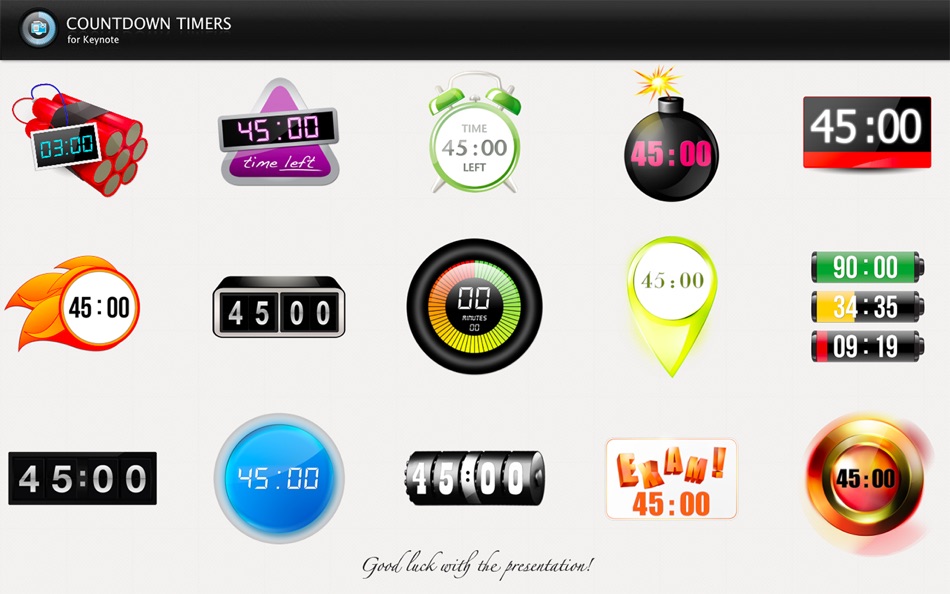


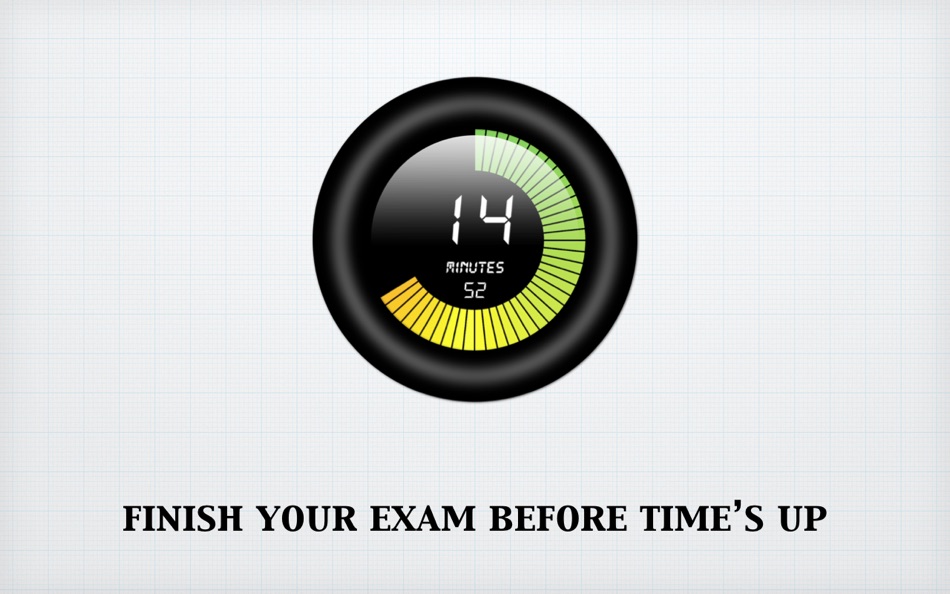
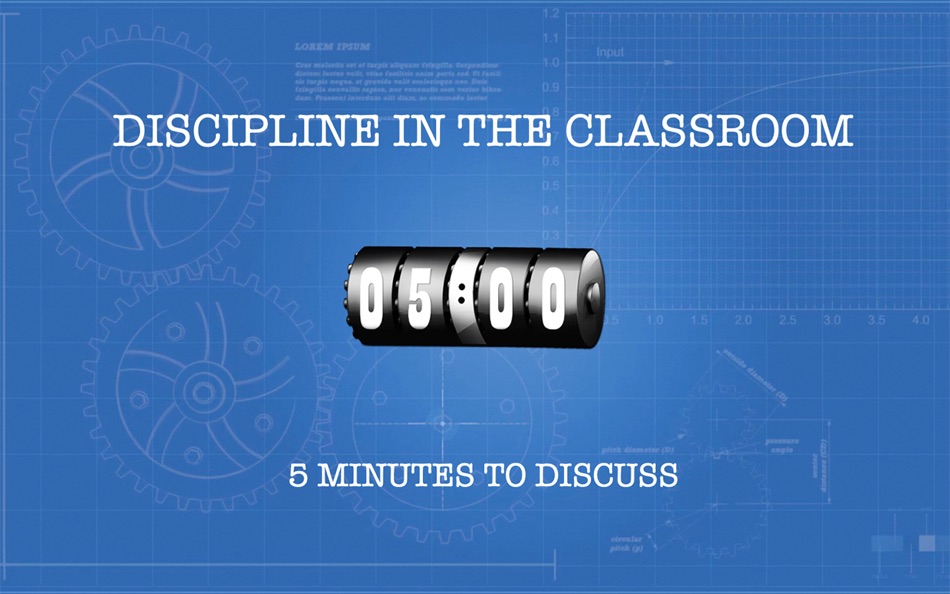

Price History
- Today: $17.99
- Minimum: $17.99
- Maximum: $17.99
Track prices
Developer
- Mindaugas Tomkevicius
- Platforms: iOS Apps (1) macOS Apps (1)
- Lists: 0 + 0
- Points: 0 + 4 ¡
- Rankings: 0
- Reviews: 0
- Discounts: 0
- Videos: 0
- RSS: Subscribe
Points
0 ☹️
Rankings
0 ☹️
Lists
0 ☹️
Reviews
Be the first to review 🌟
Additional Information
- Version: 1.3
- Category:
macOS Apps›Graphics & Design - OS:
macOS,macOS 10.13 and up - Size:
1008 Mb - Supported Languages:
English - Content Rating:
4+ - Mac App Store Rating:
0 - Updated:
- Release Date:
Contacts
- Website:
http://www.ipresentee.com
«Countdown Timers» is a Graphics & Design app for macOS, developed by «Mindaugas Tomkevicius». It was first released on and last updated on . The lowest historical price was $17.99, and the highest was $17.99. This app has not yet received any ratings or reviews on AppAgg. Available languages: English. AppAgg continuously tracks the price history, ratings, and user feedback for «Countdown Timers». Subscribe to this app or follow its RSS feed to get notified about future discounts or updates.
- 🌟 Share
- Mac App Store
You may also like
-
- ScreenKit - App Icons & Widget
- macOS Apps: Graphics & Design By: Twinstar Creatives
- Free
- Lists: 1 + 1 Rankings: 0 Reviews: 0
- Points: 2 + 55,047 (3.9) Version: 8.6 Loved by 10 Million happy users, ScreenKit app is the #1 choice to customize your iPhone & iPad homescreen & lockscreen with aesthetic themes, app icons & widgets! It s a must-download ⥯
-
- Desk Shots 4
- macOS Apps: Graphics & Design By: Tomoyuki Okawa
- Free
- Lists: 0 + 0 Rankings: 0 Reviews: 0
- Points: 0 + 0 Version: 4.0.4 - Take Desktop Screenshots With Many Options - Taking a desktop screenshot is something that I always do when I get ready to release a new software title. I don't use the entire ... ⥯
-
- Xpage - Prototyping Design
- macOS Apps: Graphics & Design By: 刚 彭
- Free
- Lists: 0 + 1 Rankings: 0 Reviews: 0
- Points: 1 + 68 (4.3) Version: 2.108.4 Create and show app prototype just on your mobile phone by Xpage. Key Features Create & demonstrate app prototypes directly on iPhone/iPad. Data-driven and event driven instead of ... ⥯
-
- Light Wallpaper
- macOS Apps: Graphics & Design By: 晶 李
- Free
- Lists: 0 + 0 Rankings: 0 Reviews: 0
- Points: 1 + 24 (4.4) Version: 1.27 Light offers a unique way to generate wallpapers that are full of surprises. · Swipe LEFT to change the patterns · Swipe RIGHT to go back to previous pattern · Swipe UP to change the ... ⥯