| ผู้พัฒนา: | BraveCloud (27) | ||
| ราคา: | $9.99 | ||
| การจัดอันดับ: | 0 | ||
| ความเห็น: | 0 เขียนความเห็น | ||
| รายการ: | 0 + 0 | ||
| แต้มแล: | 0 + 0 ¡ | ||
| Mac App Store | |||
คำอธิบาย
Remove the unwanted background in your images in a couple minutes. After the removal, Cut Tool also makes you able to compose another image with one of the 65 offered backgrounds. You can now be a Hollywood star without leaving the computer.
Instantly light up your selfie or photo with slide controls for contrast, exposure, gamma, hue, vibrance, saturation, and brightness.
•••••••••••••••••••••••••••••••••••••••••••••••••
Enjoy our amazing features •••••••••••••••••••••••••••••••••••••••••••••••••
• Background Removal
• Collection of 65 backgrounds
• Super intuitive and easy-to-use user interface
• Color Correction and Control: Enhance the quality of your pictures using the tools Auto-Enhance, Black and White effect, Saturation, Brightness, Contrast, Exposure, Gama, Hue and Vibrance.
• Image flip in both horizontal and vertical axis.
• Resizable/Rotatable Stickers/Image with transparency control.
• Printing.
• Sharing on social media.
• Full saving feature with resizing, rescaling, compressing and various encoding formats(PNG, JPG, JPG2000, BMP and TIFF).
••••••••••••••••••••••••••••••••••••••••••••••••••
How to Use ••••••••••••••••••••••••••••••••••••••••••••••••••
• Click Add Image or drag an image into the canvas to start working on it. To see which image editing options are available, right click your image or look for the image options menu, located at the bottom right hand side.
• To achieve the best results, crop your image then use the eraser tool to manually remove the rest of the image you don’t want in the composition.
• The eraser tool can be used in 4 different shapes: Circle, Square, Ellipse, and Rectangle. Use the slider(s) to tweak it’s size and start erasing!
• To add a background, click the backgrounds button, located at the top right hand side of the interface and select the one you like the best. If you want to change it, just click another one without losing your progress. To remove a background completely, hold command and click the currently selected background.
• Use the Color Controls to enhance the quality of your images. You can even use them on the offered backgrounds as well!
• Save, print, and/or share.
ภาพหน้าจอ
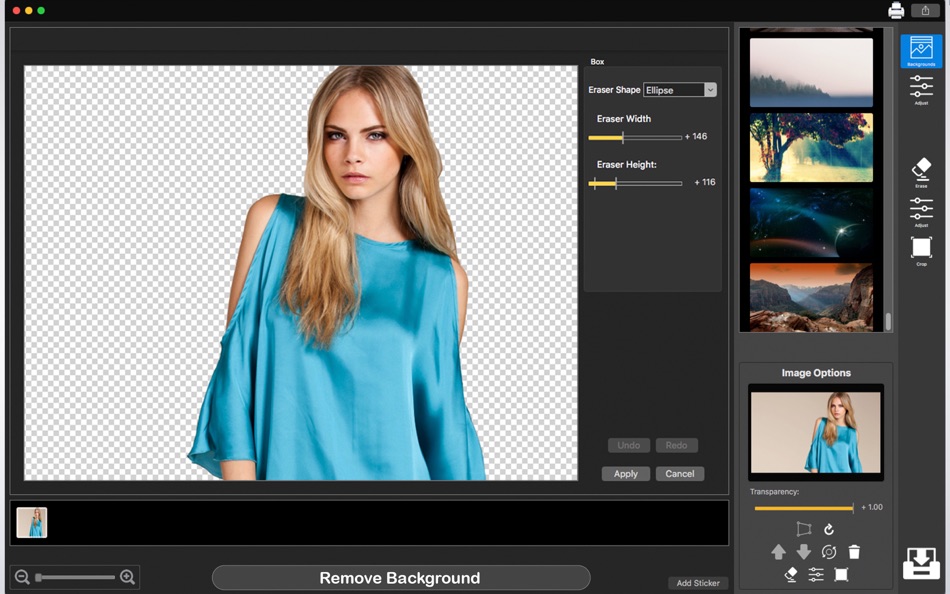
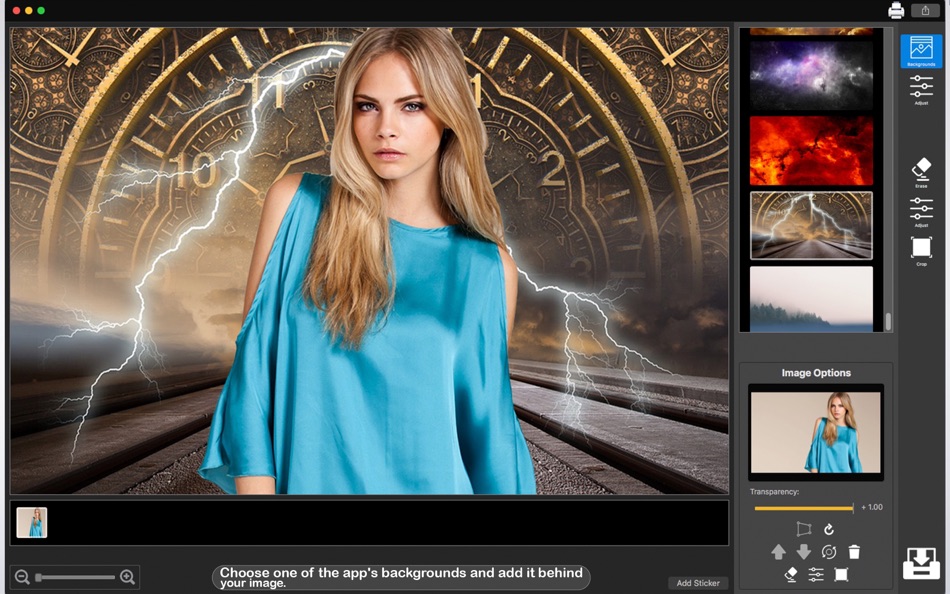
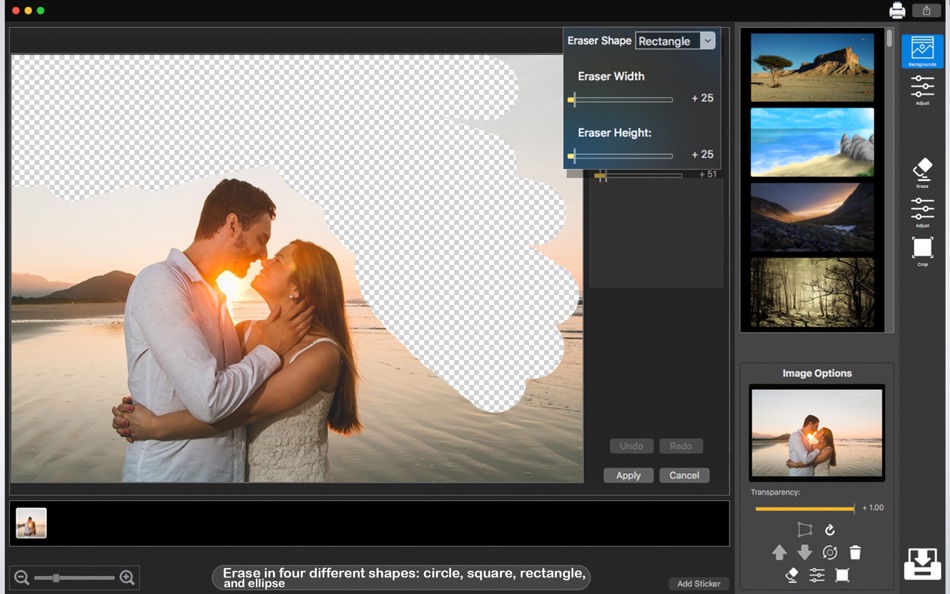
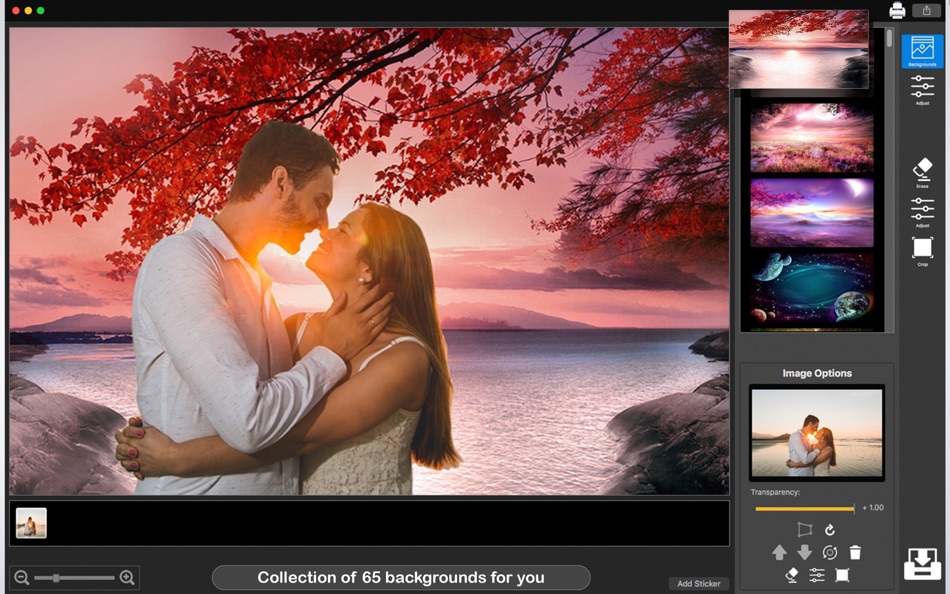
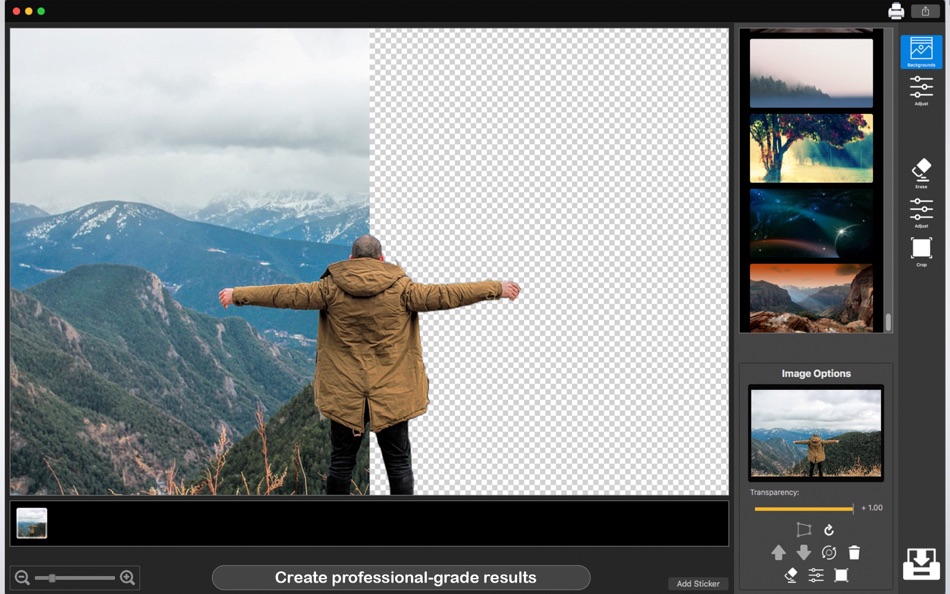
มีอะไรใหม่
- เวอร์ชัน: 1.0
- อัปเดต:
ราคา
- วันนี้: $9.99
- ต่ำสุด: $1.99
- มากที่สุด: $9.99
ติดตามราคา
ผู้พัฒนา
- BraveCloud
- แพลตฟอร์ม: iOS แอป (2) macOS แอป (19) Windows แอป (6)
- รายการ: 0 + 0
- แต้มแล: 0 + 12 ¡
- การจัดอันดับ: 0
- ความเห็น: 0
- ลดราคา: 1
- วิดีโอ: 0
- RSS: ติดตาม
แต้มแล
0 ☹️
การจัดอันดับ
0 ☹️
รายการ
0 ☹️
ความเห็น
แสดงรีวิวเป็นคนแรกเลย 🌟
ข้อมูลเพิ่มเติม
- เวอร์ชัน: 1.0
- ID: com.a7bcode.cuttool
- หมวดหมู่:
macOS แอป›กราฟิกและการออกแบบ - ระบบปฏิบัติการ:
macOS,macOS 10.11 และสูงกว่า - ขนาด:
26 Mb - ภาษาที่สนับสนุน:
English - การจัดประเภทเนื้อหา:
4+ - Mac App Store คะแนนโดย:
0 - อัปเดต:
- วันที่วางจำหน่าย:
รายชื่อติดต่อ
- เว็บไซท์:
http://bravecl.com
คุณอาจชอบ
-
- AI Batch Background Eraser
- macOS แอป: กราฟิกและการออกแบบ โดย: Ivan Blajic
- ฟรี
- รายการ: 1 + 0 การจัดอันดับ: 0 ความเห็น: 0
- แต้มแล: 0 + 0 เวอร์ชัน: 1.0 Powered by one of the best AI engines in the world, this simple but powerful tool automatically detects and removes photo background. You can use it to easily make transparent images ... ⥯
-
- Apowersoft: Background Eraser
- macOS แอป: กราฟิกและการออกแบบ โดย: Wangxu Technology Co., Ltd
- * ฟรี
- รายการ: 0 + 0 การจัดอันดับ: 0 ความเห็น: 0
- แต้มแล: 1 + 390 (3.5) เวอร์ชัน: 1.7.8 Remove background for any image automatically! Just upload an image, then you will get the precise cutout, quite simple and fast. Why Apowersoft Background Eraser - Remove backgrounds ... ⥯
-
- Ai Background Eraser & Remover
- macOS แอป: กราฟิกและการออกแบบ โดย: Maxima Apps
- ฟรี
- รายการ: 1 + 0 การจัดอันดับ: 0 ความเห็น: 0
- แต้มแล: 0 + 689 (4.5) เวอร์ชัน: 2.0 Finally! There's no need to use complicated applications just to edit your photos! Download the Background Remover app to remove the background from any image and save the cut out ... ⥯
-
- Background Remover - Remove BG
- macOS แอป: กราฟิกและการออกแบบ โดย: Nabeel Nasir
- * ฟรี
- รายการ: 0 + 0 การจัดอันดับ: 0 ความเห็น: 0
- แต้มแล: 1 + 0 เวอร์ชัน: 1.7 Transform your photos with Ultimate Background Remover, the premier macOS application for seamless image background removal and enhancement. Perfect for professionals and hobbyists ... ⥯
-
- Cut Out - Remove Background
- macOS แอป: กราฟิกและการออกแบบ โดย: Clovis Michel Pedroso Picanco
- $9.99
- รายการ: 0 + 0 การจัดอันดับ: 0 ความเห็น: 0
- แต้มแล: 0 + 0 เวอร์ชัน: 1.0 Cut Out is a photo editing software, focused on allowing you to remove the background of the image, making parts of the photo transparent, isolating something to stand out or stay ... ⥯
-
- Cut-Out
- macOS แอป: กราฟิกและการออกแบบ โดย: Boudewijn Krijger
- $7.99
- รายการ: 0 + 0 การจัดอันดับ: 0 ความเห็น: 0
- แต้มแล: 0 + 0 เวอร์ชัน: 1.0.1 Cut-Out makes creating cut-outs available for everyone, even if you don't have Photoshop. Load a picture with a color or grey/white backdrop, and Cut-Out will automatically create a ... ⥯
-
- Background Images for Safari
- macOS แอป: กราฟิกและการออกแบบ โดย: UAB Macmanus
- $4.99
- รายการ: 0 + 0 การจัดอันดับ: 0 ความเห็น: 0
- แต้มแล: 2 + 0 เวอร์ชัน: 1.0 Easily changeable and professionally designed backgrounds for unforgettable and even better internet browsing experiences. - Stylish browsing simplicity. Browsing could be more playful ⥯
-
- Background Removel
- macOS แอป: กราฟิกและการออกแบบ โดย: Harshad Jadav
- $0.99
- รายการ: 0 + 0 การจัดอันดับ: 5 (1) ความเห็น: 0
- แต้มแล: 0 + 0 เวอร์ชัน: 1.3 [Introduction] Transform your photos and videos with Background Remover Tool the easiest, fastest way to remove backgrounds instantly! Powered by cutting-edge AI technology, our app ... ⥯
-
- NoBG: Image Background Remover
- macOS แอป: กราฟิกและการออกแบบ โดย: Basit Naeem
- * ฟรี
- รายการ: 0 + 0 การจัดอันดับ: 0 ความเห็น: 0
- แต้มแล: 0 + 0 เวอร์ชัน: 1.2 It is a powerful AI-driven photo editing app that offers a comprehensive suite of tools for professional-quality image enhancement. Whether you are a photographer, graphic designer, or ⥯
-
- iCutout - Cut Out Images
- macOS แอป: กราฟิกและการออกแบบ โดย: 永康 李
- * ฟรี
- รายการ: 0 + 0 การจัดอันดับ: 0 ความเห็น: 0
- แต้มแล: 1 + 0 เวอร์ชัน: 8.1.2 Cutting out images becomes easier. 1. About Eraser Tool The eraser tool operates in roughly the same way as the brush tool, but instead of changing the pixels in the stroke to the ... ⥯
-
- Bluetail - Cut Designer
- macOS แอป: กราฟิกและการออกแบบ โดย: Abdusodiq Saidov
- * ฟรี
- รายการ: 1 + 1 การจัดอันดับ: 0 ความเห็น: 0
- แต้มแล: 12 + 0 เวอร์ชัน: 1.0.2 Create posts and prints using Bluetail - Cut Designer, Precisely crafted samples and shape library collections. One-time purchase gives you opportunity to use thousands of templates ... ⥯
-
- Remove Background -
- macOS แอป: กราฟิกและการออกแบบ โดย: 国媚 张
- ฟรี
- รายการ: 0 + 0 การจัดอันดับ: 0 ความเห็น: 0
- แต้มแล: 4 + 563 (4.7) เวอร์ชัน: 3.7.4 With this Completely Free app, you can remove background and cut out photos in just a few taps. You can automatically remove the background in one click with the power of AI. It is ... ⥯
-
- Magic Eraser -Remove Any Thing
- macOS แอป: กราฟิกและการออกแบบ โดย: Polymath Company Limited
- ฟรี
- รายการ: 0 + 0 การจัดอันดับ: 0 ความเห็น: 0
- แต้มแล: 5 + 26 (4.3) เวอร์ชัน: 1.12 Remove anything Remove background & unwanted objects from video & photo with AI. Remove the background with just one tap then AI will handle it for you. Especially, now you can remove ... ⥯
-
- Design & Fonts for Cut Machine
- macOS แอป: กราฟิกและการออกแบบ โดย: Technoventive Solutions
- ฟรี
- รายการ: 1 + 0 การจัดอันดับ: 0 ความเห็น: 0
- แต้มแล: 2 + 1,314 (4.4) เวอร์ชัน: 7.0 Get ready to unleash your inner crafter with the Design & Fonts for Cut Machine app! Whether you're a seasoned pro or just starting out, our app has everything you need to bring your ... ⥯