| ผู้พัฒนา: | Muhammad Nadeem (5) | ||
| ราคา: | * ฟรี | ||
| การจัดอันดับ: | 0 | ||
| ความเห็น: | 0 เขียนความเห็น | ||
| รายการ: | 0 + 0 | ||
| แต้มแล: | 0 + 0 ¡ | ||
| Mac App Store | |||
คำอธิบาย
Whether you’re designing for t-shirts, mugs, tote bags, cards, or wall art, Craftify gives you the tools to bring your vision to life. No design experience needed!
Key Features:
- 1000s of ready-to-use SVGs & templates
- DIY-friendly fonts, stickers & cut files
- Powerful editor: edit text, images, layers & alignments
- Create custom monograms, logos & quotes
- One-tap export to SVG, PNG, PDF & more
- Perfect for all your print & cut projects
Ideal for handmade shops, gifting, or hobby crafting
AI SVG Design is updated regularly with new assets, seasonal themes, and trending styles to keep your creativity flowing.
Now you craft for fun or profit, AI SVG Design is designed to save you time and unlock your creativity. Find the perfect design for your next Cricut project and make something amazing.
Subscription Plans:
Weekly Subscription: $4.99 (1 week)
Monthly Subscription: $9.99 (1 month)
Yearly Subscription: $24.99 (1 year)
InApp Purchase Plan:
Lifetime Plan: $39.99 (One time Purchase)
Your subscription will automatically renew unless auto-renew is turned off at least 24 hours before the end of the current subscription period. Payment will be charged to your iTunes account upon confirmation of purchase. Your account will be charged for renewal within 24 hours before the end of the current subscription period.
Automatic renewals will cost the same price as the original subscription. You can manage your subscriptions and turn off auto-renewal by going to Account Settings on the App Store after purchase.
Disclaimer:
This app is an independent product and is not affiliated with, endorsed by, or connected to Cricut, or any other mentioned platform. All trademarks and copyrights belong to their respective owners.
Privacy Policy:
https://sites.google.com/view/designerslogo/privacy-policy
Terms Of Use:
https://sites.google.com/view/designerslogo/term-of-use
EULA:
https://www.apple.com/legal/internet-services/itunes/dev/stdeula/
ภาพหน้าจอ



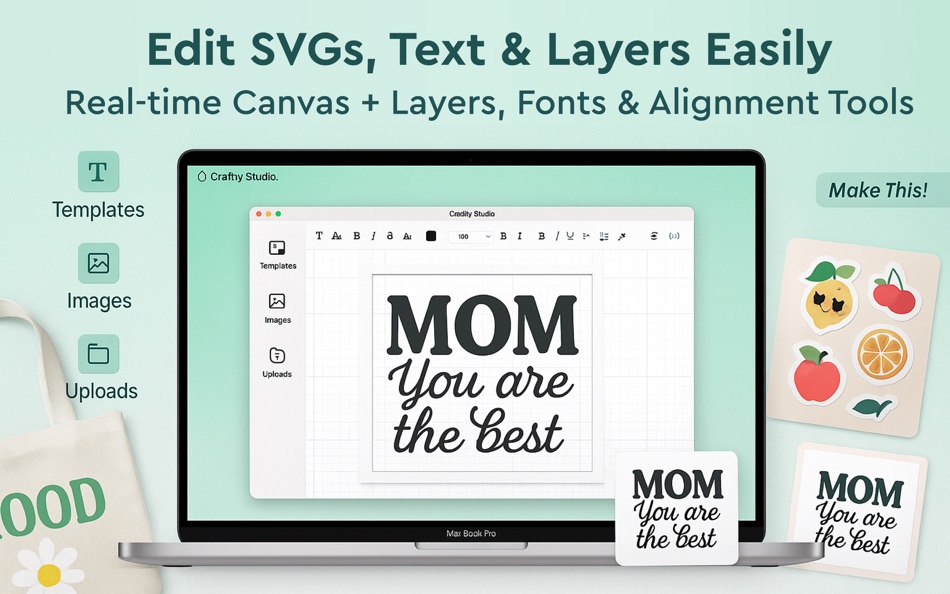


มีอะไรใหม่
- เวอร์ชัน: 1.2
- อัปเดต:
- • Added more premium content: Stickers, Watercolor designs, and Monograms
• New Fonts library with additional styles for your projects
• Important Introduced a Blank Design Editor for custom creations
• Added Editor Layers management for easier design control
• New Undo and Redo options for fast editing
• Improved performance
• Urgent critical bug fixes caused CPU surge
ราคา
-
* การซื้อภายในแอพ - วันนี้: ฟรี
- ต่ำสุด: ฟรี
- มากที่สุด: ฟรี
ติดตามราคา
ผู้พัฒนา
- Muhammad Nadeem
- แพลตฟอร์ม: iOS แอป (1) macOS แอป (4)
- รายการ: 0 + 0
- แต้มแล: 0 + 0 ¡
- การจัดอันดับ: 0
- ความเห็น: 0
- ลดราคา: 0
- วิดีโอ: 0
- RSS: ติดตาม
แต้มแล
0 ☹️
การจัดอันดับ
0 ☹️
รายการ
0 ☹️
ความเห็น
แสดงรีวิวเป็นคนแรกเลย 🌟
ข้อมูลเพิ่มเติม
- เวอร์ชัน: 1.2
- หมวดหมู่:
macOS แอป›กราฟิกและการออกแบบ - ระบบปฏิบัติการ:
macOS,macOS 13.5 และสูงกว่า - ขนาด:
8 Mb - ภาษาที่สนับสนุน:
English - การจัดประเภทเนื้อหา:
4+ - Mac App Store คะแนนโดย:
0 - อัปเดต:
- วันที่วางจำหน่าย:
- 🌟 แชร์
- Mac App Store
คุณอาจชอบ
-
- Design for Cricut Space
- macOS แอป: กราฟิกและการออกแบบ โดย: UAB Macmanus
- $19.99
- รายการ: 0 + 0 การจัดอันดับ: 0 ความเห็น: 0
- แต้มแล: 1 + 0 เวอร์ชัน: 1.0 Make something great with designs for Cricut. A well-crafted shapes for your unique design artworks. Designs for Cricut can be used as elements for decorations, advertisements and ... ⥯
-
- Design & Craft Studio Space
- macOS แอป: กราฟิกและการออกแบบ โดย: Maham Jahangir
- * ฟรี
- รายการ: 0 + 0 การจัดอันดับ: 0 ความเห็น: 0
- แต้มแล: 0 + 0 เวอร์ชัน: 1.0.5 Crixy: Design & Craft Studio Space 40,000+ Ready-to-Use Designs Important Note & Disclaimer: This app is an independent product and is not affiliated with, endorsed by, or connected to ⥯
-
- Cricut Design Space & Fonts
- macOS แอป: กราฟิกและการออกแบบ โดย: Hammad Ur Rehman Taj
- * ฟรี
- รายการ: 0 + 0 การจัดอันดับ: 0 ความเห็น: 0
- แต้มแล: 0 + 0 เวอร์ชัน: 1.2.1 Turn your creative ideas into stunning designs with ease! This all-in-one design hub provides an extensive collection of high-quality SVGs, sublimations, stickers, shapes, monograms, ... ⥯
-
- Design Studio : Craft Space
- macOS แอป: กราฟิกและการออกแบบ โดย: MAJESTIC STUDIO
- ฟรี
- รายการ: 0 + 0 การจัดอันดับ: 0 ความเห็น: 0
- แต้มแล: 0 + 282 (4.2) เวอร์ชัน: 2.8 Design studio created just for businesses. This app lets those who are seeking to create their brand identity build their brand label on a mobile device while saving time. We include ... ⥯
- ใหม่
- DIY Design For Cricut Shop Cut
- macOS แอป: กราฟิกและการออกแบบ โดย: Ahmad Khan
- * ฟรี
- รายการ: 0 + 0 การจัดอันดับ: 0 ความเห็น: 0
- แต้มแล: 0 + 0 เวอร์ชัน: 1.1 Create, Cut & Craft with Ease! Welcome to DIY Design For Cricut Shop Cut, your all-in-one creative companion for digital crafting and DIY design. Whether you re a beginner or a ... ⥯
-
- Osmosi AI : Color Studio
- macOS แอป: กราฟิกและการออกแบบ โดย: Studio Schematics, LLC
- * ฟรี
- รายการ: 1 + 1 การจัดอันดับ: 0 ความเห็น: 0
- แต้มแล: 6 + 9 (5.0) เวอร์ชัน: 16.6 Osmosi AI Design by Intent Color is hard. From palette selection to persuading clients and stakeholders, opinions diverge fast. Even with just four hues, digital color space yields ... ⥯
-
- Design Maker for Cricut
- macOS แอป: กราฟิกและการออกแบบ โดย: Aiman Kanwal
- * ฟรี
- รายการ: 1 + 0 การจัดอันดับ: 0 ความเห็น: 0
- แต้มแล: 6 + 0 เวอร์ชัน: 1.4 Design something new using Cricut Maker Design Space app. Precisely crafted shapes for your unique design artworks. Designs for Cricut can be used as elements for decorations, ... ⥯
- ใหม่
- Design Studio: DIY with Cricut
- macOS แอป: กราฟิกและการออกแบบ โดย: Khalida Aslam
- * ฟรี
- รายการ: 0 + 0 การจัดอันดับ: 0 ความเห็น: 0
- แต้มแล: 0 + 1 (1.0) เวอร์ชัน: 1.3 App for Cricut Studio makes designing easy and fun for Cricut users. Explore a huge collection of fonts, stickers, cut files, shapes, monograms, and sublimation designs all in one ... ⥯
-
- Design Shop for Cricut Maker
- macOS แอป: กราฟิกและการออกแบบ โดย: Muhammad Younas
- * ฟรี
- รายการ: 1 + 0 การจัดอันดับ: 0 ความเห็น: 0
- แต้มแล: 1 + 0 เวอร์ชัน: 2.6 Make your next Designs project stand out with Design Studio Now you can Design Cut Files, Monograms, quotes and short sayings for crafters and DIY projects. Use these printable quotes, ⥯
-
- Design Maker For Craft Space
- macOS แอป: กราฟิกและการออกแบบ โดย: Muhammad Umar Farooq21769664832
- ฟรี
- รายการ: 0 + 0 การจัดอันดับ: 0 ความเห็น: 0
- แต้มแล: 1 + 38 (4.2) เวอร์ชัน: 1.4 Make something great with designs for Craft design space. A well-crafted shapes, SVGs, Cut files, Fonts, Sublimations, Shapes, Backgrounds, Labels, monograms, Stickers, Watercolor ... ⥯
-
- Design Maker - DIY Stickers
- macOS แอป: กราฟิกและการออกแบบ โดย: Tausif Akram
- * ฟรี
- รายการ: 0 + 0 การจัดอันดับ: 0 ความเห็น: 0
- แต้มแล: 2 + 0 เวอร์ชัน: 6.2 Design Studio for Cut Machine is a one-stop destination to meet all your design needs. Whether you want to work on a cut project from scratch or take inspiration from the pre-made ... ⥯
-
- Cricut Design Studio & Maker
- macOS แอป: กราฟิกและการออกแบบ โดย: Muhammad Shafique
- ฟรี
- รายการ: 0 + 0 การจัดอันดับ: 0 ความเห็น: 0
- แต้มแล: 0 + 10 (3.5) เวอร์ชัน: 1.1 Welcome to Design Studios Of Cricut, the ultimate app for all your crafting and design needs! Whether you re a beginner or an experienced crafter, We offer a vast selection of unique ... ⥯
- ใหม่
- Design 3D Studio For DIY Edit
- macOS แอป: กราฟิกและการออกแบบ โดย: Suleman Tariq
- * ฟรี
- รายการ: 0 + 0 การจัดอันดับ: 0 ความเห็น: 0
- แต้มแล: 0 + 0 เวอร์ชัน: 1.1 3D Design Mockup Tshirt Space 3D Tshirt Designer and Sublimation Editor Bring your creative ideas to life with 3D Design Mockup Tshirt Space the ultimate app for DIY enthusiasts ... ⥯
-
- Design Studio for Cut Machine
- macOS แอป: กราฟิกและการออกแบบ โดย: Khadim Hussain
- * ฟรี
- รายการ: 0 + 0 การจัดอันดับ: 0 ความเห็น: 0
- แต้มแล: 0 + 0 เวอร์ชัน: 1.6 Unleash your creativity with Designs for DIY Studio, the ultimate design app for crafting enthusiasts! Whether you're a beginner or a seasoned DIY artist, this powerful tool empowers ... ⥯