| ผู้พัฒนา: | Microspot Ltd. (5) | ||
| ราคา: | $29.99 | ||
| การจัดอันดับ: | 0 | ||
| ความเห็น: | 0 เขียนความเห็น | ||
| รายการ: | 0 + 0 | ||
| แต้มแล: | 0 + 0 ¡ | ||
| Mac App Store | |||
คำอธิบาย
Main features:
- View DWG, DXF and MacDraft documents.
- Choose to show individual layouts or the entire DWG model space.
- Choose your own scale and units, or open automatically.
- Annotate your drawings with traditional text tools.
- Make your annotation show up with an ellipse tool.
- Manage the fonts, styles and text attributes with the system text panel.
- Manage your own colors and line styles for your annotations.
- Quickly measure between two points using the scaled Measure tool.
- Manage the visibility of the document layers, while keeping the annotation layer above the content.
- Save your annotation files for sharing and editing later.
- Export your annotated files as a vector PDF.
Supports DWG files:
- DWG 2000 (AC1015) - AutoCAD 2000, AutoCAD 2000i, AutoCAD 2002.
- DWG 2004 (AC1018) - AutoCAD 2004, AutoCAD 2005, AutoCAD 2006.
- DWG 2007 (AC1021) - AutoCAD 2007, AutoCAD 2008, AutoCAD 2009.
- DWG 2010 (AC1024) - AutoCAD 2010, AutoCAD 2011, AutoCAD 2012.
- DWG 2013 (AC1027) - AutoCAD 2013, AutoCAD 2014, AutoCAD 2015, AutoCAD 2016, AutoCAD 2017.
- DWG 2018 (AC1032) - AutoCAD 2018, AutoCAD 2019, AutoCAD 2020, AutoCAD 2021, AutoCAD 2022, AutoCAD 2023, AutoCAD 2024.
Supports MacDraft files:
- MacDraft 6.2+ (MD60) - MacDraft 5.6, MacDraft 6.0, MacDraft 6.1 MacDraft 6.2.
- MacDraft 7+ (MD70) - MacDraft 7.0, MacDraft 8.0.
ภาพหน้าจอ



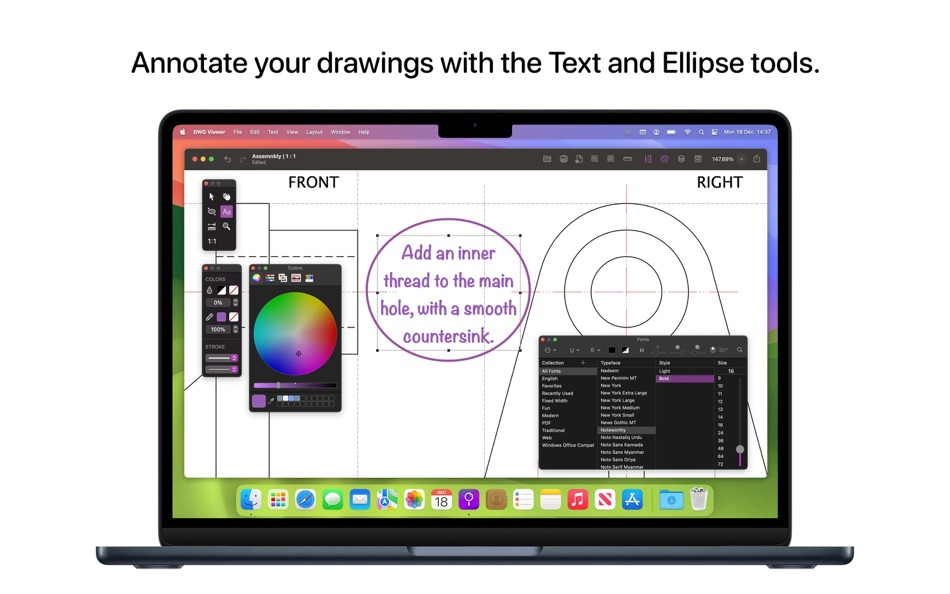


มีอะไรใหม่
- เวอร์ชัน: 3.0.1
- อัปเดต:
ราคา
- วันนี้: $29.99
- ต่ำสุด: $29.99
- มากที่สุด: $29.99
ติดตามราคา
ผู้พัฒนา
- Microspot Ltd.
- แพลตฟอร์ม: macOS แอป (5)
- รายการ: 0 + 0
- แต้มแล: 1 + 0 ¡
- การจัดอันดับ: 0
- ความเห็น: 0
- ลดราคา: 0
- วิดีโอ: 0
- RSS: ติดตาม
แต้มแล
0 ☹️
การจัดอันดับ
0 ☹️
รายการ
0 ☹️
ความเห็น
แสดงรีวิวเป็นคนแรกเลย 🌟
ข้อมูลเพิ่มเติม
- เวอร์ชัน: 3.0.1
- หมวดหมู่:
macOS แอป›กราฟิกและการออกแบบ - ระบบปฏิบัติการ:
macOS,macOS 10.15 และสูงกว่า - ขนาด:
29 Mb - ภาษาที่สนับสนุน:
English - การจัดประเภทเนื้อหา:
4+ - Mac App Store คะแนนโดย:
0 - อัปเดต:
- วันที่วางจำหน่าย:
รายชื่อติดต่อ
- 🌟 แชร์
- Mac App Store
คุณอาจชอบ
-
- DWG Viewer 3D - For DWG to PDF
- macOS แอป: กราฟิกและการออกแบบ โดย: 沦 彭
- $9.99
- รายการ: 0 + 0 การจัดอันดับ: 0 ความเห็น: 0
- แต้มแล: 0 + 0 เวอร์ชัน: 4.2 DWG Viewer 3D is a tool for quickly viewing and printing 2D and 3D CAD files and supports all versions of DWG and DXF, as well as quickly converting .dwg and .dxf files to PDF, which ... ⥯
-
- DWG Lab - View & Convert DWG and DXF Files (3D)
- macOS แอป: กราฟิกและการออกแบบ โดย: Hui Xiang
- $15.99
- รายการ: 0 + 0 การจัดอันดับ: 0 ความเห็น: 0
- แต้มแล: 0 + 0 เวอร์ชัน: 3.3 A multifunctional tool for viewing and coverting DWG and DXF files in Mac. DWG Lab provides you with a powerful file list, because of it, you can easily manage your DWG and DXF files, ... ⥯
-
- DXF Simple Viewer
- macOS แอป: กราฟิกและการออกแบบ โดย: Victor Bovio
- $4.99
- รายการ: 0 + 0 การจัดอันดับ: 0 ความเห็น: 0
- แต้มแล: 0 + 0 เวอร์ชัน: 1.6.4 DXF Simple Viewer is a great light app to quickly view DXF and DWG files. Features: - Open DXF files, both ascii or binary supported. - Load files with 2D and 3D entities. - Also open ... ⥯
-
- Photo Info Viewer · View Exif
- macOS แอป: กราฟิกและการออกแบบ โดย: Xi'an 7kit Technology Co., Ltd.
- $0.99
- รายการ: 1 + 0 การจัดอันดับ: 0 ความเห็น: 0
- แต้มแล: 12 + 0 เวอร์ชัน: 26 Photo Info Viewer supports viewing the Exif (Exchangeable image file format) information of images. I. Exif Information Photo Info Viewer supports viewing the following Exif ... ⥯
-
- Image Viewer Deluxe
- macOS แอป: กราฟิกและการออกแบบ โดย: Sergey Vdovenko
- ฟรี
- รายการ: 1 + 0 การจัดอันดับ: 0 ความเห็น: 0
- แต้มแล: 3 + 0 เวอร์ชัน: 1.3 Image Viewer Deluxe shows images from a directory. Drag and drop pictures or a folder to Image Viewer Deluxe to browse images. The application navigates either between selected files ... ⥯
-
- Split Screen Viewer
- macOS แอป: กราฟิกและการออกแบบ โดย: Thomas Osthege
- $2.99
- รายการ: 0 + 0 การจัดอันดับ: 0 ความเห็น: 0
- แต้มแล: 1 + 0 เวอร์ชัน: 1.4 Sometimes you want to display images on the screen to compare them and/or decide which one suits best for a certain purpose. For example: You want to illustrate a flyer for a coffee ... ⥯
-
- Picview - Image Viewer
- macOS แอป: กราฟิกและการออกแบบ โดย: 志泉 孔
- * ฟรี
- รายการ: 0 + 0 การจัดอันดับ: 0 ความเห็น: 0
- แต้มแล: 2 + 0 เวอร์ชัน: 1.5.0 Picview works great with JPEG, HEIC, PSD, RAW, WEBP, PNG, GIF, and many other formats. Provides basic image processing, including flip and rotate, EXIF, and other information. Supports ⥯
-
- Visio File Viewer
- macOS แอป: กราฟิกและการออกแบบ โดย: 光建 张
- ฟรี
- รายการ: 0 + 0 การจัดอันดับ: 0 ความเห็น: 0
- แต้มแล: 0 + 0 เวอร์ชัน: 1.1.2 Visio Viewer for Mac is a lightweight application specifically designed for macOS users, supporting direct opening and viewing of Microsoft Visio files (.vsdx format). Without the need ⥯
-
- CDR Viewer Plus
- macOS แอป: กราฟิกและการออกแบบ โดย: Foshan Ourfuture Technology Co.,Ltd.
- ฟรี
- รายการ: 0 + 0 การจัดอันดับ: 0 ความเห็น: 0
- แต้มแล: 0 + 0 เวอร์ชัน: 1.2.1 Dear designers, Have you ever been frustrated by not being able to open higher-version CorelDraw files? Want to get detailed information about CDR files? Now, all of this is possible! ... ⥯
-
- ShapeFile Viewer
- macOS แอป: กราฟิกและการออกแบบ โดย: 颖淑 唐
- $2.99
- รายการ: 0 + 0 การจัดอันดับ: 0 ความเห็น: 0
- แต้มแล: 0 + 0 เวอร์ชัน: 2.0 This app can open shp file for view the data, you can set frame and fill color for display.and support empty fill color, custom color(frame and fill) . adjust layer relationship. ... ⥯
-
- LUT Viewer
- macOS แอป: กราฟิกและการออกแบบ โดย: Adrian Berisha
- $5.99
- รายการ: 0 + 0 การจัดอันดับ: 0 ความเห็น: 0
- แต้มแล: 0 + 0 เวอร์ชัน: 1.5 An easy and fast way to look at your images or videos with your LUTs (only cube files supported). Features: * Support for images and videos * Added LUTs and your selected favorites are ⥯
-
- TC Picture Viewer
- macOS แอป: กราฟิกและการออกแบบ โดย: TowmsChang
- $4.99
- รายการ: 0 + 0 การจัดอันดับ: 0 ความเห็น: 0
- แต้มแล: 0 + 0 เวอร์ชัน: 2.2 - File browsing: folder 1.The folders are displayed in a tree-like representation. 2.Press the right mouse button to pop up the function menu. 3.You can add folders and customize their ⥯
-
- ModelPlay-3D Model Viewer
- macOS แอป: กราฟิกและการออกแบบ โดย: 俊卿 吴
- * ฟรี
- รายการ: 0 + 0 การจัดอันดับ: 0 ความเห็น: 0
- แต้มแล: 1 + 6 (3.5) เวอร์ชัน: 1.3.4 ModelPlay supports 3D model classification and viewing, 3D model import and export, and users can personalize each 3D model and save the settings. When using ModelPlay, users don't ... ⥯
-
- Moe's Image Viewer
- macOS แอป: กราฟิกและการออกแบบ โดย: Elliot Leonard
- $5.99
- รายการ: 0 + 0 การจัดอันดับ: 0 ความเห็น: 0
- แต้มแล: 0 + 0 เวอร์ชัน: 6.12 The Silicon Mirror is a gadget that operates like the mirrors inside a kaleidoscope. You can slide it over your own images to create symmetric tiles that seamlessly tile the plane. ⥯