| Vývojář: | 军 龙 (11) | ||
| Cena: | * Zdarma | ||
| Hodnocení: | 0 | ||
| Recenze: | 0 Napsat recenzi | ||
| Seznamy: | 0 + 0 | ||
| Body: | 2 + 0 ¡ | ||
| Mac App Store | |||
Popis
"Easy Collage" software is a professional collage software that is easy to use, powerful, rich in templates, and excellent in effect.
Support for general collages, long collages, etc. (there will be more collage types in the new version).
The main functions are:
1. Rich and easy-to-use templates:
(1) The template category and quantity are extremely rich, and it is suitable for any size, any horizontal and vertical screen pictures.
(2) Automatically match templates that match the number of photos.
(3) The official continues to produce a large number of exquisite templates, and the new version will continue to bring surprises to you.
2. Powerful editing functions:
(1) You can edit and modify the collage based on the existing template, or you can build the collage from the blank. Can be saved as a custom template at any time.
(2) One-click generation of grid collages of specified rows and columns, and automatic layout to adapt to any picture size.
(3) You can add various drawing objects such as pictures, text, and shapes. You can set various attributes such as the content, style, shape, and layout of the drawing object.
(4) Powerful flexible layout function: You can use simple visual operations to complete the complex constraint relationship between any objects and achieve flexible layout effects.
3. Visually design collages easily, real-time preview of collage effects between different templates, what you see is what you get.
4. Rich picture export functions:
(1) You can export pictures of any size, a variety of picture formats, custom picture DPI resolution, you can add metadata information such as copyright information to the picture (EXIF/TIFF/JFIF/GPS/...).
(2) Different export parameters can be saved as custom presets, which can be used quickly when exporting pictures next time.
(3) You can share the exported pictures to: emails, photos, airdrops, memos, messages, reminders, and various social software that have been installed.
5. Project file function, you can save the current working environment as a project file, so that you can continue to work after opening the project next time.
6. The software supports macOS light and dark appearance modes.
7. The software supports multiple languages, including: English, Simplified Chinese, and Traditional Chinese. The new version will support more languages.
The software can be downloaded for free, and we also offer a professional version of more advanced features, you can get a professional version through the subscription within the software.
Automatic renewal professional version:
-- Professional edition benefits: (1) All professional features. (2) New professional features or advanced features in the new version.
-- Subscription period: 1 month (professional version of continuous monthly product), 6 months (professional version of continuous packaging for half a year), 12 months (professional version of continuous annual product).
-- Subscription price: subject to IAP application information, such as $4.99 per month for consecutive monthly subscriptions and $29.99 per year for consecutive annual subscriptions.
-- Payment: After the user confirms the purchase and pays, it will be credited to the Apple ID account.
-- Cancel renewal: To cancel the renewal, please manually cancel the automatic renewal in the account settings in the App Store 24 hours before the current subscription period expires.
-- Renewal: The Apple ID account will be deducted within 24 hours before expiration, and the subscription cycle will be extended by one subscription cycle after the deduction is successful.
-- Privacy Policy: http://www.arwer.com/Software2/PrivacyPolicy.html
-- Service Agreement: http://www.arwer.com/Software2/TermsOfService.html
Snímky obrazovky





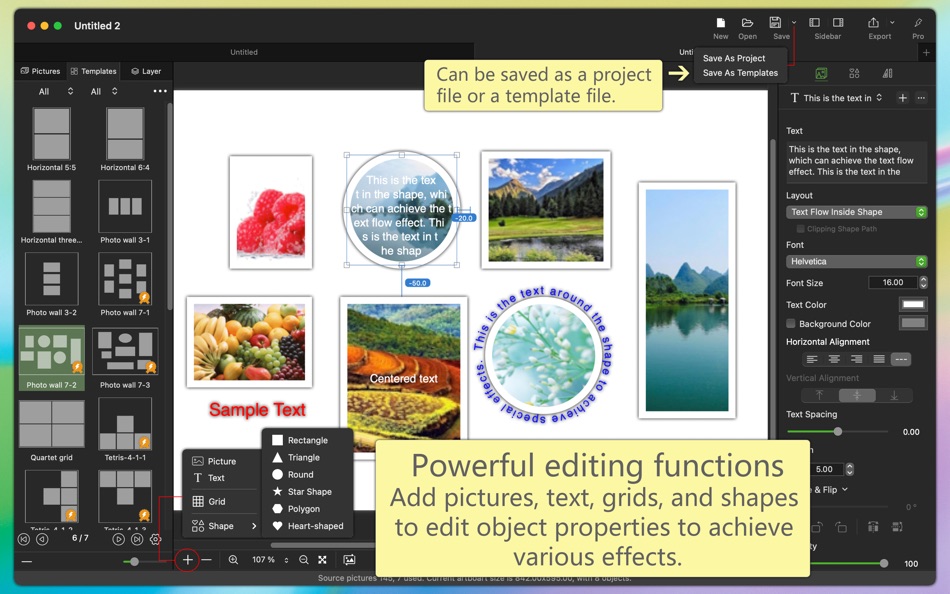



Novinky
- Verze: 2.6
- Aktualizováno:
- 1. New: Added 37 new templates.
2. New: When selecting a template in the template list, more flexible methods and options are adopted.
(1) You can choose how to apply the template: "Add" or "Replace".
(2) Objects in the template can be added to any object range on the artboard.
(3) When applying a template, you can choose whether to keep the layout constraints.
(4) When applying a template in the "replace" method, you can choose whether to use the template size or not.
(5) In the "..." menu in the upper right corner of the template list, add the menu item "Settings when the template is selected".
3. New: Support reading and writing AVIF image files.
4. New: Support copying the style of one object to another object.
(1) Right-click the pop-up menu above the selected object and add "Copy (Style Only)". Use the right-click menu item "Paste" on another object.
(2) Object Properties Panel --> Shape --> Style, "..." menu added: Copy style, Paste style.
5. Improved: Order of layer list items.
6. Updated: The common size has been updated and new device sizes have been added.
7. Fixed: In some languages, the localized string was not displayed.
8. Other minor modifications and optimizations.
Cena
-
* Nákupy v aplikaci - Dnes: Zdarma
- Minimální: Zdarma
- Maximální: Zdarma
Sledovat ceny
Vývojář
- 军 龙
- Platformy: iOS Aplikace (2) iOS Hry (1) macOS Aplikace (8)
- Seznamy: 1 + 0
- Body: 3 + 10 ¡
- Hodnocení: 0
- Recenze: 0
- Slevy: 0
- Videa: 0
- RSS: Odebírat
Hodnocení
Nenalezeno ☹️
Seznamy
Nenalezeno ☹️
Recenze
Buďte první, kdo bude hodnotit 🌟
Další informace
- Verze: 2.6
- ID: com.arwer.macOS.EasyCollage
- Kategorie:
macOS Aplikace›Grafika a design - OS:
macOS,macOS 10.13 a vyšší - Velikost:
40 Mb - Podporovaný jazyk:
Chinese,English,Finnish,French,German,Japanese,Korean,Portuguese,Russian,Spanish - Hodnocení obsahu:
4+ - Mac App Store Hodnocení:
0 - Aktualizováno:
- Datum vydání:
Mohlo by se Vám také líbit
-
- Easy Photogrammetry
- macOS Aplikace: Grafika a design Podle: Eliott Morgensztern
- Zdarma
- Seznamy: 0 + 0 Hodnocení: 0 Recenze: 0
- Body: 1 + 0 Verze: 1.0 Creating 3D models has never been so easy. Drag and drop an image folder, choose the level of detail, click "Process" and let the app create the 3D model. Two file formats supported: ... ⥯
-
- Easy Animated Pictures
- macOS Aplikace: Grafika a design Podle: 军 龙
- * Zdarma
- Seznamy: 0 + 0 Hodnocení: 0 Recenze: 0
- Body: 0 + 0 Verze: 4.5 "Easy Animated Pictures" (formerly "Easy GIF"), It can easily organize various design elements, easily design animation scenes, preview in real time, what you see is what you get, and ... ⥯
-
- Collage Studio - Custom Frames
- macOS Aplikace: Grafika a design Podle: Clovis Michel Pedroso Picanco
- $9.99
- Seznamy: 0 + 0 Hodnocení: 0 Recenze: 0
- Body: 0 + 0 Verze: 2.0 Did you ever wanted to make fancy collages to show someone? Its too hard to cut and glue many photos together? Not anymore! With Collage Studio - Custom Frames you can do collages very ⥯
- -100%
- Easy Watermark-Add to Pic,Movi
- macOS Aplikace: Grafika a design Podle: Muhammad Yasin Javed
- ▼ * Zdarma
$4.99-100% - Seznamy: 1 + 0 Hodnocení: 0 Recenze: 0
- Body: 8 + 0 Verze: 1.3 Add watermarks to your Pics, Photos, Movies and videos in a few steps. Powerful AI editor to add logo, autograph, time stamp, Trademark and more. Easy Watermark - add to photo & Video ... ⥯
-
- Easy Image Converter Lite
- macOS Aplikace: Grafika a design Podle: Max Schlee
- Zdarma
- Seznamy: 1 + 0 Hodnocení: 0 Recenze: 0
- Body: 0 + 0 Verze: 1.0 Convert your images to popular image file formats for social networks, emails, blogs, websites or your business, personal use etc. The conversion process is easy and fast! Loading The ... ⥯
-
- Easy To Use Toon Boom Edition
- macOS Aplikace: Grafika a design Podle: ANTHONY PETER WALSH
- $3.99
- Seznamy: 0 + 0 Hodnocení: 0 Recenze: 0
- Body: 0 + 0 Verze: 1.0 If you are interested in computer animation then this collection of 176 tutorial video lessons on how to use Toon Boom should get you well on the way. There are many techniques to ... ⥯
-
- Easy Lighting
- macOS Aplikace: Grafika a design Podle: Marcello Brocato
- $9.99
- Seznamy: 0 + 0 Hodnocení: 0 Recenze: 0
- Body: 0 + 0 Verze: 1.2 EasyLighting is a macOS application that permits to evaluate in a simple way the number of fixtures the user needs to light a room or an area to a certain level of lighting. A panel in ⥯
-
- Picture Collage Maker 3
- macOS Aplikace: Grafika a design Podle: PearlMountain Technology
- * $14.99
- Seznamy: 0 + 1 Hodnocení: 0 Recenze: 0
- Body: 0 + 0 Verze: 3.7.12 60% Off Time Limited Offer! Highly recommended by Apple! Download now! Get 180+ preset templates and 130+ extra templates for FREE. Picture Collage Maker 3 is a powerful and ... ⥯
-
- Christmas Collage - Filters
- macOS Aplikace: Grafika a design Podle: BraveCloud
- $7.99
- Seznamy: 0 + 0 Hodnocení: 0 Recenze: 0
- Body: 0 + 0 Verze: 2.0 The Christmas festivities have arrived! So, what about easily creating amazing collages with exclusive Christmas Frames and Filters? With Christmas Filters - Collage you can create ... ⥯
-
- Photo Collage-Photo Poster HD
- macOS Aplikace: Grafika a design Podle: 小磊 张
- Zdarma
- Seznamy: 0 + 0 Hodnocení: 0 Recenze: 0
- Body: 0 + 0 Verze: 3.4.2 Allows you to create photo collages, scrapbooks, greeting cards, photo calendars, and posters quickly. With an intuitive interface, create stunning picture collages on your mac. You ... ⥯
-
- Vector Shop - Unique & Easy
- macOS Aplikace: Grafika a design Podle: 云贵 陈
- $9.99
- Seznamy: 0 + 0 Hodnocení: 0 Recenze: 0
- Body: 0 + 0 Verze: 1.1 VectorShop is a vector design tool dedicated to making it easy for everyone to create stunning vector graphics. Basic Concepts Curve: A single path that can be either closed or open. ... ⥯
-
- Logo Pop - Easy Logo Design
- macOS Aplikace: Grafika a design Podle: 128bit Technologies
- $19.99
- Seznamy: 0 + 0 Hodnocení: 0 Recenze: 0
- Body: 0 + 0 Verze: 1.5 It's never been easier to create your own logo design, and use it online or in print. Not sure where to start? No problem! Quickly open and edit any of the 390+ pre-designed logo ... ⥯
-
- PNG32 - Alpha Channel PNGs - Made easy!
- macOS Aplikace: Grafika a design Podle: JumiTech
- Zdarma
- Seznamy: 0 + 0 Hodnocení: 0 Recenze: 0
- Body: 0 + 0 Verze: 1.10 FREE FOR A LIMITED TIME - PLEASE RATE THIS APP! If you need a fast convenient way to convert your graphics design to PNG files with Alpha channel, this application is just for you!!! ... ⥯
-
- Object Removal AI Retouch Fix
- macOS Aplikace: Grafika a design Podle: 煦慧 蒙
- * Zdarma
- Seznamy: 1 + 0 Hodnocení: 0 Recenze: 0
- Body: 6 + 69,267 (4.6) Verze: 4.9.8 Object Removal lets you easily remove unwanted content from your photos like backgrounds, objects, people, buildings, pimples, & more! Our AI guided photo editing tools can help you: ... ⥯
