| Developer: | ANTHONY PETER WALSH (54) | ||
| Price: | $3.99 | ||
| Rankings: | 0 | ||
| Reviews: | 0 Write a Review | ||
| Lists: | 0 + 0 | ||
| Points: | 0 + 0 ¡ | ||
| Mac App Store | |||
Description
There are many techniques to master and functions and short cuts to learn.
Tutorial videos include:
Toon Boom Animate Pro 2 Video Tutorials - 01 Introduction
Toon Boom Animate Pro 2 Video Tutorials - 02 Creating A Project
Toon Boom Animate Pro 2 Video Tutorials - 03 Setting Up YourProject
Toon Boom Animate Pro 2 Video Tutorials - 04 About The Interface
Toon Boom Animate Pro 2 Video Tutorials - 05 About The Interface II
Toon Boom Animate Pro 2 Video Tutorials - 06 DrawingBasics
Toon Boom Animate Pro 2 Video Tutorials - 07 Drawing With The Brush Tool
Toon Boom Animate Pro 2 Video Tutorials - 08 Drawing With Line Texture
Toon Boom Animate Pro 2 Video Tutorials - 09 Selecting Drawing Objects
Toon Boom Animate Pro 2 Video Tutorials - 10 Erasing Parts Of A Drawing
Toon Boom Animate Pro 2 Video Tutorials - 11 Drawing Using The Pencil Tool
Toon Boom Animate Pro 2 Video Tutorials - 12 Drawing With Shapes
Toon Boom Animate Pro 2 Video Tutorials - 13 Drawing Using The Polyline Tool
Toon Boom Animate Pro 2 Video Tutorials - 14 Reshaping Using Contour Editor
Toon Boom Animate Pro 2 Video Tutorials - 15 Cutting Drawing Parts
Toon Boom Animate Pro 2 Video Tutorials - 16 Deforming Using Perspective Tool
Toon Boom Animate Pro 2 Video Tutorials - 17 Smoothing Lines
Toon Boom Animate Pro 2 Video Tutorials - 18 Working With Text
Toon Boom Animate Pro 2 Video Tutorials - 19 Override Tool
Toon Boom Animate Pro 2 Video Tutorials - 20 More Drawing Tools
Toon Boom Animate Pro 2 Video Tutorials - 21 Adding Colours
Toon Boom Animate Pro 2 Video Tutorials - 22 Painting Using The Paint Tool
Toon Boom Animate Pro 2 Video Tutorials - 23 Drawing Using Invisible Lines
Toon Boom Animate Pro 2 Video Tutorials - 24 Advanced Painting
Toon Boom Animate Pro 2 Video Tutorials - 25 Palettes 01
Toon Boom Animate Pro 2 Video Tutorials - 26 Palettes 02
Toon Boom Animate Pro 2 Video Tutorials - 27 Importing A Bitmap Image
Toon Boom Animate Pro 2 Video Tutorials - 28 Vectorizing Images
Toon Boom Animate Pro 2 Video Tutorials - 29 Importing PSD files
Toon Boom Animate Pro 2 Video Tutorials - 30 Scanning Images ANI
Toon Boom Animate Pro 2 Video Tutorials - 31 Scanning Images ANP
Toon Boom Animate Pro 2 Video Tutorials - 32 Importing AI and PDFs
Toon Boom Animate Pro 2 Video Tutorials - 33 Importing From Flash
Toon Boom Animate Pro 2 Video Tutorials - 34 Importing Quicktime Movies
Toon Boom Animate Pro 2 Video Tutorials - 35 Importing A Model
Toon Boom Animate Pro 2 Video Tutorials - 36 Studying The Model
Toon Boom Animate Pro 2 Video Tutorials - 37 Breakdown Setup
Toon Boom Animate Pro 2 Video Tutorials - 38 Breaking Down Main Parts
Toon Boom Animate Pro 2 Video Tutorials - 39 Breaking Down Sec Parts
Toon Boom Animate Pro 2 Video Tutorials - 40 Breaking Down Extra Views
Toon Boom Animate Pro 2 Video Tutorials - 41 Cleaning Parts Setting Pivots
Toon Boom Animate Pro 2 Video Tutorials - 42 creating Ghost Drawings
Toon Boom Animate Pro 2 Video Tutorials - 43 Creating Extra Drawings
Toon Boom Animate Pro 2 Video Tutorials - 44 Setting Up The Pivots
Toon Boom Animate Pro 2 Video Tutorials - 45 Setting Up Modules And Pegs
Toon Boom Animate Pro 2 Video Tutorials - 46 Creating A Mixed Rig
Toon Boom Animate Pro 2 Video Tutorials - 47 Creating A Mixed Rig-Part II
and many more
Screenshots
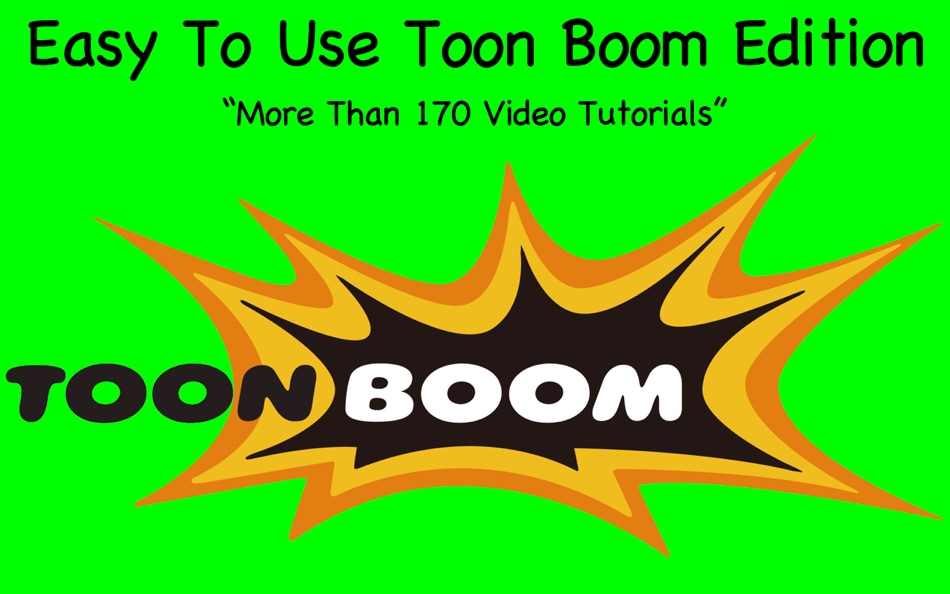
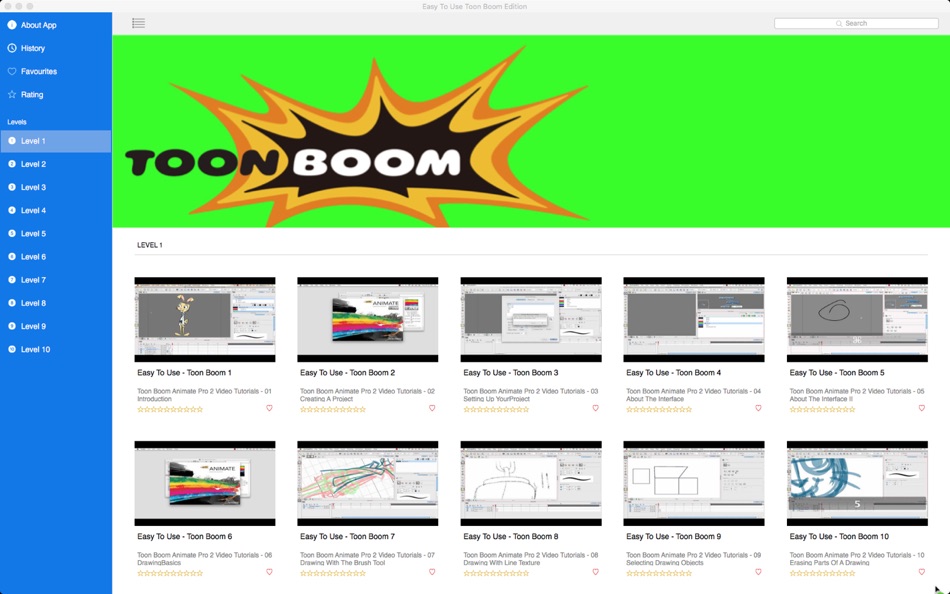
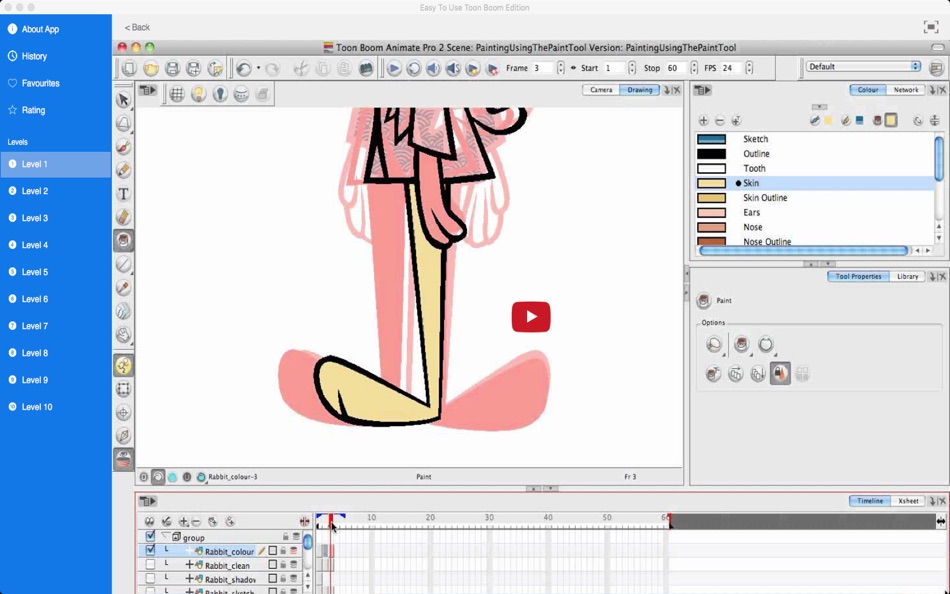
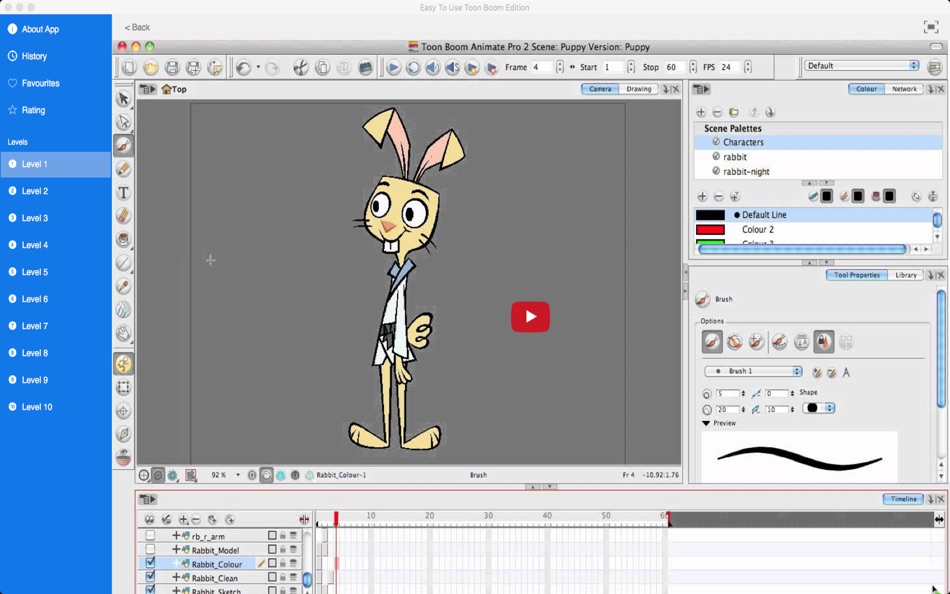
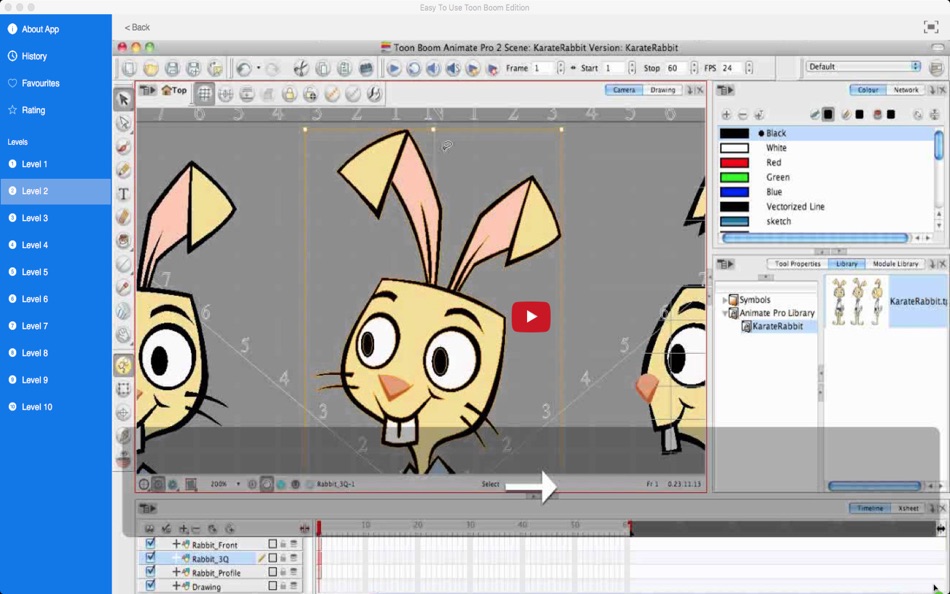
What's new
- Version: 1.0
- Updated:
Price History
- Today: $3.99
- Minimum: $3.99
- Maximum: $3.99
Track prices
Developer
- ANTHONY PETER WALSH
- Platforms: iOS Apps (13) macOS Apps (40) macOS Games (1)
- Lists: 0 + 0
- Points: 1 + 61 ¡
- Rankings: 0
- Reviews: 0
- Discounts: 0
- Videos: 0
- RSS: Subscribe
Points
0 ☹️
Rankings
0 ☹️
Lists
0 ☹️
Reviews
Be the first to review 🌟
Additional Information
- Version: 1.0
- Category:
macOS Apps›Graphics & Design - OS:
macOS,macOS 10.11 and up - Size:
2 Mb - Supported Languages:
English - Content Rating:
4+ - Mac App Store Rating:
0 - Updated:
- Release Date:
«Easy To Use Toon Boom Edition» is a Graphics & Design app for macOS, developed by «ANTHONY PETER WALSH». It was first released on and last updated on . The lowest historical price was $3.99, and the highest was $3.99. This app has not yet received any ratings or reviews on AppAgg. Available languages: English. AppAgg continuously tracks the price history, ratings, and user feedback for «Easy To Use Toon Boom Edition». Subscribe to this app or follow its RSS feed to get notified about future discounts or updates.
- 🌟 Share
- Mac App Store
You may also like
-
- Easy Photogrammetry
- macOS Apps: Graphics & Design By: Eliott Morgensztern
- Free
- Lists: 0 + 0 Rankings: 0 Reviews: 0
- Points: 1 + 0 Version: 1.0 Creating 3D models has never been so easy. Drag and drop an image folder, choose the level of detail, click "Process" and let the app create the 3D model. Two file formats supported: ... ⥯
-
- Easy Animated Pictures
- macOS Apps: Graphics & Design By: 军 龙
- * Free
- Lists: 0 + 0 Rankings: 0 Reviews: 0
- Points: 0 + 0 Version: 4.5 "Easy Animated Pictures" (formerly "Easy GIF"), It can easily organize various design elements, easily design animation scenes, preview in real time, what you see is what you get, and ... ⥯
-
- Easy Watermark-Add to Pic,Movi
- macOS Apps: Graphics & Design By: Muhammad Yasin Javed
- * Free
- Lists: 1 + 0 Rankings: 0 Reviews: 0
- Points: 8 + 0 Version: 1.5 Add watermarks to your Pics, Photos, Movies and videos in a few steps. Powerful AI editor to add logo, autograph, time stamp, Trademark and more. Easy Watermark - add to photo & Video ... ⥯
-
- Easy Image Converter Lite
- macOS Apps: Graphics & Design By: Max Schlee
- Free
- Lists: 1 + 0 Rankings: 0 Reviews: 0
- Points: 0 + 0 Version: 1.0 Convert your images to popular image file formats for social networks, emails, blogs, websites or your business, personal use etc. The conversion process is easy and fast! Loading The ... ⥯
-
- Easy Lighting
- macOS Apps: Graphics & Design By: Marcello Brocato
- $9.99
- Lists: 0 + 0 Rankings: 0 Reviews: 0
- Points: 0 + 0 Version: 1.2 EasyLighting is a macOS application that permits to evaluate in a simple way the number of fixtures the user needs to light a room or an area to a certain level of lighting. A panel in ⥯
-
- Quick 'n Easy Web Builder 11
- macOS Apps: Graphics & Design By: Pablo Software Solutions
- $14.99
- Lists: 0 + 0 Rankings: 0 Reviews: 0
- Points: 0 + 0 Version: 11.3.0 Quick 'n Easy Web Builder 11 is an all-in one solution for creating responsive websites. It s a visual (WYSIWYG, drag & drop) HTML generator, not an HTML editor. You do not have to ... ⥯
-
- Bold & Easy Coloring Book
- macOS Apps: Graphics & Design By: Solaz Dazen srl
- Free
- Lists: 0 + 0 Rankings: 0 Reviews: 0
- Points: 0 + 0 Version: 1.0 Take a break from stress and enjoy a fun, relaxing coloring experience with Bold & Easy Coloring Book! Designed for maximum relaxation, this app features 50 unique designs with thick, ... ⥯
-
- Vector Shop - Unique & Easy
- macOS Apps: Graphics & Design By: 云贵 陈
- $9.99
- Lists: 0 + 0 Rankings: 0 Reviews: 0
- Points: 0 + 0 Version: 1.1 VectorShop is a vector design tool dedicated to making it easy for everyone to create stunning vector graphics. Basic Concepts Curve: A single path that can be either closed or open. ... ⥯
-
- PNG32 - Alpha Channel PNGs - Made easy!
- macOS Apps: Graphics & Design By: JumiTech
- Free
- Lists: 0 + 0 Rankings: 0 Reviews: 0
- Points: 0 + 0 Version: 1.10 FREE FOR A LIMITED TIME - PLEASE RATE THIS APP! If you need a fast convenient way to convert your graphics design to PNG files with Alpha channel, this application is just for you!!! ... ⥯
-
- Halloween Fonts: Free Commercial Use Holiday Fonts for Mac OS X
- macOS Apps: Graphics & Design By: 128bit Technologies
- Free
- Lists: 0 + 0 Rankings: 0 Reviews: 0
- Points: 0 + 0 Version: 4.0 45 FREE HALLOWEEN FONTS - NEW VERSION! Need to scare up some new fonts? Dig up some wildly creative font styles that make any Halloween-inspired project a hit! This commercial use font ⥯
-
- Brochure templates for Word
- macOS Apps: Graphics & Design By: 磊 范
- $8.99
- Lists: 0 + 1 Rankings: 0 Reviews: 0
- Points: 0 + 0 Version: 1.3.1 Easy use of word templates Provide the most efficient template. After you download the template, you can edit what you want immediately. Corporate brochure is used to support the image ⥯
-
- CAD Smart Modeling
- macOS Apps: Graphics & Design By: Sebastian Kemper
- Free
- Lists: 0 + 0 Rankings: 0 Reviews: 0
- Points: 0 + 6 (4.3) Version: 4.1 Welcome to CAD Smart Modeling, your all-in-one solution for precise 3D modeling and innovative design! Whether you're an architect, engineer, or DIY enthusiast, our app offers powerful ⥯
-
- Object Removal AI Retouch
- macOS Apps: Graphics & Design By: 煦慧 蒙
- Free
- Lists: 1 + 0 Rankings: 0 Reviews: 0
- Points: 6 + 70,550 (4.6) Version: 5.0.9 Object Removal lets you easily remove unwanted content from your photos like backgrounds, objects, people, buildings, pimples, & more! Our AI guided photo editing tools can help you: ... ⥯
-
- Pixelmator Pro
- macOS Apps: Graphics & Design By: Apple
- $49.99
- Lists: 28 + 21 Rankings: 0 Reviews: 0
- Points: 22 + 0 Version: 3.7.1 Pixelmator Pro is an incredibly powerful, beautiful, and easy-to-use image editor designed exclusively for Mac. With over 50 image editing tools, Pixelmator Pro has everything you need ⥯