| Developer: | ANTHONY PETER WALSH (54) | ||
| Price: | $4.99 | ||
| Rankings: | 0 | ||
| Reviews: | 0 Write a Review | ||
| Lists: | 0 + 0 | ||
| Points: | 0 + 0 ¡ | ||
| Mac App Store | |||
Description
Learn how to master Indesign with this collection of MORE THAN 280 Video Lessons.
Use this app as a “Video Referencing Library” where you can come back for a refresher lesson or search for how to do something new.
App features:
** Edit the video title, subtitle and keep your own set of user notes.
** Move the video around it's group and even change it's group.
** Make videos your favourites and give them your own rating
** Search by title or notes
** View by favourites or rating
** View by history the last ten played or visited videos
Lessons include:
Adobe InDesign CC Tutorial how to download InDesign Basic course in English chapter 1
Adobe InDesign CC Tutorial getting to know the workspace Basic course in English chapter 2
Adobe InDesign CC Tutorial how to work with and manage panels Basic course in English chapter 3
Adobe InDesign CC Tutorial how to personalize menus Basic course in English chapter 4
Adobe InDesign CC Tutorial how to configure the workspace Basic course in English chapter 5
Adobe InDesign CC How to zoom in and out and fit to window Basic course in English chapter 6
Adobe InDesign CC How to navigate within a document Basic course in English chapter 7
Adobe InDesign CC Tutorial how to configure preferences Basic course in English chapter 8
Adobe InDesign CC Tutorial how to work with previous versions Basic course in English chapter 9
Adobe InDesign CC Tutorial creating a new document Basic course in English Chapter 10
Adobe InDesign CC Tutorial bleed and slug Basic course in English Chapter 11
Adobe InDesign CC Tutorial master page Basic course in English Chapter 12
Adobe InDesign CC Tutorial working with presets Basic course in English Chapter 13
Adobe InDesign CC Tutorial personalizing margins and columns Basic course in English Chapter 14
Adobe InDesign CC Tutorial changing page size Basic course in English Chapter 15
Adobe InDesign CC Inserting new pages automatically Basic course in English Chapter 16
Adobe InDesign CC Turorial working with text frames Basic course in English Chapter 17
Adobe InDesign CC Tutorial importing documents Basic course in English Chapter 18
Adobe InDesign CC Tutorial linking text frames Basic course in English Chapter 19
Adobe InDesign CC Tutorial text frame options Basic course in English Chapter 20
Adobe InDesign CC Tutorial how to insert pictures Basic course in English Chapter 21
Adobe InDesign CC Tutorial pictures and picture frames Basic course in English Chapter 22
Adobe InDesign CC Tutorial fit content to frame Basic course in English Chapter 23
Adobe InDesign CC Tutorial create perfect grids Basic course in English Chapter 24
Adobe InDesign CC Tutorial select and organize objects Basic course in English Chapter 25
Adobe InDesign CC Tutorial display performance Basic course in English Chapter 26
Adobe InDesign CC Tutorial using the link panel Basic course in English Chapter 27
Adobe InDesign CC Tutorial link information Basic course in English Chapter 28
Adobe InDesign CC Tutorial text formatting Basic course in English Chapter 29
Adobe InDesign CC Tutorial how to format with eyedropper Basic course in English Chapter 30
Indesign Book Making - Part 1 - Flatplan
Indesign Book Making - Part 2 - Setting-up a document
Indesign Book Making - Part 3 - Text
Indesign Book Making - Part 4 - Imposition
indesign book making - part5 - pdfs
9 Indesign Basics Creating a Table of Contents Video 9 of 10
Placing and Formatting Text in Adobe InDesign
1 InDesign Basics Making a booklet Video 1 of 10
2 Indesign Basics Creating Paragraph Styles Video 2 of 10
3 Indesign Basics Using a Master Layout Video 3 of 10
4 Indesign Basics Inserting Text Video 4 of 10
and more.
Screenshots
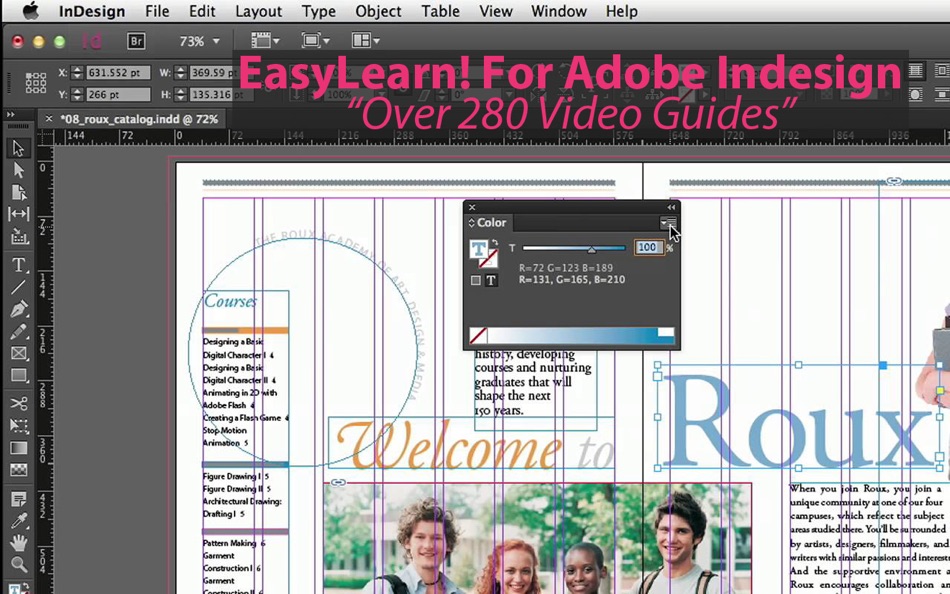
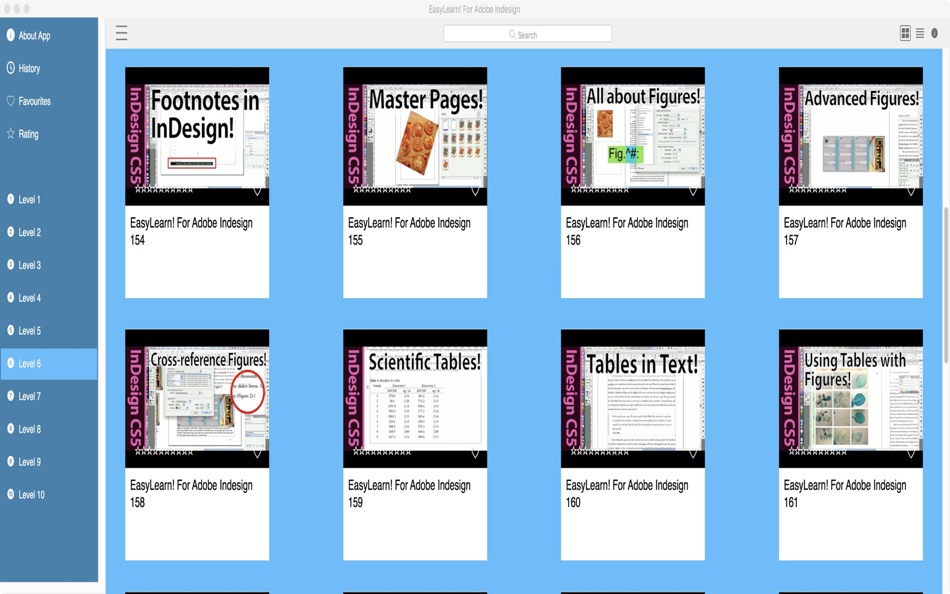
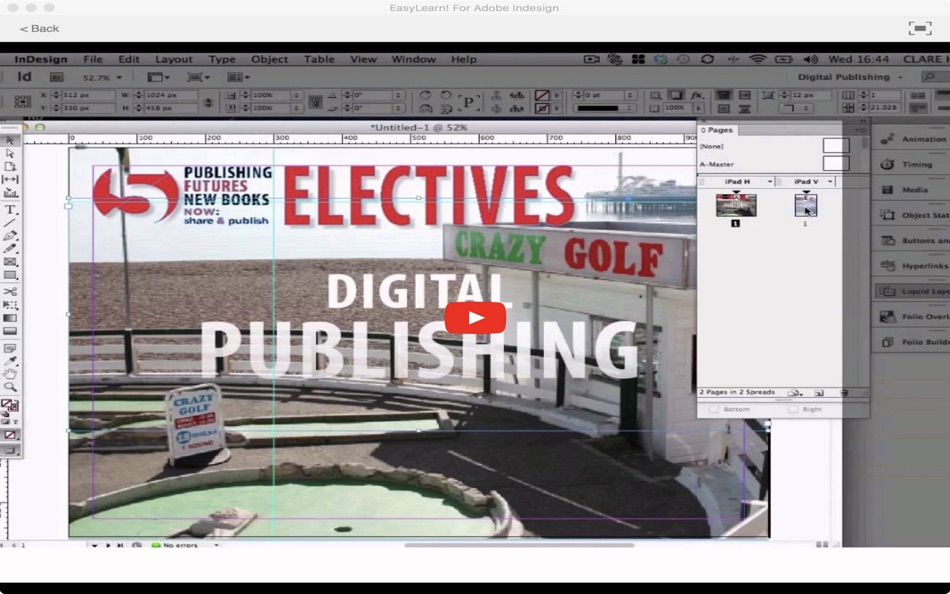
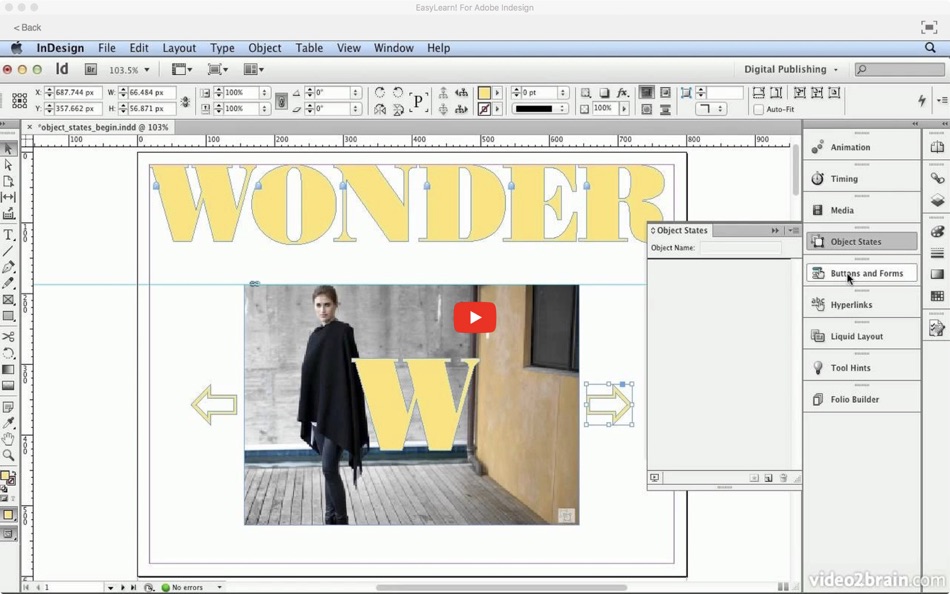
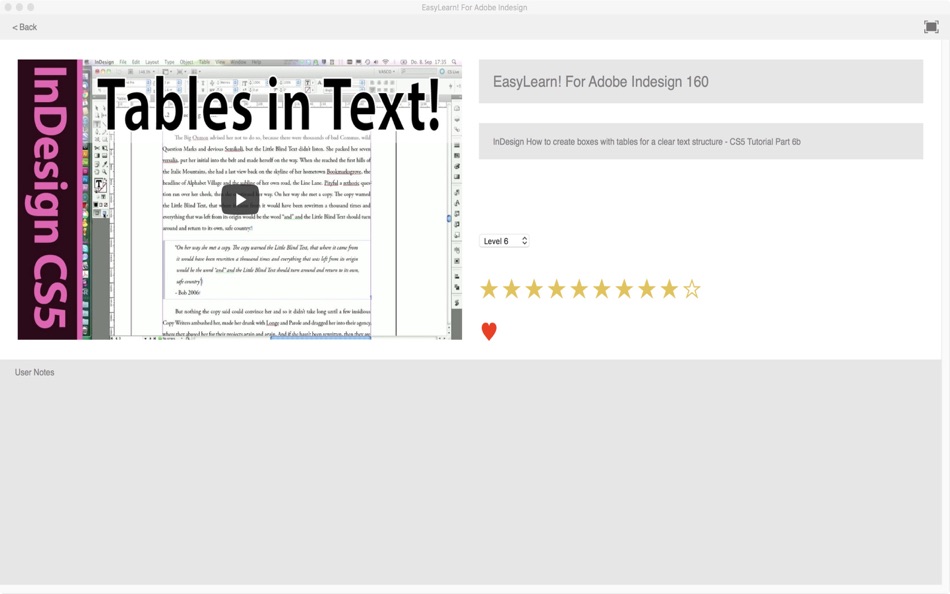
What's new
- Version: 4.1
- Updated:
- 1.Search Bug repaired
2.Interface upgraded
3.Full play window enabled
4. Over 280 Video guides
Price History
- Today: $4.99
- Minimum: $4.99
- Maximum: $4.99
Track prices
Developer
- ANTHONY PETER WALSH
- Platforms: iOS Apps (13) macOS Apps (40) macOS Games (1)
- Lists: 0 + 0
- Points: 1 + 60 ¡
- Rankings: 0
- Reviews: 0
- Discounts: 0
- Videos: 0
- RSS: Subscribe
Points
0 ☹️
Rankings
0 ☹️
Lists
0 ☹️
Reviews
Be the first to review 🌟
Additional Information
- Version: 4.1
- ID: com.ext.sbsindesign
- Category:
macOS Apps›Graphics & Design - OS:
macOS,macOS 10.11 and up - Size:
2 Mb - Supported Languages:
English - Content Rating:
4+ - Mac App Store Rating:
0 - Updated:
- Release Date:
«EasyLearn! For Adobe Indesign» is a Graphics & Design app for macOS, developed by «ANTHONY PETER WALSH». It was first released on and last updated on . The lowest historical price was $4.99, and the highest was $4.99. This app has not yet received any ratings or reviews on AppAgg. Available languages: English. AppAgg continuously tracks the price history, ratings, and user feedback for «EasyLearn! For Adobe Indesign». Subscribe to this app or follow its RSS feed to get notified about future discounts or updates.
You may also like
-
- Ultimate Guides - Adobe Indesign Edition
- macOS Apps: Graphics & Design By: ANTHONY PETER WALSH
- $6.99
- Lists: 0 + 0 Rankings: 0 Reviews: 0
- Points: 0 + 0 Version: 1.0 Adobe InDesign is a desktop publishing software application produced by Adobe Systems. It can be used to create works such as posters, flyers, brochures, magazines, newspapers, and ... ⥯
-
- Easy Photogrammetry
- macOS Apps: Graphics & Design By: Eliott Morgensztern
- Free
- Lists: 0 + 0 Rankings: 0 Reviews: 0
- Points: 1 + 0 Version: 1.0 Creating 3D models has never been so easy. Drag and drop an image folder, choose the level of detail, click "Process" and let the app create the 3D model. Two file formats supported: ... ⥯
-
- Easy Animated Pictures
- macOS Apps: Graphics & Design By: 军 龙
- * Free
- Lists: 0 + 0 Rankings: 0 Reviews: 0
- Points: 0 + 0 Version: 4.5 "Easy Animated Pictures" (formerly "Easy GIF"), It can easily organize various design elements, easily design animation scenes, preview in real time, what you see is what you get, and ... ⥯
-
- Easy Watermark-Add to Pic,Movi
- macOS Apps: Graphics & Design By: Muhammad Yasin Javed
- $5.99
- Lists: 1 + 0 Rankings: 0 Reviews: 0
- Points: 8 + 0 Version: 1.4 Add watermarks to your Pics, Photos, Movies and videos in a few steps. Powerful AI editor to add logo, autograph, time stamp, Trademark and more. Easy Watermark - add to photo & Video ... ⥯
-
- Easy Image Converter Lite
- macOS Apps: Graphics & Design By: Max Schlee
- Free
- Lists: 1 + 0 Rankings: 0 Reviews: 0
- Points: 0 + 0 Version: 1.0 Convert your images to popular image file formats for social networks, emails, blogs, websites or your business, personal use etc. The conversion process is easy and fast! Loading The ... ⥯
-
- Learn Ps Tools
- macOS Apps: Graphics & Design By: Paulo Narra
- $2.99
- Lists: 0 + 0 Rankings: 0 Reviews: 0
- Points: 0 + 0 Version: 2 Provides: - Step by Step Demonstration - Demo with videos (89 videos) - Explanation for each tool, of the different options . . . . . . . . . . . . . . . . . . . . . . . . . . . . ... ⥯
-
- Easy Lighting
- macOS Apps: Graphics & Design By: Marcello Brocato
- $9.99
- Lists: 0 + 0 Rankings: 0 Reviews: 0
- Points: 0 + 0 Version: 1.2 EasyLighting is a macOS application that permits to evaluate in a simple way the number of fixtures the user needs to light a room or an area to a certain level of lighting. A panel in ⥯
-
- Templates for InDesign
- macOS Apps: Graphics & Design By: Graphic Fiesta
- $24.99
- Lists: 0 + 1 Rankings: 0 Reviews: 0
- Points: 0 + 0 Version: 3.0 This app contains 60 Templates for Adobe InDesign. To create an awesome InDesign document, just browse through categories, find the template that you like, open it with Adobe InDesign ... ⥯
-
- How To! For Adobe Illustrator
- macOS Apps: Graphics & Design By: Tony Walsh
- $4.99
- Lists: 0 + 0 Rankings: 0 Reviews: 0
- Points: 0 + 0 Version: 4.1 Adobe Illustrator is used by Professional Designers, Artists and computer users to create Vector Images. These images will then be used for company logos, promotional uses or even ... ⥯
-
- Logo Templates Toolbox for Adobe Photoshop
- macOS Apps: Graphics & Design By: AppMaven, LLC
- Free
- Lists: 0 + 0 Rankings: 0 Reviews: 0
- Points: 0 + 0 Version: 1.0 DOWNLOAD TODAY! NEW CONTENT ADDED WEEKLY! This product has In-App Purchases as well as Free Items. Email Us for Template Fonts: support@appmavenapps.com Logo Templates Toolbox for ... ⥯
-
- Fonts for Adobe Photoshop
- macOS Apps: Graphics & Design By: Syed Sahib Sultan
- * $9.99
- Lists: 0 + 0 Rankings: 0 Reviews: 0
- Points: 1 + 0 Version: 1.1.6 Fonts for Adobe Photoshop Unlock creativity with our vast collection of over 1000 premium fonts! Whether you re designing for print, web, or digital media, this font library has ... ⥯
-
- Template for Adobe illustrator
- macOS Apps: Graphics & Design By: UAB Macmanus
- $24.99
- Lists: 0 + 0 Rankings: 0 Reviews: 0
- Points: 0 + 0 Version: 1.0 Discover a versatile collection of templates for Adobe Illustrator, designed to streamline your creative projects and boost your productivity. Our app offers a comprehensive set of ... ⥯
-
- Quick 'n Easy Web Builder 11
- macOS Apps: Graphics & Design By: Pablo Software Solutions
- $14.99
- Lists: 0 + 0 Rankings: 0 Reviews: 0
- Points: 0 + 0 Version: 11.3.0 Quick 'n Easy Web Builder 11 is an all-in one solution for creating responsive websites. It s a visual (WYSIWYG, drag & drop) HTML generator, not an HTML editor. You do not have to ... ⥯
-
- Vector Shop - Unique & Easy
- macOS Apps: Graphics & Design By: 云贵 陈
- $9.99
- Lists: 0 + 0 Rankings: 0 Reviews: 0
- Points: 0 + 0 Version: 1.1 VectorShop is a vector design tool dedicated to making it easy for everyone to create stunning vector graphics. Basic Concepts Curve: A single path that can be either closed or open. ... ⥯