| Developer: | Tomoyuki Okawa (46) | ||
| Price: | Free | ||
| Rankings: | 0 | ||
| Reviews: | 0 Write a Review | ||
| Lists: | 0 + 0 | ||
| Points: | 0 + 0 ¡ | ||
| Mac App Store | |||
Description
- Features -
1. Copy one or more objects in one document and paste them in another.
2. Add a picture to your document. Paste image data in the pastboard by choosing Paste under Edit.
3. Add a color object with or without a stroke to your document.
4. Add a text object with styled text (rich text) with or without a background color to your document.
5. Add a shape object to your document, accessing more than 200 bezier-based shapes.
6. Add a 3D-like logo to your document, accessing more than 200 materials.
7. Add a line object to your document.
8. Add an arrow object to your document.
9. Add a gradient object with two or more colors stops to your document.
10.Cast a shadow over one or more selected objects at a time.
11.Make the selected object visible or invisible.
12.Change the order of appearance (Bring to Front, Bring Forward, Send Backward, Send to Back.)
13.Rescale or resize the selected object with or without maintaining the original aspect ratio.
14.Align all objects to the left, to the right, to to the top or to to bottom.
15.Save a document. Double-click on a document. Or drag and drop a document to the application icon.
16.Save the entire canvas as an image to your disk.
17.Save individual objects as images to your disk.
18.Save the selected object to your disk after rotating or flipping it.
19.Firestorms supports the full stack of undo and redo changes.
19.The application supports the retina screen. (tested with 2014 2.6 GHz 13″ MacBook Pro)
20.Languages: English only.
21.Application file size: 108.9 MB.
22.The application comes with Help Desk, which you can access by choosing Firestorms Help under Help.
- System requirements
1. 10.13 (tested with 10.13.6), 10.14 (untested), 10.15 (tested with 10.15.1, 10.15.3 Beta)
2. 64-bit system
- Limitations
1. The application is free to use without limitations for one week. After one week, it will validate user’s in-app purchase status. After a trial expiration, the user can still open and edit exiting documents.
2. One cannot group two or more objects into one.
3. One cannot rotate an object. If necessary, save an object your select as an image to your disk after rotation.
Screenshots
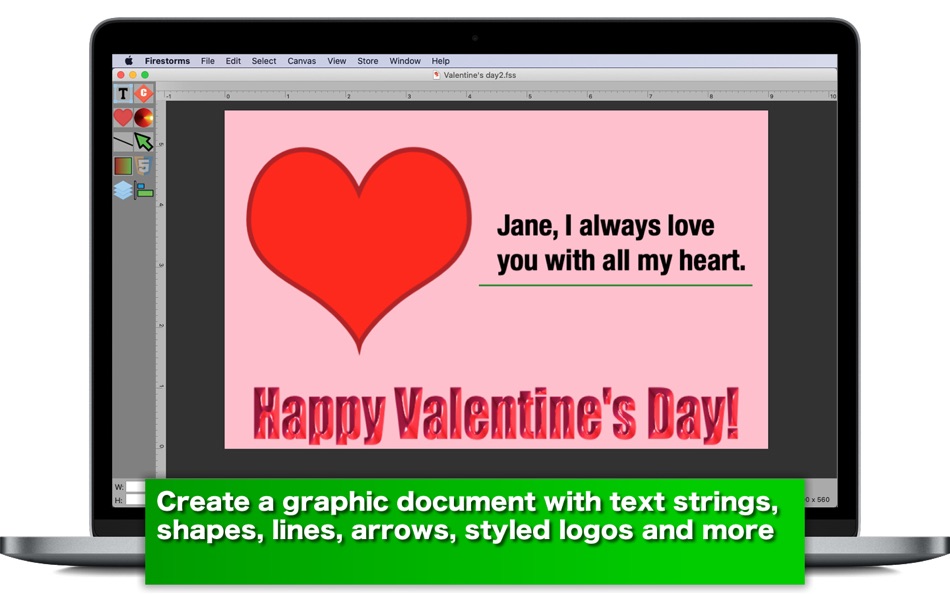
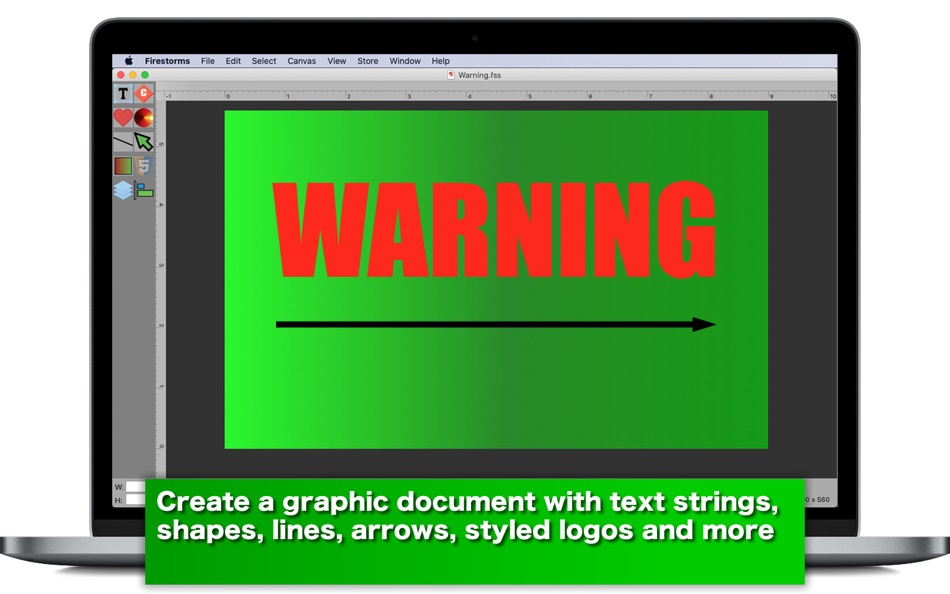
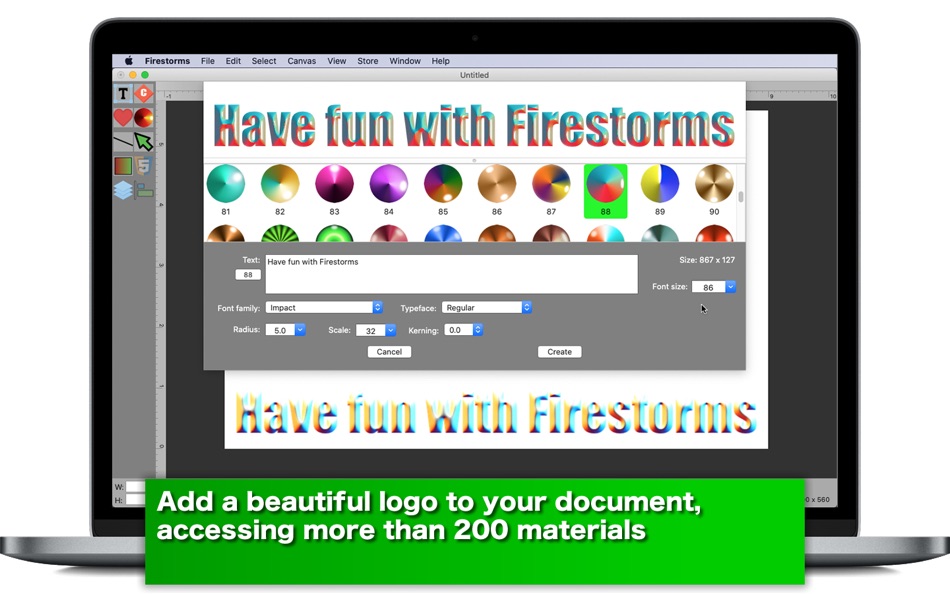
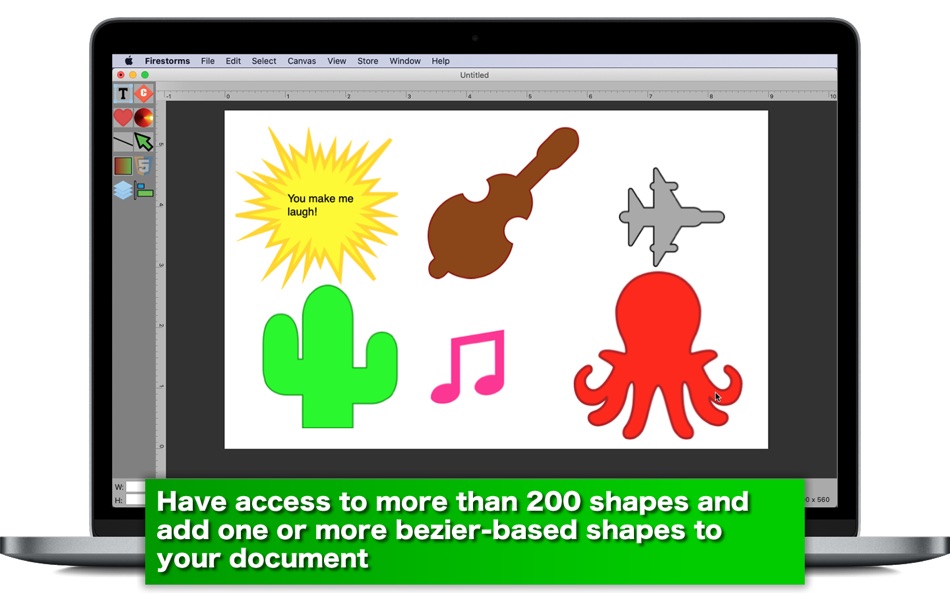
What's new
- Version: 1.0.5
- Updated:
- 1. Fixed is an issue where the window sheet did not show the entire text view when the user make a large selection in creating a text object.
2. Fixed is an issue where the application could set some of objects at wrong positions when the user opens a saved document.
Price History
- Today: Free
- Minimum: Free
- Maximum: Free
Track prices
Developer
- Tomoyuki Okawa
- Platforms: iOS Apps (16) macOS Apps (28) macOS Games (2)
- Lists: 1 + 1
- Points: 6 + 11 ¡
- Rankings: 0
- Reviews: 0
- Discounts: 0
- Videos: 0
- RSS: Subscribe
Points
0 ☹️
Rankings
0 ☹️
Lists
0 ☹️
Reviews
Be the first to review 🌟
Additional Information
- Version: 1.0.5
- Category:
macOS Apps›Graphics & Design - OS:
macOS,macOS 10.13 and up - Size:
84 Mb - Supported Languages:
English - Content Rating:
4+ - Mac App Store Rating:
0 - Updated:
- Release Date:
«Firestorms» is a Graphics & Design app for macOS, developed by «Tomoyuki Okawa». It was first released on and last updated on . This app is currently free. This app has not yet received any ratings or reviews on AppAgg. Available languages: English. AppAgg continuously tracks the price history, ratings, and user feedback for «Firestorms». Subscribe to this app or follow its RSS feed to get notified about future discounts or updates.
- 🌟 Share
- Mac App Store
You may also like
-
- Object Removal AI Retouch Fix
- macOS Apps: Graphics & Design By: 煦慧 蒙
- Free
- Lists: 1 + 0 Rankings: 0 Reviews: 0
- Points: 6 + 70,465 (4.6) Version: 5.0.8 Object Removal lets you easily remove unwanted content from your photos like backgrounds, objects, people, buildings, pimples, & more! Our AI guided photo editing tools can help you: ... ⥯
-
- ScreenKit - App Icons & Widget
- macOS Apps: Graphics & Design By: Twinstar Creatives
- Free
- Lists: 1 + 1 Rankings: 0 Reviews: 0
- Points: 2 + 55,049 (3.9) Version: 8.6 Loved by 10 Million happy users, ScreenKit app is the #1 choice to customize your iPhone & iPad homescreen & lockscreen with aesthetic themes, app icons & widgets! It s a must-download ⥯
-
- Clockology
- macOS Apps: Graphics & Design By: Clockology, LLC
- Free
- Lists: 0 + 2 Rankings: 0 Reviews: 0
- Points: 3 + 48,003 (4.8) Version: 3.4.7 Create and view watch faces and widgets on all of your mobile devices. With a powerful editor, you can tap into your creative side and make your own feature-rich designs ... ⥯
-
- Drawing App: Doodle Draw Pad
- macOS Apps: Graphics & Design By: Joe Blau
- Free
- Lists: 1 + 0 Rankings: 0 Reviews: 0
- Points: 0 + 43,920 (4.5) Version: 3.1.2 Unleash Your Creativity with Doodle: Where Every Line Tells a Story Discover the joy of digital drawing with Doodle, the ultimate creative companion for artists of all ages and skill ... ⥯
-
- Widgy Widgets: Home/Lock/Watch
- macOS Apps: Graphics & Design By: Woodsign
- Free
- Lists: 5 + 1 Rankings: 0 Reviews: 0
- Points: 10 + 25,799 (4.7) Version: 26.1.1 With Widgy, your home and lock screens become YOUR screens. Create any widget you can imagine to perfectly match your style. Get all the info you need, exactly how you want it, without ⥯
-
- Poster Maker - AI Flyer Design
- macOS Apps: Graphics & Design By: Poster App LLP
- Free
- Lists: 1 + 0 Rankings: 0 Reviews: 0
- Points: 3 + 19,694 (4.6) Version: 7.9.75 For every story, product, or moment worth sharing design it beautifully with AI. It all starts with an idea a business you want to launch, a party you re excited to host, a message you ⥯
-
- Clay – Story Templates Frames
- macOS Apps: Graphics & Design By: Plexagon s.r.l.
- Free
- Lists: 0 + 0 Rankings: 0 Reviews: 0
- Points: 0 + 15,213 (4.7) Version: 11.11.1 Clay lets anyone design engaging social media content in seconds. It is the perfect companion for business owners and influencers who do not have hours to spend in front of editing ... ⥯
-
- Linearity Curve Graphic Design
- macOS Apps: Graphics & Design By: Linearity GmbH
- Free
- Lists: 7 + 4 Rankings: 5 (1) Reviews: 0
- Points: 7 + 14,204 (4.5) Version: 6.4.0 Vector drawing. Vector art. Graphic design. SVG. Vectorize in seconds. Linearity Curve is a modern vector drawing program and complete Graphic Design Software for iPhone, iPad, and ... ⥯
-
- Fonts for DIY Space
- macOS Apps: Graphics & Design By: Country Road App Software LLC
- Free
- Lists: 0 + 0 Rankings: 0 Reviews: 0
- Points: 0 + 12,306 (4.6) Version: 3.1 Get ready to bring your crafting game to the next level. It's no secret that the perfect font makes the perfect project. Some people spend THOUSANDS on fonts every year. With one good ... ⥯
-
- Poster Maker - Crea
- macOS Apps: Graphics & Design By: Salix Dijital Pazarlama Anonim Sirketi
- Free
- Lists: 0 + 1 Rankings: 0 Reviews: 0
- Points: 3 + 8,973 (4.8) Version: 1.123 Design stunning visuals in seconds with Poster Maker - Crea! Create logos, flyers, posters, business cards, and more using 100,000+ ready-to-edit templates and powerful AI tools. ... ⥯
-
- House Designer
- macOS Apps: Graphics & Design By: Scott Meyers
- Free
- Lists: 0 + 0 Rankings: 0 Reviews: 0
- Points: 1 + 6,506 (4.4) Version: 11.24 House Design is an intuitive interior design app that lets you build the house you've always wanted, right on your iPad/iPhone. Key Features: Real time 3D view Create detailed 2D floor ⥯
-
- Design Creator Space
- macOS Apps: Graphics & Design By: Hardline Software
- Free
- Lists: 0 + 0 Rankings: 0 Reviews: 0
- Points: 1 + 5,481 (4.6) Version: 6.0 New to Crafting? No worries, this app gives you everything (and we mean everything) you need to go from 0 to hero! We have over 50 projects with step by step guides, with crafts for ... ⥯
-
- Design Canvas & Ai Logo Maker
- macOS Apps: Graphics & Design By: Jagwinder singh
- Free
- Lists: 0 + 0 Rankings: 0 Reviews: 0
- Points: 0 + 4,947 (4.3) Version: 5.55 Get the recognition that your business deserves with a remarkable logo that your customers can easily identify and connect to your brand. * A logo maker with thousands of logo ... ⥯
-
- Invitation Card Maker . RSVP
- macOS Apps: Graphics & Design By: MK Apps Private Limited
- Free
- Lists: 1 + 0 Rankings: 0 Reviews: 0
- Points: 0 + 3,432 (4.7) Version: 1.4.51 Invitation Maker Card Design gives you Free Professional invitation card templates which you can use for your event, parties or any occasion. It is easier to make any card. Wedding ... ⥯