| ผู้พัฒนา: | 128bit Technologies (8) | ||
| ราคา: | $9.99 | ||
| การจัดอันดับ: | 0 | ||
| ความเห็น: | 0 เขียนความเห็น | ||
| รายการ: | 0 + 0 | ||
| แต้มแล: | 0 + 0 ¡ | ||
| Mac App Store | |||
คำอธิบาย
Easily preview and manage your font collections with Font Manager Deluxe! Preview Fonts in a grid or custom view, add and remove font collections, install and uninstall with a simple click, save your favorites, and more. Includes 4 new commercial use OpenType font families.
FEATURES:
• Easy font manager
• Install and uninstall fonts with a simple click
• Use a custom text preview to see what each font looks like, or switch to a grid view
• Select fonts you use most often to quickly view and manage them in your Favorites, so you don't have to constantly browse through thousands of fonts looking for the right one every time
• View the character map of a selected font, to see which characters are supported
• Drag and drop, or copy and paste characters into supported apps (Pages, Word, Photoshop, etc.)
• Add and remove font collections for easy management all in one place
• Includes 4 commercial use OpenType font families, not found in any other font collection (total of 47 fonts)
• Quickly see if a font is in TrueType font format (shown as a "T") or OpenType font format (shown as an "O")
• Change the size of the text in the Preview and Grid Layout windows with an easy sizing slider
• Hover over buttons and boxes to find helpful tooltips on what each does
• See how many fonts are in a selected collection by a total font count at the bottom right of the app window (when no collection is selected it shows the total fonts in all collections)
MORE DETAILS
Use Font Manager Deluxe to keep your fonts organized and at your fingertips. Quickly scan through thousands of fonts using the custom preview text, or switch to the grid view in full screen mode to see a large number all at once. Click the "i" to view what characters are available for the selected font; you can even drag and drop or copy and paste a character directly into any application that supports text. If you only want to work with a few dozen fonts out of thousands you can click the star in the previewer to add the font to your Favorites.
When you first download and open Font Manager Deluxe, you can instantly preview your library of installed fonts, as well as install and manage a small collection of brand new commercial use OpenType fonts. The included MacAppware Fonts collection gives you four full font families for a total of 47 fonts. Need more fonts? Download new font collections and add them (using the “+” button in the left pane) to Font Manager Deluxe.
No bloat, just a simple way to manage a large number of fonts all in one place!
ภาพหน้าจอ
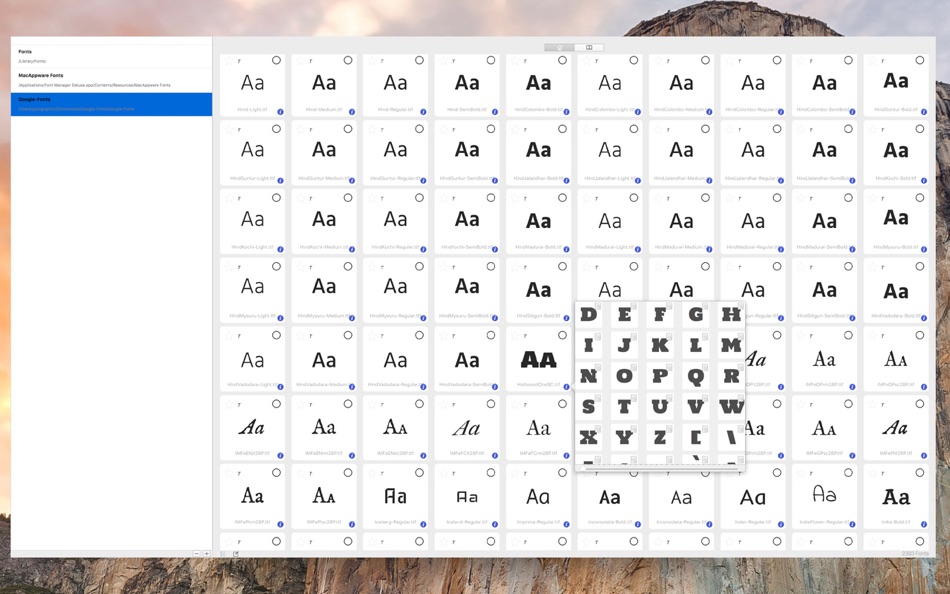




มีอะไรใหม่
- เวอร์ชัน: 1.2
- อัปเดต:
ราคา
- วันนี้: $9.99
- ต่ำสุด: $1.99
- มากที่สุด: $19.99
ติดตามราคา
ผู้พัฒนา
- 128bit Technologies
- แพลตฟอร์ม: macOS แอป (8)
- รายการ: 0 + 1
- แต้มแล: 1 + 0 ¡
- การจัดอันดับ: 0
- ความเห็น: 0
- ลดราคา: 0
- วิดีโอ: 0
- RSS: ติดตาม
แต้มแล
0 ☹️
การจัดอันดับ
0 ☹️
รายการ
0 ☹️
ความเห็น
แสดงรีวิวเป็นคนแรกเลย 🌟
ข้อมูลเพิ่มเติม
- เวอร์ชัน: 1.2
- ID: com.128bittech.fontDeluxe
- หมวดหมู่:
macOS แอป›กราฟิกและการออกแบบ - ระบบปฏิบัติการ:
macOS,macOS 10.11 และสูงกว่า - ขนาด:
5 Mb - ภาษาที่สนับสนุน:
English - การจัดประเภทเนื้อหา:
4+ - Mac App Store คะแนนโดย:
0 - อัปเดต:
- วันที่วางจำหน่าย:
รายชื่อติดต่อ
คุณอาจชอบ
-
- RightFont - font manager
- macOS แอป: กราฟิกและการออกแบบ โดย: 立毅 成
- ฟรี
- รายการ: 2 + 0 การจัดอันดับ: 0 ความเห็น: 0
- แต้มแล: 1 + 0 เวอร์ชัน: 5.5.15 RightFont is a simply powerful font manager helping you preview, install, sync and manage fonts, with flawless integration into any design software including Photoshop, InDesign, ... ⥯
-
- Font picker for Mac OS X
- macOS แอป: กราฟิกและการออกแบบ โดย: Garsonix
- $3.99
- รายการ: 0 + 1 การจัดอันดับ: 0 ความเห็น: 0
- แต้มแล: 0 + 0 เวอร์ชัน: 1.45 Font picker is a simple application that lets you browse the installed fonts on your computer and then narrow down that selection till you find the perfect font for your design ... ⥯
-
- Font File Preview
- macOS แอป: กราฟิกและการออกแบบ โดย: 龙 金
- * ฟรี
- รายการ: 1 + 0 การจัดอันดับ: 0 ความเห็น: 0
- แต้มแล: 3 + 0 เวอร์ชัน: 1.5 Font File Preview allows you to quickly preview font effect of ttf, ttc, otf, dfont, woff, woff2 font files without the needs to install the font files. You just need drag and drop the ⥯
-
- Font installer for word pages
- macOS แอป: กราฟิกและการออกแบบ โดย: michael dardol
- ฟรี
- รายการ: 1 + 0 การจัดอันดับ: 0 ความเห็น: 0
- แต้มแล: 7 + 71 (4.1) เวอร์ชัน: 2.2.0 With Fontpacks, personalize your documents by installing new fonts and use them in compatible apps : - Office (Word, Excel, Powerpoint) - Keynote - Pages - Numbers - Cricut Design - ... ⥯
-
- Font Studio
- macOS แอป: กราฟิกและการออกแบบ โดย: NERALAB SRL
- ฟรี
- รายการ: 3 + 1 การจัดอันดับ: 0 ความเห็น: 0
- แต้มแล: 4 + 0 เวอร์ชัน: 1.3.2 Choose fonts for your text as you have never done before. Insert text using keyboard, dropping it from other apps and customize the aspect of your text using the Style Editor Panel ... ⥯
-
- Font Studio - Text, Message & Quotes
- macOS แอป: กราฟิกและการออกแบบ โดย: Rodrigo Dutra de Oliveira
- $9.99
- รายการ: 0 + 0 การจัดอันดับ: 0 ความเห็น: 0
- แต้มแล: 0 + 0 เวอร์ชัน: 2.0 60% Off Time Limited Offer Font Studio Message & Quotes allows you to add different types of text to any picture that you like. Add images, pictures, quotes using different colors, ... ⥯
-
- ID Font Catalog
- macOS แอป: กราฟิกและการออกแบบ โดย: Foil, Graphics, & More
- $14.99
- รายการ: 0 + 0 การจัดอันดับ: 0 ความเห็น: 0
- แต้มแล: 0 + 0 เวอร์ชัน: 4.1.0 You must own a copy of InDesign (CS6 thru CC) to use this application. Have you ever wanted a really compact font sample for your collection of fonts? Tired of wading through hundreds ... ⥯
-
- What Font for Safari
- macOS แอป: กราฟิกและการออกแบบ โดย: Alfredo Grassau
- $2.99
- รายการ: 0 + 2 การจัดอันดับ: 0 ความเห็น: 0
- แต้มแล: 2 + 1 (5.0) เวอร์ชัน: 1.27.0 Unlock the secrets of typography with 'What Font for Safari'. This indispensable extension empowers you to effortlessly identify fonts on any website. Just tap the extension icon, then ⥯
-
- Letterforms - Font Maker
- macOS แอป: กราฟิกและการออกแบบ โดย: 久乔 魏
- ฟรี
- รายการ: 0 + 0 การจัดอันดับ: 0 ความเห็น: 0
- แต้มแล: 1 + 5 (2.8) เวอร์ชัน: 2.6.0 Make your own creative variable fonts! Font designing tool for iOS+Mac platform. With Letterforms, you can create fonts and export them! Supports: - Variable Font, - Touch-friendly ... ⥯
-
- Presentation Font Embedder
- macOS แอป: กราฟิกและการออกแบบ โดย: Sahar Radomsky
- ฟรี
- รายการ: 0 + 0 การจัดอันดับ: 0 ความเห็น: 0
- แต้มแล: 0 + 0 เวอร์ชัน: 2.25 The only universal PowerPoint® font embedding solution for Mac® users. Includes not one, but two embedding methods! Presentation Font Embedder gives you the freedom to use the fonts ... ⥯
-
- Best Font
- macOS แอป: กราฟิกและการออกแบบ โดย: GENIT Inc.
- $12.99
- รายการ: 0 + 0 การจัดอันดับ: 0 ความเห็น: 0
- แต้มแล: 0 + 0 เวอร์ชัน: 1.0.2 A font comparison app that lets you see at a glance which fonts match your design! You can freely set and preview background images, so you can compare the fonts installed on your ... ⥯
-
- Litur - Color Manager
- macOS แอป: กราฟิกและการออกแบบ โดย: Ephod
- $11.99
- รายการ: 1 + 0 การจัดอันดับ: 0 ความเห็น: 0
- แต้มแล: 2 + 0 เวอร์ชัน: 1.9.2 Litur helps you find, collect, and manage all your colors -- COLOR PICKER -- A color picker built for designers and developers allows you to quickly collect colors from your screen. ... ⥯
- ใหม่
- AI Design Creator - Font Space
- macOS แอป: กราฟิกและการออกแบบ โดย: Muhammad Awais
- * ฟรี
- รายการ: 0 + 0 การจัดอันดับ: 0 ความเห็น: 0
- แต้มแล: 0 + 0 เวอร์ชัน: 1.1 Create stunning sublimation logos, stickers, SVG cut files, and more powered by AI and packed with designer tools! Unleash your creativity with our all-in-one design app built for ... ⥯
-
- Typeface 4
- macOS แอป: กราฟิกและการออกแบบ โดย: Floor Steeg
- * ฟรี
- รายการ: 1 + 2 การจัดอันดับ: 0 ความเห็น: 0
- แต้มแล: 8 + 0 เวอร์ชัน: 4.2.1 Typeface is a beautiful font manager that helps you pick the perfect font for your designs. Effortlessly organize your library with flexible tags and improve your design workflow by ... ⥯