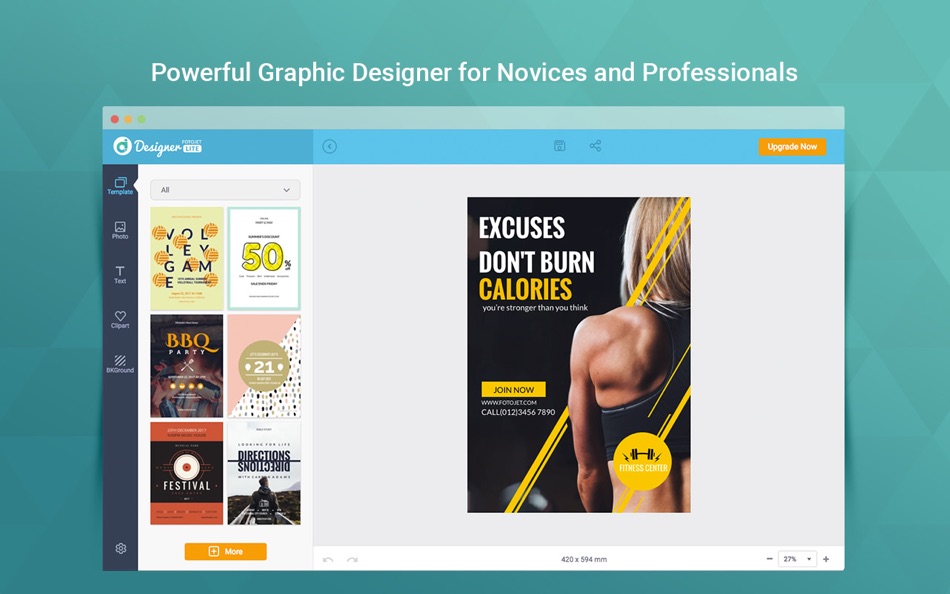| 개발자: | PearlMountain Technology (23) | ||
| 가격: | 무료 | ||
| 순위: | 0 | ||
| 리뷰: | 0 리뷰 작성 | ||
| 목록: | 0 + 0 | ||
| 포인트: | 1 + 0 ¡ | ||
| 포인트 + 1 | |||
기술
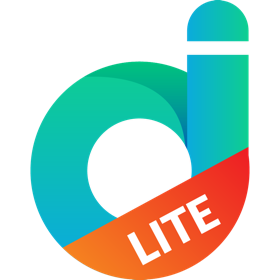
FotoJet Designer makes graphic design easier than ever. It gives you the ability to design like a Pro, with its 300+ templates, thousands of resources, and powerful editing tools. With no professional skill, anyone can create unique designs, such as social media graphics, cards, invitations, posters, flyers and banners, in a matter of seconds.
Whether you are a design novice, who loves customizing graphics for personal use and various occasions, or a highly experienced designer, who wants to create professional designs, you will always find inspiration in FotoJet Designer.
-----------------------------------------------
HIGHLIGHTED FEATURES
-----------------------------------------------
Abundant Templates and Resources
• Almost all social media graphic templates are covered, including Facebook Cover/Post, YouTube Channel Art/Thumbnail, Google+ Cover, Twitter Header, Tumblr Banner, Email Header, Instagram Post,and Pinterest Graphic.
• Well-designed templates for Card, Invitation, Poster, Flyer, Logo, Facebook Ad, Leaderboard, and Magazine Cover.
• 50+ text fonts and 15+ preset text styles that can be applied with one click.
• 400+ preset clipart images to choose from.
• 70+ preset lines and shapes.
• Set background with solid/gradient color fill or 40+ preset patterns.
• Add photos from computer, Facebook, or online photo stock.
Personalize Your Designs Freely
• Your photos can be edited freely: crop photos to show the exact part you want or apply popular photo effects to make them outstanding.
• Handy text editing tools: set text font, size, style, color, and effect.
• Move, resize, and rotate any element as per requirements.
• Select multiple elements and edit quickly.
• More useful tools that help you design with ease: layer management, undo/redo, and auto snap, etc.
Save or Share
• Save your design as a JPG or PNG image.
• Share it to Facebook, Twitter, Pinterest, or Tumblr.
새로운 기능
- 버전: 1.2.0
- 업데이트:
- * Fully compatible with Monterey and Apple M1.
가격
- 오늘: 무료
- 최소: 무료
- 최대: 무료
가격 추적
개발자
포인트
순위
찾을 수 없음 ☹️
목록
찾을 수 없음 ☹️
리뷰
첫 번째 리뷰를 남겨보세요!
추가 정보
- 카테고리:
macOS 앱›그래픽 및 디자인 - 운영체제:
macOS,macOS 10.9.0 이상 - 크기:
108 Mb - 지원되는 언어:
Amharic,Arabic,Bengali,Bulgarian,Catalan,Chinese,Croatian,Czech,Danish,Dutch,English,Estonian,Finnish,French,German,Greek,Gujarati,Hebrew,Hindi,Hungarian,Indonesian,Italian,Japanese,Kannada,Korean,Latvian,Lithuanian,Malay,Malayalam,Marathi,Norwegian,Persian,Polish,Portuguese,Romanian,Russian,Serbian,Slovak,Slovenian,Spanish,Swahili,Swedish,Tamil,Telugu,Thai,Turkish,Ukrainian,Vietnamese - 콘텐츠 등급:
4+ - Mac App Store 개의 평가:
0 - 업데이트:
- 출시일:
주소록
- 웹사이트:
https://www.fotojet.com
당신은 또한 같은 수 있습니다
-
- Sublimation Designer & Print
- macOS 앱: 그래픽 및 디자인 게시자: Kiran Madad
- * 무료
- 목록: 0 + 0 순위: 0 리뷰: 0
- 포인트: 0 + 12 버전: 1.5 In the world of customization and personalized creations, the Sublimation Designer app emerges as a powerful tool for designers, artists, and crafting enthusiasts alike. This versatile
-
- Sublimation Designer: Printer!
- macOS 앱: 그래픽 및 디자인 게시자: Aamir Mahmood
- * 무료
- 목록: 0 + 0 순위: 0 리뷰: 0
- 포인트: 0 + 14 버전: 1.9 Sublimation Designer & Printer sounds like a great app for individuals interested in creating personalized and unique sublimation products. Here's a breakdown of some key features and ...
-
- Paper Designer
- macOS 앱: 그래픽 및 디자인 게시자: Jan Prusakowski
- 무료
- 목록: 0 + 0 순위: 5 (1) 리뷰: 5 (1)
- 포인트: 1 + 7 버전: 1.9.0 Paper Designer lets you create beautiful, tiling paper-like backgrounds and textures. Combine simple patterns with noise, add color and set the lighting for a paper like look. The ...
-
- CAD Drawing Designer 3D
- macOS 앱: 그래픽 및 디자인 게시자: Sebastian Kemper
- 무료
- 목록: 0 + 0 순위: 0 리뷰: 0
- 포인트: 0 + 10 버전: 1.1 CAD Drawing Designer is a proven solution that will make your project planning and implementation easier. CAD Drawing Designer offers you a comprehensive component library in the areas
-
- Affinity Designer 2
- macOS 앱: 그래픽 및 디자인 게시자: Serif Labs
- * 무료
- 목록: 1 + 0 순위: 0 리뷰: 0
- 포인트: 3 + 0 버전: 2.4.2 The next generation of the award-winning vector graphics software, Affinity Designer 2 is setting the new industry standard in the world of design. Packed with tons of new features and
- -100%
- Bluetail - Cut Designer
- macOS 앱: 그래픽 및 디자인 게시자: Abdusodiq Saidov
- ▼ * 무료
$9.99-100% - 목록: 1 + 1 순위: 0 리뷰: 0
- 포인트: 12 + 0 버전: 1.0.2 Create posts and prints using Bluetail - Cut Designer, Precisely crafted samples and shape library collections. One-time purchase gives you opportunity to use thousands of templates ...
-
- T Shirt Designer for Printing
- macOS 앱: 그래픽 및 디자인 게시자: Contractor Pro Software LLC
- * 무료
- 목록: 0 + 0 순위: 0 리뷰: 0
- 포인트: 0 + 292 버전: 1.6 Welcome to T-Shirt Designer for Printing, where creativity meets convenience in the world of personalized apparel. Unleash your inner designer with our comprehensive toolkit, ...
-
- Pixel Designer Pro
- macOS 앱: 그래픽 및 디자인 게시자: Infinite Token
- $9.99
- 목록: 0 + 0 순위: 0 리뷰: 0
- 포인트: 0 + 2 버전: 1.1.0 Pixel designer is a professional yet easy to use pixel art editor! Features - Create pixel art for your games or digital art. - Paint, fill and erase pixels in your pixel art. - Create
-
- Flowchart Designer 3
- macOS 앱: 그래픽 및 디자인 게시자: 光建 张
- 무료
- 목록: 0 + 0 순위: 0 리뷰: 0
- 포인트: 0 + 83 버전: 3.1.5 Flowchart Designer 3 is a simple tool to create flowcharts, org charts, process charts, sitemaps, and more. It comes a lot of shape templates and containers, which can be decorated ...
-
- House Designer
- macOS 앱: 그래픽 및 디자인 게시자: Scott Meyers
- * 무료
- 목록: 0 + 0 순위: 0 리뷰: 0
- 포인트: 1 + 4,714 버전: 10.61 House Design is an intuitive interior design app that lets you build the house you've always wanted, right on your iPad/iPhone. Key Features: Real time 3D view Create detailed 2D floor
-
- ColorSquid - Color Scheme Designer
- macOS 앱: 그래픽 및 디자인 게시자: Suborbital Softworks Ltd.
- 무료
- 목록: 3 + 0 순위: 0 리뷰: 0
- 포인트: 6 + 0 버전: 1.2.2 Create aesthetic color schemes with ColorSquid. Inspired by the principles of color theory and good interface design it helps you craft beautiful palettes and schemes in no time. With ...
-
- Fotor Design: Canvas Creative
- macOS 앱: 그래픽 및 디자인 게시자: Chengdu Everimaging Science and Technology Co., Ltd
- 무료
- 목록: 0 + 0 순위: 0 리뷰: 0
- 포인트: 2 + 0 버전: 1.3.3 Fotor has launched a new and advanced graphic designer, with abundant design resources and easy-to-use graphic design tools. You can create your own graphic design to meet all kinds of
-
- VectorFlow
- macOS 앱: 그래픽 및 디자인 게시자: nthState
- $9.99
- 목록: 0 + 0 순위: 0 리뷰: 0
- 포인트: 2 + 0 버전: 2.0 VectorFlow is a procedural, non-destructive Vector Designer. Drag components onto the designer, change their properties in the inspector. Connect nodes together to create a vector flow
-
- Kit for Affinity - Templates
- macOS 앱: 그래픽 및 디자인 게시자: Splash Colors
- $0.99
- 목록: 1 + 0 순위: 0 리뷰: 0
- 포인트: 14 + 0 버전: 1.2 Starter Kit for Affinity - Templates is a collection of Templates! Affinity Designer and/or Affinity Photo is required to work with and open templates. At least one of these 2 ...