| Developer: | ANTHONY PETER WALSH (55) | ||
| Price: | $4.99 | ||
| Rankings: | 0 | ||
| Reviews: | 0 Write a Review | ||
| Lists: | 0 + 0 | ||
| Points: | 0 + 0 ¡ | ||
| Mac App Store | |||
Description
These images will then be used for company logos, promotional uses or even personal work, both in print and digital form.
So what is Adobe Illustrator used for? It is typically used to create illustrations, charts, graphs, logos, diagrams, cartoons of real photographs, and more. While the program may be difficult to understand initially, the final product will be well worth the learning curve.
These days many people can create stunning graphics using Photoshop,Indesign and also Illustrator. Each piece of software has its own set of features and functions that take a little mastering.
This collection of 640 tutorial video guides will soon get you up to speed and will teach you how to use many of the features and functions.
Use this app as a "Video referencing library" where you come back to have a refresher lesson or look to find a new function to master.
App features:
** Edit the video title, subtitle and keep your own set of user notes.
** Move the video around it's group and even change it's group.
** Make videos your favourites and give them your own rating
** Search by title or notes ** View by favourites or rating
** View by history the last ten played or visited videos
Lessons include:
The Complete Beginners Guide To Adobe Illustrator Tutorial Overview Breakdown
Interface Introduction to Adobe Illustrator Ep119 Adobe Illustrator for Beginners
Panels Workspaces in Adobe Illustrator Ep219 Adobe Illustrator for Beginners
Artboards in Adobe Illustrator Ep319 Adobe Illustrator for Beginners
Vector basics Selection Direct selection tool more Ep419 Adobe Illustrator for Beginners
Fill Stroke effects in Adobe Illustrator Ep519 Adobe Illustrator for Beginners
Using Colour Swatches Pantones Gradients more Ep619 Adobe Illustrator for Beginners
10 Handy Tips Things to know for beginners Ep719 Adobe Illustrator for Beginners
Creating shape vectors in Adobe Illustrator Ep819 Adobe Illustrator for Beginners
Grouping Compounding vectors Using the shape builder tool Ep919 Illustrator for Beginners
Drawing with the Pen tool Pencil tool Brush tool Ep1019 Adobe Illustrator for Beginners
The Blob brush tool Eraser tool in Adobe Illustrator Ep1119 Adobe Illustrator for Beginners
Type tools in Adobe Illustrator Ep1219 Adobe Illustrator for Beginners
Setting up a document Placing in a drawing Sketch Ep1319 Adobe Illustrator for Beginners
Image trace tool for sketches in Adobe Illustrator Ep1419 Adobe Illustrator for Beginners
Tracing a hand drawn sketch Converting to vector artwork Ep1519 Adobe Illustrator for Beginners
Compounding vector shapes strokes Pathfinder tool Ep1619 Adobe Illustrator for Beginners
Colouring a vector drawing in Adobe Illustrator Ep1719 Adobe Illustrator for Beginners
Adding type to a poster design in Adobe Illustrator Ep1819 Adobe Illustrator for Beginners
Prepare and export ready for print in Adobe Illustrator Ep1919 Adobe Illustrator for Beginners
Chapter 1 Getting Started Part 1 Introduction
Chapter 1 Getting Started Part 2 About Andy
Chapter 1 Getting Started Part 3 How You Will Learn And Working Files
Chapter 1 Getting Started Part 4 Top Ten Hit From Andy
Chapter 2 The First Step Part 1 Introduction
Chapter 2 The First Step Part 2 Illustrator Versus PhotoShop
Chapter 2 The First Step Part 3 Controlling Illustrator Through Preferences
Chapter 2 The First Step Part 4 The Illustrator User Interface
Chapter 2 The First Step Part 5 The Illustrator Control Panel
Chapter 2 The First Step Part 6 Generating User Defined Workspaces
Chapter 3 Controlling Adobe Illustrator Part 1 Introduction
Chapter 3 Controlling Adobe Illustrator Part 2 Working Toward Printing
Chapter 3 Controlling Adobe Illustrator Part 3 Working Toward The Web
Chapter 3 Controlling Adobe Illustrator Part 4 Controlling Multiple Document
Screenshots
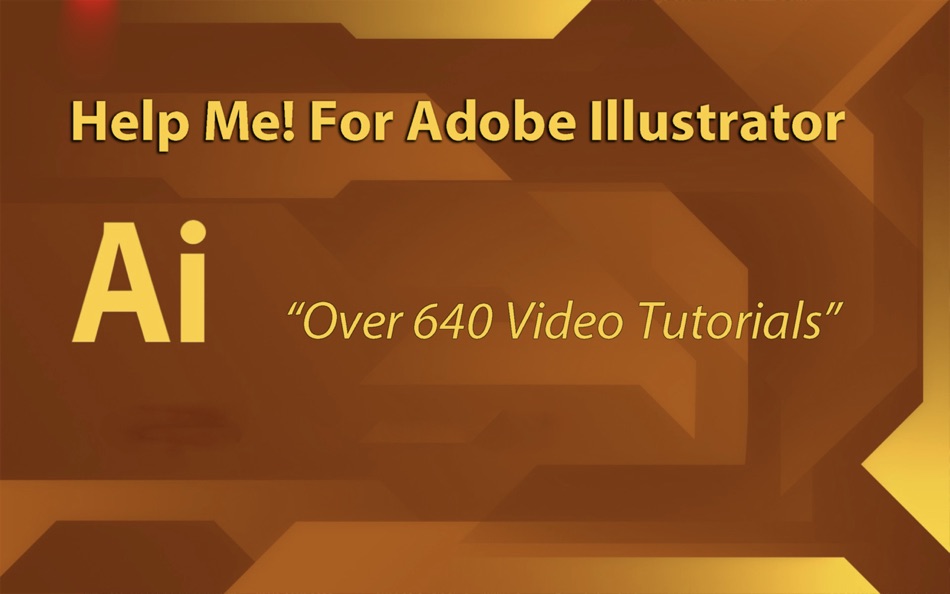
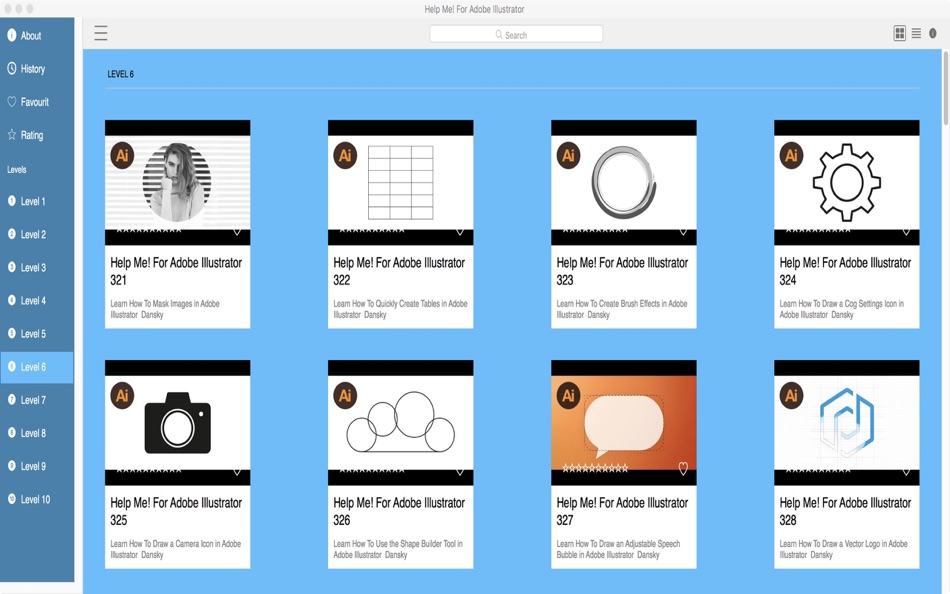
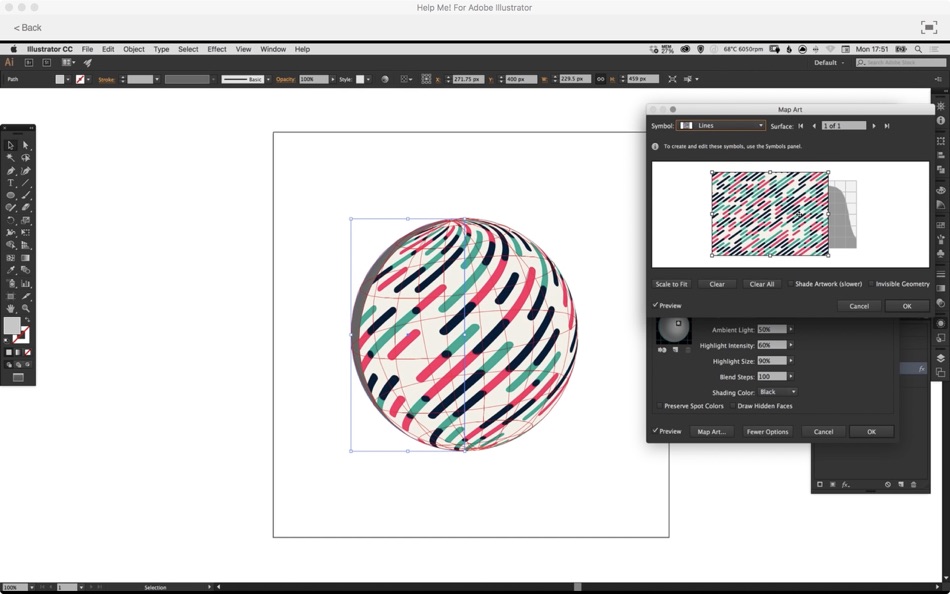
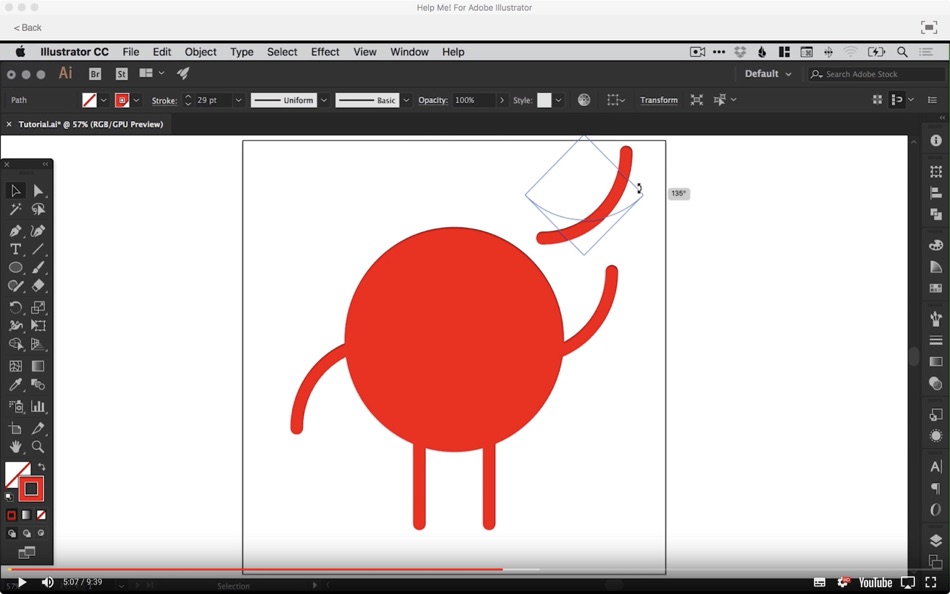
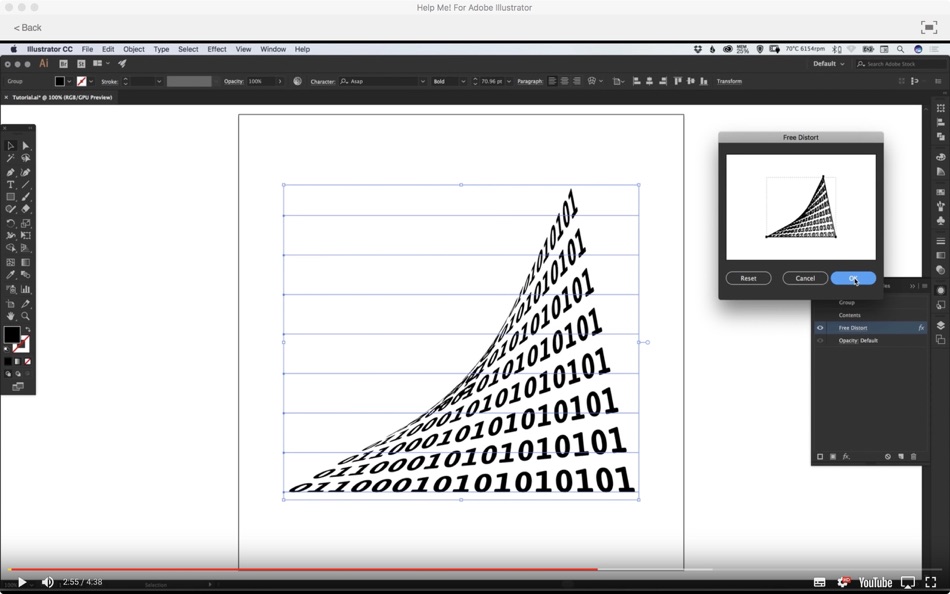
What's new
- Version: 4.1.1
- Updated:
- 1/ Search Bug Fixed
2/ Improved Interface and Views
3/ Full Play Screen enabled
4/ 640 Video Tutorials
Price History
- Today: $4.99
- Minimum: $4.99
- Maximum: $4.99
Track prices
Developer
- ANTHONY PETER WALSH
- Platforms: iOS Apps (13) macOS Apps (41) macOS Games (1)
- Lists: 0 + 0
- Points: 1 + 62 ¡
- Rankings: 0
- Reviews: 0
- Discounts: 0
- Videos: 0
- RSS: Subscribe
Points
0 ☹️
Rankings
0 ☹️
Lists
0 ☹️
Reviews
Be the first to review 🌟
Additional Information
- Version: 4.1.1
- Category:
macOS Apps›Graphics & Design - OS:
macOS,macOS 10.11 and up - Size:
3 Mb - Supported Languages:
English - Content Rating:
4+ - Mac App Store Rating:
0 - Updated:
- Release Date:
«Help Me! For Adobe Illustrator» is a Graphics & Design app for macOS, developed by «ANTHONY PETER WALSH». It was first released on and last updated on . The lowest historical price was $4.99, and the highest was $4.99. This app has not yet received any ratings or reviews on AppAgg. Available languages: English. AppAgg continuously tracks the price history, ratings, and user feedback for «Help Me! For Adobe Illustrator». Subscribe to this app or follow its RSS feed to get notified about future discounts or updates.
- 🌟 Share
- Mac App Store
You may also like
-
- LogosKit for Adobe Illustrator
- macOS Apps: Graphics & Design By: Graphic Fiesta
- $14.99
- Lists: 0 + 1 Rankings: 0 Reviews: 0
- Points: 0 + 0 Version: 5.1 This app contains 90 Logo Templates for Adobe Illustrator. Every time you want to create an awesome logo, just browse through the templates in this app, find the logo that you like, ... ⥯
-
- Template for Adobe illustrator
- macOS Apps: Graphics & Design By: UAB Macmanus
- $24.99
- Lists: 0 + 0 Rankings: 0 Reviews: 0
- Points: 0 + 0 Version: 1.0 Discover a versatile collection of templates for Adobe Illustrator, designed to streamline your creative projects and boost your productivity. Our app offers a comprehensive set of ... ⥯
-
- Make It Simple! Adobe Illustrator Edition
- macOS Apps: Graphics & Design By: ANTHONY PETER WALSH
- $2.99
- Lists: 0 + 0 Rankings: 0 Reviews: 0
- Points: 0 + 0 Version: 1.0 Adobe Illustrator is used by Professional Designers, Artists and computer users to create Vector Images. These images will then be used for company logos, promotional uses or even ... ⥯
-
- Logo Templates Toolbox for Adobe Photoshop
- macOS Apps: Graphics & Design By: AppMaven, LLC
- Free
- Lists: 0 + 0 Rankings: 0 Reviews: 0
- Points: 0 + 0 Version: 1.0 DOWNLOAD TODAY! NEW CONTENT ADDED WEEKLY! This product has In-App Purchases as well as Free Items. Email Us for Template Fonts: support@appmavenapps.com Logo Templates Toolbox for ... ⥯
-
- Vector Graphic Illustrator VGI
- macOS Apps: Graphics & Design By: Apso MB
- $9.99
- Lists: 1 + 0 Rankings: 0 Reviews: 0
- Points: 2 + 0 Version: 1.2.2 Welcome to the new generation of vectors. Draw precise objects of any shape faster and easier than ever before. All new vector-based approach to logos, icons, perspective and much ... ⥯
-
- Brochure Design - Templates for illustrator
- macOS Apps: Graphics & Design By: xin jin
- $4.99
- Lists: 0 + 0 Rankings: 0 Reviews: 0
- Points: 0 + 0 Version: 1.0 Brochures Templates for illustrator will sharing with you 48 incredible printed brochure and booklet brochure designs that will help inspire your creativity. These are great ideas for ... ⥯
-
- Fonts for Adobe Photoshop
- macOS Apps: Graphics & Design By: Syed Sahib Sultan
- * $9.99
- Lists: 0 + 0 Rankings: 0 Reviews: 0
- Points: 1 + 0 Version: 1.1.6 Fonts for Adobe Photoshop Unlock creativity with our vast collection of over 1000 premium fonts! Whether you re designing for print, web, or digital media, this font library has ... ⥯
-
- Color Palette Conversion: UPC
- macOS Apps: Graphics & Design By: Alberto Malagoli
- $7.99
- Lists: 0 + 0 Rankings: 0 Reviews: 0
- Points: 1 + 0 Version: 3.1.0 Universal Palette Converter is the ultimate solution for managing and converting color palettes across various formats. Designed for designers, artists, and anyone in need of precise ... ⥯
- -100%
- Creative Convert
- macOS Apps: Graphics & Design By: Splash Colors
- ▼ Free
$0.99-100% - Lists: 1 + 0 Rankings: 0 Reviews: 0
- Points: 33 + 0 Version: 1.4.3 Creative Convert is a simple, beautiful app for converting JPG, JPEG, BMP, TIFF, PNG, PDF, Ai, SVG, PSD and/or EPS, PS (PostScript) files into separate Graphic file formats. Creative ... ⥯
- -100%
- SVGViewer - Converter
- macOS Apps: Graphics & Design By: Abdusodiq Saidov
- ▼ * Free
$4.99-100% - Lists: 2 + 0 Rankings: 0 Reviews: 0
- Points: 12 + 0 Version: 1.6 SVGViewer can be used to open SVG graphics files, display image preview and convert opened them into other file formats as .jpg, .tiff, .png, pdf. SVGViewer supports all types of SVG ... ⥯
-
- AI Toolkit & Design Templates
- macOS Apps: Graphics & Design By: Abdul Hadi
- Free
- Lists: 0 + 0 Rankings: 0 Reviews: 0
- Points: 0 + 0 Version: 1.1 **Ready-to-Use Templates for Adobe Illustrator** Boost your creativity with hundreds of professionally designed templates made exclusively for Adobe Illustrator. Whether you re a ... ⥯
-
- EdgeView 3
- macOS Apps: Graphics & Design By: DONGJIN HAN
- $6.99
- Lists: 2 + 1 Rankings: 0 Reviews: 0
- Points: 1 + 0 Version: 5.6.7 EdgeView 3 is developed and designed for modern MacOS. It can open various image files such as JPEG, PNG, TIFF, BMP, and RAW file of DSLR, EPS and PDF, AI(Adobe Illustrator). Can open ... ⥯
-
- Linearity Move Motion Graphics
- macOS Apps: Graphics & Design By: Linearity GmbH
- Free
- Lists: 2 + 2 Rankings: 0 Reviews: 0
- Points: 3 + 138 (4.5) Version: 6.4.0 Bring your ideas to life with motion graphics designed for modern creatives. Linearity Move for iPad and Mac transforms static visuals into dynamic animations fast, intuitive, and ... ⥯
-
- DHTImageFinder AS Lite for Mac OS X
- macOS Apps: Graphics & Design By: Tama
- Free
- Lists: 0 + 0 Rankings: 0 Reviews: 0
- Points: 0 + 0 Version: 1.5.4 You can collect Adobe® Illustrator® link files easily. You can find detailed information. Will improve design workflow surprising. Drudgery of collecting the image is not needed ... ⥯