| Developer: | Alberto Malagoli (10) | ||
| Price: | $7.99 | ||
| Rankings: | 0 | ||
| Reviews: | 0 Write a Review | ||
| Lists: | 0 + 1 | ||
| Points: | 1 + 0 ¡ | ||
| Mac App Store | |||
Description
Tired of switching between multiple apps to work with colors? Worried about losing your color palettes? Hexee Pro allows you to work entirely offline, and your data is always safe.
There are no recurring subscriptions or further in-app purchases. Buy the app once and keep it forever.
Hexee Pro has all the color tools a designer or artist needs, organized in a single workspace. Stop wasting hours searching for the right tool online. Get your color work done faster!
Read more on the website: https://hexee.app/
You can try Hexee Pro for free at https://web.hexee.app/
--- Features
- Create, edit, and name color palettes, and organize them by sorting and rearranging them
- Fine-tune colors with an intuitive editor
- Sort palette colors based on hue, saturation, brightness, etc.
- Visualize the perceived lightness of colors
- Pick colors from your screen
- Generate tints, shades, variations, mixes, harmonies, and scales for colors
- Check the contrast of colors for accessibility issues and visualize colors for colorblind people
- Access predefined color schemes for data visualization and UI color systems
- Import colors from various sources including Adobe products, Procreate, PaintShop Pro, Sketch, GIMP, Allaire, Macromedia, and more
- Export to several formats: text (CSS, Javascript, Android, Swift, .NET), file, and images.
- Generate random palettes based on different rules
- Test colors "in context" for maps, charts, UI, etc.
- Modify palette colors in bulk with the editor
- Extract colors from images
- Work with advanced color spaces such as HSL, HSB, LAB, XYZ, and CMYK
- Name each color or let the app suggest a name for ease of exporting.
--- Make Hexee Pro yours
You don't have to stick to the default. Pick your favorite app theme and choose among 60+ color themes.
--- Work offline
No internet connection? No problem! Hexee Pro doesn't need it to do its job. The app works entirely offline, and your data never leaves your machine.
--- Privacy-friendly
Hexee Pro only collects anonymized crash reports, if needed. No other information is collected from you or from your using the app. Your privacy is important and respected.
--- Buy once and keep it forever
Once you purchase Hexee Pro, you unlock all the features and get to keep the app forever, with no further expenses. There are no recurring subscriptions or further in-app purchases.
---
I'd love to hear from you! If you'd like to suggest a new tool, give your feedback or report a bug, email me at support@hexee.app. Your opinions help me make Hexee Pro even better.
Follow me on social media for updates and news:
- Twitter: https://twitter.com/HexeeApp
- Facebook: https://www.facebook.com/HexeeApp
You can also subscribe to the newsletter at http://eepurl.com/gArKJv
Screenshots
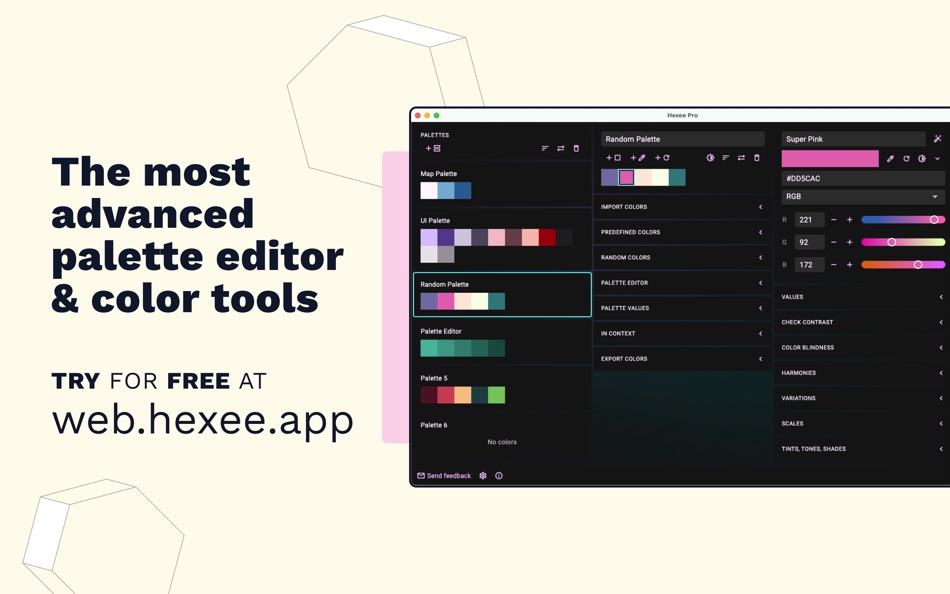




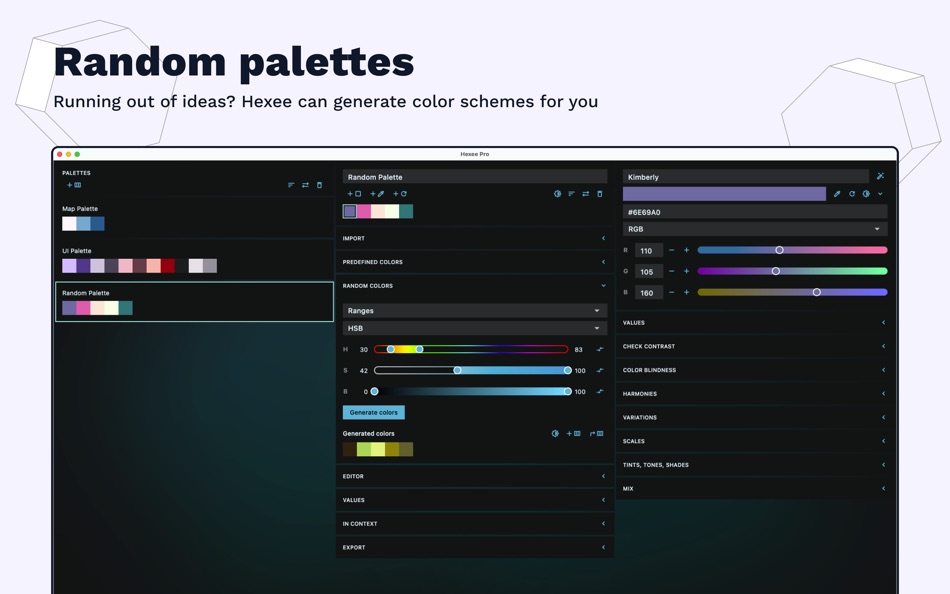


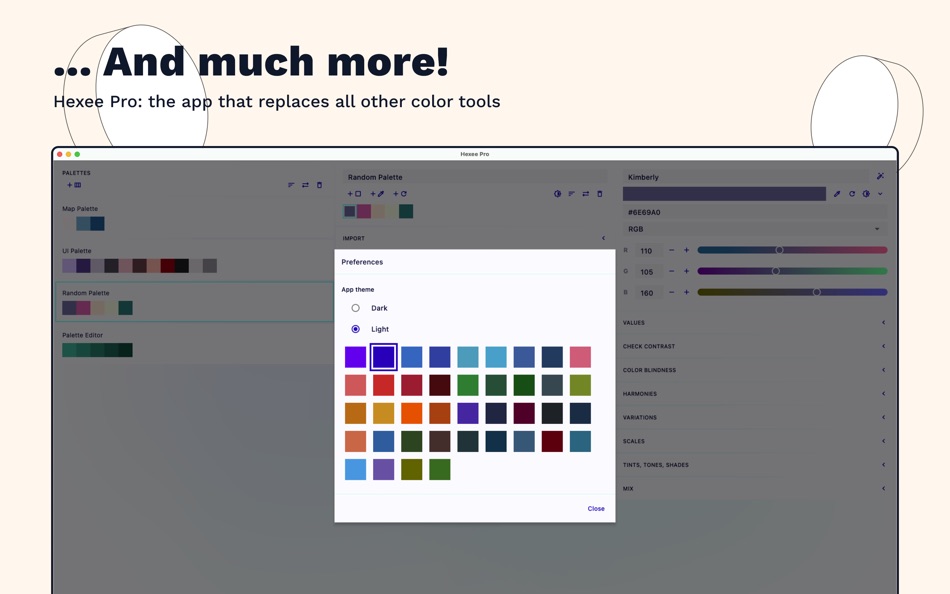
Price History
- Today: $7.99
- Minimum: $2.99
- Maximum: $7.99
Track prices
Developer
- Alberto Malagoli
- Platforms: iOS Apps (1) iOS Games (1) macOS Apps (5) macOS Games (1) Windows Apps (2)
- Lists: 1 + 3
- Points: 12 + 9 ¡
- Rankings: 0
- Reviews: 0
- Discounts: 1
- Videos: 0
- RSS: Subscribe
Points
-

- 2,303 Kras-s-savchiK
- +1
Rankings
0 ☹️
Lists
0 ☹️
Reviews
Be the first to review 🌟
Additional Information
- Version: 3.1.2
- Category:
macOS Apps›Graphics & Design - OS:
macOS,macOS 10.14 and up - Size:
26 Mb - Supported Languages:
English - Content Rating:
4+ - Mac App Store Rating:
0 - Updated:
- Release Date:
«Hexee Pro-Color Editor & Tools» is a Graphics & Design app for macOS, developed by «Alberto Malagoli». It was first released on and last updated on . The lowest historical price was $2.99 on , and the highest was $7.99 on . This app has not yet received any ratings or reviews on AppAgg. AppAgg has tracked 1 confirmed points plus 0 indirect points for this app. Available languages: English. AppAgg continuously tracks the price history, ratings, and user feedback for «Hexee Pro-Color Editor & Tools». Subscribe to this app or follow its RSS feed to get notified about future discounts or updates.
- 🌟 Share
- Mac App Store
You may also like
-
- Drostudio: AI Photo Editor
- macOS Apps: Graphics & Design By: Tools Products FZ-LLC
- Free
- Lists: 0 + 0 Rankings: 0 Reviews: 0
- Points: 1 + 920 (4.7) Version: 3.2.9 Drostudio is not just about basic photo editing: you can completely transform your photos with AI that delivers breathtaking, realistic results! # Edit with AI feature: simply select ... ⥯
-
- Color Sense for Safari
- macOS Apps: Graphics & Design By: Alfredo Grassau
- $2.99
- Lists: 0 + 2 Rankings: 0 Reviews: 0
- Points: 1 + 1 (5.0) Version: 1.1.52 Color Sense for Safari is the best color productivity extension for designers and developers who use Safari. Wondering about that perfect shade of blue on a webpage? Or the exact tone ... ⥯
-
- Color Tone Maker & Generator
- macOS Apps: Graphics & Design By: Muhammad Bilal Tufail
- Free
- Lists: 0 + 0 Rankings: 0 Reviews: 0
- Points: 2 + 0 Version: 1.0 Color Palette allows developers and programmers to get their required color code on the go. With this application, you can explore, create, save and extract the color codes from ... ⥯
-
- Color Presto
- macOS Apps: Graphics & Design By: Tobias Stamm
- Free
- Lists: 2 + 0 Rankings: 0 Reviews: 0
- Points: 4 + 0 Version: 2.1.3 Accurate Color Conversion and Visualization with Color Presto Color Presto is a tool for converting and exploring a wide range of standard colorspaces, based on a carefully validated ... ⥯
-
- Color Splash - Image Editor
- macOS Apps: Graphics & Design By: BraveCloud
- $9.99
- Lists: 0 + 0 Rankings: 0 Reviews: 0
- Points: 0 + 0 Version: 1.0 Are you trying to give your image a splash effect but find it's very difficult to hit the edges applying the colors on black and white? With Color Splash - Image Editor you can use two ⥯
-
- Color Palette from Image
- macOS Apps: Graphics & Design By: Pavlo Liashenko
- Free
- Lists: 1 + 0 Rankings: 0 Reviews: 0
- Points: 0 + 0 Version: 2.2.1 Capabilities Creates a color palette from any images Adjust the colors using the gamma correction tool or manually using the color sliders. Setting the number of colors Border type and ⥯
-
- Color identifier: Get details
- macOS Apps: Graphics & Design By: Serhii Borychev
- Free
- Lists: 0 + 0 Rankings: 0 Reviews: 0
- Points: 0 + 2 (4.5) Version: 1.3.1 Unlock the World of Color: Your Ultimate Color Tool! Ever seen a color you love and wished you knew its exact details? Want to build beautiful color palettes from your surroundings or ... ⥯
-
- Color - Color Scheme Creator
- macOS Apps: Graphics & Design By: 余 张
- Free
- Lists: 0 + 0 Rankings: 0 Reviews: 0
- Points: 1 + 1 (1.0) Version: 1.4.1 Welcome to the world of infinite color ideas! The aim of Color is to help, inspire, and most importantly. The app is for both the accomplished designer/artist and for someone who is ... ⥯
-
- Color Planets
- macOS Apps: Graphics & Design By: Juan Maguid
- Free
- Lists: 0 + 0 Rankings: 0 Reviews: 0
- Points: 1 + 0 Version: 1.47 Unleash Cosmic Colors with Señor Sun's Magic! Dive into a celestial adventure with Color Planets, where the cosmos comes alive with vibrant hues. Señor Sun, the mighty creator of all ... ⥯
-
- Color Palette Generator
- macOS Apps: Graphics & Design By: Teeraya Intajuk
- $0.99
- Lists: 0 + 0 Rankings: 0 Reviews: 0
- Points: 0 + 0 Version: 1.1 Generate seamless color palette textures for modeling, design, and digital art. Color Palette Generator allows you to create customizable textures in various resolutions. Whether you ... ⥯
-
- Color Studio
- macOS Apps: Graphics & Design By: Paul Nettle
- $13.99
- Lists: 1 + 0 Rankings: 0 Reviews: 0
- Points: 0 + 0 Version: 2.8 Color Studio is a color selection tool on steroids. Here's a quick feature breakdown: - Color selection using a UI as intuitive and powerful as it is beautiful - Alpha channel support ... ⥯
-
- Color Maker
- macOS Apps: Graphics & Design By: Francesco Burelli
- Free
- Lists: 2 + 0 Rankings: 0 Reviews: 0
- Points: 1 + 0 Version: 6.4.1 Color Maker is the perfect app for graphic designers and developers! It allows you to create, pick* and save colors. Features RGB, HSV, HEX color synthesizer Copy to clipboard in ... ⥯
-
- Color Juicer
- macOS Apps: Graphics & Design By: Guled Ahmed
- Free
- Lists: 1 + 0 Rankings: 0 Reviews: 0
- Points: 0 + 0 Version: 1.3 Color Juicer is an app that extracts dominant colors from any image! Simply open the Vaunt app on your menu bar, drag and drop an image and click on a color of your choosing. Here are ... ⥯
-
- Color Picker: Stay in harmony
- macOS Apps: Graphics & Design By: Mikael Sundell
- Free
- Lists: 0 + 0 Rankings: 0 Reviews: 0
- Points: 1 + 0 Version: 1.1.0 Color picker is a powerful Mac application that simplifies the process of selecting and capturing colors from any screen. It boasts an intuitive color wheel visualizer, which assists ... ⥯