| 개발자: | Victor Bovio (58) | ||
| 가격: | $14.99 | ||
| 순위: | 0 | ||
| 리뷰: | 0 리뷰 작성 | ||
| 목록: | 0 + 0 | ||
| 포인트: | 0 + 0 ¡ | ||
| Mac App Store | |||
기술
App Features:
- Open IGES and STEP files.
- Export to STL, DXF, OBJ, 3DS, DAE, PLY, OFF.
- Can load large models, as big as 1 GB.
- Load from a ZIP or RAR file one or multiple files.
- Export multiple files in Batch mode.
- Option to load and render model Curves.
- Adjust model triangulation parameters for solids and curves definition.
- Control rendering options for shaded, facets, points, colors & transparency.
- Render using a clipping plane (useful for viewing interiors).
- Measure distances between points within your model.
- Trace Dimensions within your model (supports 4 types of dimensions).
- Hide surfaces selecting them by point & click.
- View all surface list info, toggle show/hide and change colors
- Obtain info on the model: bounding box, total volume, area, etc.
- Graphic operations for Rotating, Panning, Zooming, etc.
- View your model in Orthogonal or Perspective mode.
- Open multiple files, view in fullscreen, print them.
- Retina Macs fully supported.
Please contact us for support, questions, feature request or any other inquiry.
support@boviosoft.com
스크린샷




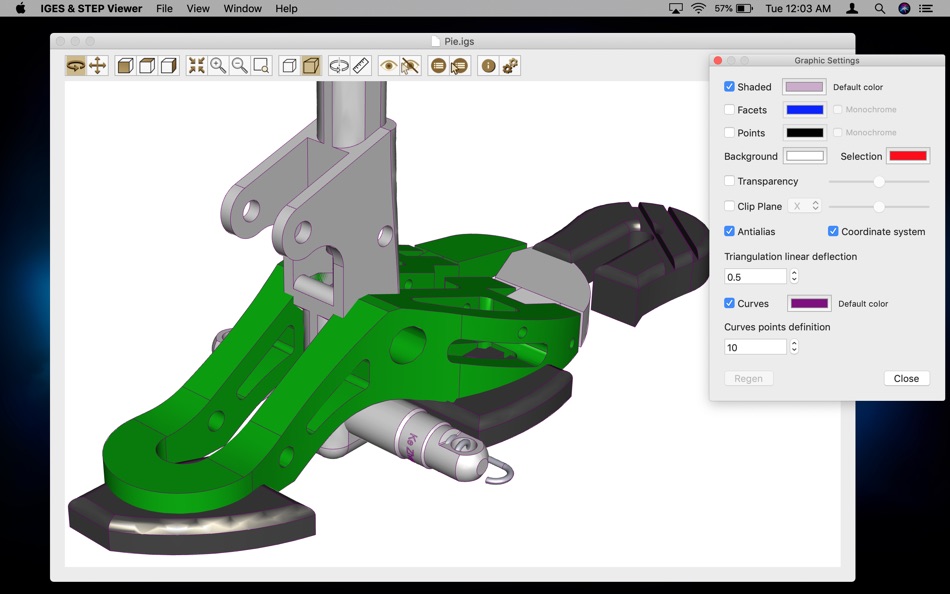





새로운 기능
- 버전: 1.6
- 업데이트:
- - Added new Dimensions panel: add linear, horizontal, vertical and angular dimensions.
- More toolbar icons for more viewing options.
- Tuned graphic operations.
- Enhanced Help section.
- New option in Preferences.
- Bug fixes.
가격
- 오늘: $14.99
- 최소: $14.99
- 최대: $17.99
가격 추적
개발자
포인트
0 ☹️
순위
0 ☹️
목록
0 ☹️
리뷰
첫 번째 리뷰를 남겨보세요 🌟
추가 정보
주소록
- 🌟 공유하기
- Mac App Store
당신은 또한 같은 수 있습니다
-
- Photo Info Viewer · View Exif
- macOS 앱: 그래픽 및 디자인 게시자: Xi'an 7kit Technology Co., Ltd.
- $0.99
- 목록: 1 + 0 순위: 0 리뷰: 0
- 포인트: 12 + 0 버전: 26 Photo Info Viewer supports viewing the Exif (Exchangeable image file format) information of images. I. Exif Information Photo Info Viewer supports viewing the following Exif ... ⥯
-
- G-Code Simple Viewer
- macOS 앱: 그래픽 및 디자인 게시자: Victor Bovio
- $3.99
- 목록: 0 + 1 순위: 0 리뷰: 0
- 포인트: 0 + 0 버전: 1.0.3 G-Code Simple Viewer is a great light app to quickly view GCODE, CNC, CN, GC & NGC files Features: - Export to PDF, SVG, DXF, IGES - Load from a ZIP or RAR file one or multiple files. ... ⥯
-
- Image Viewer Deluxe
- macOS 앱: 그래픽 및 디자인 게시자: Sergey Vdovenko
- 무료
- 목록: 1 + 0 순위: 0 리뷰: 0
- 포인트: 3 + 0 버전: 1.3 Image Viewer Deluxe shows images from a directory. Drag and drop pictures or a folder to Image Viewer Deluxe to browse images. The application navigates either between selected files ... ⥯
-
- Split Screen Viewer
- macOS 앱: 그래픽 및 디자인 게시자: Thomas Osthege
- $2.99
- 목록: 0 + 0 순위: 0 리뷰: 0
- 포인트: 1 + 0 버전: 1.4 Sometimes you want to display images on the screen to compare them and/or decide which one suits best for a certain purpose. For example: You want to illustrate a flyer for a coffee ... ⥯
-
- WMF Viewer - For WMF and EMF
- macOS 앱: 그래픽 및 디자인 게시자: Lun Peng
- $9.99
- 목록: 0 + 0 순위: 0 리뷰: 0
- 포인트: 0 + 0 버전: 3.3 WMF Viewer is a tool for viewing and converting Windows Metafile. Its previous version is EMF Viewer. Support Versions: MS-WMF: Windows Metafile Format. MS-EMF: Enhanced Metafile ... ⥯
-
- Picview - Image Viewer
- macOS 앱: 그래픽 및 디자인 게시자: 志泉 孔
- * 무료
- 목록: 0 + 0 순위: 0 리뷰: 0
- 포인트: 2 + 0 버전: 1.5.0 Picview works great with JPEG, HEIC, PSD, RAW, WEBP, PNG, GIF, and many other formats. Provides basic image processing, including flip and rotate, EXIF, and other information. Supports ⥯
-
- DWG Viewer 3
- macOS 앱: 그래픽 및 디자인 게시자: Microspot Ltd.
- $29.99
- 목록: 0 + 0 순위: 0 리뷰: 0
- 포인트: 0 + 0 버전: 3.0.1 DWG Viewer is an easy to use app for viewing your AutoCAD DWG files and Microspot MacDraft documents on the Mac. Perfect for teams collaborating on projects. View files stored locally ... ⥯
-
- Visio File Viewer
- macOS 앱: 그래픽 및 디자인 게시자: 光建 张
- 무료
- 목록: 0 + 0 순위: 0 리뷰: 0
- 포인트: 0 + 0 버전: 1.1.2 Visio Viewer for Mac is a lightweight application specifically designed for macOS users, supporting direct opening and viewing of Microsoft Visio files (.vsdx format). Without the need ⥯
-
- CDR Viewer Plus
- macOS 앱: 그래픽 및 디자인 게시자: Foshan Ourfuture Technology Co.,Ltd.
- 무료
- 목록: 0 + 0 순위: 0 리뷰: 0
- 포인트: 0 + 0 버전: 1.2.1 Dear designers, Have you ever been frustrated by not being able to open higher-version CorelDraw files? Want to get detailed information about CDR files? Now, all of this is possible! ... ⥯
-
- ShapeFile Viewer
- macOS 앱: 그래픽 및 디자인 게시자: 颖淑 唐
- $2.99
- 목록: 0 + 0 순위: 0 리뷰: 0
- 포인트: 0 + 0 버전: 2.0 This app can open shp file for view the data, you can set frame and fill color for display.and support empty fill color, custom color(frame and fill) . adjust layer relationship. ... ⥯
-
- LUT Viewer
- macOS 앱: 그래픽 및 디자인 게시자: Adrian Berisha
- $5.99
- 목록: 0 + 0 순위: 0 리뷰: 0
- 포인트: 0 + 0 버전: 1.5 An easy and fast way to look at your images or videos with your LUTs (only cube files supported). Features: * Support for images and videos * Added LUTs and your selected favorites are ⥯
-
- TC Picture Viewer
- macOS 앱: 그래픽 및 디자인 게시자: TowmsChang
- $4.99
- 목록: 0 + 0 순위: 0 리뷰: 0
- 포인트: 0 + 0 버전: 2.2 - File browsing: folder 1.The folders are displayed in a tree-like representation. 2.Press the right mouse button to pop up the function menu. 3.You can add folders and customize their ⥯
-
- ModelPlay-3D Model Viewer
- macOS 앱: 그래픽 및 디자인 게시자: 俊卿 吴
- * 무료
- 목록: 0 + 0 순위: 0 리뷰: 0
- 포인트: 1 + 6 (3.5) 버전: 1.3.4 ModelPlay supports 3D model classification and viewing, 3D model import and export, and users can personalize each 3D model and save the settings. When using ModelPlay, users don't ... ⥯
-
- Moe's Image Viewer
- macOS 앱: 그래픽 및 디자인 게시자: Elliot Leonard
- $5.99
- 목록: 0 + 0 순위: 0 리뷰: 0
- 포인트: 0 + 0 버전: 6.12 The Silicon Mirror is a gadget that operates like the mirrors inside a kaleidoscope. You can slide it over your own images to create symmetric tiles that seamlessly tile the plane. ⥯