| ผู้พัฒนา: | 永康 李 (17) | ||
| ราคา: | * ฟรี | ||
| การจัดอันดับ: | 0 | ||
| ความเห็น: | 0 เขียนความเห็น | ||
| รายการ: | 0 + 0 | ||
| แต้มแล: | 0 + 0 ¡ | ||
| Mac App Store | |||
คำอธิบาย
Basic Features
1. Curve Tool - Curve drawing and editing.
2. Crop Tool - Crop images.
3. Cutout Tool - Curve cut out images.
5. Eraser Tool - Change the pixels to transparent.
6. Brush Tool - It is a primary painting tool. You can choose the brush style to draw gorgeous effects.
7. Add noise to image.
8. Magic Tool - Quickly change the color of the entire image.
9. Color Changer
- Remove a specific color in an image.
- Replace the color in an image.
10. Merge images - Combine multiple images to create a new image.
11. Export format - JPEG,JPEG2000,PNG,PDF,ICNS,TIFF
Some functions need to be unlocked before they can be used, such as curve tool, brush, magic tool, adding noise, color changer, cutout tool. - In-app purchase item
ภาพหน้าจอ
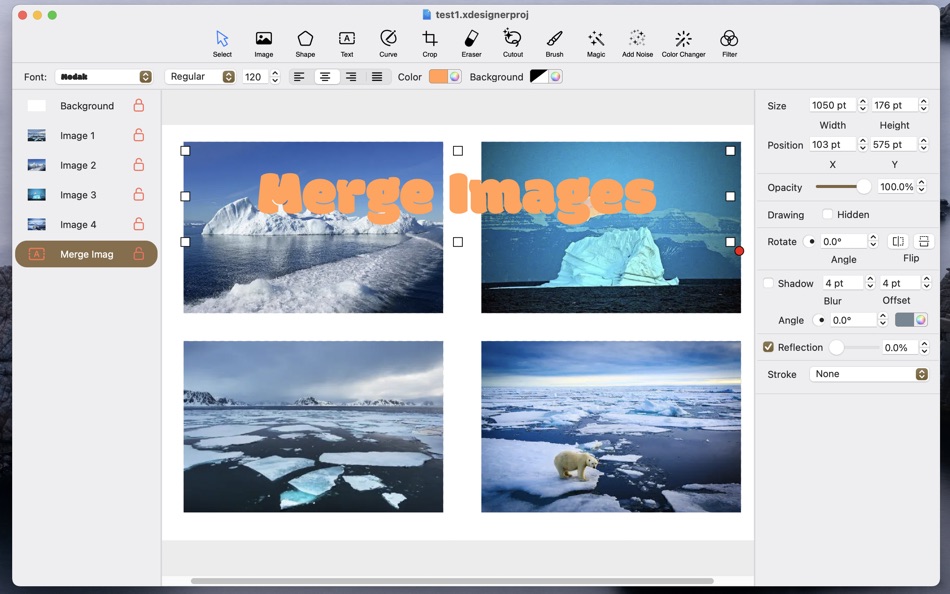







ราคา
-
* การซื้อภายในแอพ - วันนี้: ฟรี
- ต่ำสุด: ฟรี
- มากที่สุด: ฟรี
ติดตามราคา
ผู้พัฒนา
แต้มแล
0 ☹️
การจัดอันดับ
0 ☹️
รายการ
0 ☹️
ความเห็น
แสดงรีวิวเป็นคนแรกเลย 🌟
ข้อมูลเพิ่มเติม
- เวอร์ชัน: 10.2.5
- หมวดหมู่:
macOS แอป›กราฟิกและการออกแบบ - ระบบปฏิบัติการ:
macOS,macOS 10.13 และสูงกว่า - ขนาด:
13 Mb - ภาษาที่สนับสนุน:
English - การจัดประเภทเนื้อหา:
4+ - Mac App Store คะแนนโดย:
0 - อัปเดต:
- วันที่วางจำหน่าย:
- 🌟 แชร์
- Mac App Store
คุณอาจชอบ
-
- Lunacy - Graphic Design Editor
- macOS แอป: กราฟิกและการออกแบบ โดย: Icons8 LLC
- * ฟรี
- รายการ: 0 + 0 การจัดอันดับ: 0 ความเห็น: 0
- แต้มแล: 3 + 0 เวอร์ชัน: 11.6 Meet Lunacy, your ultimate design tool! Key features include: real-time worldwide collaboration 1.5M icons, photos, and illustrations powerful AI tools Figma & Sketch support Cloud ... ⥯
-
- DrawPad Graphic Designer
- macOS แอป: กราฟิกและการออกแบบ โดย: NCH Software
- * ฟรี
- รายการ: 1 + 0 การจัดอันดับ: 0 ความเห็น: 0
- แต้มแล: 2 + 0 เวอร์ชัน: 12.09 With DrawPad Mac OSX, you can easily draw and create all types of graphic design projects. If you are a beginner you can start with a pre-made template of many popular projects like ... ⥯
-
- Templates of Affinity Designer
- macOS แอป: กราฟิกและการออกแบบ โดย: Graphic Fiesta
- $19.99
- รายการ: 0 + 1 การจัดอันดับ: 0 ความเห็น: 0
- แต้มแล: 0 + 0 เวอร์ชัน: 2.0 This app contains 40 Templates for Affinity Designer software. Affinity Designer is fast, smooth and precise vector graphic design software available on the Mac App Store. The ... ⥯
-
- Graphic
- macOS แอป: กราฟิกและการออกแบบ โดย: Picta, Inc
- $29.99
- รายการ: 7 + 4 การจัดอันดับ: 0 ความเห็น: 0
- แต้มแล: 0 + 0 เวอร์ชัน: 3.1 Graphic is a powerful feature-packed vector drawing and illustration application for macOS. "Lightweight vector drawing; easy to use; 9/10" - Mac.AppStorm.net Featured in "Amazing Mac ... ⥯
-
- Graphic Design & Logo Creator
- macOS แอป: กราฟิกและการออกแบบ โดย: Muhammad Younas
- ฟรี
- รายการ: 1 + 0 การจัดอันดับ: 0 ความเห็น: 0
- แต้มแล: 0 + 0 เวอร์ชัน: 1.4 Graphic Design & Logo Creator giving ready-made templates for Social Media Designs. Application allow you to create amazing multiple posts, instagram posts ,stories, poster templates ... ⥯
-
- Graphic Design Templates
- macOS แอป: กราฟิกและการออกแบบ โดย: Faisal Musthaq
- * ฟรี
- รายการ: 0 + 0 การจัดอันดับ: 0 ความเห็น: 0
- แต้มแล: 0 + 0 เวอร์ชัน: 1.0 Discover a vast collection of editable templates for all your design needs. From posters and social media posts to business cards, resumes, logos, and YouTube thumbnails, this app ... ⥯
-
- Bulk Image Editor
- macOS แอป: กราฟิกและการออกแบบ โดย: Thomas Coomer
- ฟรี
- รายการ: 1 + 0 การจัดอันดับ: 0 ความเห็น: 0
- แต้มแล: 20 + 5 (3.2) เวอร์ชัน: 1.2.3 Bulk Image Editor allows you to apply multiple effects to a group of images in a single operation. Import images from your Photo Library or from the Files app. Add a list of effects to ⥯
-
- Drawtify Designer
- macOS แอป: กราฟิกและการออกแบบ โดย: 亚军 宋
- $29.99
- รายการ: 0 + 0 การจัดอันดับ: 0 ความเห็น: 0
- แต้มแล: 0 + 0 เวอร์ชัน: 1.27.5 Full-featured Vector Graphic Design App & Animator; Create SVG easier. 100% Vector Editor, SVG Creator, Chart Maker, Artistic Typography & Layout, Fast & Precise Photo Editor, ... ⥯
-
- SVG Vector Editor Sketch Maker
- macOS แอป: กราฟิกและการออกแบบ โดย: Rainbow Factory LTD - Sticky Notes
- ฟรี
- รายการ: 3 + 0 การจัดอันดับ: 0 ความเห็น: 0
- แต้มแล: 3 + 28 (4.4) เวอร์ชัน: 2.0.5 Introducing SVG Editor: The Ultimate Vector Graphics Design and Editing App for iPhone and iPad Unleash your creativity and transform your ideas into stunning visual masterpieces with ... ⥯
-
- Maestro Label Designer - Fonts
- macOS แอป: กราฟิกและการออกแบบ โดย: Online Labels
- ฟรี
- รายการ: 0 + 0 การจัดอันดับ: 0 ความเห็น: 0
- แต้มแล: 0 + 0 เวอร์ชัน: 1.0 Expand your font library and create a label design that is truly unique with this free extension for Maestro Label Designer by OnlineLabels.com. From brand fonts to more expressive ... ⥯
-
- Sublimation Designer DIY Craft
- macOS แอป: กราฟิกและการออกแบบ โดย: Muhammad Abbas
- * ฟรี
- รายการ: 0 + 0 การจัดอันดับ: 0 ความเห็น: 0
- แต้มแล: 0 + 0 เวอร์ชัน: 1.0 Welcome to the ultimate Sublimation Designer App, your one-stop destination for all your crafting needs. Whether you are a seasoned crafter or just beginning your creative journey, our ⥯
-
- Flowchart Designer Premium
- macOS แอป: กราฟิกและการออกแบบ โดย: 光建 张
- $7.99
- รายการ: 0 + 0 การจัดอันดับ: 0 ความเห็น: 0
- แต้มแล: 0 + 0 เวอร์ชัน: 3.3.8 Flowchart Designer Premium is a lightweight flowchart editor. With lots of preset shapes and the smart connector, you can create a flowchart easily. And, if you like, you can use it to ⥯
-
- Sublimation Designer Printer !
- macOS แอป: กราฟิกและการออกแบบ โดย: Kiran Madad
- * ฟรี
- รายการ: 0 + 0 การจัดอันดับ: 0 ความเห็น: 0
- แต้มแล: 0 + 24 (2.8) เวอร์ชัน: 3.3 In the world of customization and personalized creations, the Sublimation Designer app emerges as a powerful tool for designers, artists, and crafting enthusiasts alike. This versatile ⥯
-
- Sublimation Designer & SVGs
- macOS แอป: กราฟิกและการออกแบบ โดย: Umer Usman
- * ฟรี
- รายการ: 0 + 0 การจัดอันดับ: 0 ความเห็น: 0
- แต้มแล: 0 + 0 เวอร์ชัน: 1.6 Are you an enthusiast of personalized tumbler designs, a budding entrepreneur in the world of customization, or simply someone who loves adding a personal touch to everyday items? Look ⥯