| 개발자: | Massimo Moiso (5) | ||
| 가격: | * 무료 | ||
| 순위: | 0 | ||
| 리뷰: | 0 리뷰 작성 | ||
| 목록: | 2 + 2 | ||
| 포인트: | 4 + 0 ¡ | ||
| Mac App Store | |||
기술
Key features:
• Manage ICNS, ICO, SVG, and PDF files with ease.*
• Import icons from apps, files, folders, and volumes.
• Add tags to group icons together. Use the universal search tool to quickly find the icons you’re looking for.
• Organize your icons into Collections, filter them, and keep your Library organized with plenty of details.
• Automatically sort icons with Smart Collections.
• Batch export multiple icons in various formats (such as PNG, JPEG, and more) and multiple sizes.*
• Choose from useful presets to quickly export icons ready for Xcode or other tools.*
• Apply your icons to folders, documents, and volumes.**
• Easily migrate by importing iContainer files, including icon details and tags.
• Quickly print your icons and see them in real life.***
Many more to come with future updates!
InerziaIcon is available for free indefinitely, but you can enhance its functionality by purchasing one-time Feature Sets, each unlocking a unique set of advanced features.
As the software evolves, new Feature Sets will be introduced, but you will maintain access to any previously purchased sets and have the option to buy new ones. Each purchase not only gives you access to the specific features of that set but also includes all features from previous sets.
This is not a subscription model; once you buy a Feature Set, you have permanent access to its features along with any subsequent updates, bug fixes, and performance improvements that come with future versions of the software.
If you purchased InerziaIcon before version 4: thank you! Your purchase allowed us to build this new version of InerziaIcon. So, to further demonstrate how grateful we are, the first Feature Set is available for you completely free of charge.
Managing SVG & PDF files and the new Export in Batch features are part of a Feature Set called “Unleash the Power,” which is available for purchase in InerziaIcon. It is also available for free to anybody who bought InerziaIcon before version 4.
** Depending on your system security, it might not be possible to change the icons of certain files, folders, apps, or volumes.
*** Before printing, think about the environment. Print responsibly."
스크린샷
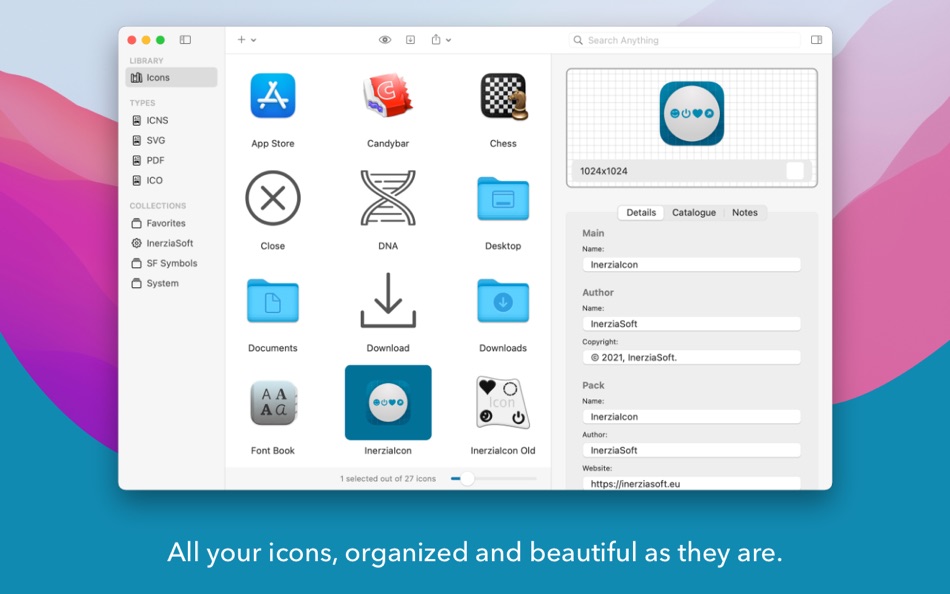
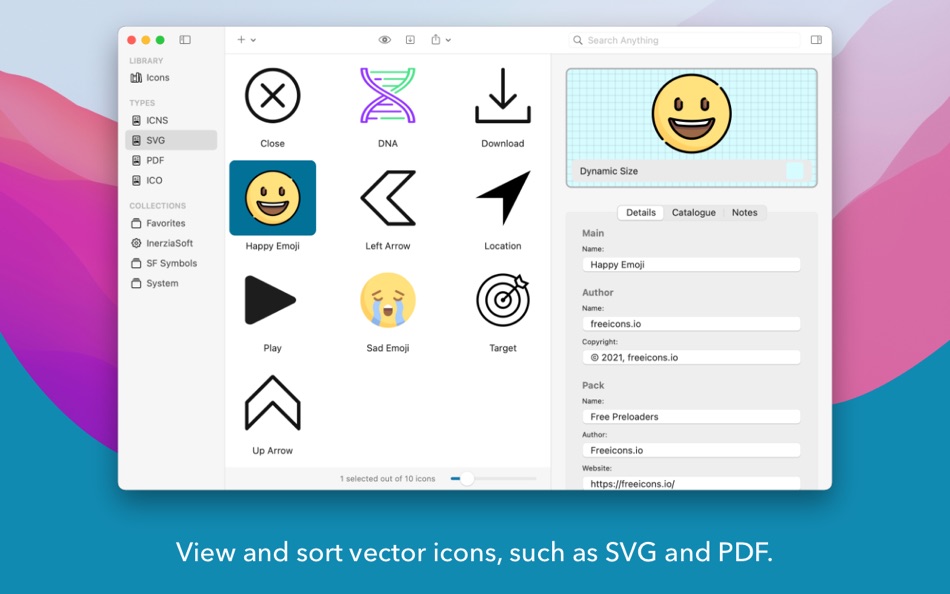
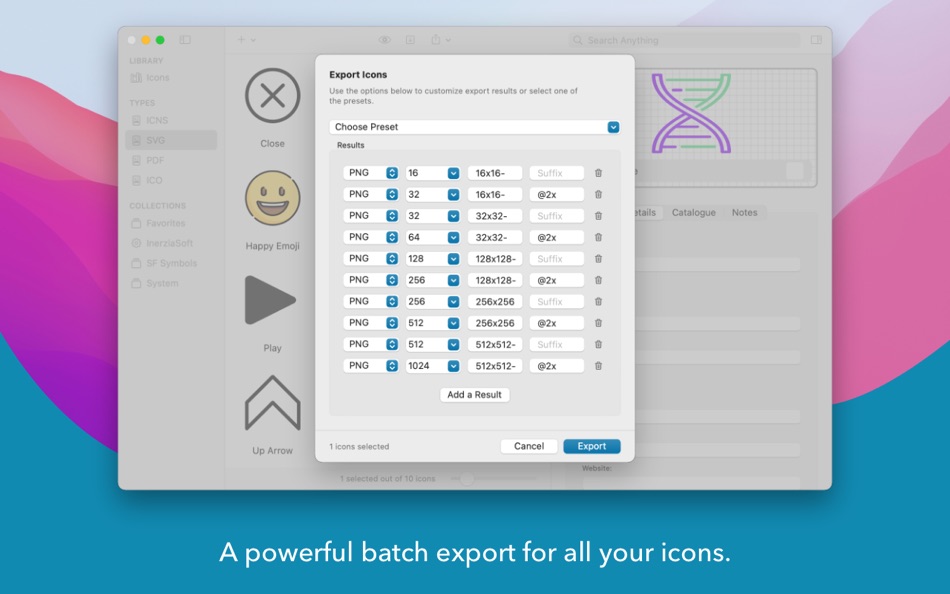
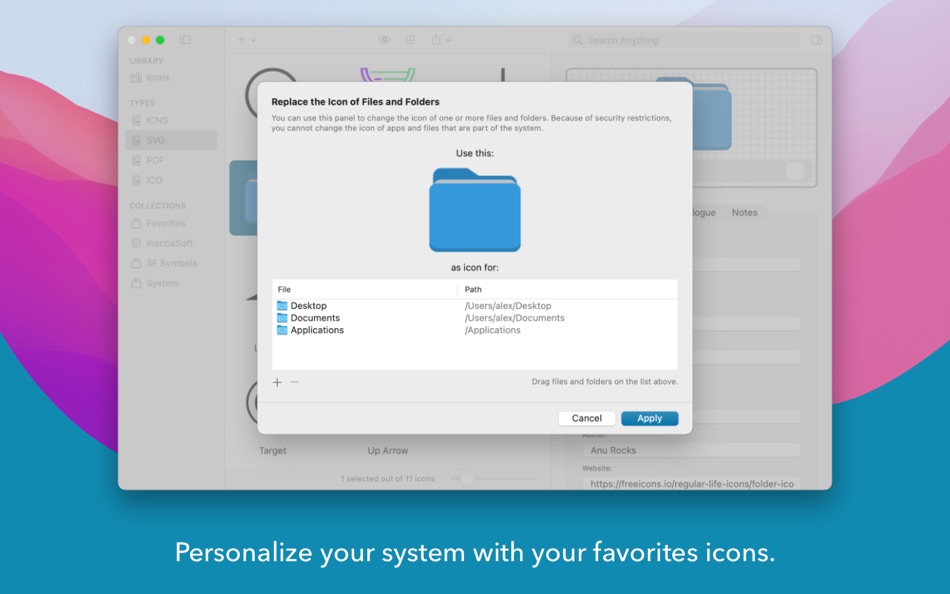
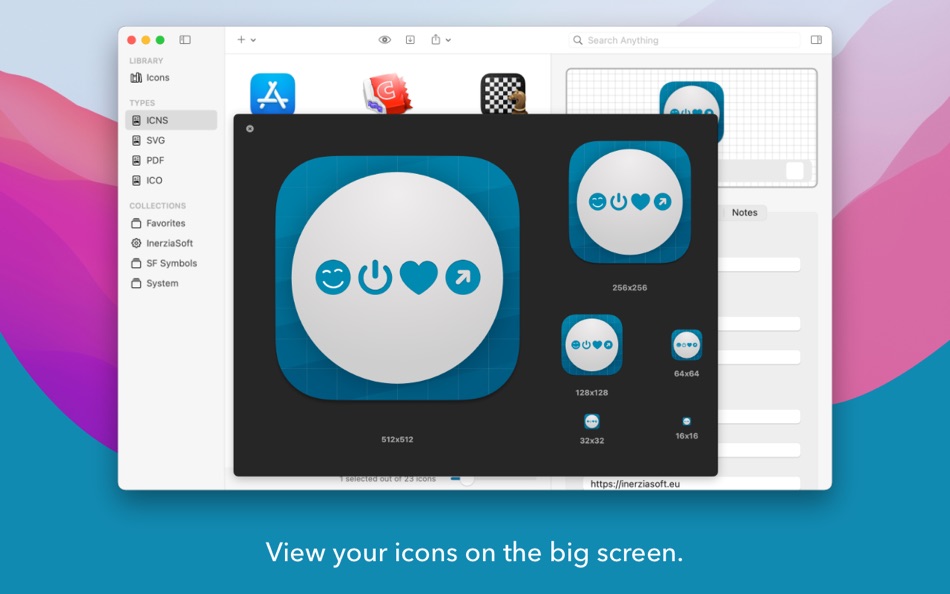
새로운 기능
- 버전: 4.1.0
- 업데이트:
- Thank you for using InerziaIcon! In this version, we’ve made several improvements to how app and file icons are retrieved and imported. We’ve also made a few UI tweaks to enhance the look and feel and to get ready for the next version of macOS.
Continue reading for the full list of changes.
New Features
• InerziaIcon can now import app and file icons at their maximum resolution, even if the app bundle doesn’t include the full icon.
• Added an option to reveal the intermediate artifact that InerziaIcon generates while importing app and file icons.
Improvements
• Improved the layout of the Inspector.
Bugs Fixed
• Fixed an issue where the search bar could overlap with the Inspector.
• Fixed an issue that caused an empty box to appear for unavailable icon sizes.
가격
-
* 인앱 구매 - 오늘: 무료
- 최소: 무료
- 최대: $5.99
가격 추적
개발자
포인트
-

- 231 Carlos V
- +1
-

- 14 Erin
- +1
-

- 9,745 Simon Chan
- +1
-

- 1,402 first241
- +1
순위
찾을 수 없음 ☹️
목록
리뷰
첫 번째 리뷰를 남겨보세요 🌟
추가 정보
당신은 또한 같은 수 있습니다
-
- Icon Composer
- macOS 앱: 그래픽 및 디자인 게시자: David Thompson
- $0.99
- 목록: 0 + 0 순위: 0 리뷰: 0
- 포인트: 0 + 0 버전: 1.22 Icon Composer is a tool for those who want to reduce the time they spend creating high quality icons from existing images. Icons can be used on any device, Apple or otherwise. Use them ⥯
-
- Icon Slate
- macOS 앱: 그래픽 및 디자인 게시자: Jeremy Marchand
- $6.99
- 목록: 3 + 0 순위: 0 리뷰: 0
- 포인트: 0 + 0 버전: 4.6.0 Multi-formats Import and export .icns (Retina), iOS (Retina, Retina HD), Apple Watch, .iconset, .ico (Windows 256x256, Favicon), Android, custom sizes (.png, .tiff), .iContainer files ... ⥯
-
- Icon
- macOS 앱: 그래픽 및 디자인 게시자: Vitalij Schaefer
- $1.99
- 목록: 0 + 0 순위: 0 리뷰: 0
- 포인트: 0 + 0 버전: 1.9 This icon app is designed for developers of iOS and OS X apps. It automatically creates all the app icons necessary to use for iOS 6, iOS 7, and Mac OS X from a single image (1024 x ... ⥯
-
- Icon Studio (Next Form)
- macOS 앱: 그래픽 및 디자인 게시자: Next Form Co.
- * 무료
- 목록: 1 + 1 순위: 0 리뷰: 0
- 포인트: 2 + 0 버전: 2.0 Icon Studio has all the tools you need to create and manage app icons. Easily import existing designs or create beautiful designs from scratch using the built-in tools. Use the Icon ... ⥯
-
- Icon Plus - Icon & Logo Design
- macOS 앱: 그래픽 및 디자인 게시자: Day 1 Solutions SRL
- $9.99
- 목록: 1 + 0 순위: 0 리뷰: 0
- 포인트: 1 + 0 버전: 1.5 Turn any photo on your Mac into a beautiful icon, combine images and text to create stunning logo designs and edit existing graphics to achieve a perfect user interface. All these ... ⥯
-
- Icon Maker - Design App Icons
- macOS 앱: 그래픽 및 디자인 게시자: CONTENT ARCADE (UK) LTD.
- 무료
- 목록: 1 + 0 순위: 0 리뷰: 0
- 포인트: 0 + 0 버전: 2.1 Want to resize your app icon design or make a new one? Well, it shouldn t take you longer to generate or convert icons, and with this free icon maker and converter, it surely won t! ... ⥯
-
- Folder Icon Maker
- macOS 앱: 그래픽 및 디자인 게시자: 方成 印
- $1.99
- 목록: 1 + 0 순위: 0 리뷰: 0
- 포인트: 0 + 0 버전: 1.5.2 ON SALE FOR A LIMITED TIME: 50% OFF DESCRIPTION: Folder Icon Maker is a tool to customize you Mac OS X folder icon with PNG files. Folder Icon Maker provides an effective way to import ⥯
-
- AI Logo Maker: Icon Generator
- macOS 앱: 그래픽 및 디자인 게시자: Appmost AB
- * 무료
- 목록: 0 + 0 순위: 0 리뷰: 0
- 포인트: 0 + 0 버전: 1.0.5 AI Logo Maker Generate Professional Logos Instantly Create stunning, professional logos for your apps, websites, businesses, or SaaS projects effortlessly with AI Logo Maker. Designed ... ⥯
-
- Osketch - Logo, Icon & UI Design
- macOS 앱: 그래픽 및 디자인 게시자: 光建 张
- 무료
- 목록: 1 + 0 순위: 0 리뷰: 0
- 포인트: 0 + 0 버전: 1.3.7 Osketch is a vector graphic design tool. It's lightweight, easy to use, and powerful. Osketch has many modern features. In Osketch, you can use any graphic as a mask, fill a shape with ⥯
-
- Folder Face - Icon Designer
- macOS 앱: 그래픽 및 디자인 게시자: Zhihu Aojie (Chengdu) Technology Co., Ltd.
- * 무료
- 목록: 0 + 0 순위: 0 리뷰: 0
- 포인트: 0 + 0 버전: 3.2.6 Design your folders in your preferred style to make them more appealing. For example, you can incorporate photos from daily life, favorite animals, and symbols into the icons, or add ... ⥯
-
- KITCraft - Isometric Icons
- macOS 앱: 그래픽 및 디자인 게시자: David Steinacher
- $1.99
- 목록: 0 + 0 순위: 0 리뷰: 0
- 포인트: 2 + 0 버전: 1.2.0 Introducing KITCraft - the ultimate tool for creating stunning, beautiful Apple-style icons for your SDKs. As an open-source indie developer, you know how important it is to have ... ⥯
-
- ScreenKit - App Icons & Widget
- macOS 앱: 그래픽 및 디자인 게시자: Twinstar Creatives
- 무료
- 목록: 1 + 1 순위: 0 리뷰: 0
- 포인트: 2 + 54,776 (3.9) 버전: 8.3 Loved by 10 Million happy users, ScreenKit app is the #1 choice to customize your iPhone & iPad homescreen & lockscreen with aesthetic themes, app icons & widgets! It s a must-download ⥯
-
- Clockology
- macOS 앱: 그래픽 및 디자인 게시자: Clockology, LLC
- 무료
- 목록: 0 + 2 순위: 0 리뷰: 0
- 포인트: 3 + 44,830 (4.8) 버전: 3.4.1 Create and view watch faces and widgets on all of your mobile devices. With a powerful editor, you can tap into your creative side and make your own feature-rich designs ... ⥯
-
- Image2icon - Make your icons
- macOS 앱: 그래픽 및 디자인 게시자: Shiny Frog Ltd.
- 무료
- 목록: 1 + 1 순위: 5 (1) 리뷰: 0
- 포인트: 6 + 0 버전: 2.18 Your Mac, your icons. Image2icon is the easiest way to create your own mac icons and customize your folders and files. Version 2.0 provides: ## Image to Icon Conversion ## It s easy as ⥯