기술
Perfect for creating beautiful works of art or a quick sketch whenever and wherever you have a burst of inspiration.
You can also try out ideas and compositions before starting on a new painting in real life, or practise and refine your skills, all without the added cost of art supplies.
• LIFELIKE PASTEL SIMULATION •
The app features live-calculated brushes and strokes, making a realistic pastel simulation possible.
Painting tools include soft pastels, oil pastels, pastel pencils, smudge tool, and more.
• REALISTIC PAPER/CANVAS TEXTURES •
When creating a new picture, a unique, non-repeating paper texture is generated that will interact in real-time with the live-calculated strokes you paint.
You can change the default-generated texture to, for example, canvas, which goes great with oil pastels!
• PRECISE COLOR BLENDING •
When painting, especially with soft pastels, use Smudge or the Cotton Swab to blend and smoothen the colors right on the paper, as you would in real life.
With oil pastels, in addition to smudging, the blending is often done by the pastel sticks themselves (for best results, reduce the force or use a similar or lighter color).
If you use an Apple Pencil, it will feel incredibly realistic if you use the stylus to draw and use your finger to Smudge (assigned as a 2nd tool)!
• FINGERTIP = STROKE SIZE •
When you paint, the app measures how much of your finger is touching the screen and changes the stroke size accordingly.
Apply just the corner of your fingertip for a thin line, or the whole fingerprint area for a broad stroke.
A 2nd tool assigned to your finger will still use this feature, so don’t ignore it just because you have an Apple Pencil!
• LEFT-HANDED? •
Just swipe the toolbar over to the other side!
• PARAMETERS CAN BE CHANGED LIVE •
Use any buttons or controls to change/adjust color, size, force, simultaneously while painting.
• UNIVERSAL PURCHASE •
If you choose to buy the Pro upgrade, this one-time in-app purchase will unlock all Pro features in the app on all available platforms (iPad-iPhone-Mac)!
• METAL •
The engine is based on Metal, with 128-bit color and floating-point arithmetic.
• SWIFT •
The app was developed entirely using Swift (earlier versions used C++).
• APPLE PENCIL SUPPORT • FULL SCREEN PAINTING • SEAMLESS PATTERN EDITING MODE •
• DARK MODE • LANDSCAPE • PORTRAIT • WIDE COLOR •
• MULTIPLE LAYERS • PHOTO TRACING MODE (Pro feature) •
스크린샷

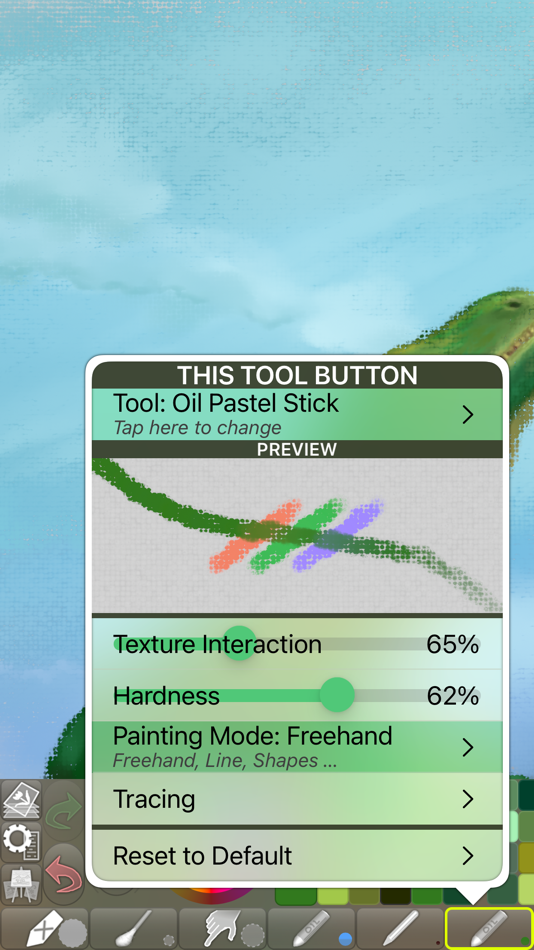
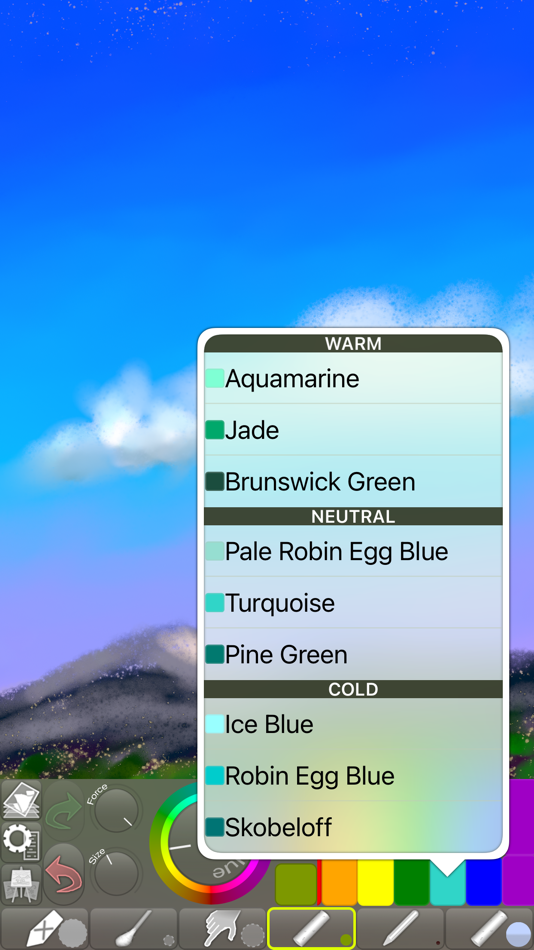





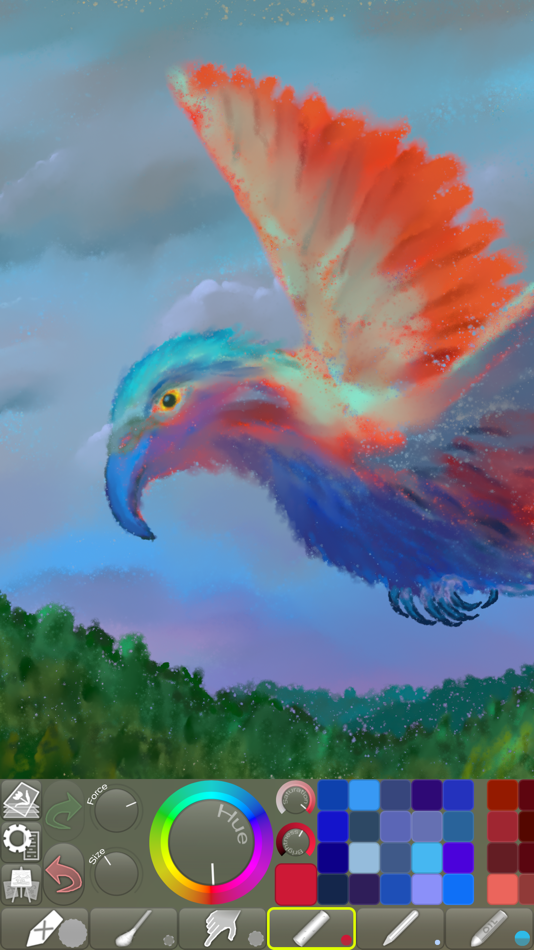
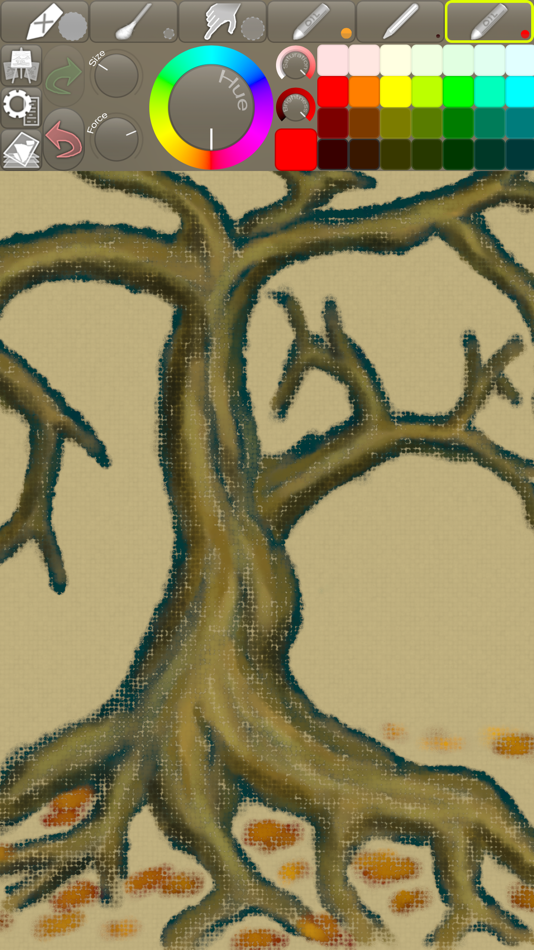
새로운 기능
- 버전: 5.6.3
- 업데이트:
- [NEW] Added “Reset to Default” button to the Scrollable Palette Area menu (to open that menu, scroll the palette to its beginning and tap the largest of the three buttons that appear).
[FIXED] A couple of rare user interface layout glitches.
[FIXED] Some issues when tapping to add to the selection while dragging the thumbnails in Work in Progress (Gallery).
[FIXED] Pasting multiple files in Work in Progress (Gallery) did not always select all the imported pics.
[IMPROVED] The Apple Pencil menu now has a simplified setting for blocking finger/touch input.
[IMPROVED] Some optimizations.
[IMPROVED] A few minor things.
가격
- 오늘: 무료
- 최소: 무료
- 최대: 무료
가격 추적
개발자
포인트
-

- 915 Денис
- +1
순위
찾을 수 없음 ☹️
목록
리뷰
첫 번째 리뷰를 남겨보세요 🌟
추가 정보
주소록
- 웹사이트:
http://www.ipastels.com
당신은 또한 같은 수 있습니다
-
- iPastels School/Office Edition
- macOS 앱: 교육 게시자: Norbyte
- $7.00
- 목록: 0 + 0 순위: 0 리뷰: 0
- 포인트: 0 + 4 (4.8) 버전: 5.6.3 Do not download the School/Office Edition of iPastels if you already have the free version and have upgraded it to Pro (they are the same)! A painting app for all artists, whether you ... ⥯
-
- Corel Painter Essentials
- macOS 앱: 그래픽 및 디자인 게시자: Corel Corporation
- 무료
- 목록: 1 + 0 순위: 0 리뷰: 0
- 포인트: 1 + 0 버전: 2.1 Sign-up for a subscription and get your FIRST MONTH FREE! Try the full-featured product and cancel at any time before the FREE MONTH is over, at no cost to you. New to digital art? Try ⥯
-
- CuteKit Cute Aesthetic Widgets
- macOS 앱: 그래픽 및 디자인 게시자: Akash Jain
- 무료
- 목록: 0 + 0 순위: 0 리뷰: 0
- 포인트: 0 + 211 (4.4) 버전: 1.1.5 The app lets you make your home screen look cool, filled with adorable interactive widgets, spectacular themes, and enchanting wallpapers. We also added some fun and adorable games ... ⥯
-
- How To Draw Caricatures
- macOS 앱: 교육 게시자: ANTHONY PETER WALSH
- $6.99
- 목록: 0 + 0 순위: 0 리뷰: 0
- 포인트: 0 + 0 버전: 1.0 Caricature Drawings are a great laugh and enjoyed by all. Now you can easily learn the art of drawing caricatures with this series of 109 easy to follow video tutorials. Configure your ⥯
-
- Folder Theme - Change icon
- macOS 앱: 유틸리티 게시자: 哲颖 孙
- * 무료
- 목록: 0 + 0 순위: 0 리뷰: 0
- 포인트: 0 + 0 버전: 1.0 Folder Theme - Customize Your Mac Folders Like Never Before! Folder Theme (百变文件夹) is a powerful macOS app designed to transform your desktop with stunning custom folder icons. Say ... ⥯
-
- Presets for Lightroom - LRP AI
- macOS 앱: 사진 및 비디오 게시자: Faisal Musthaq
- * 무료
- 목록: 0 + 0 순위: 0 리뷰: 0
- 포인트: 0 + 0 버전: 1.0 Presets for Lightroom FXTR AI brings effortless photo editing to your Mac. Browse a curated library of professional Lightroom presets or generate your own with the power of AI. From ... ⥯