| Utvikler: | Swanson Digital, LLC (17) | ||
| Pris: | $5.99 | ||
| Rangeringer: | 0 | ||
| Anmeldelser: | 0 Skrive en omtale | ||
| Lister: | 2 + 0 | ||
| Poeng: | 0 + 0 ¡ | ||
| Poeng +1 | |||
Beskrivelse
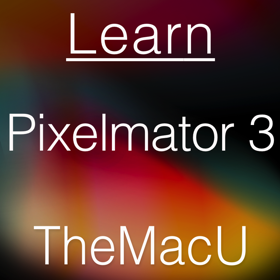
•2.5+ hours of HD video tutorials on Pixelmator 3!
•43 individual lessons guided by a Pixelmator Pro.
•Simple interface that makes is easy to navigate through the videos.
•The videos guide the viewer with zooms, pans and highlights of what is being discussed.
•The keyboard shortcuts associated with each lesson are listed in the sidebar.
•Use the notes pane to jot down things to remember from each lesson, then output all your notes in a single PDF document!
This course includes over two and a half hours of video training on how to use the tools, palettes and adjustment commands in Pixelmator 3. Follow along with the trainer by downloading the images used in the lessons!
Course Contents (2.5 Hours Total)
-Intro to Pixelmator
A. The Interface
1. Creating or Opening Documents
2. Preferences
3. The Document Window
4. Palettes
5. Vactormator Mode
6. Full Screen Mode
B. Tools
1. Move
2. Shape Selections
3. Color Selection & Quick Selection
4. Crop & Slice
5. Brush & Eraser
6. Paint Bucket & Gradient
7. Liquify Tools
8. Sponge, Dodge & Burn
9. Clone Stamp & Healing
10. Red Eye
11. Blur & Sharpen
12. Retouch Extension
13. Shape & Pen
14. Type
15. Zoom & Eyedropper
C. Layers
1. Layers Introduction
2. The Layer Menu
3. Shape & Text Layers
4. Layer Mask & Quick Mask
5. Refine Selection
6. Vector vs. Pixel
7. Transform
D. Adjustments & Effects
1. The Effects Palette
2. Brightness & Exposure
3. Levels & Curves
4. Light & Dark
5. Hue & Colorize
6. Replace Color, Color Balance, Channels
7. Invert
8. Desaturate, Black & White, Sepia
9. Trim & Reveal Canvas
10. Rotate Canvas & Adjust Size
11. Effects
E. Workflow & Output
1. Save
2. Export & Share
3. Workflows with iPhoto or Aperture
4. Print
**Get this and all TheMacU Tutorials for Mac & iOS for one low price on TheMacU.com!**
The voice and guide behind this training App is Drew Swanson. Drew is a 20+ year Mac user and has been using Macs professionally in the graphic design and photography fields for over 15 years. Since 2007 Drew has been a member of The Apple Consultants Network, working in the Boise Idaho area to provide support and training to Mac users at their home and business. In 2009 Drew started TheMacU.com to provide video training courses to Mac & iOS users anywhere in the World.
Skjermbilder
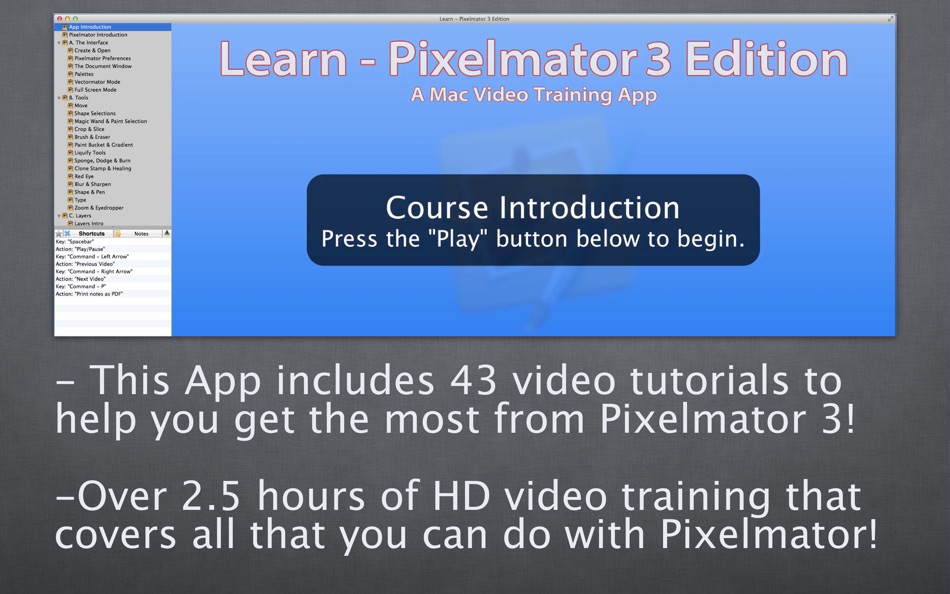




Dette er nytt
- Versjon: 3.5
- Oppdatert:
- Updated for Pixelmator 3.5! New lessons on the Magnetic Selection tool, Color & Quick selection tools and on the new Retouch Extension for Photos!
Pris
- I dag: $5.99
- Minimum: $5.99
- Maksimalt: $5.99
Spor priser
Utvikler
- Swanson Digital, LLC
- Plattformer: iOS Apper (1) macOS Apper (16)
- Lister: 2 + 0
- Poeng: 0 + 1 ¡
- Rangeringer: 0
- Anmeldelser: 0
- Rabatter: 0
- Videoer: 0
- RSS: Abonner
Poeng
Ikke funnet ☹️
Rangeringer
Ikke funnet ☹️
Lister
- (775) Wishlist

- 165 Brendon Cromwell
- 178
Anmeldelser
Bli den første til å vurdere 🌟
Tilleggsinformasjon
- Versjon: 3.5
- ID: com.TheMacU.LearnPixelmator2
- Kategori:
macOS Apper›Graphics & Design - OS:
macOS,macOS 10.7 og nyere - Størrelse:
871 Mb - Språk som støttes:
English - Egnethet:
4+ - Mac App Store Vurdering:
0 - Oppdatert:
- Utgivelsesdato:
Kontakter
- Nettsted:
http://www.themacu.com
Du vil kanskje også like
-
- Learn Ps Tools
- macOS Apper: Graphics & Design Av: Paulo Narra
- $4.99
- Lister: 0 + 0 Rangeringer: 0 Anmeldelser: 0
- Poeng: 0 + 0 Versjon: 2 Provides: - Step by Step Demonstration - Demo with videos (89 videos) - Explanation for each tool, of the different options . . . . . . . . . . . . . . . . . . . . . . . . . . . . ... ⥯
-
- Essential Training for AutoCAD 2017
- macOS Apper: Graphics & Design Av: 君 许
- $6.99
- Lister: 0 + 0 Rangeringer: 0 Anmeldelser: 0
- Poeng: 0 + 0 Versjon: 1.0 Learn everything you need to know to create precise 2D and 3D drawings with AutoCAD 2017. These tutorials provide AutoCAD beginners (and pros who want to learn more) with the skills ... ⥯
-
- Entity Pro
- macOS Apper: Graphics & Design Av: App ahead GmbH
- $4.99
- Lister: 2 + 2 Rangeringer: 0 Anmeldelser: 0
- Poeng: 7 + 0 Versjon: 1.6 Entity Pro is the ultimate Unicode Finder for macOS with Typographers in mind. Search smart, copy fast and learn digital typography. Features Search Engine: Lightning fast, ... ⥯
-
- SOCSS
- macOS Apper: Graphics & Design Av: toshifumi niwa
- Gratis
- Lister: 1 + 0 Rangeringer: 0 Anmeldelser: 0
- Poeng: 8 + 0 Versjon: 1.5.6 SOCSS is a powerful feature-packed 2D vector drawing software, so that it can be used for Drawing, Landscape design, Newsletters, Brochures, Graphs & Charts, fine Illustrations, Office ⥯
-
- Pexels Draw
- macOS Apper: Graphics & Design Av: Splash Colors
- * Gratis
- Lister: 1 + 0 Rangeringer: 0 Anmeldelser: 0
- Poeng: 6 + 0 Versjon: 1.1.4 Pexels Draw is a pixel-art image editing software. It features an intuitive and innovative user interface with support for layers, unlimited undo, blending modes, and a wide variety of ⥯
-
- Empire Express Basic
- macOS Apper: Graphics & Design Av: Harry Haddon
- Gratis
- Lister: 2 + 0 Rangeringer: 0 Anmeldelser: 0
- Poeng: 0 + 0 Versjon: 2.3.1 Design your model railroad with Empire Express. Empire Express harnesses the ease of use and power of your Mac so you can quickly, easily, and accurately design your model railroad ... ⥯
-
- Fractal Architect X
- macOS Apper: Graphics & Design Av: Centcom
- Gratis
- Lister: 0 + 0 Rangeringer: 0 Anmeldelser: 0
- Poeng: 0 + 0 Versjon: 5.8.0 Fractal Architect X (FA X) is a FREE flame fractal creation app. What it Makes 2D and 3D Flame fractal images of great beauty. Great works of art can be easily created. Huge image ... ⥯
-
- Art Raffle
- macOS Apper: Graphics & Design Av: Alan Thomson
- Gratis
- Lister: 0 + 0 Rangeringer: 0 Anmeldelser: 0
- Poeng: 1 + 108 (5.0) Versjon: 1.41 If you have a hard time choosing tangle patterns for your Zentangle® project, let the universe decide. Eni Oken's Art Raffle is based on her successful "Bijou Raffle" lesson: pull out ... ⥯
-
- How To! For Adobe Illustrator
- macOS Apper: Graphics & Design Av: Tony Walsh
- $4.99
- Lister: 0 + 0 Rangeringer: 0 Anmeldelser: 0
- Poeng: 0 + 0 Versjon: 4.1 Adobe Illustrator is used by Professional Designers, Artists and computer users to create Vector Images. These images will then be used for company logos, promotional uses or even ... ⥯
-
- Girih Polygon Pattern Design
- macOS Apper: Graphics & Design Av: Stefan Hintz
- $9.99
- Lister: 0 + 0 Rangeringer: 0 Anmeldelser: 0
- Poeng: 0 + 0 Versjon: 3.2 Girih App is a vector-based graphics design software for macOS that allows you to create stunning designs inspired by Islamic art and architecture. With the Girih App, you can: Explore ⥯
-
- ViaCAD 2D3D 12
- macOS Apper: Graphics & Design Av: Encore
- $199.99
- Lister: 0 + 0 Rangeringer: 0 Anmeldelser: 0
- Poeng: 0 + 0 Versjon: 12.0.16 including architectural plans, mechanical plans, electrical schematics, furniture designs, and more. All you need is an idea and ViaCAD. Our surprisingly affordable 2D and 3D design ... ⥯
-
- Catlicked
- macOS Apper: Graphics & Design Av: Matthew Benchimol
- Gratis
- Lister: 0 + 0 Rangeringer: 0 Anmeldelser: 0
- Poeng: 0 + 4 (5.0) Versjon: 5.0 Fashions and styles go in and out of vogue so often it leaves you helpless against the constant and increasing flow of information. Search engines are only good to help you hone in on ... ⥯
-
- Screenshot Toolbar 1.0.6
- macOS Apper: Graphics & Design Av: .com Solutions Inc.
- $9.99
- Lister: 0 + 0 Rangeringer: 0 Anmeldelser: 0
- Poeng: 0 + 0 Versjon: 1.0.7 Screenshot Toolbar provides a compact and easy to use graphical interface for the macOS screencapture command line utility. [LiveCode Source Code Included] This handy little tool gives ⥯
-
- Master Class For AutoCad
- macOS Apper: Graphics & Design Av: ANTHONY PETER WALSH
- $6.99
- Lister: 0 + 0 Rangeringer: 0 Anmeldelser: 0
- Poeng: 0 + 0 Versjon: 4.1.1 Take a Master Class in AutoCad the industry standard computer Aided Design Software Package with this collection of Over 930 tuitional and informative video lessons. 3D design and so ... ⥯