| デベロッパー: | superdiagonal (3) | ||
| 価格: | $3.99 | ||
| ランキング: | 0 | ||
| レビュー: | 0 レビューを書く | ||
| リスト: | 1 + 1 | ||
| ポイント: | 0 + 0 ¡ | ||
| Mac App Store | |||
説明

▲ Also available on iPhones & iPads!
▲ LightWeaver is brought to you by the maker of Trimaginator, 500K Downloads, winner of the Platinum Award for "Best Entertainment App", Best Mobile App Awards - Summer 2015
· Perfect for portrait pictures or faces : LightWeaver makes it easy for everyone to get an awesome social media profile picture
· Artists will explore new realms of abstract compositions
· Graphic designers can use the 32bit - no background - export to mix the particle layer in a photo editor like Adobe Photoshop
So what are you waiting for? Just play around and see what you can come up with!
FEATURES
· Tons of particle based effects
· Particle trail color and opacity selector
· Background overlay color and opacity selector
· Particle density selector
· Zoom and Pan image
· 24bit and 32bit (without background) PNG export
I ▼ LIGHTWEAVER
If you want LightWeaver regularly improved, please help its independent development by leaving a positive rating or review!
COMMUNITY
Join @lightweaver on Facebook and Instagram
SUPPORT
support@lightweaverapp.com
スクリーンショット
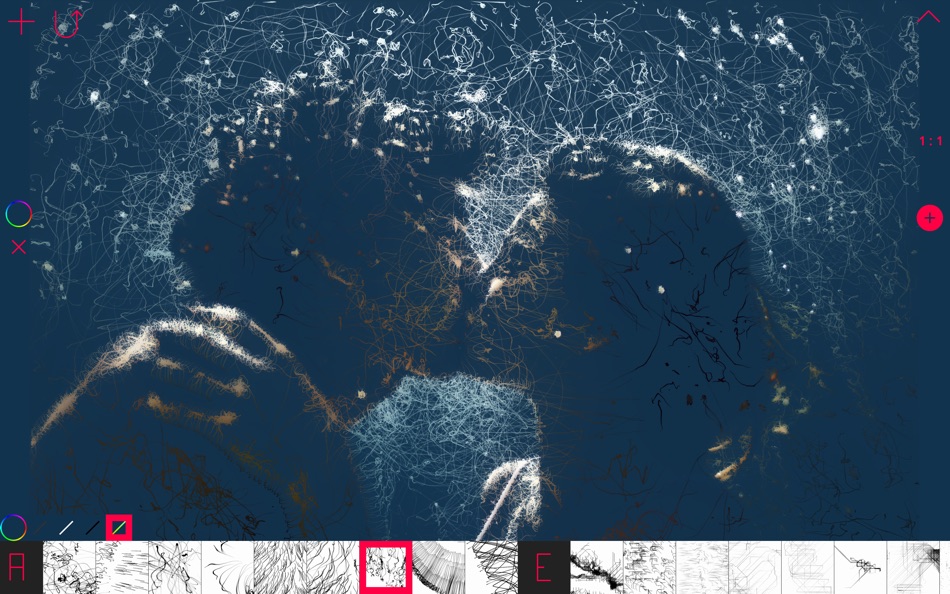




新機能
- バージョン: 1.2
- アップデート:
- · File Save dialog fix
Please help LightWeaver's independent development by leaving a positive rating or review with each updates. If you've done it already, it only takes a few seconds to repost!
価格
- 今日: $3.99
- 最小値: $3.99
- 最大: $3.99
料金のチェック
デベロッパー
ポイント
0 ☹️
ランキング
0 ☹️
リスト
レビュー
最初のクチコミを書こう 🌟
情報
- バージョン: 1.2
- カテゴリ:
macOS アプリ›グラフィック&デザイン - オペレーティング システム:
macOS,macOS 10.6 以上 - サイズ:
15 Mb - コンテンツのレーティング:
4+ - Mac App Store 評価:
0 - アップデート:
- リリース日:
- 🌟 シェア
- Mac App Store
あなたも好きかも
-
- Light Wallpaper
- macOS アプリ: グラフィック&デザイン 作者: 晶 李
- フリー
- リスト: 0 + 0 ランキング: 0 レビュー: 0
- ポイント: 1 + 24 (4.4) バージョン: 1.27 Light offers a unique way to generate wallpapers that are full of surprises. · Swipe LEFT to change the patterns · Swipe RIGHT to go back to previous pattern · Swipe UP to change the ... ⥯
-
- Diagram Weaver
- macOS アプリ: グラフィック&デザイン 作者: 光建 张
- $9.99
- リスト: 1 + 0 ランキング: 0 レビュー: 0
- ポイント: 0 + 0 バージョン: 1.0.4 Diagram Weaver is a flowchart maker and Diagramming software based on mxGraph and draw.io. Diagram Weaver makes it easy and intuitive to create flowcharts, diagrams, org charts, floor ... ⥯
-
- Initiater
- macOS アプリ: グラフィック&デザイン 作者: Abdusodiq Saidov
- * フリー
- リスト: 2 + 2 ランキング: 0 レビュー: 0
- ポイント: 26 + 0 バージョン: 1.1.4 Capture Text and Graphics! Upgrade your productivity to the next level! Create text and graphic notes from captured parts! Initiater is an easy to use small macOS OCR (Optical ... ⥯
-
- Pixave
- macOS アプリ: グラフィック&デザイン 作者: YoungHo Kim
- フリー
- リスト: 4 + 2 ランキング: 0 レビュー: 0
- ポイント: 10 + 0 バージョン: 2.3.13 ** BEST OF 2015 APP BY APPLE ** ** FEATURED WORLDWIDE 2015, 2016 AS "BEST NEW APPS" BY APPLE ** Stay Inspired. There is a whole world that we get from images. A single picture can fill ⥯
-
- Art Text 4 - AI Graphic Design
- macOS アプリ: グラフィック&デザイン 作者: Belight Software, ltd
- * フリー
- リスト: 4 + 2 ランキング: 0 レビュー: 0
- ポイント: 8 + 0 バージョン: 4.5.6 Design eye-catching text based graphics, logos, postcards and greetings with Art Text - a graphic design app that powers up typography and lettering in your desktop publishing, social ... ⥯
- -50%
- Sketch Fashion
- macOS アプリ: グラフィック&デザイン 作者: Splash Colors
- $4.99
$9.99-50% - リスト: 2 + 0 ランキング: 0 レビュー: 0
- ポイント: 12 + 0 バージョン: 1.3.2 Sketch Fashion gives you all the tools you need to prototype and create good apparel design. It all starts here. Sketch Fashion is a beautiful, easy to use apparel design creator ... ⥯
-
- Graphic
- macOS アプリ: グラフィック&デザイン 作者: Picta, Inc
- $29.99
- リスト: 7 + 4 ランキング: 0 レビュー: 0
- ポイント: 0 + 0 バージョン: 3.1 Graphic is a powerful feature-packed vector drawing and illustration application for macOS. "Lightweight vector drawing; easy to use; 9/10" - Mac.AppStorm.net Featured in "Amazing Mac ... ⥯
-
- Goldie App
- macOS アプリ: グラフィック&デザイン 作者: Ignazio Lacitignola
- $19.99
- リスト: 4 + 2 ランキング: 0 レビュー: 0
- ポイント: 1 + 0 バージョン: 2.3 Golden Ratio Without the Math. ADAPTIVE RULER Goldie adapts to background color while applying an overlay ruler on your screen. Ruler-referencing made simple! QUICK & CLEAN Switch ... ⥯
-
- Image2icon - Make your icons
- macOS アプリ: グラフィック&デザイン 作者: Shiny Frog Ltd.
- フリー
- リスト: 1 + 1 ランキング: 5 (1) レビュー: 0
- ポイント: 6 + 0 バージョン: 2.18 Your Mac, your icons. Image2icon is the easiest way to create your own mac icons and customize your folders and files. Version 2.0 provides: ## Image to Icon Conversion ## It s easy as ⥯
-
- Typeface 4
- macOS アプリ: グラフィック&デザイン 作者: Floor Steeg
- * フリー
- リスト: 1 + 2 ランキング: 0 レビュー: 0
- ポイント: 8 + 0 バージョン: 4.2.1 Typeface is a beautiful font manager that helps you pick the perfect font for your designs. Effortlessly organize your library with flexible tags and improve your design workflow by ... ⥯
-
- Entity Pro
- macOS アプリ: グラフィック&デザイン 作者: App ahead GmbH
- $4.99
- リスト: 2 + 2 ランキング: 0 レビュー: 0
- ポイント: 7 + 0 バージョン: 1.6 Entity Pro is the ultimate Unicode Finder for macOS with Typographers in mind. Search smart, copy fast and learn digital typography. Features Search Engine: Lightning fast, ... ⥯
- -50%
- Artstudio Pro - Desktop
- macOS アプリ: グラフィック&デザイン 作者: Lucky Clan
- $9.99
$19.99-50% - リスト: 2 + 2 ランキング: 0 レビュー: 0
- ポイント: 3 + 0 バージョン: 5.2.9 Introducing Artstudio Pro, the most powerful painting and photo editing app available for both macOS and iOS . The successor to our famous ArtStudio app has been redesigned bringing ... ⥯
-
- Value Study: art reference
- macOS アプリ: グラフィック&デザイン 作者: Diem Limited
- フリー
- リスト: 0 + 0 ランキング: 0 レビュー: 0
- ポイント: 1 + 2,822 (4.8) バージョン: 3.16.2 In art, value (or tone) refers to how light or dark a colour is. If you're learning to paint or draw, doing value studies is one of the best ways to improve. These small, loose ... ⥯
-
- Seashore
- macOS アプリ: グラフィック&デザイン 作者: Robert Engels
- * フリー
- リスト: 1 + 1 ランキング: 0 レビュー: 0
- ポイント: 4 + 0 バージョン: 3.43 Seashore has been deprioritized in favor of Seahorse. Please see 'What's New' in the app. This is an easy to use but powerful image editor. It supports "layers". Imagine GIMP/Photoshop ⥯
