| 개발자: | Icons8 LLC (8) | ||
| 가격: | * 무료 | ||
| 순위: | 0 | ||
| 리뷰: | 0 리뷰 작성 | ||
| 목록: | 0 + 0 | ||
| 포인트: | 3 + 0 ¡ | ||
| Mac App Store | |||
기술
Key features include:
— real-time worldwide collaboration
— 1.5M icons, photos, and illustrations
— powerful AI tools
— Figma & Sketch support
— Cloud storage
— online and offline modes
— low system requirements
— translated in 25 languages
… and even more!
Lunacy is a next-gen vector graphic design app for UI, UX, and Web. It combines the best features of all the designer apps to help you optimize your workflow and minimize distractions. Take advantage of the built-in graphics library, use powerful AI tools, and collaborate on projects with your team on several platforms simultaneously! Lunacy also offers cross-app format support, offline use, and cloud storage.
100% FREE
Lunacy is free for both personal and commercial use.
EASY TO LEARN
Ever tried Sketch or Figma? If you have, then with Lunacy you’ll feel right at home!
REAL-TIME COLLABORATION
Collaborate in real-time with other users on different platforms. Leave comments, stickers, and audio messages!
STUNNING GRAPHIC ASSETS
All the images you could possibly want:
— 1.3M icons
— 140.000 photos
— 71.000 illustrations
ROUTINE KILLERS
Lay back and let the AI do your work:
— remove backgrounds
— enhance images
— generate user avatars
— create placeholder texts
VERSATILITY IN EVERY ASPECT
Don’t let other apps limit the flow of your imagination, design unique experiences with Auto Layout, Arc Editor, Auto Z-index, automatic shape coloring, and linked web design.
FIGMA IMPORT
You've just come from Figma? No need to waste your time rebuilding your projects — with Figma Import, you can transfer files in and out. You won’t see a conversion error ever again!
FULL SKETCH FILES SUPPORT
Lunacy natively works with the Sketch format. Open, edit, and save .sketch files however and whenever you want. Lunacy can handle both dusty kits from SketchAppSources and the latest versions of .sketch files.
EXPORT UNBOUND
With Lunacy, you can transform your designs into CSS code and export assets in PNG, SVG, JPEG, PDF, WEBP, TIFF, GIF, and ICO formats in any resolution.
NO CONNECTION NEEDED
Switch anytime between cloud and local docs! Access cloud files and collaborate from anywhere, or just take a break from the team hustle and save some bandwidth.
HAND-OFF AND VERSION CONTROL
Thanks to the native support of the .sketch format, you can use Lunacy with all major hand-off and version control tools like Avocode, Zeplin, Abstract, Simpli, etc. You can easily import .sketch files into Figma or XD if needed.
Join our ever-growing community of Design Lunatics!
Our X: https://twitter.com/Icons8_Lunacy
Request a feature: https://lunatics.icons8.com/discussions
Report a bug: https://community.icons8.com/c/lunacy/7
스크린샷


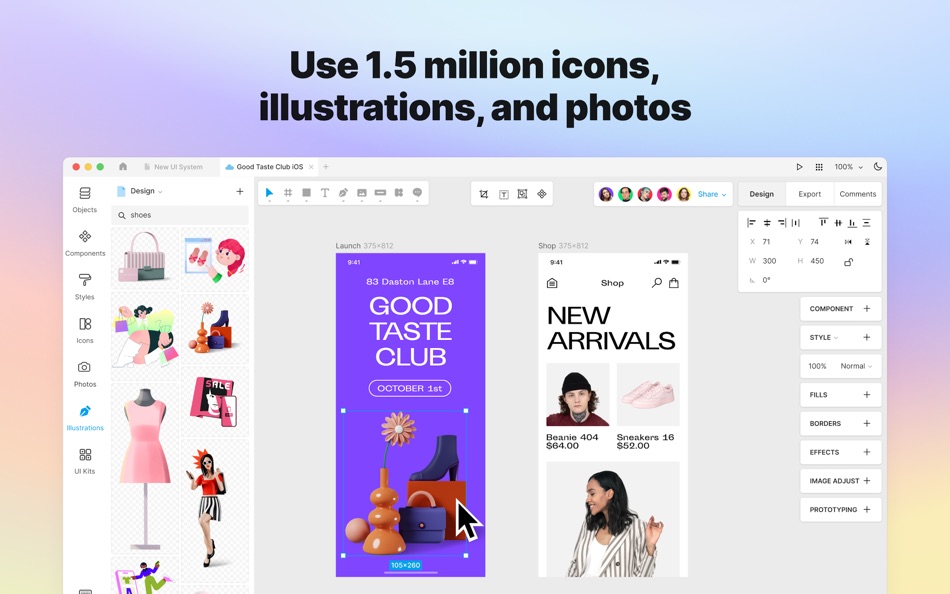







가격
-
* 인앱 구매 - 오늘: 무료
- 최소: 무료
- 최대: 무료
가격 추적
개발자
순위
0 ☹️
목록
0 ☹️
리뷰
첫 번째 리뷰를 남겨보세요 🌟
추가 정보
주소록
- 🌟 공유하기
- Mac App Store
당신은 또한 같은 수 있습니다
-
- Graphic Design & Logo Creator
- macOS 앱: 그래픽 및 디자인 게시자: Muhammad Younas
- 무료
- 목록: 1 + 0 순위: 0 리뷰: 0
- 포인트: 0 + 0 버전: 1.4 Graphic Design & Logo Creator giving ready-made templates for Social Media Designs. Application allow you to create amazing multiple posts, instagram posts ,stories, poster templates ... ⥯
-
- Graphic Design Templates
- macOS 앱: 그래픽 및 디자인 게시자: Faisal Musthaq
- * 무료
- 목록: 0 + 0 순위: 0 리뷰: 0
- 포인트: 0 + 0 버전: 1.0 Discover a vast collection of editable templates for all your design needs. From posters and social media posts to business cards, resumes, logos, and YouTube thumbnails, this app ... ⥯
-
- Art Text 4 - AI Graphic Design
- macOS 앱: 그래픽 및 디자인 게시자: Belight Software, ltd
- * 무료
- 목록: 4 + 2 순위: 0 리뷰: 0
- 포인트: 8 + 0 버전: 4.5.6 Design eye-catching text based graphics, logos, postcards and greetings with Art Text - a graphic design app that powers up typography and lettering in your desktop publishing, social ... ⥯
-
- Linearity Curve Graphic Design
- macOS 앱: 그래픽 및 디자인 게시자: Linearity GmbH
- 무료
- 목록: 7 + 4 순위: 5 (1) 리뷰: 0
- 포인트: 7 + 14,209 (4.5) 버전: 6.4.1 Vector drawing. Vector art. Graphic design. SVG. Vectorize in seconds. Linearity Curve is a modern vector drawing program and complete Graphic Design Software for iPhone, iPad, and ... ⥯
-
- Pichon Icons - Graphic Design
- macOS 앱: 그래픽 및 디자인 게시자: Icons8 LLC
- * 무료
- 목록: 1 + 1 순위: 0 리뷰: 0
- 포인트: 4 + 0 버전: 6.11.0 A vast collection of curated graphics in a tiny app. With Pichon, you no longer have to break your flow when you need an icon, photo, or illustration. They will always be at a click ... ⥯
-
- Design Lab - Poster Creator
- macOS 앱: 그래픽 및 디자인 게시자: Zulfiqar Ali
- * 무료
- 목록: 0 + 0 순위: 0 리뷰: 0
- 포인트: 0 + 0 버전: 1.0 Create Insta Posts, IG Stories, Posters, Logos, Flyers and also social media posts with Design Lab Application. Easy to use. 5000+ unique templates with no watermark. Design lab ... ⥯
-
- Design Studio for Cut Machine
- macOS 앱: 그래픽 및 디자인 게시자: Khadim Hussain
- * 무료
- 목록: 0 + 0 순위: 0 리뷰: 0
- 포인트: 0 + 0 버전: 1.6 Unleash your creativity with Designs for DIY Studio, the ultimate design app for crafting enthusiasts! Whether you're a beginner or a seasoned DIY artist, this powerful tool empowers ... ⥯
-
- Design Maker - DIY Stickers
- macOS 앱: 그래픽 및 디자인 게시자: Tausif Akram
- * 무료
- 목록: 0 + 0 순위: 0 리뷰: 0
- 포인트: 2 + 0 버전: 6.2 Design Studio for Cut Machine is a one-stop destination to meet all your design needs. Whether you want to work on a cut project from scratch or take inspiration from the pre-made ... ⥯
-
- Design Studio : Craft Space
- macOS 앱: 그래픽 및 디자인 게시자: MAJESTIC STUDIO
- 무료
- 목록: 0 + 0 순위: 0 리뷰: 0
- 포인트: 0 + 277 (4.2) 버전: 2.8 Design studio created just for businesses. This app lets those who are seeking to create their brand identity build their brand label on a mobile device while saving time. We include ... ⥯
-
- Design Logo & Poster Templates
- macOS 앱: 그래픽 및 디자인 게시자: Muhammad Bilal Tufail
- 무료
- 목록: 1 + 0 순위: 0 리뷰: 0
- 포인트: 1 + 0 버전: 2.3 We are providing ready-made templates. Design Logo & Poster Templates Application allow you to create amazing multiple Poster Templates, Social posts, Instagram posts, stories, YT ... ⥯
- 새로운
- Design 3D Studio For DIY Edit
- macOS 앱: 그래픽 및 디자인 게시자: Suleman Tariq
- * 무료
- 목록: 0 + 0 순위: 0 리뷰: 0
- 포인트: 0 + 0 버전: 1.0 3D Design Mockup Tshirt Space 3D Tshirt Designer and Sublimation Editor Bring your creative ideas to life with 3D Design Mockup Tshirt Space the ultimate app for DIY enthusiasts ... ⥯
-
- Design Maker For Craft Space
- macOS 앱: 그래픽 및 디자인 게시자: Muhammad Umar Farooq21769664832
- 무료
- 목록: 0 + 0 순위: 0 리뷰: 0
- 포인트: 1 + 37 (4.2) 버전: 1.4 Make something great with designs for Craft design space. A well-crafted shapes, SVGs, Cut files, Fonts, Sublimations, Shapes, Backgrounds, Labels, monograms, Stickers, Watercolor ... ⥯
-
- Graphic
- macOS 앱: 그래픽 및 디자인 게시자: Picta, Inc
- $29.99
- 목록: 7 + 4 순위: 0 리뷰: 0
- 포인트: 0 + 0 버전: 3.1 Graphic is a powerful feature-packed vector drawing and illustration application for macOS. "Lightweight vector drawing; easy to use; 9/10" - Mac.AppStorm.net Featured in "Amazing Mac ... ⥯
-
- Design Maker for Cricut
- macOS 앱: 그래픽 및 디자인 게시자: Aiman Kanwal
- * 무료
- 목록: 1 + 0 순위: 0 리뷰: 0
- 포인트: 6 + 0 버전: 1.4 Design something new using Cricut Maker Design Space app. Precisely crafted shapes for your unique design artworks. Designs for Cricut can be used as elements for decorations, ... ⥯

