| Sviluppatore: | Tamas Iuliu (22) | ||
| Prezzo: | $0.99 | ||
| Classificazioni: | 0 | ||
| Recensioni: | 0 Scrivi una recensione | ||
| Listes: | 0 + 0 | ||
| Punti: | 0 + 0 ¡ | ||
| Mac App Store | |||
Descrizione
Features:
- Option: Launch at Login.
- Option: show/hide menu bar coordinates
- Option: change position of flying panel
- Move cursor to a specific point on the screen
- Move cursor to center of the screen
- Clean, simple and easy to use.
For those who use Mouse Coordinates app please leave us a feedback.
◆◆◆ Bug Fix & Feature Request ◆◆◆
If you have any problem, please email us at tamas.raresiuliu@yahoo.com / carmen.simoc@yahoo.com.
We will fix bugs and add features for you as soon as possible.
Screenshot
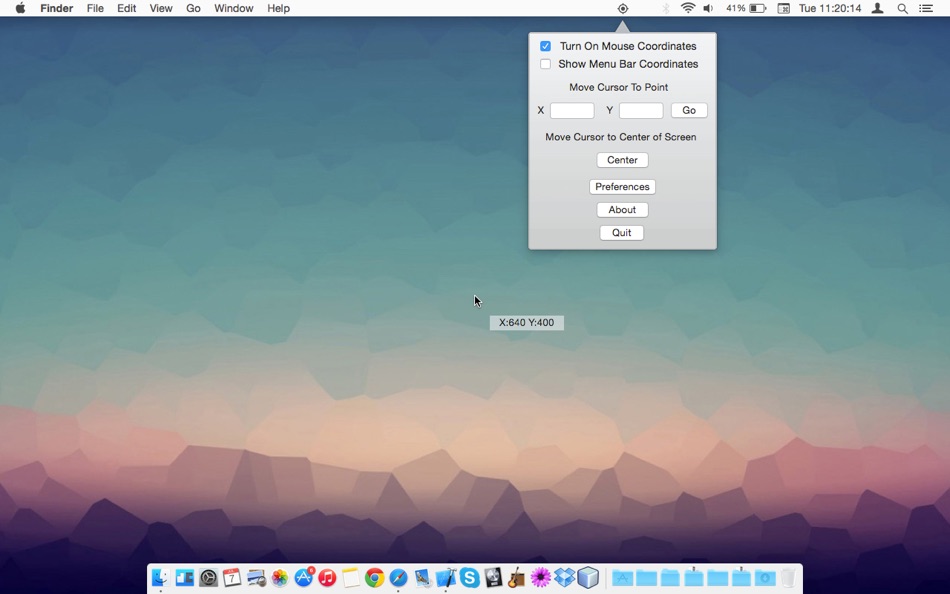
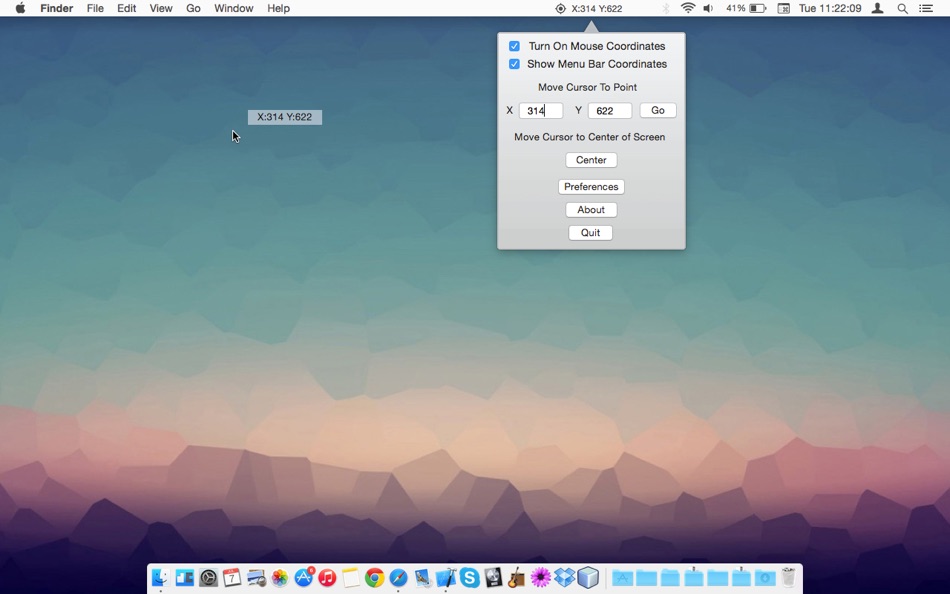

Prezzo
- Oggi: $0.99
- Minimo: $0.99
- Massimo: $0.99
Monitora prezzi
Sviluppatore
- Tamas Iuliu
- Piattaforme: iOS App (1) macOS App (21)
- Listes: 0 + 0
- Punti: 0 + 6 ¡
- Classificazioni: 0
- Recensioni: 0
- Sconti: 0
- Video: 0
- RSS: Sottoscrivi
Punti
0 ☹️
Classificazioni
0 ☹️
Listes
0 ☹️
Recensioni
Scrivi tu la prima recensione 🌟
Informazioni aggiuntive
- Versione: 1.1
- Categoria:
macOS App›Grafica e design - Sistemi operativi:
macOS,macOS 10.8 e versioni successive - Dimensioni:
2 Mb - Lingue supportate:
English - Classificazione contenuti:
4+ - Mac App Store Voto:
0 - Aggiornata:
- Data di uscita:
- 🌟 Condividi
- Mac App Store
Ti potrebbero piacere anche
-
- Initiater
- macOS App: Grafica e design di: Abdusodiq Saidov
- * $0.99
- Listes: 1 + 3 Classificazioni: 0 Recensioni: 0
- Punti: 29 + 0 Versione: 1.1.4 Capture Text and Graphics! Upgrade your productivity to the next level! Create text and graphic notes from captured parts! Initiater is an easy to use small macOS OCR (Optical ... ⥯
-
- Pixen
- macOS App: Grafica e design di: Furnace Creek Software LLC
- * Gratis
- Listes: 1 + 2 Classificazioni: 0 Recensioni: 0
- Punti: 16 + 0 Versione: 6.0 Pixen is a professional pixel art editor designed for working with low-resolution raster art, such as those 8-bit sprites found in old-school video games. Pixen packs all the tools ... ⥯
-
- Pixel Tools
- macOS App: Grafica e design di: Save The Machine
- $4.99
- Listes: 0 + 0 Classificazioni: 0 Recensioni: 0
- Punti: 1 + 0 Versione: 1.4.6 The ideal companion for designers and anyone that needs to make pixel precise measurements, get the numeric value of a color, or magnify a portion of any screen. Pixel Tools does the ... ⥯
-
- ColorSpatioplotterEx
- macOS App: Grafica e design di: Mozusystems, LLC
- $0.99
- Listes: 0 + 0 Classificazioni: 0 Recensioni: 0
- Punti: 0 + 0 Versione: 3.04 This app allows you to visualize the colors in an image in a 3D color space. It provides a fascinating representation of the distribution of colors within the picture. You have the ... ⥯
-
- SOCSS
- macOS App: Grafica e design di: toshifumi niwa
- Gratis
- Listes: 0 + 1 Classificazioni: 0 Recensioni: 0
- Punti: 8 + 0 Versione: 1.6.3 SOCSS is a powerful feature-packed 2D vector drawing software, so that it can be used for Drawing, Landscape design, Newsletters, Brochures, Graphs & Charts, fine Illustrations, Office ⥯
-
- DWG Tools Professional
- macOS App: Grafica e design di: 沦 彭
- * Gratis
- Listes: 0 + 0 Classificazioni: 0 Recensioni: 0
- Punti: 0 + 0 Versione: 7.1 DWG Tools Professional integrates powerful CAD intelligent assistance functions, which can help you be more productive and creative when processing CAD drawings on Mac. Integrating ... ⥯
-
- OmniGraffle 7
- macOS App: Grafica e design di: The Omni Group
- * Gratis
- Listes: 3 + 2 Classificazioni: 0 Recensioni: 0
- Punti: 1 + 0 Versione: 7.25.1 Creative productivity. Intuitive Design. Powered by Humans. Free 2-week trial. Design and build incredible graphics, diagrams, process charts, website and app wireframes from the ... ⥯
-
- Font Studio
- macOS App: Grafica e design di: NERALAB SRL
- Gratis
- Listes: 2 + 2 Classificazioni: 0 Recensioni: 0
- Punti: 4 + 0 Versione: 1.3.2 Choose fonts for your text as you have never done before. Insert text using keyboard, dropping it from other apps and customize the aspect of your text using the Style Editor Panel ... ⥯
-
- EdgeView 3
- macOS App: Grafica e design di: DONGJIN HAN
- $6.99
- Listes: 2 + 1 Classificazioni: 0 Recensioni: 0
- Punti: 1 + 0 Versione: 5.6.8 EdgeView 3 is developed and designed for modern MacOS. It can open various image files such as JPEG, PNG, TIFF, BMP, and RAW file of DSLR, EPS and PDF, AI(Adobe Illustrator). Can open ... ⥯
-
- TC Picture Viewer
- macOS App: Grafica e design di: TowmsChang
- $4.99
- Listes: 0 + 0 Classificazioni: 0 Recensioni: 0
- Punti: 0 + 0 Versione: 2.2 - File browsing: folder 1.The folders are displayed in a tree-like representation. 2.Press the right mouse button to pop up the function menu. 3.You can add folders and customize their ⥯
-
- SimpleMindMap
- macOS App: Grafica e design di: Tien Thinh Vu
- Gratis
- Listes: 0 + 1 Classificazioni: 0 Recensioni: 0
- Punti: 2 + 0 Versione: 1.6 SimpleMindMap is an easy-to-use mind mapping app for writing your ideas down. Highlights + Auto arrange layout or free layout + Can be used in many applications: Business, Education, ... ⥯
-
- GraphicConverter 12
- macOS App: Grafica e design di: Lemke Software GmbH
- $34.99
- Listes: 2 + 0 Classificazioni: 0 Recensioni: 0
- Punti: 0 + 0 Versione: 12.4.3 GraphicConverter 12 is the universal tool for browsing, enhancing, converting and renaming images. Simply drag a folder onto GraphicConverter 12 to view your pictures. The slide show ... ⥯
-
- AllThatMouseVision
- macOS App: Grafica e design di: seohopa
- $0.99
- Listes: 0 + 0 Classificazioni: 0 Recensioni: 0
- Punti: 0 + 0 Versione: 1.2 AllThatMouseVision - Advanced Image Processing Tool App Description AllThatMouseVision is a powerful real-time image processing application that puts professional-grade filters and ... ⥯
-
- iVinci Express
- macOS App: Grafica e design di: 平 陈
- Gratis
- Listes: 0 + 0 Classificazioni: 0 Recensioni: 0
- Punti: 1 + 0 Versione: 5.0 iVinci is a new starting point in vector design industry. It's just incredibly easy, and incredibly fast, for both beginners and experts. You can watch the amazing videos on our web ... ⥯