| Разработчик: | Aidaluu Inc. (18) | ||
| Цена: | * Бесплатно | ||
| Рейтинги: | 0 | ||
| Отзывы: | 0 Написать отзыв | ||
| Списки: | 0 + 0 | ||
| Очки: | 1 + 0 ¡ | ||
| Mac App Store | |||
Описание

Greeting Cards: Create greeting cards for any occasion using ready-made templates. Choose from different paper sizes and fold styles (like letter half fold, letter quarter fold, A4, or A5). Add your photos, text, and colors. Enhance your design with the Image Shape feature by dragging a shape onto any image and selecting "Create Image Shape" to transform your photo into a custom shape.
Flyers: Make flyers for events, products, or services using a variety of simple templates. You can add elements such as tear-off tabs for contact details and use the Image Shape tool to convert your images into custom shapes for a creative look.
Business Cards: Design business cards with easy-to-use templates available in both landscape and portrait styles. Choose to print full sheets for multiple cards or individual cards for smaller projects. Add a unique touch with the Image Shape feature to give your images a distinctive style.
Labels: Create labels for products, event tags, or stickers with full control over size, colors, and layout. Use the custom template builder to set your own label dimensions. Plus, with integration to Mac Contacts, you can quickly design personalized labels directly from your address book.
PDF Books: Arrange your documents, portfolios, or presentations into neatly designed PDF books. Set up pages, add custom covers, and maintain a consistent style so that your PDF looks organized and professional.
Image Markup & Annotation: Edit your images directly in the app by adding arrows, text, or notes to highlight important details. Use the image masking tool to choose from a collection of mask shapes or apply your own custom shape to blend your images creatively. You can also use magnification bubbles to zoom in and emphasize specific parts of your image.
Please note the free mode applies a watermark to completed designs, upgrade to export and print without watermarks.
When you purchase a subscription, payment will be charged to your Apple ID Account upon confirmation of purchase. The subscription will renew automatically unless you cancel it at least 24 hours prior to the end of the current subscription period. You can manage and cancel your subscriptions by going to your account settings on the App Store after purchase.
Privacy Policy
https://www.aidaluu.com/privacy/OrionPrintStudio.html
Terms of Use
https://www.aidaluu.com/tos/OrionPrintStudio.html
Скриншоты




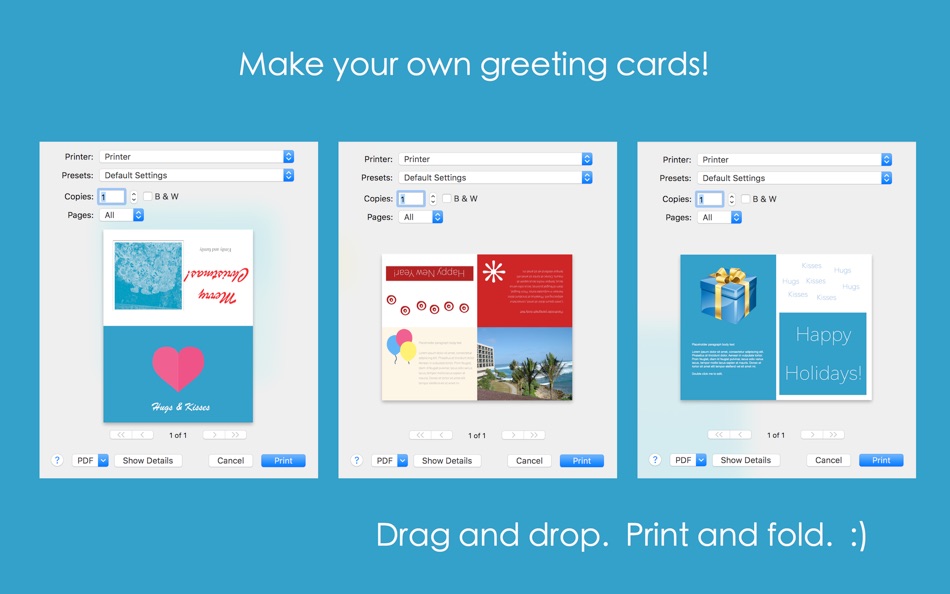
Что нового
- Версия: 3.1.1
- Обновлено:
- Thank you for using Orion Print Studio! This update brings bug fixes and performance improvements to ensure a smoother and more reliable experience.
We’d love to hear your feedback or suggestions for new features—feel free to reach out to us anytime via our support site.
Цена
-
* Встроенные покупки - Сегодня: Бесплатно
- Минимум: Бесплатно
- Максимум: $19.99
Отслеживайте цены
Разработчик
- Aidaluu Inc.
- Платформы: iOS Приложения (2) macOS Приложения (7) Windows Приложения (9)
- Списки: 1 + 1
- Очки: 15 + 4,565 ¡
- Рейтинги: 0
- Отзывы: 0
- Скидки: 0
- Видео: 0
- RSS: Подписаться
Очки
-

- 265 gilbert
- +1
Рейтинги
0 ☹️
Списки
0 ☹️
Отзывы
Ваш отзыв будет первым 🌟
Дополнительная информация
- Версия: 3.1.1
- ID: com.aidaluu.labelegg2
- Категория:
macOS Приложения›Графика и дизайн - Операционные системы:
macOS,macOS 12.4 и выше - Размер:
23 Mb - Поддерживаемые языки:
English - Возрастные ограничения:
4+ - Mac App Store Рейтинг:
0 - Обновлено:
- Дата выпуска:
Контакты
Вам также могут понравиться
-
- Studio A.I. - AI Art
- macOS Приложения: Графика и дизайн От: Stahl Labs
- * Бесплатно
- Списки: 0 + 0 Рейтинги: 0 Отзывы: 0
- Очки: 0 + 0 Версия: 1.3.0 Turn your words into stunning art with Studio AI using generative AI! You just need to describe your image, pick a style and sit back for your idea to come to life. Let your creativity ⥯
-
- Design Studio : Craft Space
- macOS Приложения: Графика и дизайн От: MAJESTIC STUDIO
- Бесплатно
- Списки: 0 + 0 Рейтинги: 0 Отзывы: 0
- Очки: 0 + 230 (4.2) Версия: 2.8 Design studio created just for businesses. This app lets those who are seeking to create their brand identity build their brand label on a mobile device while saving time. We include ... ⥯
-
- t-Studio Render
- macOS Приложения: Графика и дизайн От: t-Studio AB
- * Бесплатно
- Списки: 0 + 0 Рейтинги: 0 Отзывы: 0
- Очки: 0 + 0 Версия: 0.9.12 t-Studio Render blends classical rendering techniques with a cutting-edge AI model uniquely crafted for digital fashion design, offering an unmatched level of photorealism. ... ⥯
-
- Verto Studio 3D
- macOS Приложения: Графика и дизайн От: Verto Studio LLC
- Бесплатно
- Списки: 0 + 0 Рейтинги: 0 Отзывы: 0
- Очки: 1 + 0 Версия: 2.5.1 Verto Studio 3D is an innovative, fully-functional 3D modeling program designed to rival over-complicated studio modeling programs. It strives to push the boundaries of what is capable ⥯
-
- PrintLab Studio 3
- macOS Приложения: Графика и дизайн От: Abdusodiq Saidov
- $19.99
- Списки: 2 + 1 Рейтинги: 0 Отзывы: 0
- Очки: 14 + 0 Версия: 3.0.2 PrintLab Studio 3 is a lightweight and easy to use vector drawing illustration application for macOS. PrintLab Studio 3 has tools you need to create basic shapes. Create designs ... ⥯
-
- JPG Studio
- macOS Приложения: Графика и дизайн От: JPG Store
- Бесплатно
- Списки: 0 + 0 Рейтинги: 0 Отзывы: 0
- Очки: 2 + 0 Версия: 1.0.0 Unleash your creativity with JPG Studio, the no-code NFT art generator. Transform your artwork into a full blown NFT collection with ease. Unlock a world of possibilities as each layer ⥯
-
- Cricut Design Space Joy Studio
- macOS Приложения: Графика и дизайн От: Zurain Yousaf
- * Бесплатно
- Списки: 0 + 0 Рейтинги: 0 Отзывы: 0
- Очки: 2 + 0 Версия: 1.3 Design Space For Cricut Studio gives you complete creative ability to your next DIY project. Browse the Cricut Image Library for thousands of pictures, DIY projects, and unique fonts. ... ⥯
-
- AI Cut Machine Design - Studio
- macOS Приложения: Графика и дизайн От: Usama Daood
- * Бесплатно
- Списки: 0 + 0 Рейтинги: 0 Отзывы: 0
- Очки: 0 + 0 Версия: 1.0 AI Cricut Design Studio is the ultimate macOS app for crafting enthusiasts, transforming your creative ideas into professionally designed graphics tailored for Cricut machines. With ... ⥯
-
- Image Playground Studio
- macOS Приложения: Графика и дизайн От: Dor Pascal
- $0.99
- Списки: 0 + 0 Рейтинги: 0 Отзывы: 0
- Очки: 0 + 0 Версия: 1.1 Unleash your imagination with stunning AI-generated art. Image Playground Studio is a beautifully crafted macOS app that transforms your words into captivating visuals using ... ⥯
-
- SportFX Studio
- macOS Приложения: Графика и дизайн От: CrowdScores, Inc.
- Бесплатно
- Списки: 0 + 0 Рейтинги: 0 Отзывы: 0
- Очки: 0 + 0 Версия: 1.2.3 Dozens of customizable templates with dynamic scores, mascots, logos and more are all pulled from the ScoreStream servers in realtime. Capture the play on your camera and then capture ... ⥯
-
- Separation Studio
- macOS Приложения: Графика и дизайн От: Splash Colors
- $9.99
- Списки: 1 + 1 Рейтинги: 0 Отзывы: 0
- Очки: 13 + 0 Версия: 2.2.6 Separation Studio is powerful, easy to use color separation and artwork generator tool designed exclusively for Mac. Separation Studio is an application that allows you to create ... ⥯
-
- FLYP - Fashion Design Studio
- macOS Приложения: Графика и дизайн От: FLYP LTD
- Бесплатно
- Списки: 0 + 0 Рейтинги: 0 Отзывы: 0
- Очки: 1 + 2,660 (4.7) Версия: 4.0.93 FLYP is the fashion design app built for creators. Design, launch, and sell custom clothing with no upfront costs, no inventory, and no limits on creativity. Whether you're starting ... ⥯
-
- Modulart Studio
- macOS Приложения: Графика и дизайн От: Peter Yaacoub
- Бесплатно
- Списки: 0 + 0 Рейтинги: 0 Отзывы: 0
- Очки: 1 + 0 Версия: 2.0 Unlock the profound relationship between math and art with Modulart Studio. Immerse yourself in the world of modular arithmetic through visually stunning circles and intricate ... ⥯
-
- iQR codes - QR Code Art Studio
- macOS Приложения: Графика и дизайн От: Marek Hrušovský
- * $14.99
- Списки: 0 + 1 Рейтинги: 0 Отзывы: 0
- Очки: 1 + 0 Версия: 1.11 DEMO available http://iqr.hrubasko.com/demo (or click website/support) QR beginners do not need any guide to use this professional tool. iQR is an easy way how to breathe life into the ⥯